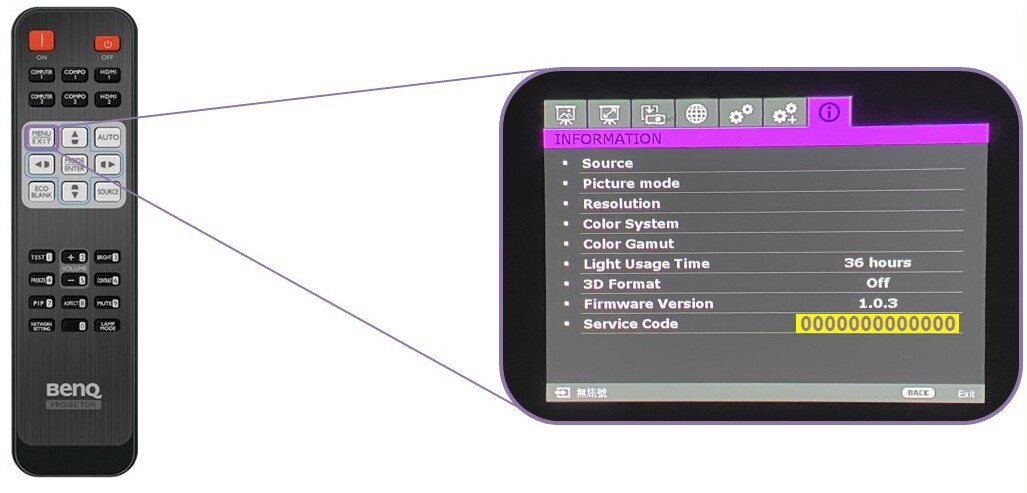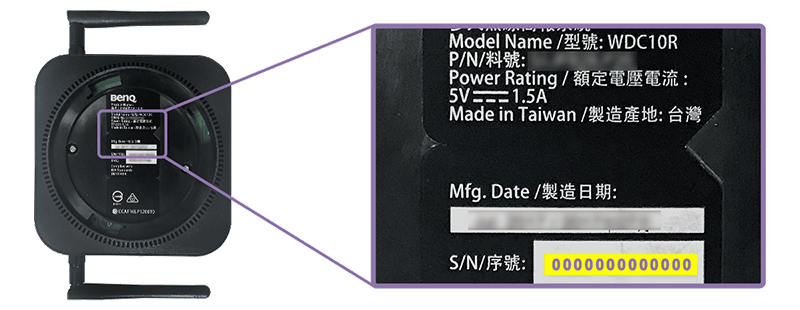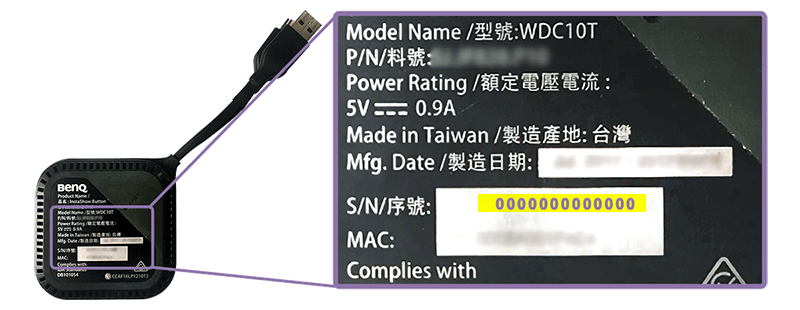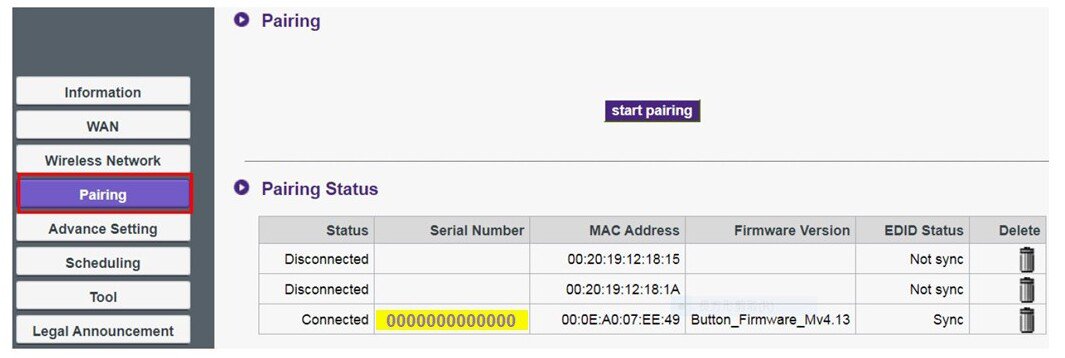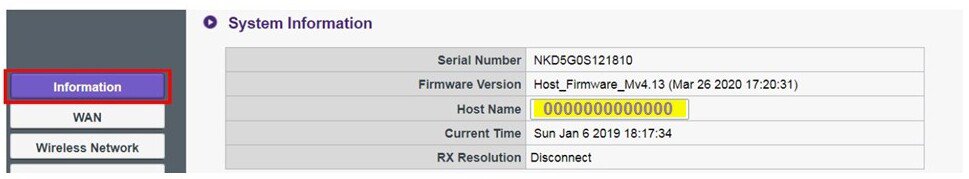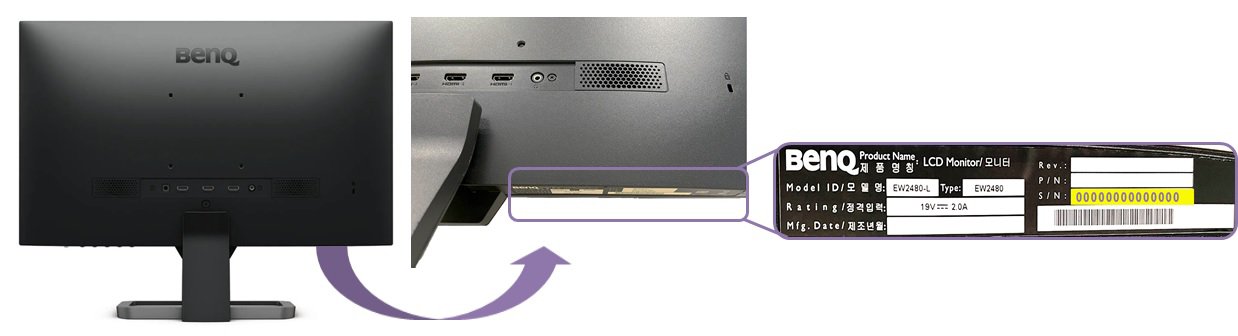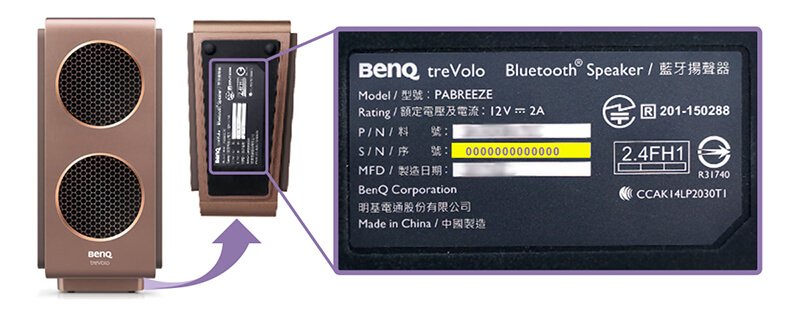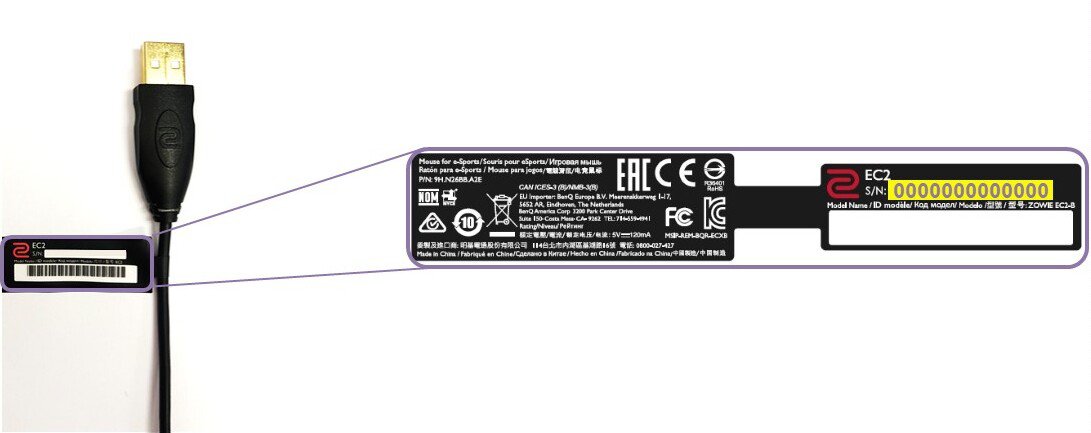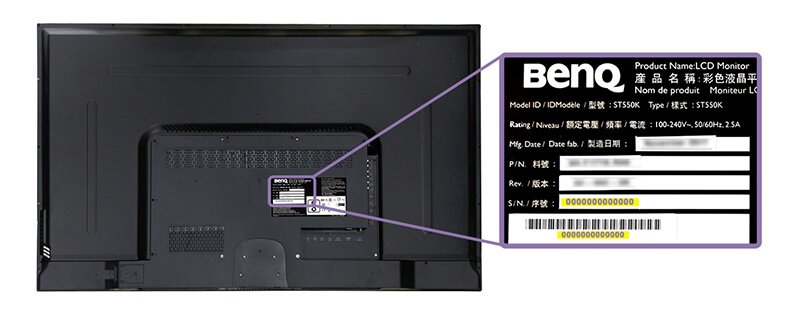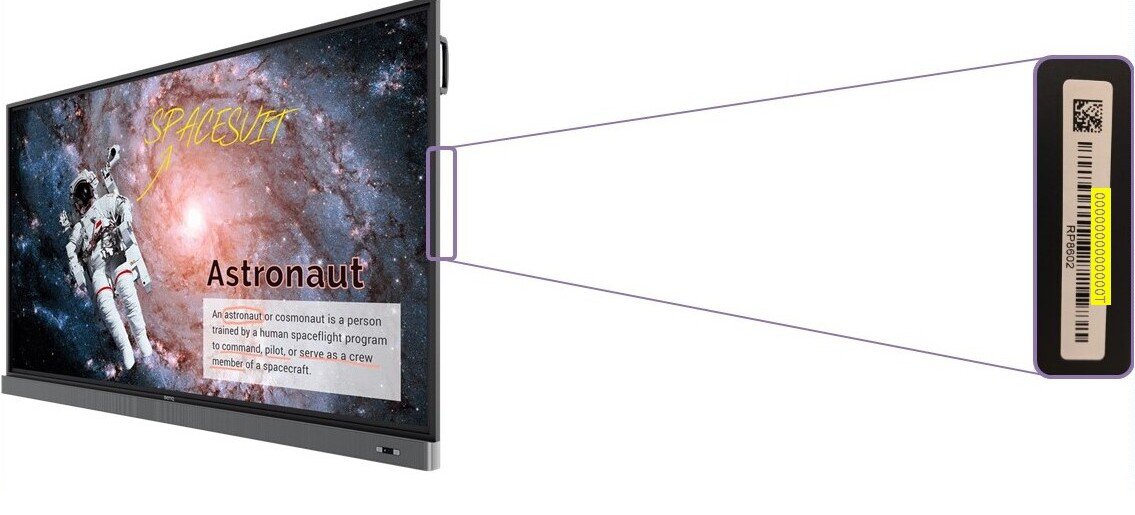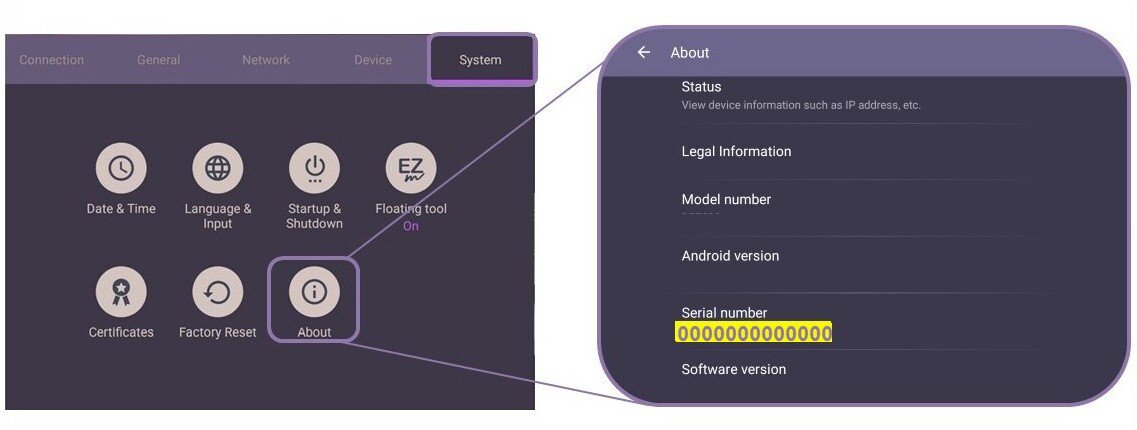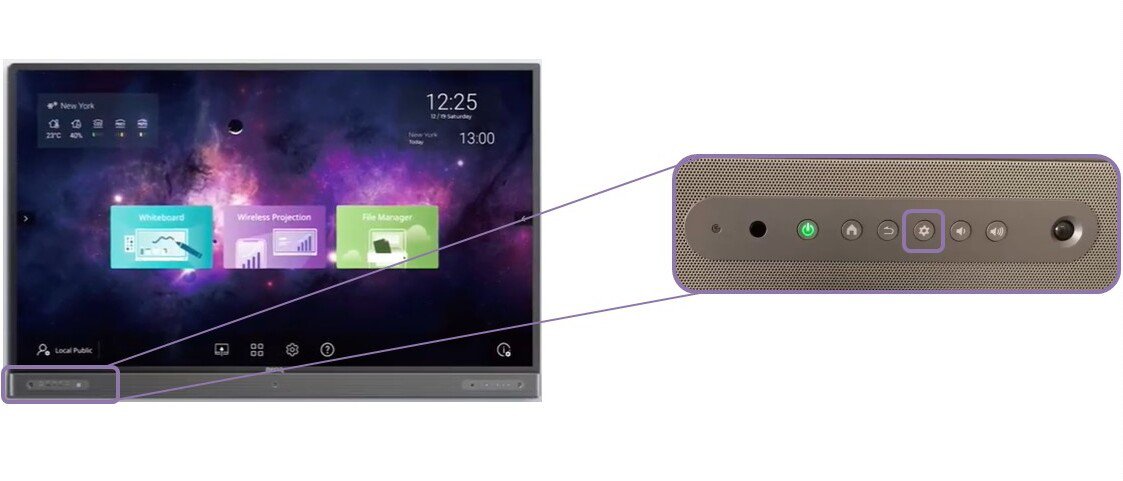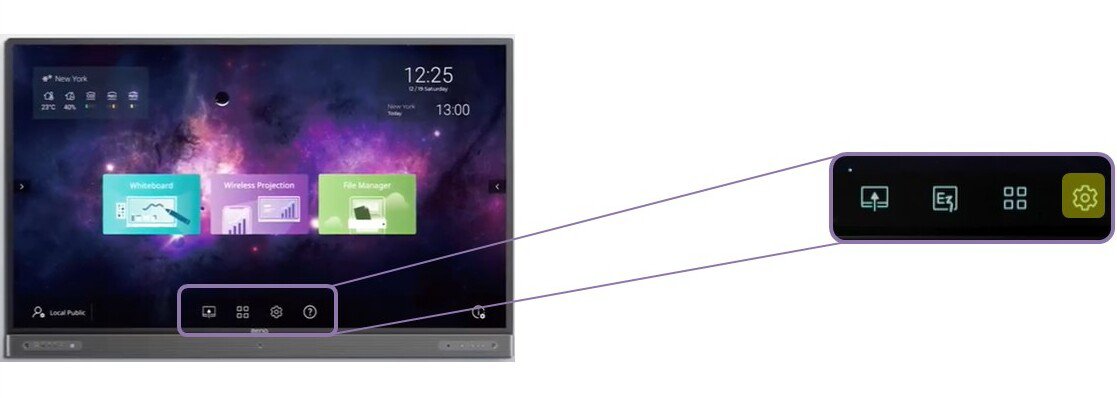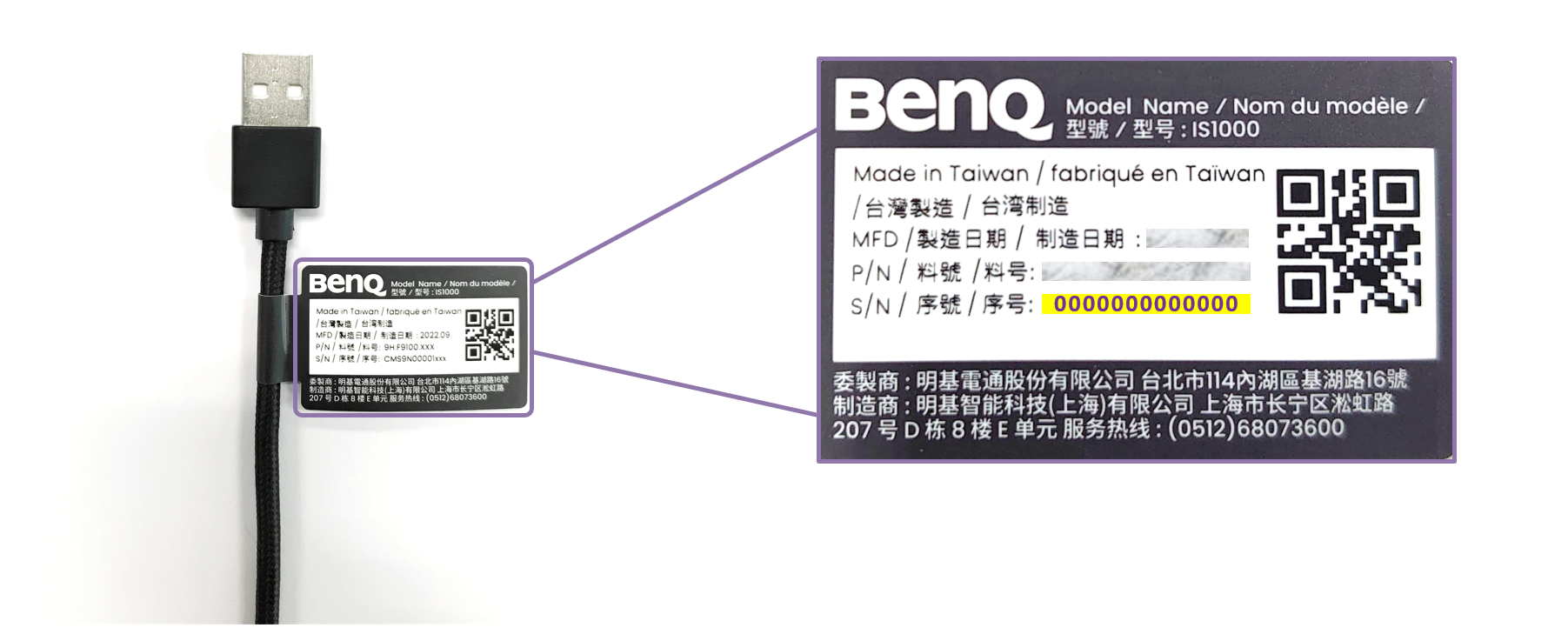Projector
Monitor
Lighting
Remote Work & Learning
Explore Docks and Hubs
By Series
becreatus-dockInteractive Display & Signage
Small and Middle Sized Businesses
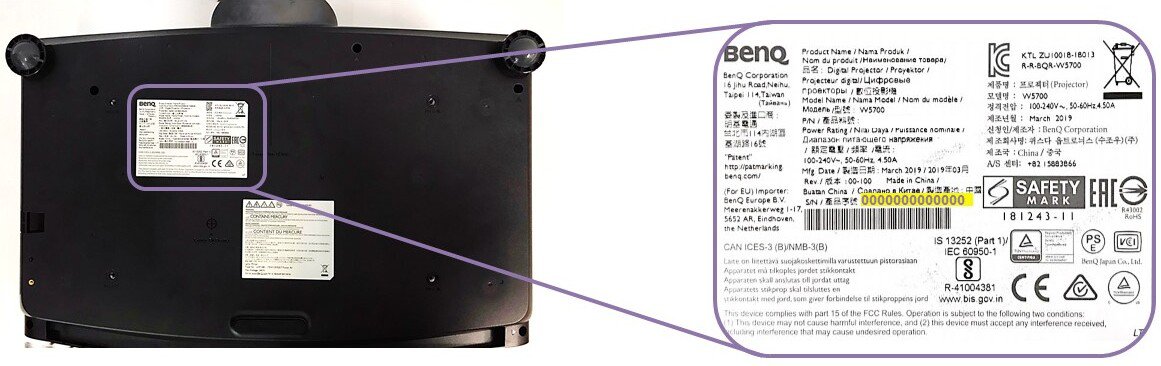
?$ResponsivePreset$)