By default, the InstaShow has its built-in microphones enabled when connected. However, if you prefer to use your own microphone exclusively, you have a couple of options:
To temporarily disable the InstaShow's built-in mic, you can press the 'mute key' on the InstaShow button.
If you want to permanently remove the InstaShow's built-in microphone function from the VS system, you can follow these steps:
1. Access the “Web Management” interface.
2. Navigate to “Peripheral Setting”
3. In the Advanced Settings, locate the “X Wi-Fi Microphone” Option and change it from Enable to “Disable”.
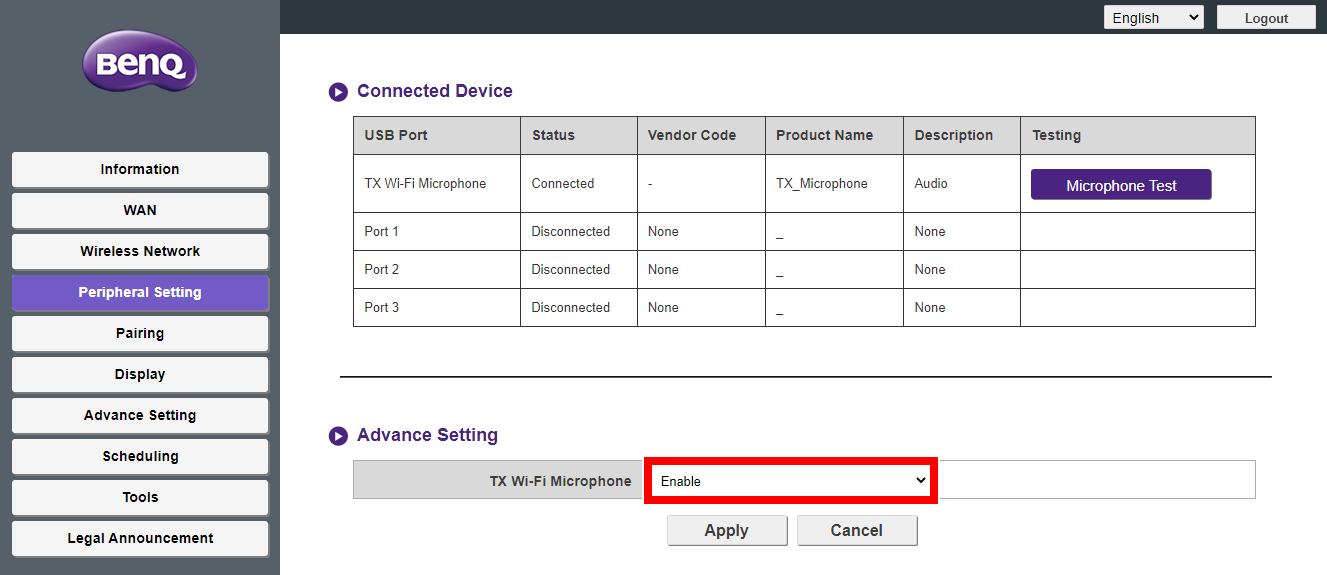
Wireless Microphone Enabled in Web Management Interface
Note: Even after disabling the TX Wi-Fi Microphone, your video conferencing app (such as Teams or Zoom) will still display your all-in-one video conference devices as “InstaShow Audio”.