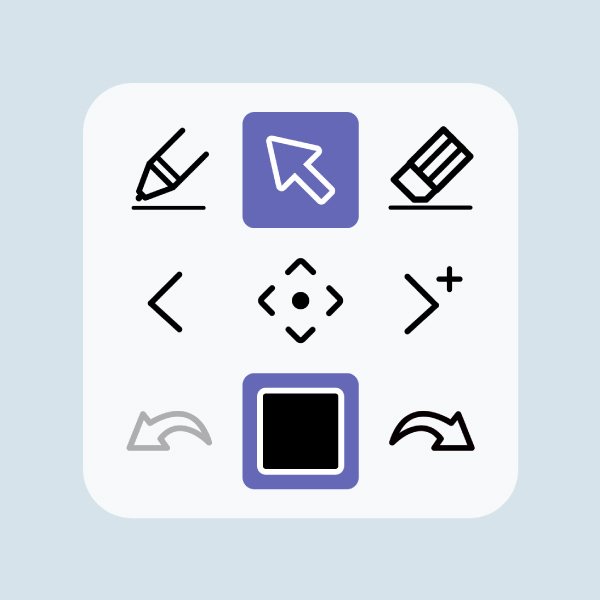BenQ PointWrite™ Kit for Projectors
Extended Possibilities for Classroom Collaboration
Inspire and Collaborate with BenQ Interactive Touch Technology
Technologies integrated to make teaching and learning smartly collaborative.
PointWrite™Kit
Start a collaboration with the set of one camera and two pens
QWrite™ Software
Enables multi-touch and dual-screen capabilities to do digital annotations
PointWrite™Touch Module
Pairing with PointWrite™Kit enables finger mode for gesture support
PointWrite™ kit coupled with QWrite™ software to seamlessly integrate with BenQ projectors for a truly collaborative learning environment on the extended screen.

Now, enjoy smooth ultra-fast 16ms response time writing via QWrite™ software with a PointWrite™ pen.