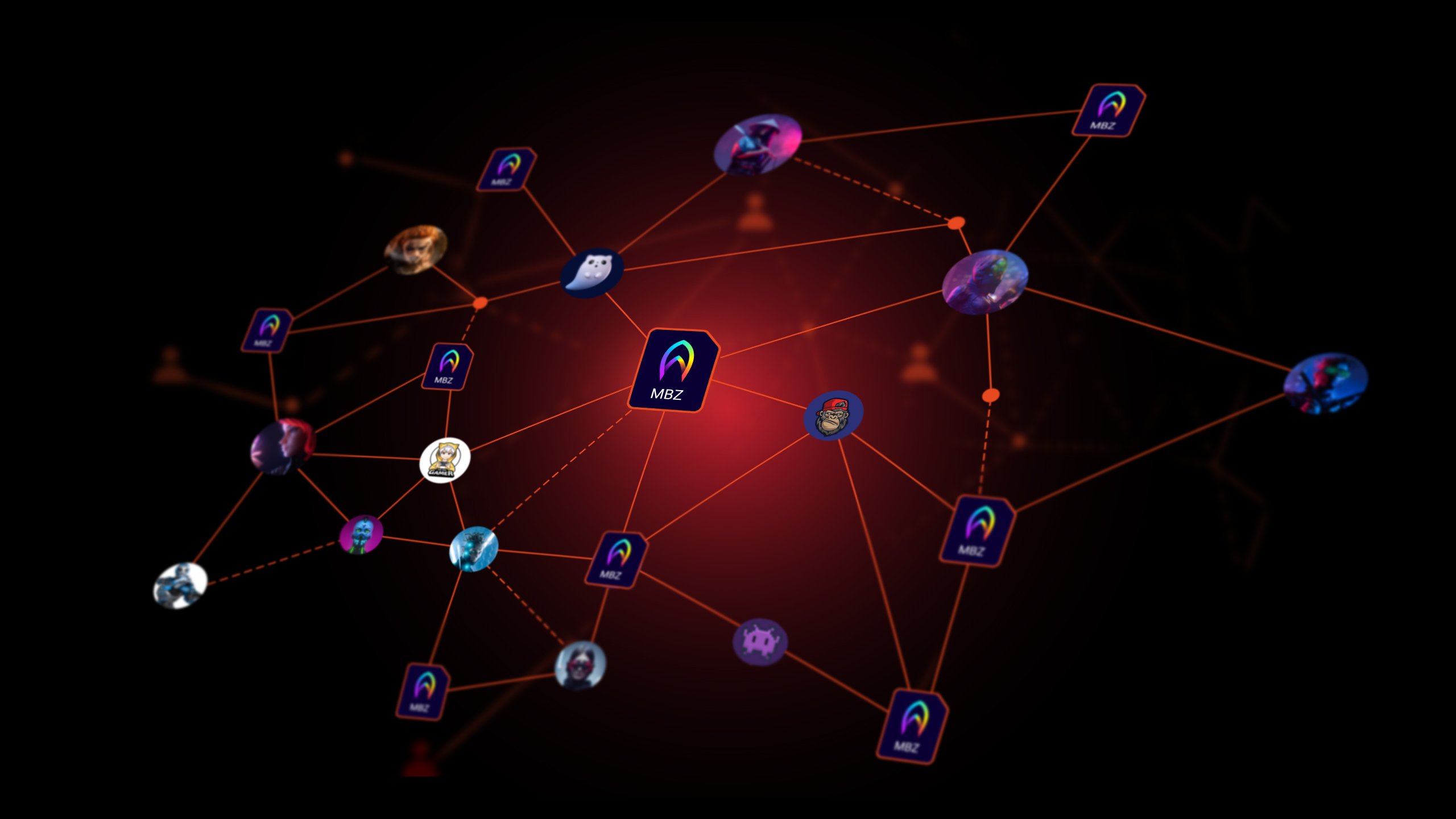The Shuttle between Enthusiasts of Game Visuals
Color Shuttle
Download Now See compatible OS and modelsTake full advantage of our color analysis and research with certified expert gamers to easily enhance your favorite games for an even more immersive experience. Various authorized presets created specifically for the most popular games are available for easy download.
Get the Best Colors
Once you’ve found the right combination of settings for your favorite games, save them as presets. Then switch between presets as easily as you switch between games. Any of your saved presets can be uploaded to the cloud for later download to whichever new device supporting Color Shuttle.
Easily share your custom configurations. Wow your friends and the gaming world with display settings that get the most out of game visuals.
Download