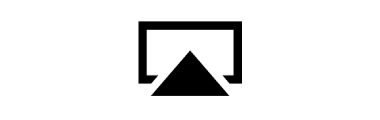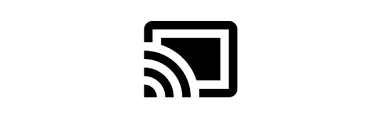BenQ Portable Projector
All-around Home Entertainment Flexibility
We've streamlined access to commonly used auto-settings by incorporating all Smart Auto Settings into a quick menu.
Auto Focus
Auto 2D Keystone
Auto Eye-Protection
Auto Game Mode
The GP100 turns any space into an immersive gaming experience. Get a 120” screen from just ten feet away.

Enjoy quality entertainment with great 1080p resolution on the GP100. With the correct gaming mode auto-detected , you’ll always enjoy games in SDR or HDR mode, ensuring vivid colors, higher contrast, and darker details.
SDR Mode
HDR Mode
With its built-in 20W 2.1-channel audio system, the compact GP100 projector delivers rich and immersive sound that you can feel.
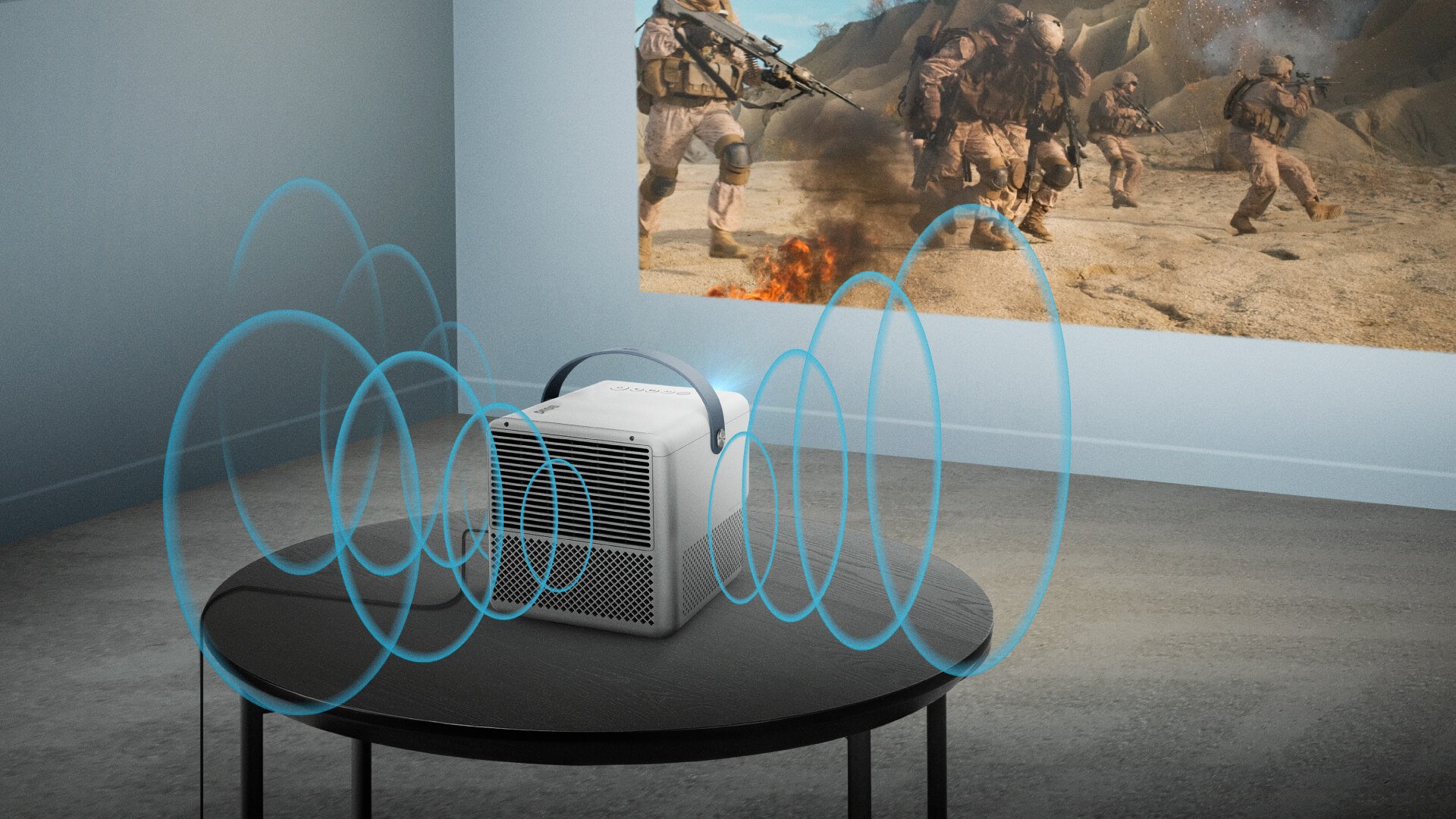

Power Delivery (Input)
Being Powered* from a USB-C power bank support
Power Delivery (Output)
As a power supply for mobile devices
DisplayPort Output (DP Alt Mode)
Display Nintendo Switch/Mobile phone/Laptop through a single USB-C cable
1. Please make sure the USB-C devices & USB-C cables connected to the projector are certified by USB-IF. 2. For iPhone: iPhones from iPhone 8 onwards support Power Delivery, while only models from iPhone 15 onwards support both Power Delivery and DisplayPort Alt Mode. To connect your iPhone (excluding iPhone 15), you'll need a USB-C to Lightning cable for power delivery only.
USB-C: Maximize Projector PowerChromecast built-in
Powered by androidtv
Access Netflix/ Prime Video/ Disney+/ YouTube
Over 700,000 TV shows and movies from Google Play
Google Voice Search & Google Assistant enabled
The GP100 works with almost every streaming device and it supports AirPlay along with Chromecast so you can easily stream from your phone or tablet!
Learn More - How to Connect to your BenQ Smart Home Projector
AirPlay
You can stream to the GP100 right from your iPhone, iPad, or Mac. Share your favorite photos, videos, and music with everyone in the room.
* To enable AirPlay, you need to activate the Wireless Projection application for iOS first.
Chromecast Built-in
GP100’s built-in Chromecast streams your entertainment from your Android or iOS devices, with no need for additional hardware or accessories.
With a stylish and durable carrying handle, powerful wireless connectivity, effortless setup, and exceptional picture quality, the GP100A provides flexible, portable entertainment anywhere in your home.
20W 2.1-ch Speakers, 270-Degree Powerful Sound
Support iOS/ Android Wireless Projection
HDMI & USB-C ports Connectivity to Gaming Consoles
AutoFocus & Auto 2D Keystone
1000 ANSI Lumens & 1080p Resolution
FAQs
Browse all related FAQsCan I use the GP100 to play games?
Definitely. The projector is a good choice for console gaming. GP100 supports an Auto Game mode function which can detect either a Nintendo Switch or PlayStation console as the video input source via the USB-C or HDMI port, and automatically switch the picture mode, sound mode, and input lag setting to modes suitable for gaming.
Can I use a single USB-C cable to connect the projector to a Nintendo Switch?
Yes, you can connect the projector to a Ninetendo Switch via a single USB-C cable. The projector will support direct streaming from the Ninetendo Switch to the screen while recharging the Ninetendo Switch at the same time.
Does the projector support screen-mirroring from a smartphone or laptop via a USB-C cable?
Yes, this feature is supported, but please note that devices connected via the USB-C port require a USB-C cable and must support DisplayPort (version 1.1 or above) to project videos. In terms of the specifications for the USB-C cable, please choose a cable with USB-IF certification.
What kind of power bank does the GP100 projector support?
What about power delivery (PD-Out) by the projector via a USB-C cable?
The projector is able to supply power to a connected USB-C device certified by USB-IF with the maximum power delivery being 18W. The supported output power specifications are: 5V-1.5A, 9V-1.5A, 12V-1.5A, 15V1.2A.
What types of USB flash drives does the GP100 projector support?
How to cast & mirror my devices to BenQ smart home projector with QS02?
Yes, you can cast & mirror your device to BenQ smart home projector, please follow the instructions below.
Can the projector be installed on a tripod?
Yes, the projector supports installation on a tripod or floor stand. Please make sure the max. loading weight of the tripod or floor stand is heavier than the projector and that the tripod or floor stand uses of a universial screw (size: M1/4”).
If I use a power bank to power the projector, will it impact the image brightness?
Yes, it will impact the brightness of the projector. The brightness is related to the power supply. The portable projector supports 3 power modes: Normal/Eco/Low Power Consumption mode. When using a power bank which supplies power below a 100W level, the power mode will switch to either "Eco mode" or “Low Power Consumption mode” (brightness decreases 30% to 50%). This is a user-friendly design feature intended to save power and extend the LED life.
How can I cast the music from my phone to the projector?
"You can cast the music from a mobile device to the projector via two methods: "