Why Interactive Displays Are the New Smartphone for the Classroom?
- BenQ
- 2020-11-05
The ability to run videoconferencing software and the ability to whiteboard from anywhere will enable interactive displays to transform the classroom of tomorrow
Schools around the world such as Oxford University are finding new ways to overcome the Covid-19 challenges to leverage the lessons learnt from in-classroom interactive collaboration while providing a simultaneous remote learning platform to ensure students properly learn their material.
Why are interactive displays better for hybrid learning environments and flipped classrooms?
- Ability to run video conferencing and other remote teaching tools directly from the display
- Improved whiteboard software can be used by remote students from any network or device
- New health and safety technology that can reduce the risk of germs and classroom hazards
Ability to Run Video Conferencing Software from the Display
While there are over 15 brands that sell interactive displays, the best models are specifically designed for effective in-person classroom and remote learning. For example, a display designed for remote learning will need to have integrated videoconferencing tools, as well as the ability to load new applications as they are developed for remote learning. These displays can run both Android and Windows software, either integrated or through OPS computers – enabling curriculum directors to evaluate remote learning tools outside the traditional proprietary interactive whiteboard ecosystems.
Many new boards also have advanced array microphones and high powered audio that minimises the need for dedicated fixed classroom audio. These systems use multiple microphones (up to eight) that are integrated into the panel to enable a teacher to be as far away as 15 feet from the display. Just like the latest AirPods, these systems have advanced noise cancellation and processing that improves the audio signal for clear sound when listening remotely. You should also look for an interactive display with proper sound dispersion – such as front facing speakers – so that the students in the class can also hear clearly.
Easy to Use Whiteboarding – From Anywhere
New non-proprietary whiteboarding software can help blending the virtual and physical learning environments. First, these software platforms can leverage content from both the local storage - as well as connected cloud content and internet lessons - without having to connect a PC. These sessions can be broadcast live over the internet via cloud collaboration systems that even allow remote learners to write on the board via their phones or tablets. These new systems also offer improved in-person learning technologies such as improved touch sensors that can recognize gestures such as palm erasers, and dynamic widths to enable the boards to be used for teaching Kanji, Arabic, Hebrew characters- and of course creative arts such as calligraphy. Unlike a passive projector, a properly equipped interactive display can actively capture, record, and store lessons in the cloud for students and teachers to replay - regardless of their location.
Interactive Displays Create a Healthy Collaborative Environment
Even though students are home or social distancing is required, it is important to keep a high level of safety in organising collaboration and group activities. High quality interactive displays are now available – and affordable – with durable germ-resistant screens to allow for on-screen activities while minimising the risk of virus spread. Other new technologies include a proximity sensor that will lower the blue light levels when students are close to the board, as well as monitor the air for unhealthy levels of CO2 or particulates to keep students from getting drowsy.

Germ-Resistant Screen
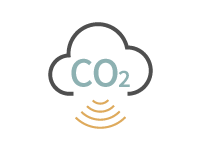
Air Quality Sensor
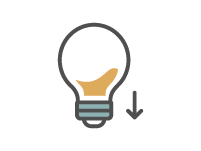
Low Blue Light
Conclusion
These new displays represent a significant paradigm shift from a passive projector and PC, the advantages of being able to move the display to accommodate different environments, and minimise the need for fixed installation assets such as projector screens, wiring, and dedicated sound enhancement systems make these new displays very affordable when considering the total cost of ownership.



