Search history
Clear
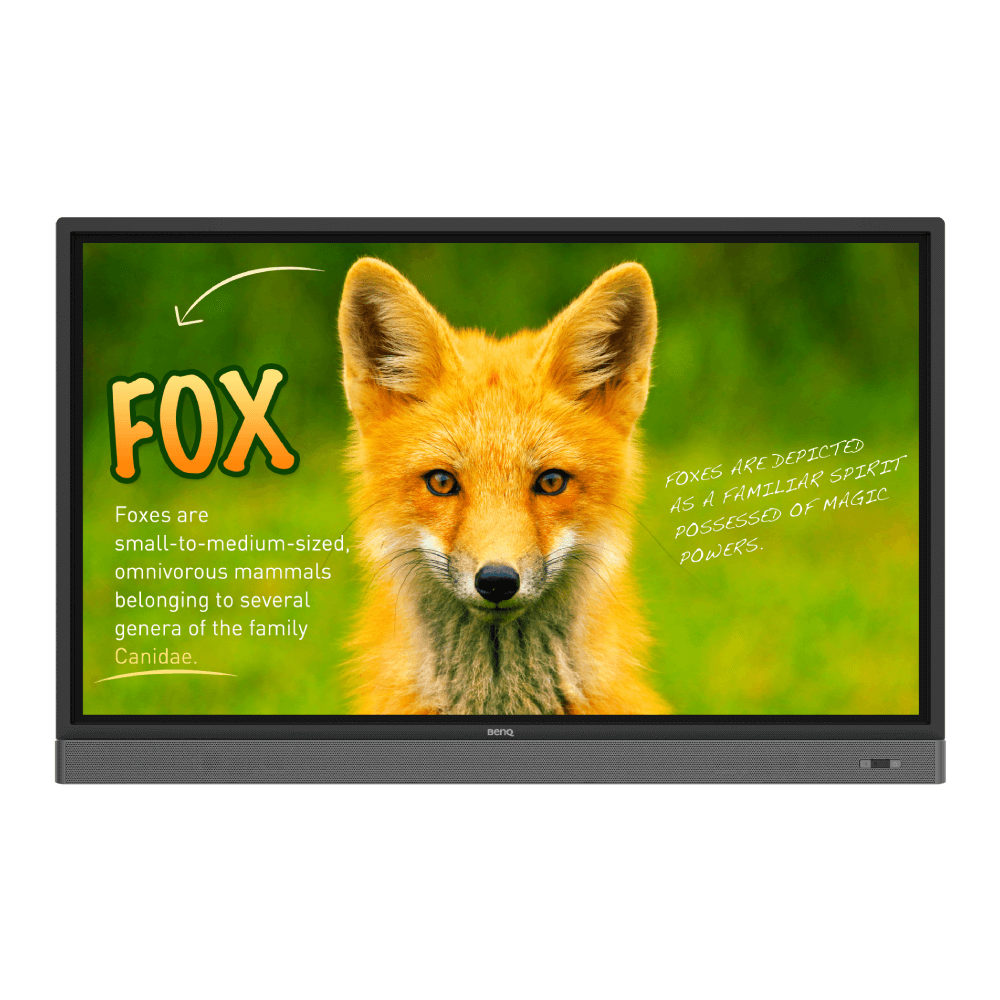
4K UHD 65” Education Interactive Flat Panel Display | RP653K
Your Caring Mate for Enhanced Interactive Learning
Application
 How do I connect and start using DMS local?
How do I connect and start using DMS local?

The DMS Local software allows you to remotely control/monitor your displays via LAN. It’s an effective way to lower TCO (total cost of ownership) and energy consumption for your operation.
This video will guide you to connect and start using DMS Local.
Learn more
 What options/functions can be controlled by DMS Local?
What options/functions can be controlled by DMS Local?

The DMS Local software allows you to remotely control/monitor your displays via LAN. It's an effective way to lower TCO (total cost of ownership) and energy consumption for your operation.
This video will show you the function of DMS Local.
Learn more
 How do I delete/unbind the device from DMS Cloud?
How do I delete/unbind the device from DMS Cloud?

If you would like to delete/unbind the device from DMS Cloud, please follow the demo video for detailed steps.
Learn more
 How do I add a device by using unique ID for DMS Cloud?
How do I add a device by using unique ID for DMS Cloud?

A device must be added first in order to remotely monitor, control, and configure devices individually or as groups. Please follow the demo video to add a device using unique ID for DMS Cloud.
Learn more
 How do I add a device by using QR code for DMS Cloud?
How do I add a device by using QR code for DMS Cloud?

A device must be added first in order to remotely monitor, control, and configure devices individually or as groups. Please follow the demo video to add device using QR code for DMS Cloud.
Learn more
 How do I use DMS Cloud to control the device remotely?
How do I use DMS Cloud to control the device remotely?

Devices can be controlled remotely in DMS Cloud. Please follow the demo video for detail steps.
Learn more
 How can I delete an account from IAM?
How can I delete an account from IAM?

Further Query
 Why isn't "Display ID" shown on the device?
Why isn't "Display ID" shown on the device?

"Display ID" will not be shown if the network is not available. Please make sure your device is successfully connected to the Internet.
Learn more
 Why does my interactive flat panel (IFP) show white stripes onscreen or crash repeatedly when I try to enable iMirror via InstaShare from my iPhone or iPad?
Why does my interactive flat panel (IFP) show white stripes onscreen or crash repeatedly when I try to enable iMirror via InstaShare from my iPhone or iPad?

The issue typically occurs due to an out of date iOS version on your iPhone or iPad. Make sure your device runs the latest version of iOS available. For iOS 12 and later, you need to use InstaShare app version 1.5.0 or later to resolve striping and crash issues.
 Why did the registration fail when entering the license code for Qtouch?
Why did the registration fail when entering the license code for Qtouch?

Only version v3.1 of Qtouch accepts a 26 digit long license code. Prevsious versions of Qtouch would result in registration failure.
 How do I connect and start using DMS local?
How do I connect and start using DMS local?

The DMS Local software allows you to remotely control/monitor your displays via LAN. It’s an effective way to lower TCO (total cost of ownership) and energy consumption for your operation.
This video will guide you to connect and start using DMS Local.
Learn more
 What options/functions can be controlled by DMS Local?
What options/functions can be controlled by DMS Local?

The DMS Local software allows you to remotely control/monitor your displays via LAN. It's an effective way to lower TCO (total cost of ownership) and energy consumption for your operation.
This video will show you the function of DMS Local.
Learn more
 How do I delete/unbind the device from DMS Cloud?
How do I delete/unbind the device from DMS Cloud?

If you would like to delete/unbind the device from DMS Cloud, please follow the demo video for detailed steps.
Learn more
 How do I add a device by using unique ID for DMS Cloud?
How do I add a device by using unique ID for DMS Cloud?

A device must be added first in order to remotely monitor, control, and configure devices individually or as groups. Please follow the demo video to add a device using unique ID for DMS Cloud.
Learn more
 How do I add a device by using QR code for DMS Cloud?
How do I add a device by using QR code for DMS Cloud?

A device must be added first in order to remotely monitor, control, and configure devices individually or as groups. Please follow the demo video to add device using QR code for DMS Cloud.
Learn more
 How do I use DMS Cloud to control the device remotely?
How do I use DMS Cloud to control the device remotely?

Devices can be controlled remotely in DMS Cloud. Please follow the demo video for detail steps.
Learn more
 How can I delete an account from IAM?
How can I delete an account from IAM?

