Healthier classrooms
ClassroomCare®
BenQ ClassroomCare® solutions create additional layers of protection against health risks in the classroom. Educators can teach with confidence while their students learn actively and interact safely.
Students can transfer germs through shared tools and surfaces. BenQ Boards help prevent disease transmission through its TÜV and SIAA-certified germ-resistant screens, interfaces, and pens.
Germs can be transmitted through contact with contaminated surfaces. This is why BenQ was the first in the industry to offer germ-resistant interactive displays and peripherals. Our proprietary non-toxic antimicrobial coating, recognized by TÜV Rheinland, is 99.9% effective against common bacteria and other disease-causing germs, making our solutions safe to touch.
Learn how silver nanoparticles kill germsTouch screen
Keypad cover and buttons
Pens and remote control
Your classroom's air quality has a direct effect on learning. Maintaining low levels of CO₂ and pollutants keeps students alert, improves their cognitive ability, and protects their respiratory health.
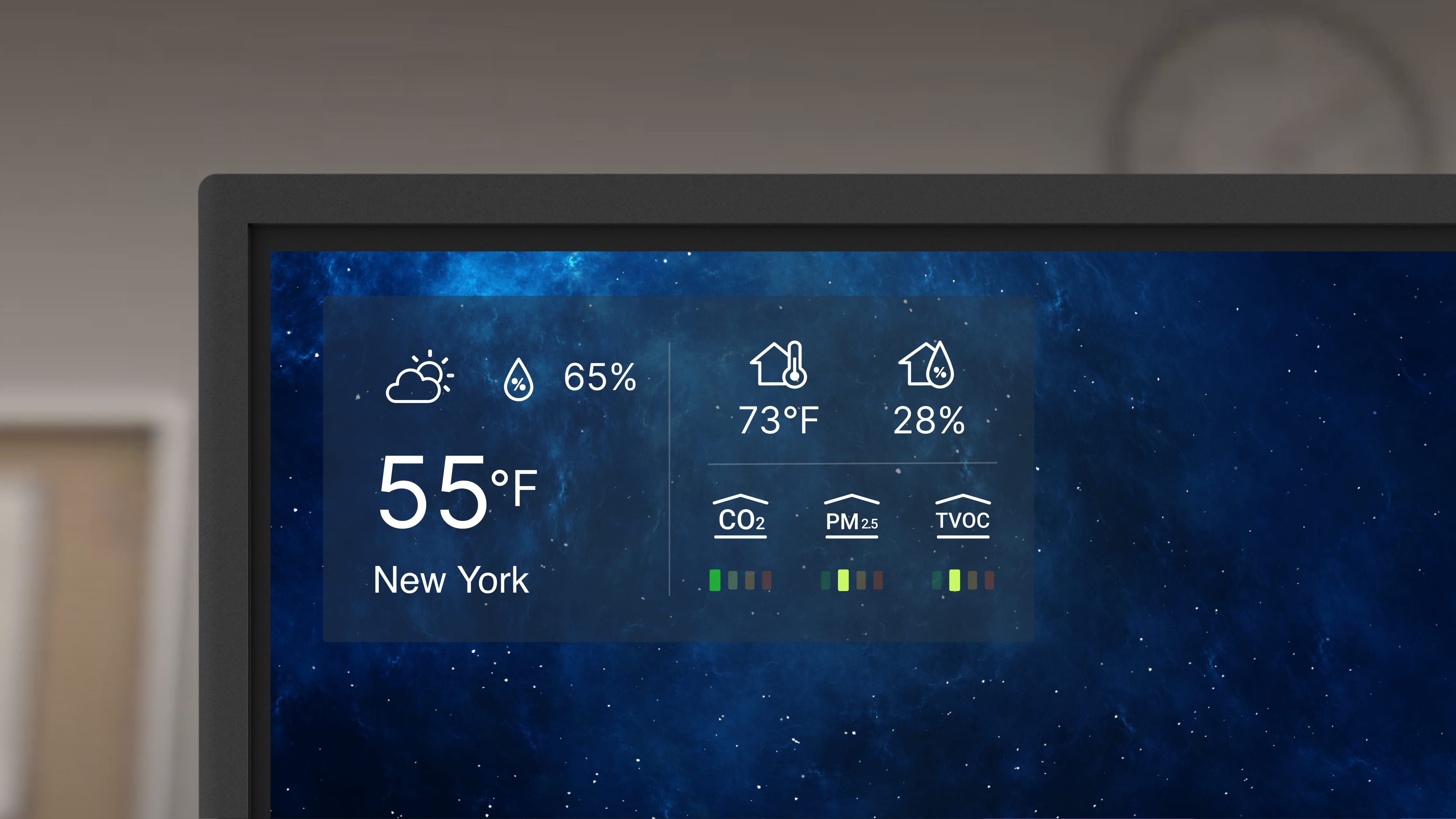
High levels of carbon dioxide may lead to sluggishness in class; it may also mean that the classroom has become too crowded.
When suspended in the air, particulate matter can be inhaled and cause allergies and other long term respiratory problems.
Prolonged inhalation of toxic volatile organic compounds from some paints and aerosols can lead to serious health issues.
A classroom’s temperature and humidity affect the overall comfort and concentration of both students and teachers.
Staring at screens for long periods of time may cause eye strain. BenQ Boards have built-in eye-care technologies which have been certified by both TÜV and Eyesafe® to protect the eyesight of our users.
Our Eyesafe® Certified 2.0 screens reduce high energy blue light and maintain optimal color performance.
View Eyesafe certificateBenQ Boards’ low blue light and flicker free technologies have passed thorough testing by TÜV Rheinland
View TÜV test resultsCompared to traditional touchscreens for classrooms, BenQ Boards have multiple layers of hardware and software features designed to safeguard the vision of teachers and students as they use our displays during classes.
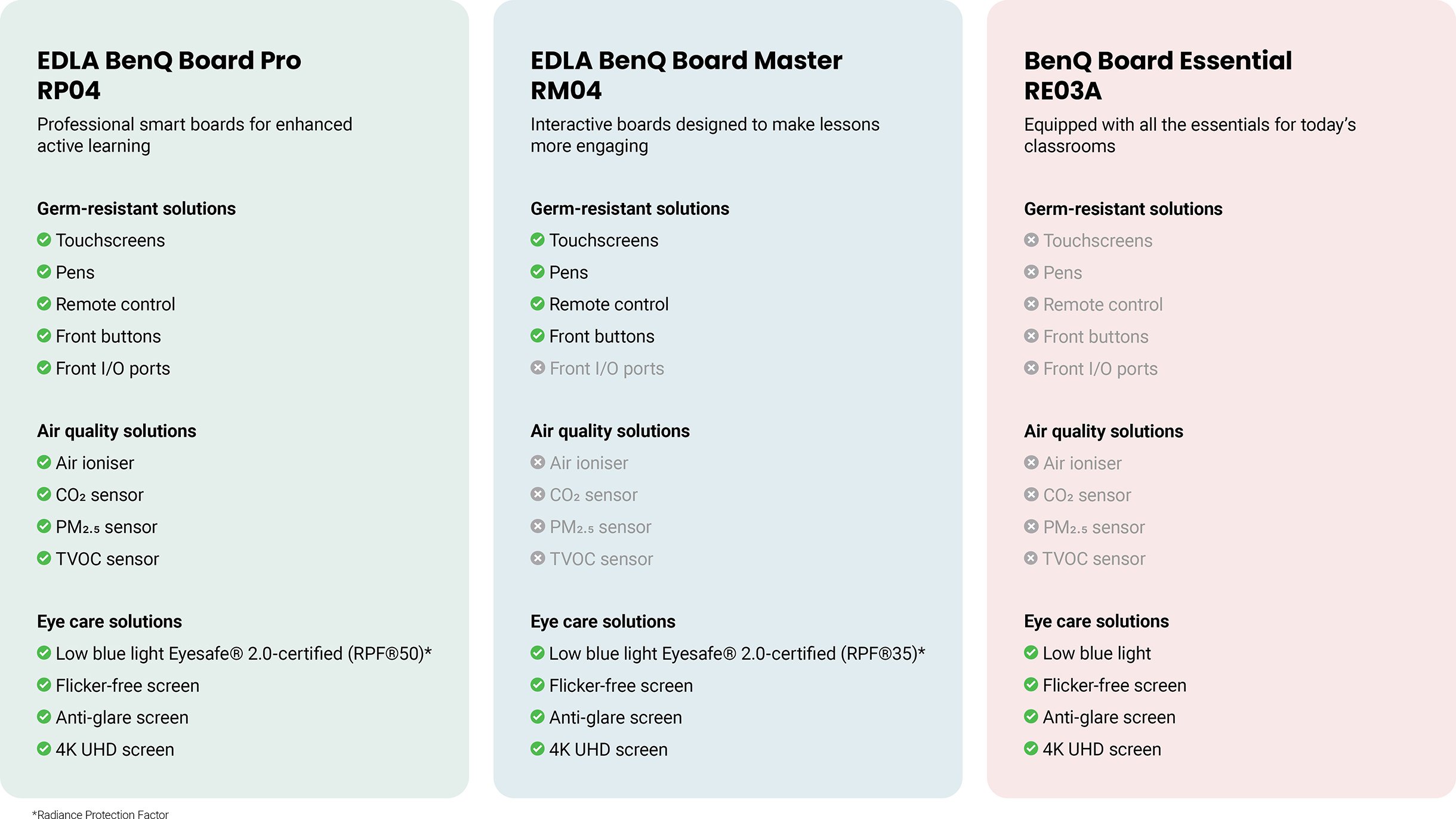

How Eyesafe® Certified 2.0 BenQ Boards Protect Student from Blue Light
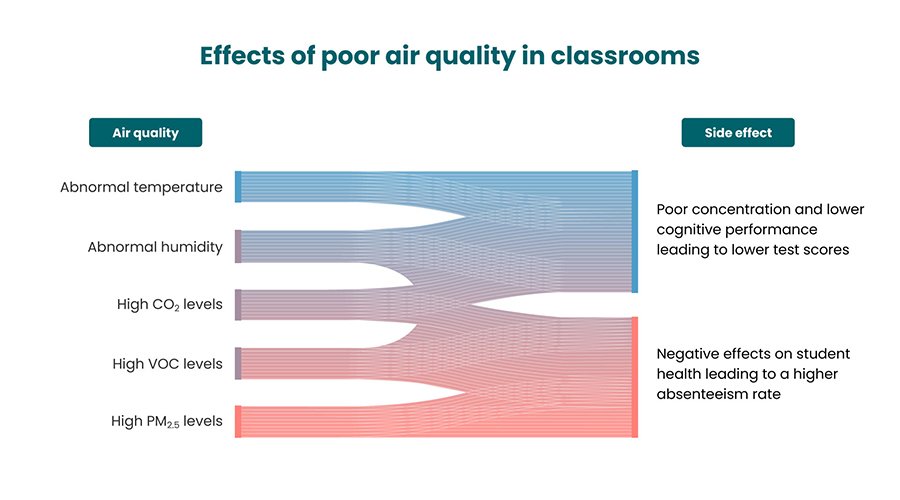
Why air quality matters in classrooms
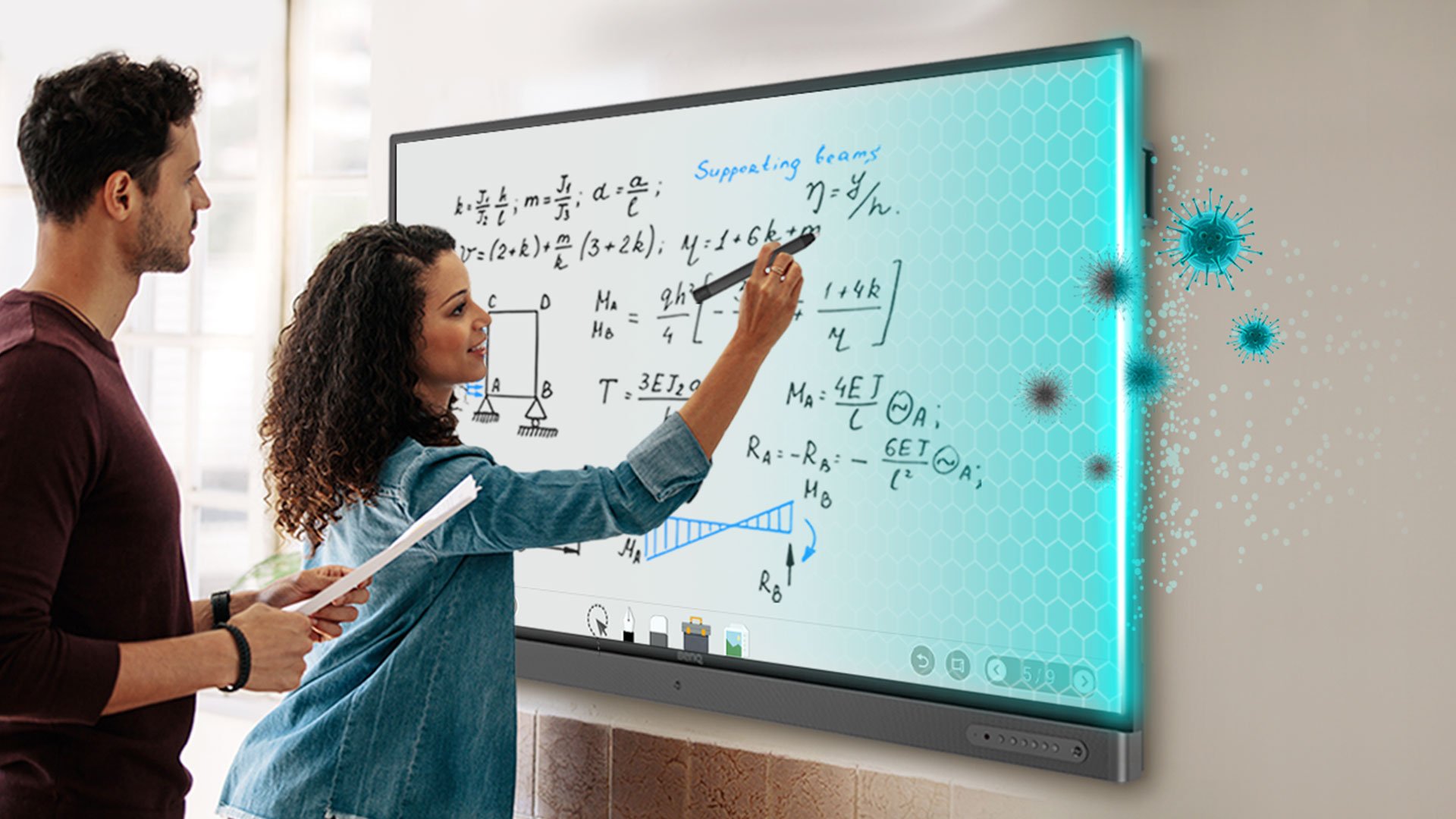
The Silver Bullet: How Nano-ionic Silver Combats Germs on Interactive Displays


