Projector
Monitor
Lighting
Interactive Display | Signage
Remote Work & Learning
BenQ Europe respect your data privacy. We use cookies and similar technologies to ensure you get the best experience when visiting our website. You can either accept these cookies by clicking “Accept Cookies”, or click “Only Required Cookies” to refuse all non-essential technologies. You can customise your cookie settings here at any time. For further information, please visit our Cookie Policy and our Privacy Policy.
Some essential features on BenQ sites just won’t work without cookies. And having other cookies switched off can seriously affect the way you’ll be able to enjoy our services.
Please check your cookie settings below and turn on any cookies you’re happy with.
“Strictly necessary” cookies can’t be turned off. But Functional and Performance cookies can be turned on or off below. You can learn more about cookies and what they do on our other pages.
If you've chosen to block third-party cookies on your browser, your cookie preferences won't carry over from benq.eu to benq.xx and vice versa. Please make sure to set your cookie preferences in both places.
On
These cookies are essential so that you can move around the website and use its features. Without these cookies services you have asked for cannot be provided.
On
Off
These cookies allow the website to remember choices you make to give you better functionality and personal features.
On
Off
These cookies help to improve the performance of BenQ. If you want to opt-out of advertising cookies, you have to turn-off performance cookies.
BenQ Europe respect your data privacy. We use cookies and similar technologies to ensure you get the best experience when visiting our website. You can either accept these cookies by clicking “Accept Cookies”, or click “Only Required Cookies” to refuse all non-essential technologies. You can customise your cookie settings here at any time. For further information, please visit our Cookie Policy and our Privacy Policy.
Please note due to a high volume of orders, processing times may be longer than usual
Enter our shop hereProjector
Monitor
Lighting
Interactive Display | Signage
Remote Work & Learning
Projector
Monitor
Lighting
Interactive Display | Signage
Remote Work & Learning
Wireless PresentationStore

Sometimes, it’s just some steps away from being heard and hearing your teammates clearly. Here’s some tips you need to know to make your AI noise-cancelling mic work to your benefits.
Often all it takes for you to clearly hear your teammates, and be heard by them, is a few minor adjustments. Here are four tips to help you get your AI noise-cancelling mic working the way you want it.
● AI microphone signal
Follow the steps to ensure your microphone works properly.
1. Make sure that your USB upstream cable is connected to your source system, PC or PS 4/5.
2. Enter OSD and turn on the mic manually.
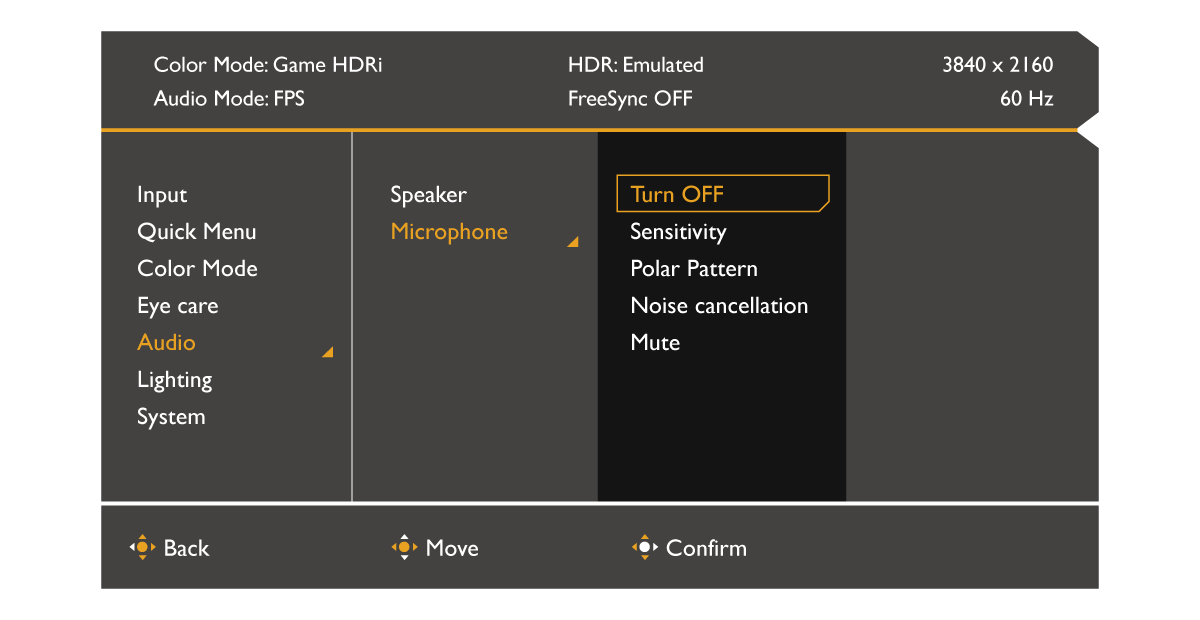
3. Make sure that your PC or PS5 is detecting the mic signal and then go to to select the AI mic as the input signal.
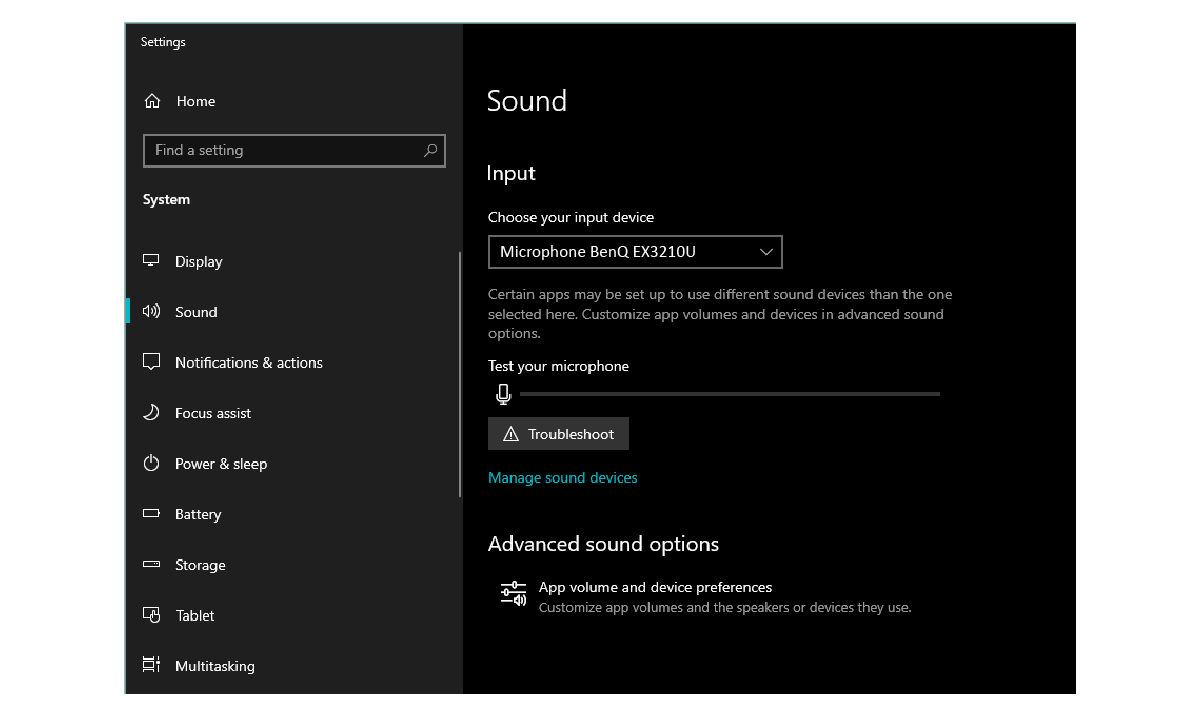
4. Done. This is an essential step for your mic to work properly.
● How to know the status of your mic
When the PC or game console is connected to the monitor, the AI mic will be turned on automatically, with the green light illuminated. Since the AI mic’s preset is “Unmute,” you can start using it. You can mute the mic by pressing the “Mute” button. When you see the orange light, that means the mic is off. You need to turn the mic on before you use it.
● Determining how well your mic is picking up sounds
On the OSD menu, there’s a feature called “Sensitivity.” The higher the value, the more sensitive the mic is in picking up sound. When you are away from your monitor, increase it to more than 7 to make yourself more easily heard. A low sensitivity value helps reduce background noises.
● When you want to be heard clearly
BenQ AI noise-cancelling mic has a Private Mode setting. If you want to be heard more clearly, turn it on. In this mode, the AI system’s directional input only registers important sounds within the range of 60 degree. Your teammates can now hear you much more clearly.
With the BenQ AI noise-cancelling microphone, you can be sure of being clearly heard during your gaming and enjoy an elevated gaming experience.

EX3210U leverages 4K UHD IPS panel with HDRi, 1ms MPRT, 144Hz, and AMD Freesync™ Premium Pro and superior visual features to deliver immersive experience.

EX2710U leverages 4K UHD IPS panel with HDRi, 1ms MPRT, 144Hz, and AMD Freesync™ Premium Pro and superior visual features to deliver immersive experience.
Thanks for your feedback!
Subscribe to Our Newsletter
Stay tuned for our product launches, upcoming news and exclusive benefits.
Subscribe