Projector
Monitor
Lighting
Interactive Display | Signage
Remote Work & Learning
BenQ Europe respect your data privacy. We use cookies and similar technologies to ensure you get the best experience when visiting our website. You can either accept these cookies by clicking “Accept Cookies”, or click “Only Required Cookies” to refuse all non-essential technologies. You can customise your cookie settings here at any time. For further information, please visit our Cookie Policy and our Privacy Policy.
Some essential features on BenQ sites just won’t work without cookies. And having other cookies switched off can seriously affect the way you’ll be able to enjoy our services.
Please check your cookie settings below and turn on any cookies you’re happy with.
“Strictly necessary” cookies can’t be turned off. But Functional and Performance cookies can be turned on or off below. You can learn more about cookies and what they do on our other pages.
If you've chosen to block third-party cookies on your browser, your cookie preferences won't carry over from benq.eu to benq.xx and vice versa. Please make sure to set your cookie preferences in both places.
On
These cookies are essential so that you can move around the website and use its features. Without these cookies services you have asked for cannot be provided.
On
Off
These cookies allow the website to remember choices you make to give you better functionality and personal features.
On
Off
These cookies help to improve the performance of BenQ. If you want to opt-out of advertising cookies, you have to turn-off performance cookies.
BenQ Europe respect your data privacy. We use cookies and similar technologies to ensure you get the best experience when visiting our website. You can either accept these cookies by clicking “Accept Cookies”, or click “Only Required Cookies” to refuse all non-essential technologies. You can customise your cookie settings here at any time. For further information, please visit our Cookie Policy and our Privacy Policy.
Step into the festive season with amazing End of Year Deals at BenQ Store!
Check out all our End of Year Deals hereProjector
Monitor
Lighting
Interactive Display | Signage
Remote Work & Learning
Projector
Monitor
Lighting
Interactive Display | Signage
Remote Work & Learning
Wireless PresentationStore
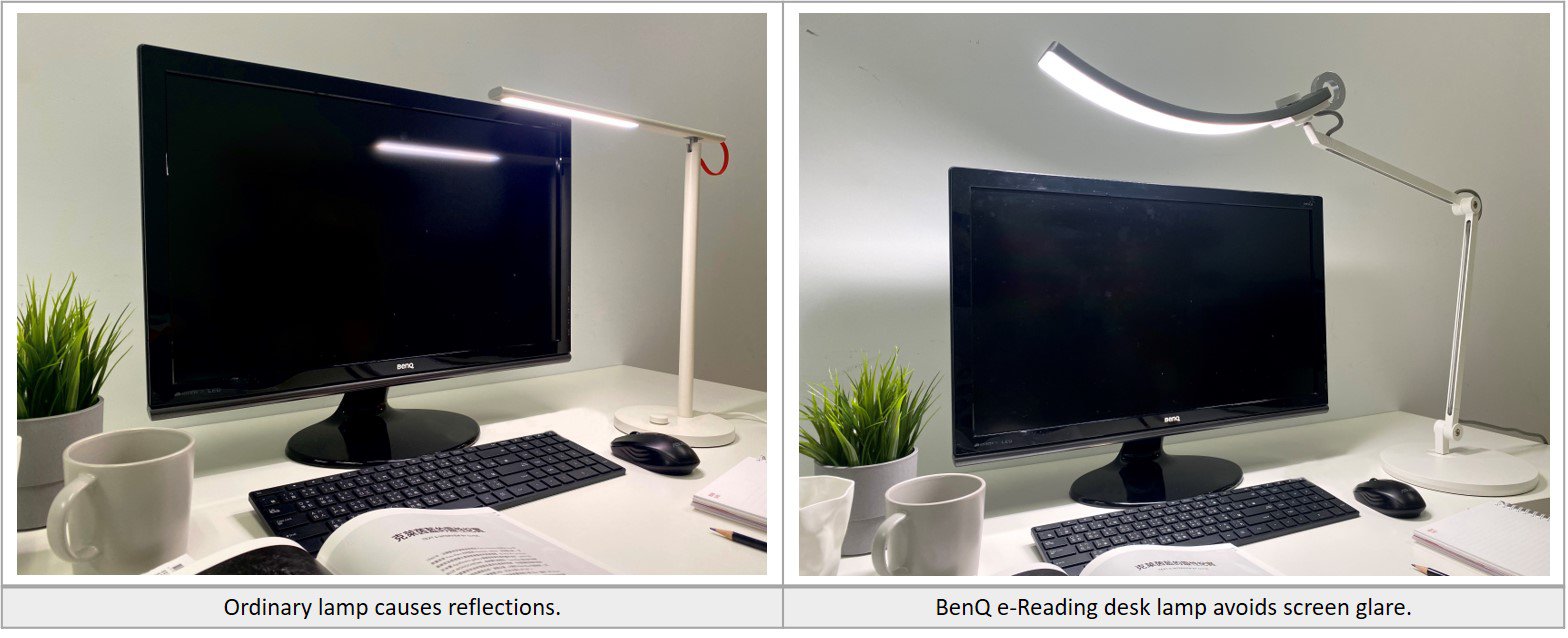
This is the first of three articles in what you need to know if you are going to purchase a perfect desk lamp – and in a few short 3-minute read – you will know what a lumen is and why it is the second most important specification in buying a perfect desk lamp for your home or work office space.
With incandescent bulbs – brightness was always measured in watts. This made it very easy to understand brightness levels – and the light pattern was quite uniform. Sure – there were specialty lights such as halogen – and more industrial lights like fluorescent – but everyone understood the brightness of a 60-watt lamp.
With LED lights – things got more complicated. Lumens became the new measurement that manufacturers use- and the small size of the LED’s enabled new and innovative designs that would be impossible with traditional incandescent lamps. But these designs often didn’t deliver the results that people were expecting – so something had to be done to make it easy to buy the right desk lamp.
Because unscrupulous companies began advertising “60 W equivalents” on their products that were not the same brightness, the government added “lumens” to the Lighting Facts to enable consumers to see the results of standardized brightness test – and make correct comparisons. But for those who still think in “watts” rather than “lumens” here is your translation guide:
Incadescent Watts |
LED Lumens |
Incadescent Watts 40 watts | LED Lumens 400 lumens |
Incadescent Watts 60 watts | LED Lumens 800 lumens |
Incadescent Watts 75 watts | LED Lumens 1100 lumens |
Incadescent Watts 100 watts | LED Lumens 1600 lumens |
The other component is how the lamp distributes the light. Again, for incandescents – the light usually went everywhere. But with LED’s a good designer can create a custom shape without too much difficulty to make the light work harder. For example, the BenQ ScreenBar desk lamp sits above the monitor and creates a light pattern that looks like a sideways “D,” which directs the light onto the desk – but not on the monitor.
The technical measurement for this is called “lux,” where the brightness is measured in the center at a specific height. In the example above, the ScreenBar is measured at 320 lumens (a little less than a traditional 40-watt bulb) but because it focuses its light around the desk area and not the monitor – it is quite bright on the desk – measuring 1000 lux from 45 cm high. The BenQ e-Reading lamp is designed to cover a larger desk area (while still avoiding the monitor), so it has a more rectangular light footprint and a curved head that enables a larger area of the desk to be well lit. For this lamp, it generates 900 lumens (over 60-watt equivalent) with 1300 lux in the center – demonstrating that it is re-allocating light into the other areas of the desk rather than in the center.Some of the most iconic desk light designs are beautiful to look at – provided you are not using a computer. With a traditional light such as the Artemide Tolomeo, there is a round light footprint that will create monitor glare unless it is positioned below the monitor. Other popular lights, such as the Z-Bar and low-cost desk lamps, have similar footprints. However, the new LED lamps from BenQ have special optics designed specifically for desks with monitors and notebooks so that they light up your desk area workspace – but not your monitor.
Imagine a desk lamp that can sense how much light is coming through your windows – and adjust automatically to ensure that you get exactly the right amount of light on your desk – not too much - and not too little. The new BenQ ScreenBar and e-Reading lamps have a built-in sensor – and just a simple tap keeps it adjusting the brightness throughout the day to deliver 500 lux to your desk – whether it is coming from the window or the desk lamp.
If you are looking at desk lamps for your home or work office space – be sure and check out the BenQ ScreenBar desk lamp with its innovative design that rests above your monitor. Check out this review to see if it is a right fit for you.
For a more traditional desk lamp design – the BenQ e-Reading lamp is one of the fastest-growing desk lamps in North America. With its innovative head that keeps light off the monitor and on your desk – it covers over 30% more space than a typical desk light – and has a CRI of over 90. Click here to see which one is right for you.

BenQ ScreenBar is a LED monitor light equips with automatic dimmer and asymmetric optical design to illuminates the working space, increase focus and eye-comfort.

Computer Monitor Light Screenbar Plus is a revolutionary lighting system. Simply hang it on your monitor to light up your desk without taking up any valuable space. The Desktop Dial makes the use even easier. With automatic dimming and asymmetric optical design, Computer Monitor Light Screenbar Plus illuminates the working space with just USB power, avoiding reflective glare off your computer screen.

BenQ e-Reading Desk Lamp with swing arm lights up your entire desk (150% wider than traditinal lamps), detects ambient brightness and dynamically adjusts to the brightness level for your eye comfort. With optional accessories, you can adapt the lamp for a floor reading lamp or a clamp desk lamp.

BenQ e-Reading Desk Lamp Genie lights up your entire desk (150% wider than traditinal lamps), detects ambient brightness and dynamically adjusts to the brightness level for your eye comfort. Suitable for office, studying and bedside reading.
Thanks for your feedback!
Subscribe to Our Newsletter
Stay tuned for our product launches, upcoming news and exclusive benefits.
Subscribe