Projector
Monitor
Lighting
Interactive Display | Signage
Remote Work & Learning
BenQ Europe respect your data privacy. We use cookies and similar technologies to ensure you get the best experience when visiting our website. You can either accept these cookies by clicking “Accept Cookies”, or click “Only Required Cookies” to refuse all non-essential technologies. You can customise your cookie settings here at any time. For further information, please visit our Cookie Policy and our Privacy Policy.
Some essential features on BenQ sites just won’t work without cookies. And having other cookies switched off can seriously affect the way you’ll be able to enjoy our services.
Please check your cookie settings below and turn on any cookies you’re happy with.
“Strictly necessary” cookies can’t be turned off. But Functional and Performance cookies can be turned on or off below. You can learn more about cookies and what they do on our other pages.
If you've chosen to block third-party cookies on your browser, your cookie preferences won't carry over from benq.eu to benq.xx and vice versa. Please make sure to set your cookie preferences in both places.
On
These cookies are essential so that you can move around the website and use its features. Without these cookies services you have asked for cannot be provided.
On
Off
These cookies allow the website to remember choices you make to give you better functionality and personal features.
On
Off
These cookies help to improve the performance of BenQ. If you want to opt-out of advertising cookies, you have to turn-off performance cookies.
BenQ Europe respect your data privacy. We use cookies and similar technologies to ensure you get the best experience when visiting our website. You can either accept these cookies by clicking “Accept Cookies”, or click “Only Required Cookies” to refuse all non-essential technologies. You can customise your cookie settings here at any time. For further information, please visit our Cookie Policy and our Privacy Policy.
Please note due to a high volume of orders, processing times may be longer than usual
Enter our shop hereProjector
Monitor
Lighting
Interactive Display | Signage
Remote Work & Learning
Projector
Monitor
Lighting
Interactive Display | Signage
Remote Work & Learning
Wireless PresentationStore

Proper lighting can increase productivity and work safety. Light pollution at work is one of the major factors that causes eye aging.
According to research, proper lighting can increase productivity and work safety. A local post office in the U.S. successfully raised productivity for its employees by improving the interior lighting installations. On the other hand, there are also cases in which lighting has a negative impact. National and international studies have agreed on light pollution at work being one of the major factors that cause eye aging.
It’s evident that office lighting bears a great responsibility for health and work efficiency, especially for workers who stay in the office for an average of 8 to 9 hours a day. Lighting definitely needs to be well-arranged! “Effective tools are a prerequisite for efficient work.” A superb desk lamp is indispensable in an office.
How do you choose the most appropriate desk lamp?
Below are a few points to consider when choosing a desk lamp:
1. Proper Illuminance
Illuminance refers to the amount of light covering a given surface area, that is, the brightness of an illuminated area. When illuminance is too low, eyes get tired easily, which can lead to myopia; when it is too high, it can cause vision issues such as glare.
Based on the American National Standard Practice for Office Lighting recommendations, an illuminance level should reach 500 Lux to be bright enough for paperwork. It is necessary to use lighting equipment, such as a desk lamp, to enhance local brightness levels when there is not enough illumination. If the desk lamp is equipped with an ambient light sensor that can automatically detect illuminance on the desk surface, the lighting system is then able to flexibly control and modulate lighting. Appropriate illumination can be provided to avoid glare or dim lighting.

For office workers who stay in the office for an average of 8 or 9 hours a day, lighting definitely needs to be well-arranged.

General illumination and working area illumination should work together in order to avoid strong lighting contrast that could result in eye fatigue.
We would like to remind every office worker that general illumination and working area illumination should work together in order to avoid strong lighting contrasts. Such contrasts cause frequent contractions in the iris sphincter muscle and consequently tires the eyes.
2. Stable, flicker-free lighting
All electronic light sources directly driven by an AC current flicker, due to current fluctuations. If exposed to flickering lighting for a long time, the eyes will become too tired to focus on seeing anything. Even problems such as headaches and vision deterioration could occur. It’s easy for the naked eye to perceive phenomena like sudden brightness or darkness and flashing. However, most of the time, flickering issues are imperceptible to the eye. To avoid unknowing long-term exposure to flickering lighting, selecting lighting that does not strobe is recommended. Doing so will keep your eyes comfortable and your eyesight unharmed, even during long hours of reading or working.
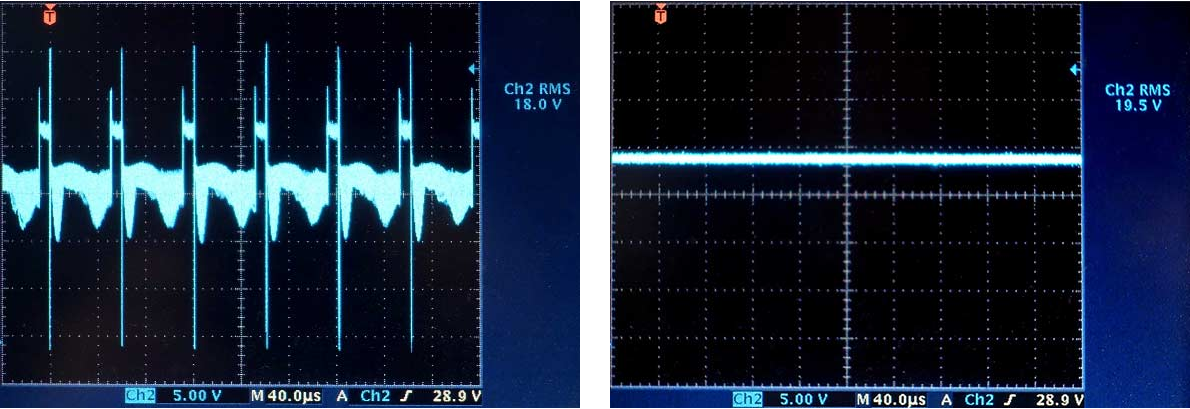
Flickering Lighting Flicker-free Lighting
3. Anti-Blue light and anti-glare functions
Both direct glare (light coming directly into the eyes) and reflected glare have negative effects on the eyes. These are likely to cause eye fatigue, difficulty in reading, sore eyes, and headaches. Blue light emission from a desk lamp is easily overlooked. It is therefore essential to choose an anti-blue light desk lamp.

Choose flicker-free lighting to avoid unknowing long-term exposure to flickering, and to prevent problems like headaches and vision deterioration.

Blue light emission from a desk lamp is easily overlooked, but has a negative effect on eyes.
4. Extra points: adaptable and appropriate for different spaces
If the office desktop computer is taking too much space, a desk lamp might have trouble fitting in. A hanging lamp that can be suspended directly over the screen will therefore be a better choice, allowing the space to be used with much more flexibility. Accessories such as desk clips and stands can also allow for a more effective use of space.

Opt for a hanging lamp that can be suspended directly over the screen and allow the space to be used with much more flexibility.

WiT can go with any desk clips or stands. You can create many combinations to suit your mood, at home or at the office.

A desk lamp that can change colour temperatures allows setting the light to cool white or warm yellow, to adapt to different situations.
White light can be used while you are working, while a warm yellow light can be employed during lunch break, creating a feeling of relaxation instead of rigidness. The desk lamp offers a highly valuable and economic solution thanks to these features, and becomes a “perk” that workers value.
The proportion of myopic individuals in Taiwan is ranked 1st in the world, with poorly-lit environments being one of the main causes. Many eye diseases are also related to inadequate lighting. The office desk is where people spend most of their work time. It is not only a personal space, but a place where the eyes are used for extended periods of time. Choose a bright desk lamp to improve lighting, protect your eyes, and enhance work efficiency. So many benefits provided by only one choice!
Thanks for your feedback!
Subscribe to Our Newsletter
Stay tuned for our product launches, upcoming news and exclusive benefits.
Subscribe