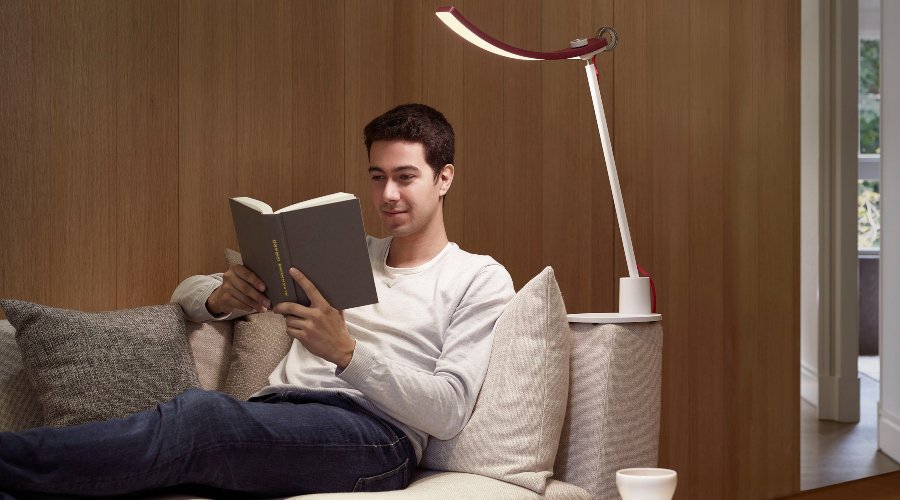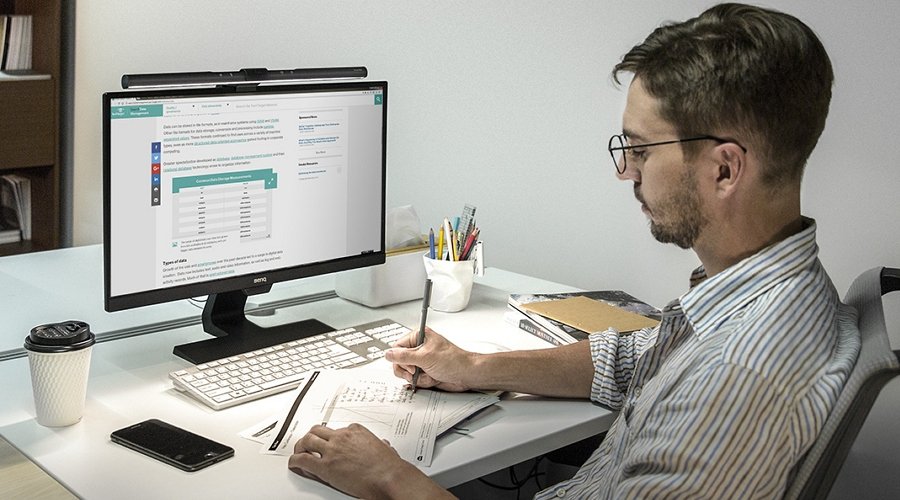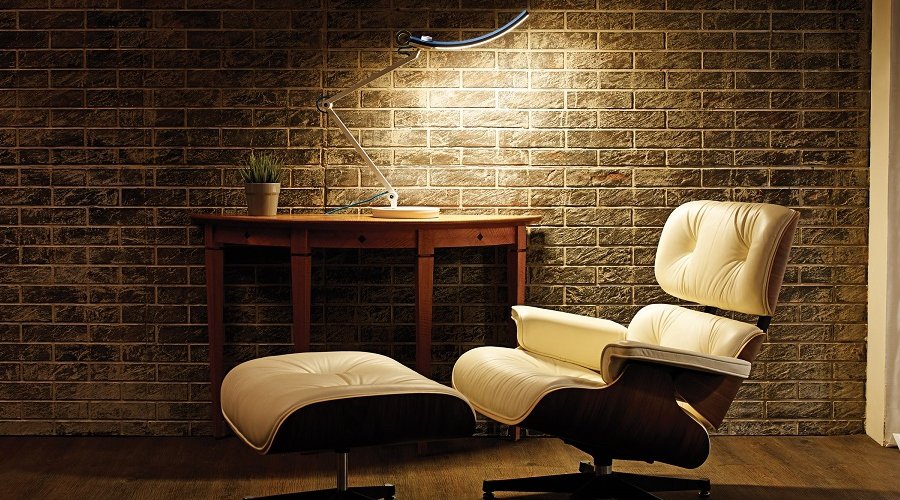Projector
Monitor
Lighting
Interactive Display | Signage
Remote Work & Learning
BenQ Europe respect your data privacy. We use cookies and similar technologies to ensure you get the best experience when visiting our website. You can either accept these cookies by clicking “Accept Cookies”, or click “Only Required Cookies” to refuse all non-essential technologies. You can customise your cookie settings here at any time. For further information, please visit our Cookie Policy and our Privacy Policy.
Some essential features on BenQ sites just won’t work without cookies. And having other cookies switched off can seriously affect the way you’ll be able to enjoy our services.
Please check your cookie settings below and turn on any cookies you’re happy with.
“Strictly necessary” cookies can’t be turned off. But Functional and Performance cookies can be turned on or off below. You can learn more about cookies and what they do on our other pages.
If you've chosen to block third-party cookies on your browser, your cookie preferences won't carry over from benq.eu to benq.xx and vice versa. Please make sure to set your cookie preferences in both places.
On
These cookies are essential so that you can move around the website and use its features. Without these cookies services you have asked for cannot be provided.
On
Off
These cookies allow the website to remember choices you make to give you better functionality and personal features.
On
Off
These cookies help to improve the performance of BenQ. If you want to opt-out of advertising cookies, you have to turn-off performance cookies.
BenQ Europe respect your data privacy. We use cookies and similar technologies to ensure you get the best experience when visiting our website. You can either accept these cookies by clicking “Accept Cookies”, or click “Only Required Cookies” to refuse all non-essential technologies. You can customise your cookie settings here at any time. For further information, please visit our Cookie Policy and our Privacy Policy.
Please note due to a high volume of orders, processing times may be longer than usual
Enter our shop hereProjector
Monitor
Lighting
Interactive Display | Signage
Remote Work & Learning
Projector
Monitor
Lighting
Interactive Display | Signage
Remote Work & Learning
Wireless PresentationStore

Read on for five tips that will help you beat eye discomfort caused by using a screen for prolonged periods.
In the life of a modern person, the time spent totally free from electronic devices is very limited. Not only do we rely on technology to communicate, but most of our daily activities are also done using computers and mobile phones. Although we all know that we should minimize usage, it is pretty difficult to do in reality. If you work at an office, sadly you most likely have to stay close to a computer screen all day, which surely puts a very heavy burden on your eyes.
In recent years, many solutions to remedy eye fatigue and discomfort caused by excessive screen exposure have emerged. For example, one of the most popular fixes are blue light filtering glasses and screen protectors. The idea is to filter shortwave, high energy blue light, which is the main cause of eye discomfort. However, some doctors point out that filtering blue light with lenses or a protective sticker may cause visual darkening, which in turn causes eye fatigue due to strain.
In fact, the best way to combat the fatigue caused by using electronic devices and prolonged screen exposure is to modify your usage habits. We should all exercise good screen health and eye maintenance, and consider the way we use devices and screens. The following five tips should be of great benefit to everyone bothered by eye discomfort.
All modern device screens have brightness controls as a basic feature. In fact, brightness is closely related to eye fatigue. Generally speaking, the smaller the difference in brightness between the screen and the surrounding environment, the less eye fatigue will occur. So, reducing the brightness of the screen is the easiest way to achieve fatigue reduction when the screen is brighter than the surrounding environment. On the other hand, if the brightness of the screen is too low, displayed contents become difficult to read, which makes the user try harder, thus generating strain. In response to this concern. The Illuminating Engineering Society of North America (IES) proposed the classic “1:3:10 Rule” in its published illumination guidelines - that is, the difference in brightness between screen and surrounding environment should be maintained within a ratio of 1:3 or 3:1. The screen can be brighter or darker, but the difference should not be more than a factor of three, while surroundings and overall environment should maintain a brightness difference no more than ten times greater than the display.
In other words, we can choose to adjust the brightness of the screen and the overall brightness of the surrounding environment to ensure that we have the best conditions for our eyes. In an environment where we can adjust brightness at will (such as at home), we can consider tuning the brightness of the entire environment by changing the angle of curtains or the output of lighting fixtures. If you are away from home, for example when freelancing, you can choose to work on a laptop at a coffee shop, so you can adjust the brightness of the screen or use portable USB lamps to match the brightness of your work environment.
As for factors related to environmental brightness, not just the screen counts. Everything we work on should have sufficient brightness, including printed documents. That means our immediate work environment should be consistently and sufficiently bright, with a recommended illumination of about 500 lux, as that number is considered optimal for human eyes. Practically speaking, we can use a desk lamp or adjust the brightness of the entire environment, but once again, we have to pay attention to coordinating screen brightness and ambient brightness. In addition, a monitor occupies most of our field of vision, with the remaining area usually a narrow space in front of the screen. There may be a keyboard, mouse, books, and documents in this space, so whatever lighting we use must be able to evenly illuminate all of them.
If you use a desk lamp, make sure to check for reflections and glare, as they cause considerable damage to our eyes over time. Whenever possible, choose a matte screen to avoid reflections. There are also a lot of matte screen covers available on the market, which can be directly attached to a glossy display to improve viewing conditions. Of course, whenever possible simply position the light source so that it doesn’t reflect onto the monitor, and as for smartphones, try to avoid using them outdoors where their screens are awash with sunlight or reflected lighting.
While many people may be aware of the important role brightness plays, most tend to forget about color temperature. The higher the color temperature (that is, overall color is closer to cold tones), the easier it is for people to concentrate, since the blue spectrum suppresses the secretion of melatonin in the brain that makes people sleepy. On the other hand, lower color temperature (aka warm tones) helps people relax. It is generally recommended to choose a light with adjustable color temperature, then use a higher color temperature during the day and switch to a lower color temperature at night, which helps maintain optimal secretion of melatonin. If the color temperature of the light source cannot be adjusted, research suggests that a color temperature of 4000 kelvin provides maximum comfort for our eyes when using computer screens and other devices. That means that if you must pick one color temperature, 4000 is the number to go with.
Finally, besides creating an appropriate environment for our eyes, the most important thing is to pay attention to how long we spend in front of screens and to make sure we give ourselves plenty of breaks. Practically speaking, every 40-50 minutes of usage should be followed by a 10-15 minute break. In addition, when staring at the screen for a long time, blinking frequency tends to greatly decrease, so it’s vital to prioritize eye moisture. You can easily find eye drops to help with relieving eye fatigue and dryness. As long as you maintain a good environment and proper usage habits, we believe that you can also keep your eyes comfortable and work happy.
Thanks for your feedback!
Subscribe to Our Newsletter
Stay tuned for our product launches, upcoming news and exclusive benefits.
Subscribe