Projector
Monitor
Lighting
Interactive Display | Signage
Remote Work & Learning
BenQ Europe respect your data privacy. We use cookies and similar technologies to ensure you get the best experience when visiting our website. You can either accept these cookies by clicking “Accept Cookies”, or click “Only Required Cookies” to refuse all non-essential technologies. You can customise your cookie settings here at any time. For further information, please visit our Cookie Policy and our Privacy Policy.
Some essential features on BenQ sites just won’t work without cookies. And having other cookies switched off can seriously affect the way you’ll be able to enjoy our services.
Please check your cookie settings below and turn on any cookies you’re happy with.
“Strictly necessary” cookies can’t be turned off. But Functional and Performance cookies can be turned on or off below. You can learn more about cookies and what they do on our other pages.
If you've chosen to block third-party cookies on your browser, your cookie preferences won't carry over from benq.eu to benq.xx and vice versa. Please make sure to set your cookie preferences in both places.
On
These cookies are essential so that you can move around the website and use its features. Without these cookies services you have asked for cannot be provided.
On
Off
These cookies allow the website to remember choices you make to give you better functionality and personal features.
On
Off
These cookies help to improve the performance of BenQ. If you want to opt-out of advertising cookies, you have to turn-off performance cookies.
BenQ Europe respect your data privacy. We use cookies and similar technologies to ensure you get the best experience when visiting our website. You can either accept these cookies by clicking “Accept Cookies”, or click “Only Required Cookies” to refuse all non-essential technologies. You can customise your cookie settings here at any time. For further information, please visit our Cookie Policy and our Privacy Policy.
Please note due to a high volume of orders, processing times may be longer than usual
Enter our shop hereProjector
Monitor
Lighting
Interactive Display | Signage
Remote Work & Learning
Projector
Monitor
Lighting
Interactive Display | Signage
Remote Work & Learning
Wireless PresentationStore

With the proliferation of HDR content and HDR-compatible devices, gamers can immerse themselves into visually stunning worlds and dynamic cutscenes. This article addresses common HDR-related challenges and offers troubleshooting tips.
HDR, or High Dynamic Range, is a content format that captures, processes, and reproduces videos, images, or video games in a way that increases details in bright and dark scenes and offers a superior range of color. HDR provides enhanced realism and greater overall visual impact when compared to its predecessor format, SDR (Standard Dynamic Range). While SDR is still more common, HDR usage is increasing for both movies and video games. However, sometimes HDR-labeled content does not display correctly, and it may even appear worse than the same content in SDR.
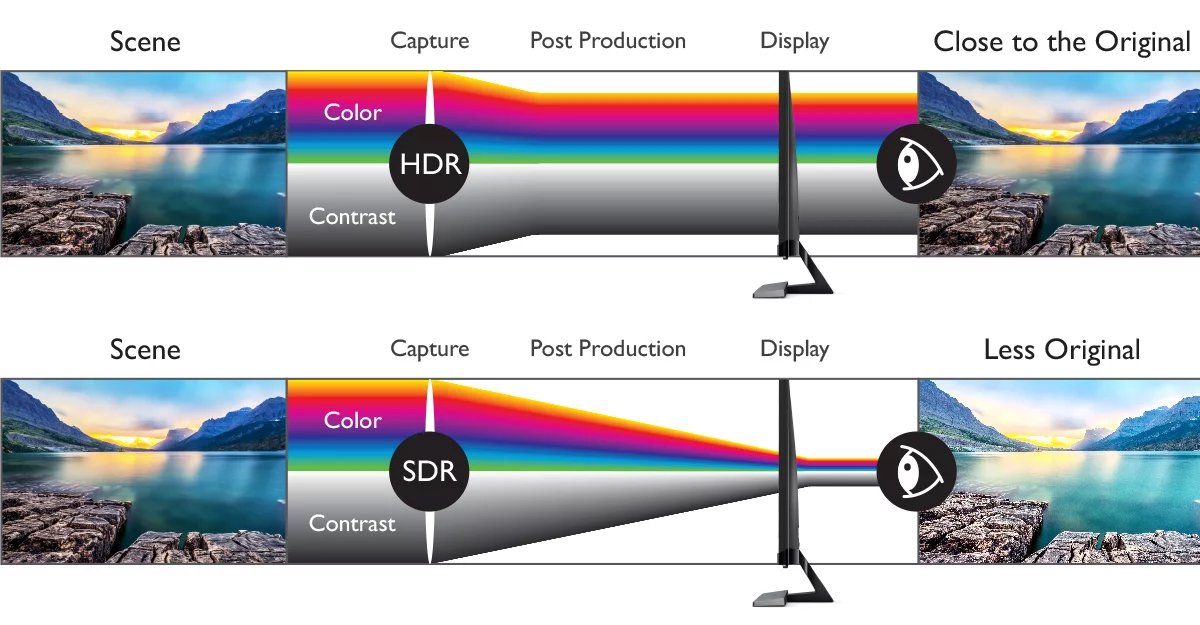
Remember that the key elements required for HDR to work correctly are: the source must be HDR content, it must come from an HDR signal source, it must display on an HDR-supporting monitor, and it must use an HDR-supported connection. All BenQ MOBIUZ monitors are designed to display HDR content, so if you’re already using one, here are the other elements for you to check:
1. Is the content HDR encoded? For videos games that support HDR, some require you to manually select or turn-on HDR in the game settings.
2. Is your signal source (PC or gaming console) set to display HDR content? You may have to turn this on manually.
3. Do you have the right signal cable for HDR? For HDR content, HDMI High Speed, HDMI Premium Certified, HDMI 2.0 compliant, or DisplayPort Compliance Certification for DP 1.4 compatibility will work. For 4K HDR 60Hz+ content, you’ll need HDMI 2.1 or DisplayPort (DP) 1.4 or higher.
HDR content could look incorrect due to the monitor, the content itself, or the bandwidth. If the monitor is not properly color calibrated for HDR content, you will have a lower display quality. The HDR content might not be properly produced or encoded, or it simply could be a result of technical limitations.
Additionally, because HDR content requires more signal bandwidth, an older HDMI/DisplayPort port or cable that can’t support it will cause display issues, such as a black screen.
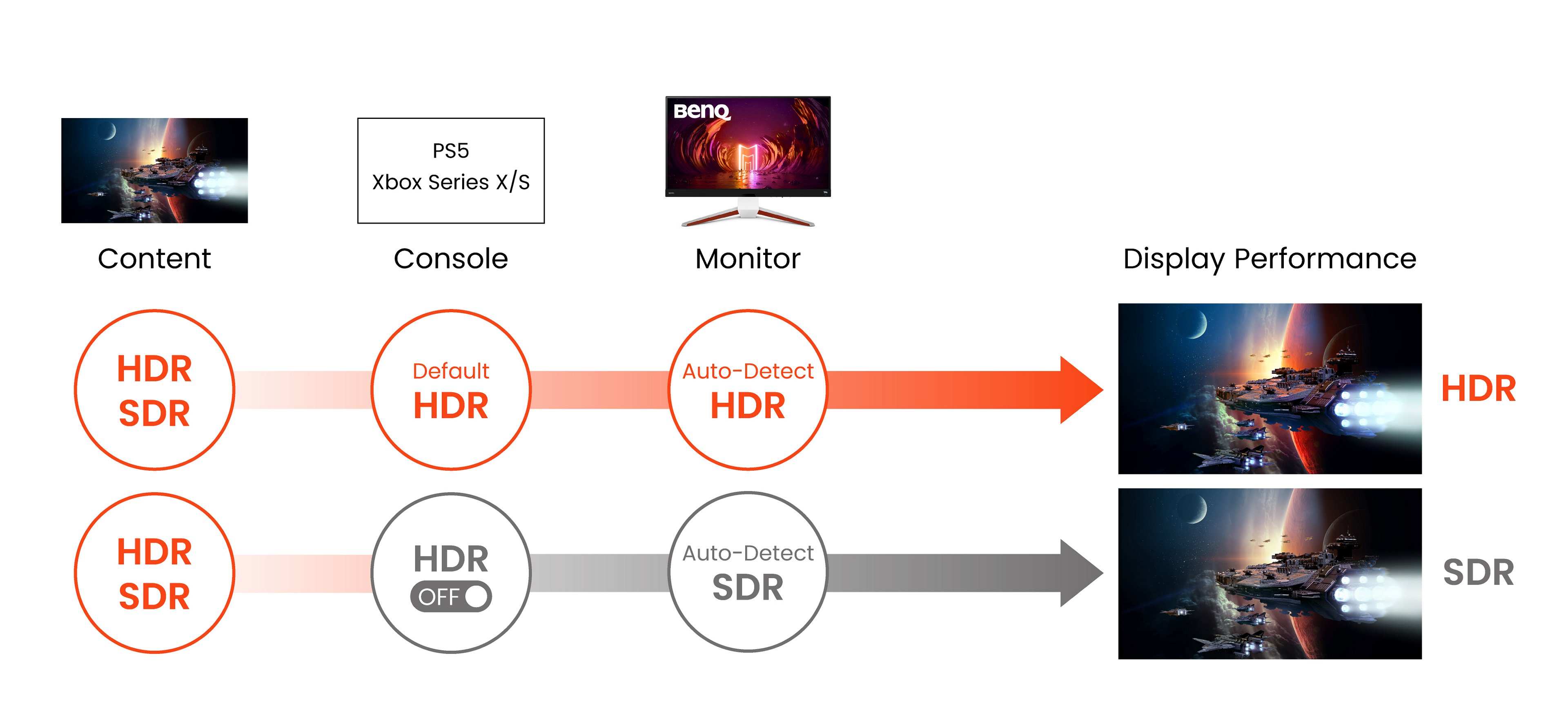
MOBIUZ monitors auto-detect whether the source signal is HDR or SDR and adjust accordingly, so you’ll only have to turn HDR on or off at the source.
Understanding HDR requirements and troubleshooting can be complicated or confusing. Using the guidelines above will help you figure it out and optimize your HDR content experience.
Thanks for your feedback!
Subscribe to Our Newsletter
Stay tuned for our product launches, upcoming news and exclusive benefits.
Subscribe