Projector
Monitor
Lighting
Interactive Display | Signage
Remote Work & Learning
BenQ Europe respect your data privacy. We use cookies and similar technologies to ensure you get the best experience when visiting our website. You can either accept these cookies by clicking “Accept Cookies”, or click “Only Required Cookies” to refuse all non-essential technologies. You can customise your cookie settings here at any time. For further information, please visit our Cookie Policy and our Privacy Policy.
Some essential features on BenQ sites just won’t work without cookies. And having other cookies switched off can seriously affect the way you’ll be able to enjoy our services.
Please check your cookie settings below and turn on any cookies you’re happy with.
“Strictly necessary” cookies can’t be turned off. But Functional and Performance cookies can be turned on or off below. You can learn more about cookies and what they do on our other pages.
If you've chosen to block third-party cookies on your browser, your cookie preferences won't carry over from benq.eu to benq.xx and vice versa. Please make sure to set your cookie preferences in both places.
On
These cookies are essential so that you can move around the website and use its features. Without these cookies services you have asked for cannot be provided.
On
Off
These cookies allow the website to remember choices you make to give you better functionality and personal features.
On
Off
These cookies help to improve the performance of BenQ. If you want to opt-out of advertising cookies, you have to turn-off performance cookies.
BenQ Europe respect your data privacy. We use cookies and similar technologies to ensure you get the best experience when visiting our website. You can either accept these cookies by clicking “Accept Cookies”, or click “Only Required Cookies” to refuse all non-essential technologies. You can customise your cookie settings here at any time. For further information, please visit our Cookie Policy and our Privacy Policy.
Please note due to a high volume of orders, processing times may be longer than usual
Enter our shop hereProjector
Monitor
Lighting
Interactive Display | Signage
Remote Work & Learning
Projector
Monitor
Lighting
Interactive Display | Signage
Remote Work & Learning
Wireless PresentationStore
As there’s more and more HDR content available, having an HDR monitor has become increasingly popular. However, not every display can offer satisfactory HDR performance. HDRi, a BenQ proprietary HDR technology, enhances HDR output by fine-tuning settings so that viewers get the best results. Whether gaming or watching movies, a corresponding HDRi mode will offer you an elevated HDR effect and thus vastly greater immersion.
In the following section, you will find out why HDRi can offer better visual effects as show in the comparisons below. To start, HDRi is an intelligent technology which greatly enhances HDR clarity, detail, and color display. Its brightness control functions responds to ambient lighting conditions as well as specific content. Viewers can thus have ideal viewing experiences in various situations.
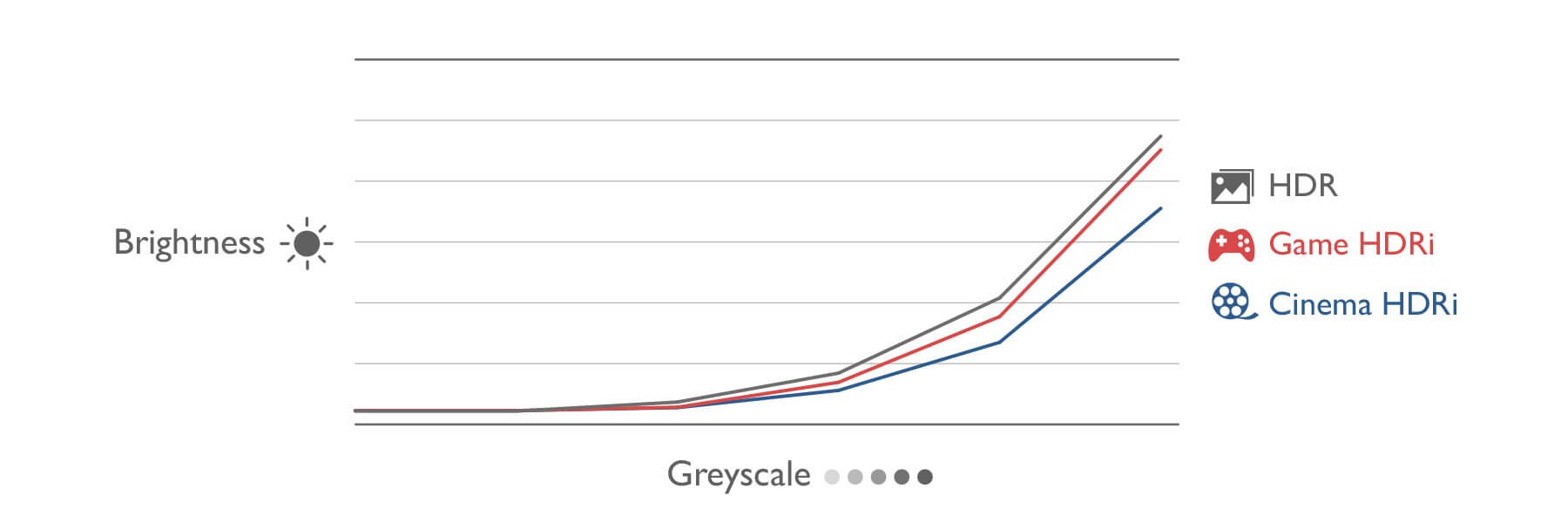
Figure 1: CinemaHDRi offers better contrast and more details.
HDR elevates brightness and refines details. But this may cause overexposure, making images lose the atmosphere intended for immersion. Game HDRi mode strikes a balance between contrast and detail. Gamers can thus maintain gaming visual effects and get more detailed darkened screen areas for deeper immersion. As for Cinema HDRi mode, it improves washed out images and optimizes the overall viewing experience by maintaining both contrast and detail.



Besides better contrast and more detail, BenQ HDRi technology also offers more natural colors. This is because the BenQ Color Engine allows each color to be enhanced in saturation and hue. For example, by adjusting colors in a three dimensional fashion, green will become more vivid with enhanced color saturation. With fresher and more brilliant color performance, viewers can have a more impressive viewing experience.
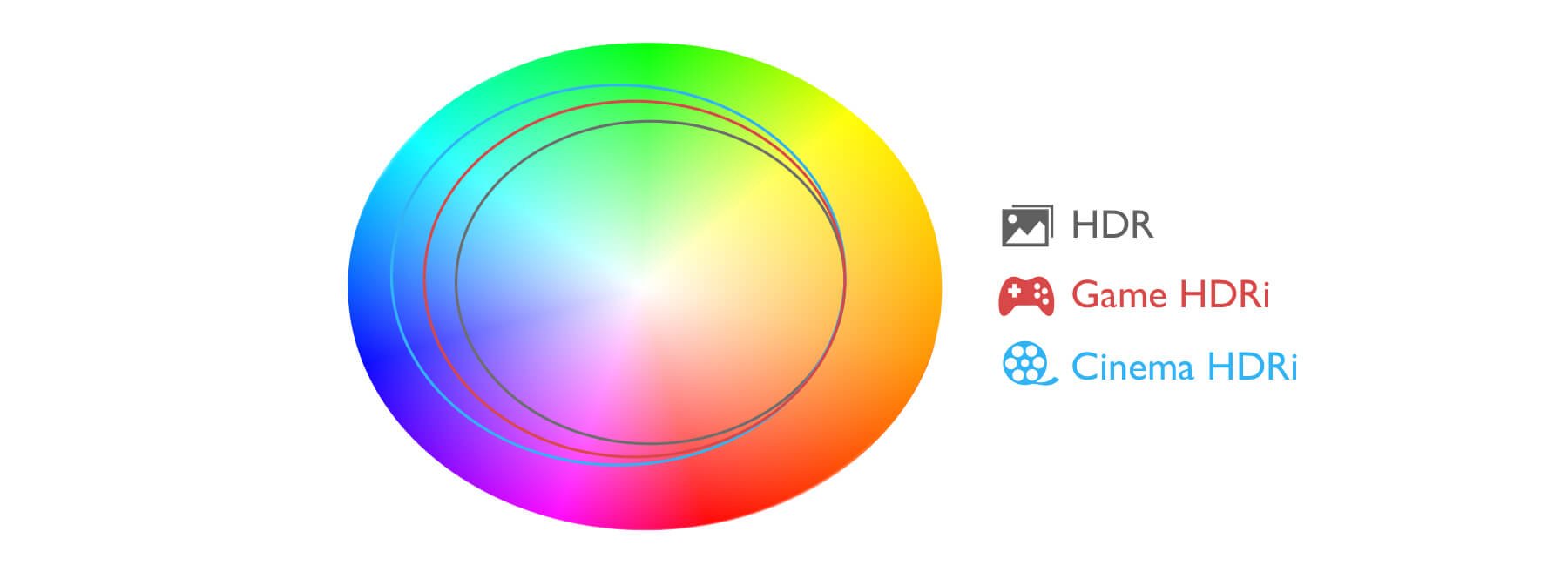
Figure 2: HDRi covers a wider color range thanks to its smart engine. Image for reference only.



Figure 3: Compared to HDR, Game HDRi retains more detail and offers truer game visuals, while Cinema HDRi mode retains the most natural colors.
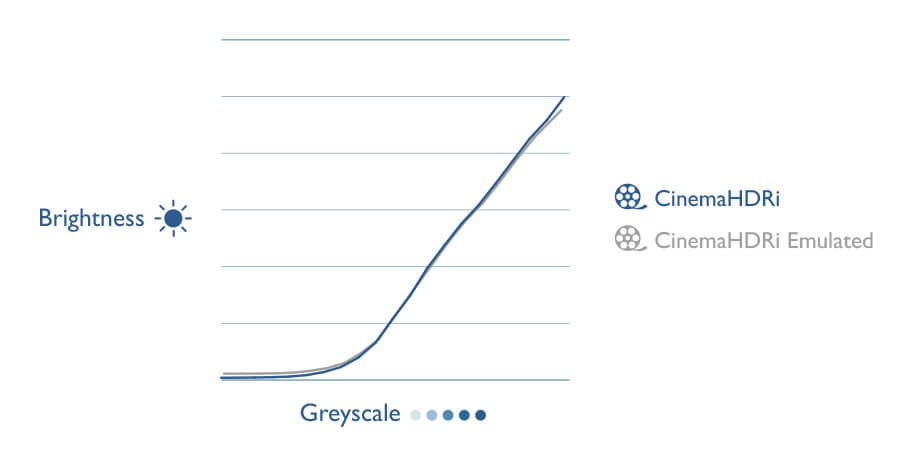
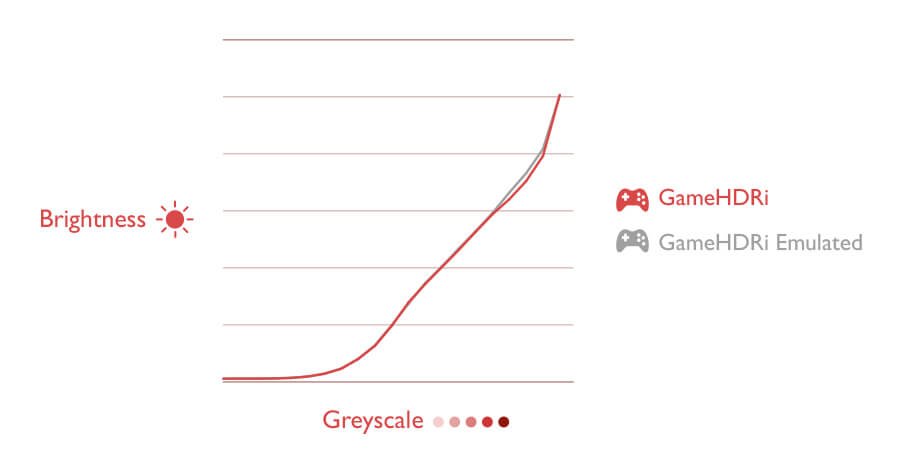
Figure 4: HDRi Brightness Measurement
The lines representing HDRi and HDRi emulation almost overlap. Using BenQ algorithms, HDRi emulation creates an HDR effect close to HDRi, augmenting non-HDR content with an emulated HDRi effect.
With BenQ’s proprietary HDRi technology, different types of users can always have their customized visual experiences with deep immersion. Be immersed in the visual worlds HDRi brings to you.
Thanks for your feedback!
Subscribe to Our Newsletter
Stay tuned for our product launches, upcoming news and exclusive benefits.
Subscribe