Projector
Monitor
Lighting
Interactive Display | Signage
Remote Work & Learning
BenQ Europe respect your data privacy. We use cookies and similar technologies to ensure you get the best experience when visiting our website. You can either accept these cookies by clicking “Accept Cookies”, or click “Only Required Cookies” to refuse all non-essential technologies. You can customise your cookie settings here at any time. For further information, please visit our Cookie Policy and our Privacy Policy.
Some essential features on BenQ sites just won’t work without cookies. And having other cookies switched off can seriously affect the way you’ll be able to enjoy our services.
Please check your cookie settings below and turn on any cookies you’re happy with.
“Strictly necessary” cookies can’t be turned off. But Functional and Performance cookies can be turned on or off below. You can learn more about cookies and what they do on our other pages.
If you've chosen to block third-party cookies on your browser, your cookie preferences won't carry over from benq.eu to benq.xx and vice versa. Please make sure to set your cookie preferences in both places.
On
These cookies are essential so that you can move around the website and use its features. Without these cookies services you have asked for cannot be provided.
On
Off
These cookies allow the website to remember choices you make to give you better functionality and personal features.
On
Off
These cookies help to improve the performance of BenQ. If you want to opt-out of advertising cookies, you have to turn-off performance cookies.
BenQ Europe respect your data privacy. We use cookies and similar technologies to ensure you get the best experience when visiting our website. You can either accept these cookies by clicking “Accept Cookies”, or click “Only Required Cookies” to refuse all non-essential technologies. You can customise your cookie settings here at any time. For further information, please visit our Cookie Policy and our Privacy Policy.
Step into the festive season with amazing End of Year Deals at BenQ Store!
Check out all our End of Year Deals hereProjector
Monitor
Lighting
Interactive Display | Signage
Remote Work & Learning
Projector
Monitor
Lighting
Interactive Display | Signage
Remote Work & Learning
Wireless PresentationStore
An ICC profile is a file that describes how colors can be reproduced by a device. The file contains the color characteristics of a device, including brightness, the white point, the gamma curve, and the color gamut of a particular monitor, and describes the transformation between the device and the profile connection space (PCS). Put simply, every device that reproduces colors can be assigned a data set described by the ICC profile. The ICC profile defines the color characteristics reproduced by the device. The International Color Consortium (ICC) determined the architecture and format of the profile, hence the name. Today, two versions of profiles are widely used, namely the v2 and the v4. An ICC profile uses a tagged format, and consists of a header plus individual tags. Tags can be informational, numeric, required, or optional.
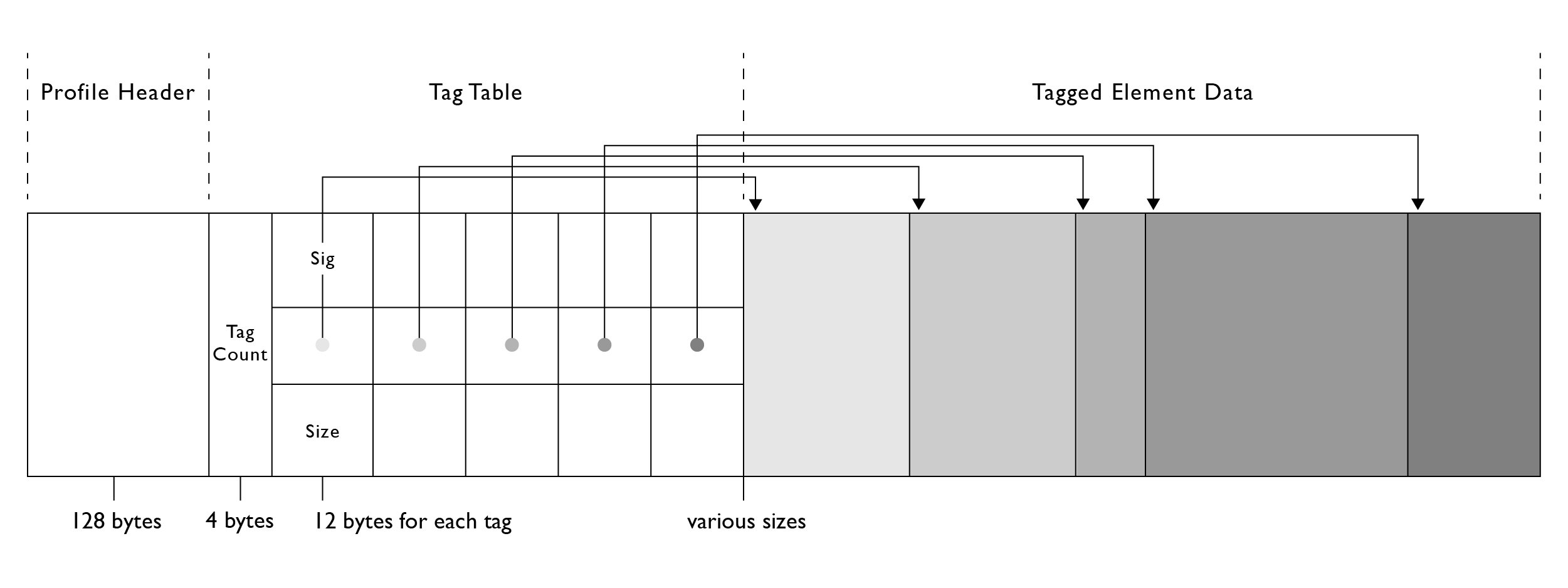
Fig. 1: Format of an ICC Profile.
ICC profiles are used throughout color management workflow. There are input profiles for camera and scanners, and output profiles for monitors and printers. The point of using an ICC profile is to achieve color consistency between different devices. For example, if a photographer captures a particular scene and wants to reproduce it on a photo printer in the studio, the colors should be properly managed with ICC profiles using the AdobeRGB color gamut. The photographer should select the AdobeRGB color space on the camera when shooting, and use the camera’s ICC profile to reproduce the colors on the printer. When editing, the monitor should be calibrated to the AdobeRGB color gamut (and an ICC profile for the AdobeRGB color gamut will be generated). When printing out the photos, the printer’s ICC profile should be selected, and will reflect the AdobeRGB color gamut, to get best results and consistent colors. This is a working example of how and why to use an ICC profile in a photography workflow.

Fig. 2: How an ICC Profile is Used in Photography Workflow.
The ICC profile v2 was introduced in June 1994 and v4 was introduced in December 2001. Version 4 has been published as an ISO standard (ISO 15076-1 is based on ICC v4.2.0 and ISO 15076-1: 2010-12 is identical to ICC v4.3.0). Several changes were introduced in v4. These changes mostly removed ambiguities in the v2 specification so as to deliver a more precise definition of PCS. The main benefit of using v4 is improved predictability of profile performance and reducing differences in interpretation. Regardless of which CMM is used, when a pair of profiles is used, they should always produce the same result. The major improvements made in v4 over v2 are:
A comprehensive comparison between v2 and v4 can be found here:
An article describing the reasons you might want to change to the v4 profile is here:
The ICC recommends using v4 profiles. However, there are still many v2 profiles out there, and some profile builders only make v2 profiles. v2 profiles can be used in conjunction with v4 profiles in color management workflows. ICC continues to support v2 profiles, and also provides information on how to make good v2 profiles. Nevertheless, it is probably better to use v4 profiles to prevent ambiguity.
An ICC profile is a file containing color information for devices conducting color communication. It was developed by the ICC, and two versions (v2 and v4) are in use. ICC profiles are used in color management workflows to provide consistent color reproduction. Also, these profiles contain data essential to accurate simulations on monitors, for example, simulating printing. This requires the use of a printer ICC profile. So the ICC profile is a very powerful tool for people working with color management. While there are many differences between ICC profiles in v2 and v4, the most crucial improvements in v4 are the removal of ambiguities coded into v2. Therefore, the ICC recommends using v4 profiles, but continues to supports v2.
Thanks for your feedback!
Subscribe to Our Newsletter
Stay tuned for our product launches, upcoming news and exclusive benefits.
Subscribe