Projector
Monitor
Lighting
Interactive Display | Signage
Remote Work & Learning
BenQ Europe respect your data privacy. We use cookies and similar technologies to ensure you get the best experience when visiting our website. You can either accept these cookies by clicking “Accept Cookies”, or click “Only Required Cookies” to refuse all non-essential technologies. You can customise your cookie settings here at any time. For further information, please visit our Cookie Policy and our Privacy Policy.
Some essential features on BenQ sites just won’t work without cookies. And having other cookies switched off can seriously affect the way you’ll be able to enjoy our services.
Please check your cookie settings below and turn on any cookies you’re happy with.
“Strictly necessary” cookies can’t be turned off. But Functional and Performance cookies can be turned on or off below. You can learn more about cookies and what they do on our other pages.
If you've chosen to block third-party cookies on your browser, your cookie preferences won't carry over from benq.eu to benq.xx and vice versa. Please make sure to set your cookie preferences in both places.
On
These cookies are essential so that you can move around the website and use its features. Without these cookies services you have asked for cannot be provided.
On
Off
These cookies allow the website to remember choices you make to give you better functionality and personal features.
On
Off
These cookies help to improve the performance of BenQ. If you want to opt-out of advertising cookies, you have to turn-off performance cookies.
BenQ Europe respect your data privacy. We use cookies and similar technologies to ensure you get the best experience when visiting our website. You can either accept these cookies by clicking “Accept Cookies”, or click “Only Required Cookies” to refuse all non-essential technologies. You can customise your cookie settings here at any time. For further information, please visit our Cookie Policy and our Privacy Policy.
Please note due to a high volume of orders, processing times may be longer than usual
Enter our shop hereProjector
Monitor
Lighting
Interactive Display | Signage
Remote Work & Learning
Projector
Monitor
Lighting
Interactive Display | Signage
Remote Work & Learning
Wireless PresentationStore

There has been a lot of progress made in computer monitor design lately. They have grown bigger, and at the same time, wider. That’s great for video editors, desktop publishers and animators. For web programmers and app developers, though, not so much.
Take a web page for instance. Viewing it on a widescreen (landscape) monitor may allow you to super-size it, but at some point you’ll have to spin the old scroll wheel to see the rest of the story. Web pages are meant to be moved up and down. A wide monitor may let you view multiple pages side by side, but you will still have to scroll.
Web pages are meant to be viewed in an upright, vertical (portrait) position. They are the digital equivalent of a newspaper. How are newspapers presented? Portrait. Sure, you can open it wide and put two pages in your field of view, but you still have to look up and down to see all the content.
A monitor that can turn to portrait mode may have more benefit for your workflow than you think.
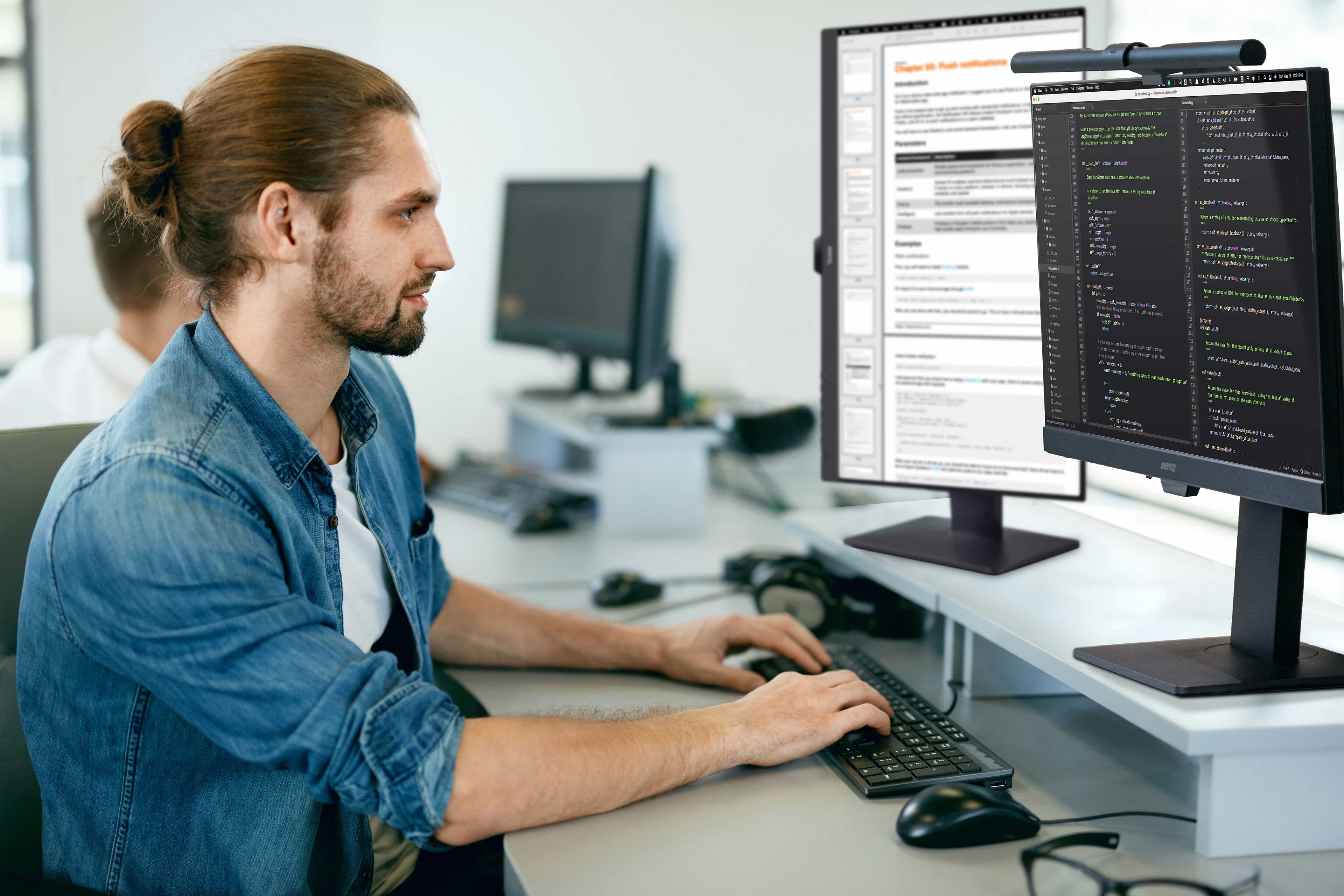
There are many benefits in working with a vertical monitor, and they all boil down to one thing – more space. Turning their view 90 degrees developers can see more lines of their program. Veteran programmer crunchers will say their 27" FHD monitors can display as many (or more than) 55 lines of program. The landscape view shows them somewhere around 27. That’s a doubled increase, just by flipping their monitor on its ear.
Some people opt to use two landscape monitors side-by-side. While an option, this setup doesn’t really show them as much as they think it will. A great alternative to the dual monitor setup is to have one portrait next to a landscape one, or one landscape monitor between two portrait ones.
Portrait monitors allow you to see more on screen; they also save more space on your desk, but some drawbacks exist. Somebody finds a flipped monitor too tall. Unlike landscape, which requires a broader field of view, portrait requires a narrower gaze. Finding a "sweet spot" in the center of a portrait monitor is harder. It may cause pain in the neck and shoulder if a monitor is too tall. Hence, we recommend a smaller screen size, such as 24-inch, to be the portrait monitor, pairing with a 27-inch monitor as a horizontal one.

Clear All
{{displaySortType}}

{{item.displaySortType}}
{{item.productWordingData.productWordingTitle}}
{{item.productWordingData.productWordingTitle}}
{{item.productWordingData.productWordingTitle}}
{{spec}}
{{item.price}}
{{item.price}}
{{item.promotePrice}}
Save {{item.savePrice}}
Pre-order Now Pre-order will be available starting {{item.localReleaseDate}}
Pre-order Now Pre-order will be available starting {{item.localReleaseDate}}
Pre-order Now Pre-order will be available starting {{item.localReleaseDate}}
{{item.created}}
{{item.img}}
{{item.link}}
{{item.gamodelid}}
{{item.skucode}}
{{item.stock}}
{{item.price}}
{{item.category}}
{{title}}
We will notify you when the product becomes available
We will send you an email once the product becomes available.
Sorry, our store is currently down for maintenance.We should be back shortly. Thank you for your patience!
The requested qty is not available
The requested qty exceeds the maximum qty allowed in shopping cart
Product that you are trying to add is not available.
Thanks for your feedback!
Subscribe to Our Newsletter
Stay tuned for our product launches, upcoming news and exclusive benefits.
Subscribe