Projector
Monitor
Lighting
Interactive Display | Signage
Remote Work & Learning
This article looks at 4K content in the context of projectors. What is a 4K projector? What are the differences when people refer to 4K in projectors? Should you upgrade to a 4K projector and if so, why?
By the end of this article you’ll be fully updated on the latest resolution offered by projectors and we might even convince you to invest in a 4K home cinema projector.

4K resolution is widely available nowadays and considered an upgrade or the next generation of HD. When we say HD, it refers to High Definition, by which we mean the resolution size, in this case 1920x1080 pixels. If you’re confused about the difference between UHD and 4K, this is all you need to remember: 4K and UHD both describe the same thing, mostly referring to a resolution of 3840 x 2160, although 4096 x 2160 may also appear. In any case, 4K projectors are no longer only limited to large businesses or the wealthy and have increasingly found their way to all kinds of different audiences. Compared to HD resolution, the pixel density of 4K projected on a screen is four times as much as full HD 1080p.
The main differences lie in price and overall quality, but projector 4K content is not far off from its television counterpart nowadays. If you’re looking for a home theater system, a projector is still the most obvious choice. Cinemas use 4K projectors. The cost of projectors may be higher, but what projectors offer over TV is the possibility and flexibility to install them in smaller spaces than a lot of televisions, with the ability to adjust screen size to however large or small you prefer.
The difference in image quality from a 4K projector in comparison to a TV is also insignificant. Blurry visuals or fading are completely in the past, and quality and optimal clarity are equal to that of a TV.
There are mainly two kinds of 4K projectors: true 4K projectors and enhanced 4K projectors. Both of these play 4K content, but there is a difference. True 4K is 8.3 megapixels, and is considered as showing true 4K resolution by using a DLP 4K UHD chipset with advanced image processing, ensuring incredibly fast pixel switching speed. This delivers a 3840 x 2160 resolution with 8.3 million distinct pixels for each frame, four times higher than full HD 1080p. Enhanced 4K mainly refers to a more limited and slower version of pixel shifting technology, which mostly shows 2K resolution, or 4.1 megapixels, but fired twice to seemingly show 8.3 megapixels on the screen. Both enhanced and true 4K projectors show excellent, fantastically detailed images, and the difference is still visible when projected onto the cinema screen.
4K is superior in terms of quality, details, sharpness and all other aspects you look for in creating your home cinema experience, and nowadays it doesn’t have to be an expensive investment, as 4K projectors are increasingly more affordable.
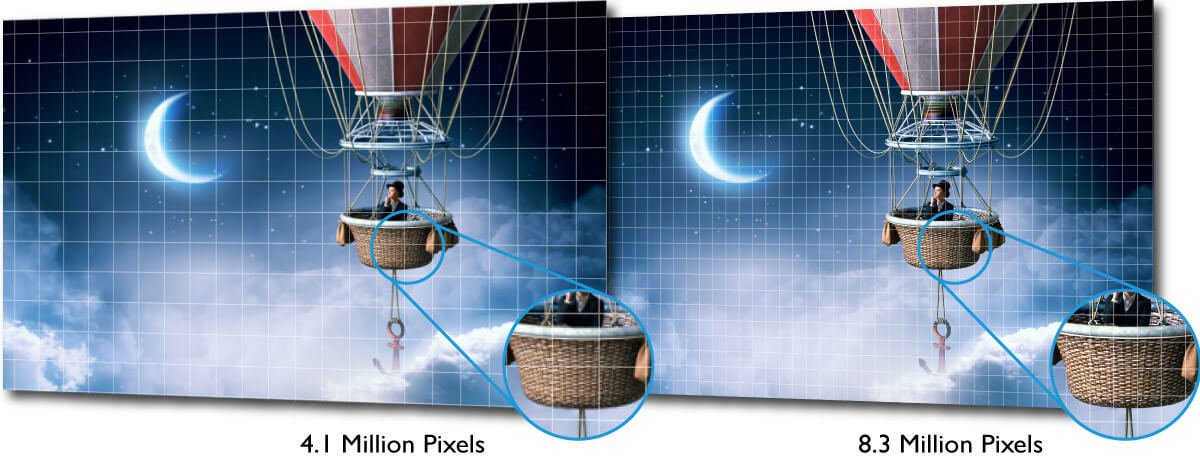
The most popular way of watching 4K content is streaming your favorite series. You may think that 4K content is only for those looking for high end quality, but multiple platforms you may already be familiar with now stream in 4K and more emerge all the time.
To stream 4K content, you’ll obviously need a compatible device (4K projector and/or monitor) and of course streaming requires a stable internet connection. Below we’ll give you an overview of the most popular streaming services you could watch using a projector offering 4K content:
Netflix was one of the first streaming services to use 4K UHD content. Its content is still growing, with all Netflix original series now shot in 4K and with HDR, or High Dynamic Range. Netflix even gives you the option of double-checking whether you’re actually watching 4K content using a handy tool they provide.
Yes, even YouTube offers 4K content now. And since a lot of creators own 4K camera equipment, more YouTube 4K footage can be watched without extra charge or any membership fees. YouTube Premium is available in select markets and has extra 4K content not available in the free version, plus removes all ads.
| Resolution Name | Horizontal x Vertical | Other Names | Devices |
Resolution Name 8K | Horizontal x Vertical 7680 × 4320 | Other Names none | Devices Concept TVs |
Resolution Name UHD | Horizontal x Vertical 3840 x 2160 | Other Names 4K, Ultra-high Definition | Devices Projectors, TVs |
Resolution Name 2K | Horizontal x Vertical 2048 × [unspecified] | Other Names none | Devices Projectors |
Resolution Name 1080P | Horizontal x Vertical 1920 × 1080 | Other Names FULL HD, FHD, HD, High Definftion | Devices TVs, monitors, Projectors |
Resolution Name 720P | Horizontal x Vertical 1280 × 720 | Other Names HD, High Definftion | Devices TVs, Projectors |
Consumers often want to recreate a cinematic experience in the comfort of their own living room. The closest to that experience, besides the screen size, is watching movies or playing games with the highest quality. 4K projectors give you the capability to do just that; creating a mini home cinema. The pixel density of 4K appears the most natural and with HDR helps create the most vivid colors. Into sports? The deepest natural colors pop out while watching sports using a 4K projector.
Complaints about projectors often used to be centered on hazy visuals or faded images, but modern 4K models are effectively free of these. 4K is currently the resolution with the most realistic look. It’s also no longer a purchase made just for the elite. Budget and upscale projectors alike increasingly use 4K. All in all, if you intend to immerse yourself in an experience that creates the most vivid and colorful images, 4K is your best bet for the most optimal visual enjoyment.
In short:
• Recreating a cinematic experience
• Most vivid and colorful images for streaming, gaming, sports
• High quality
• No longer overpriced
• Traditional image quality limitations don't apply
For more information on BenQ’s Home Cinema projectors, click: https://www.benq.com/en/projector/home-entertainment.html
