New
The world's first monitor light surpassing LED desk lamps
ScreenBar® Pro
Learn MorePlease note due to a high volume of orders, processing times may be longer than usual
Enter our shop hereProjector
Monitor
Lighting
Interactive Display | Signage
Remote Work & Learning
Projector
Monitor
Lighting
Interactive Display | Signage
Remote Work & Learning
Wireless PresentationStore
Welcome to BenQ Europe
How can I change my BenQ cookie settings?
Some essential features on BenQ sites just won’t work without cookies. And having other cookies switched off can seriously affect the way you’ll be able to enjoy our services.
Please check your cookie settings below and turn on any cookies you’re happy with.
“Strictly necessary” cookies can’t be turned off. But Functional and Performance cookies can be turned on or off below. You can learn more about cookies and what they do on our other pages.
If you've chosen to block third-party cookies on your browser, your cookie preferences won't carry over from benq.eu to benq.xx and vice versa. Please make sure to set your cookie preferences in both places.
On
Strictly necessary cookies
These cookies are essential so that you can move around the website and use its features. Without these cookies services you have asked for cannot be provided.
On
Off
Functional cookies
These cookies allow the website to remember choices you make to give you better functionality and personal features.
On
Off
Performance cookies
These cookies help to improve the performance of BenQ. If you want to opt-out of advertising cookies, you have to turn-off performance cookies.


ScreenBar Series
Compare ScreenBar SeriesNew
ScreenBar Pro
{{currency}}{{ n[1]| numberThousandsCommas | numberDecimalPoint }} -
Learn more
Integrated
Monitor Type & Thickness(cm)

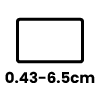
Curved Monitor/Flat Monitor
85cm x 50cm
Lighting Coverage ( ≧ 500 lux )
Power Supply
Real-time Auto-Dimming
ScreenBar
{{currency}}{{ n[1]| numberThousandsCommas | numberDecimalPoint }} -
Learn moreIntegrated
Monitor Type & Thickness(cm)
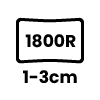
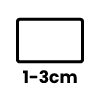
Curved Monitor/Flat Monitor
60cm x 30cm
Lighting Coverage ( ≧ 500 lux )
Power Supply
Real-time Auto-Dimming
ScreenBar Plus
{{currency}}{{ n[1]| numberThousandsCommas | numberDecimalPoint }} -
Learn moreController
Monitor Type & Thickness(cm)
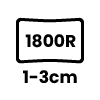
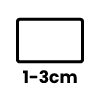
Curved Monitor/Flat Monitor
60cm x 30cm
Lighting Coverage ( ≧ 500 lux )
Power Supply

Smart-Dimming
ScreenBar Halo
{{currency}}{{ n[1]| numberThousandsCommas | numberDecimalPoint }} -
Learn moreWireless controller
Monitor Type & Thickness(cm)
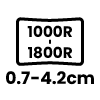
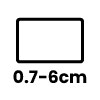
Curved Monitor/Flat Monitor
Lighting Coverage ( ≧ 500 lux )
Power Supply
Real-time Auto-Dimming
Real-time Auto-Dimming
The lamp changes the lighting according to the ambient brightness.
Auto-Dimming
The lamp changes the lighting according to the ambient brightness.
Smart-Dimming
It requires the user to press the button when the ambient lighting has changed, and will not continuously detect ambient lighting. This feature is designed as to avoid any possible disturbances to the light sensor, which could lead to an incorrect illuminance.
Auto-Dimming
The lamp changes the lighting according to the ambient brightness.