BenQ Board Pro RP7503 | 75”
Empower your teams to share ideas freely and solve problems effectively with BenQ’s most powerful interactive display.
- Collaborative whiteboard for brainstorming
- Present your way
- Secure one-tap NFC login
- Dolby Digital Plus sound
- Germ-resistant screen, pen, and remote



- Collaborative whiteboard for brainstorming
- Present your way
- Secure one-tap NFC login
The requested qty is not available
The requested qty exceeds the maximum qty allowed in shopping cart
Product that you are trying to add is not available.

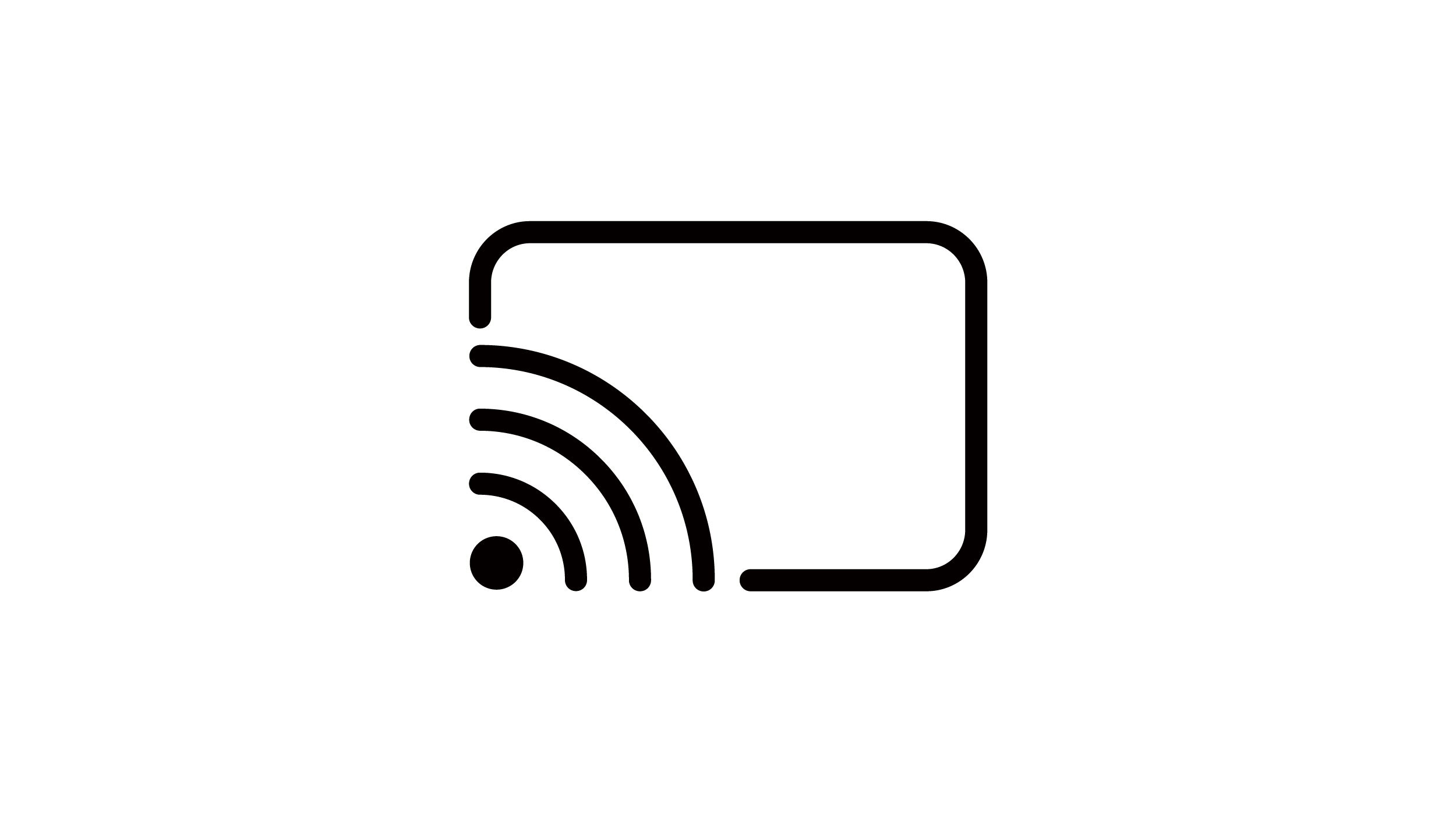


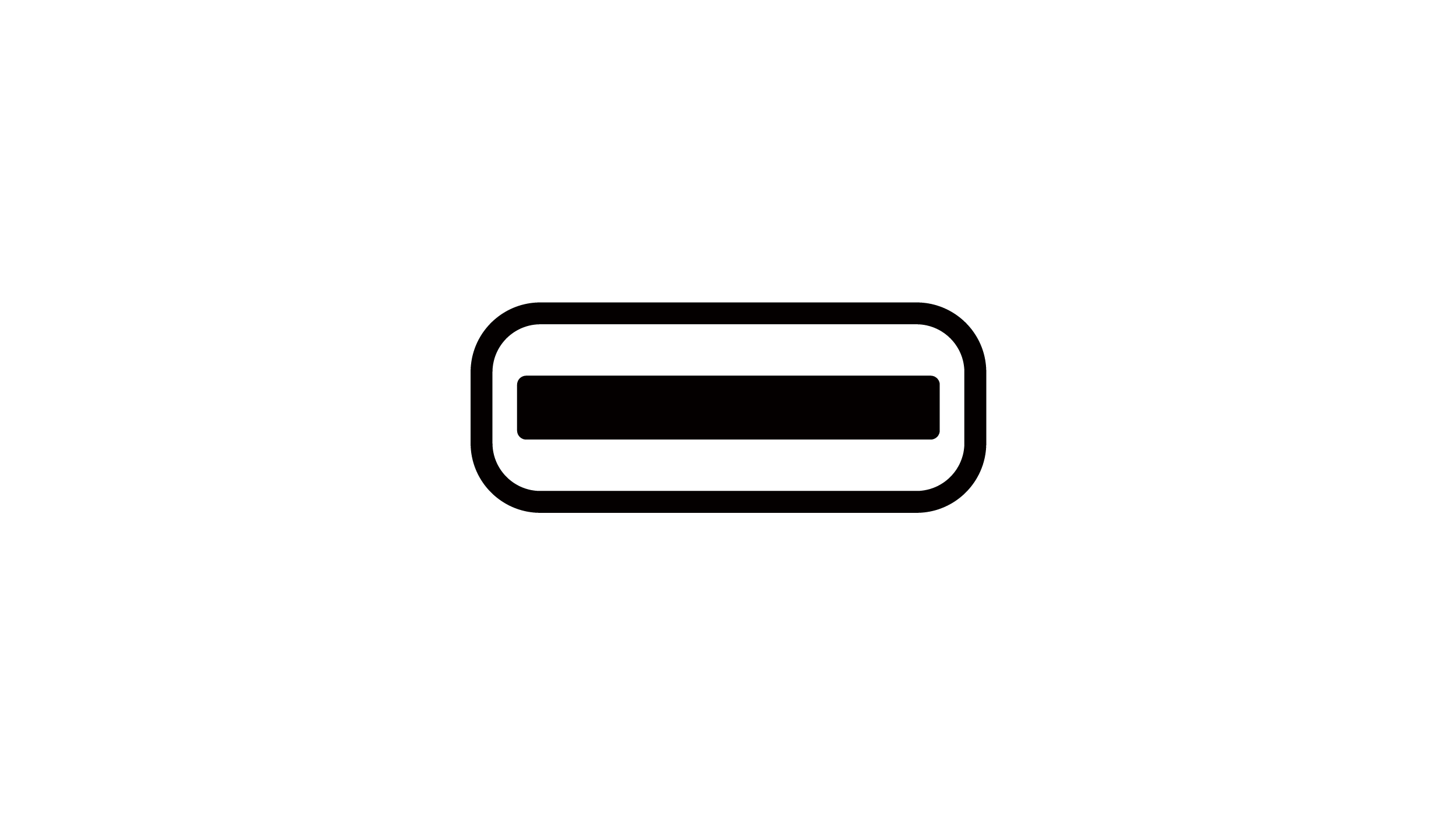
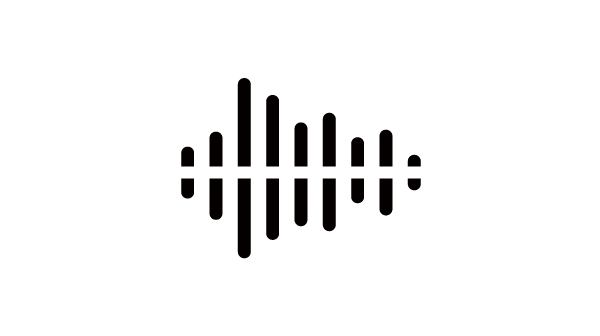
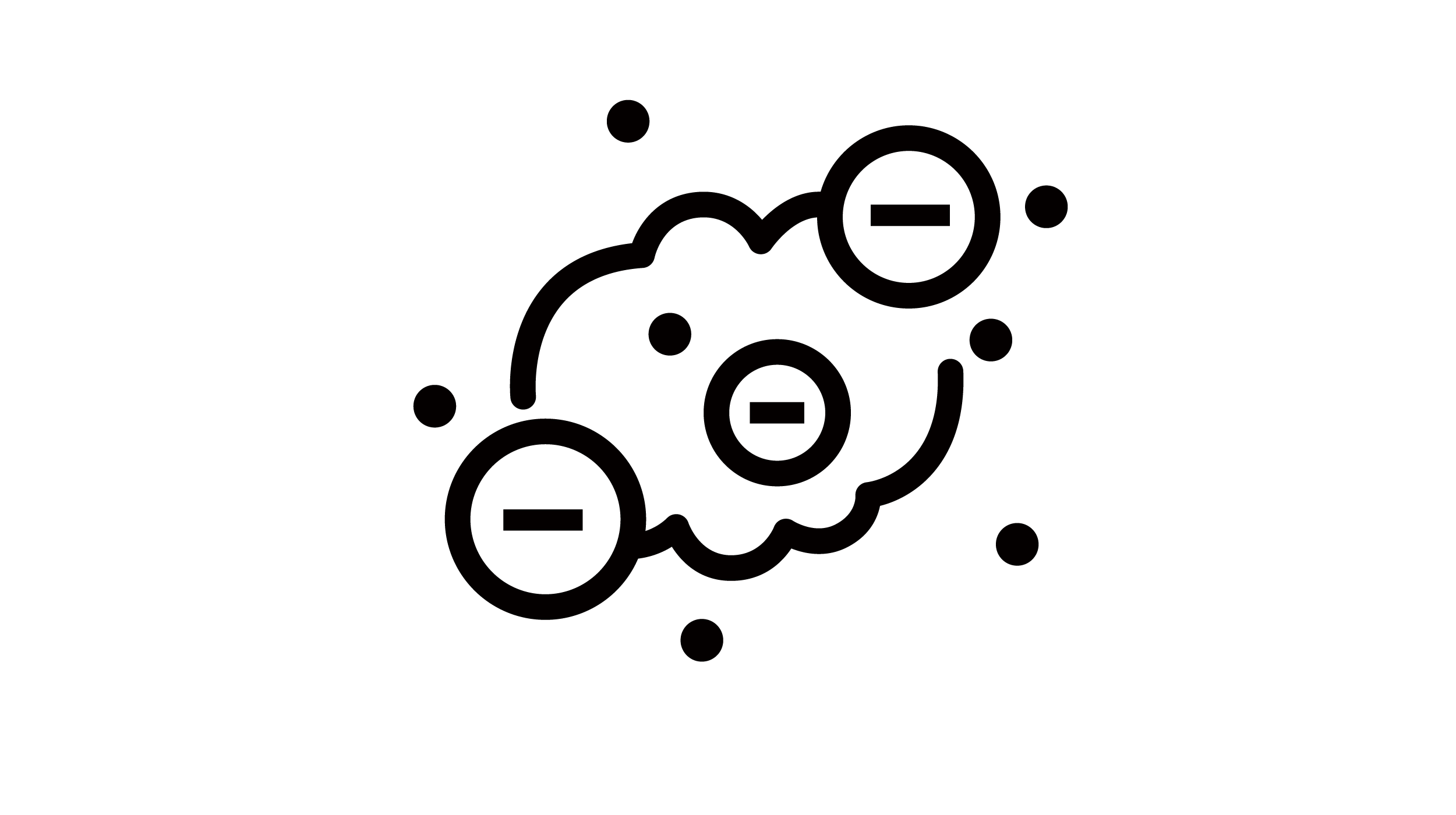
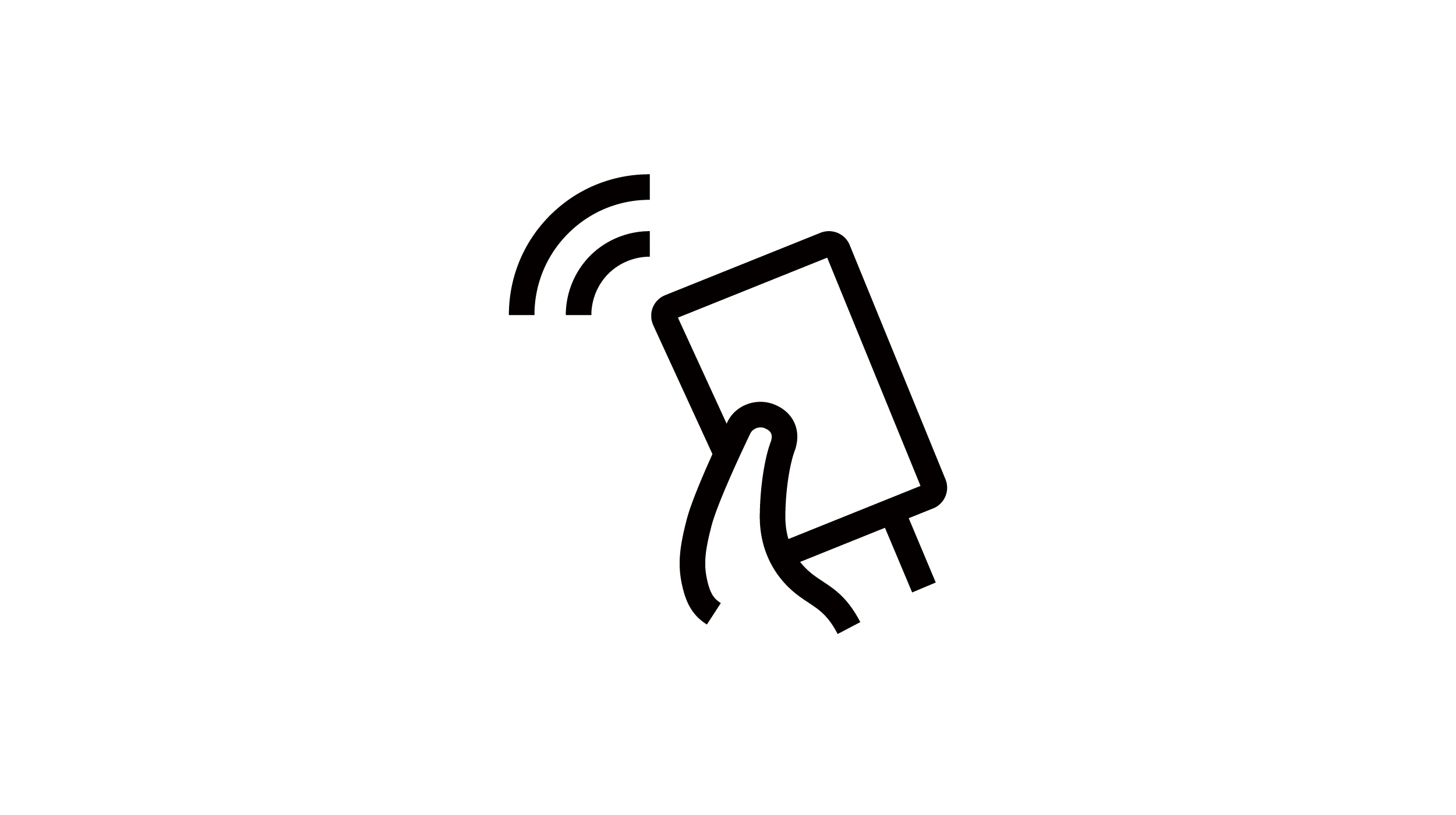
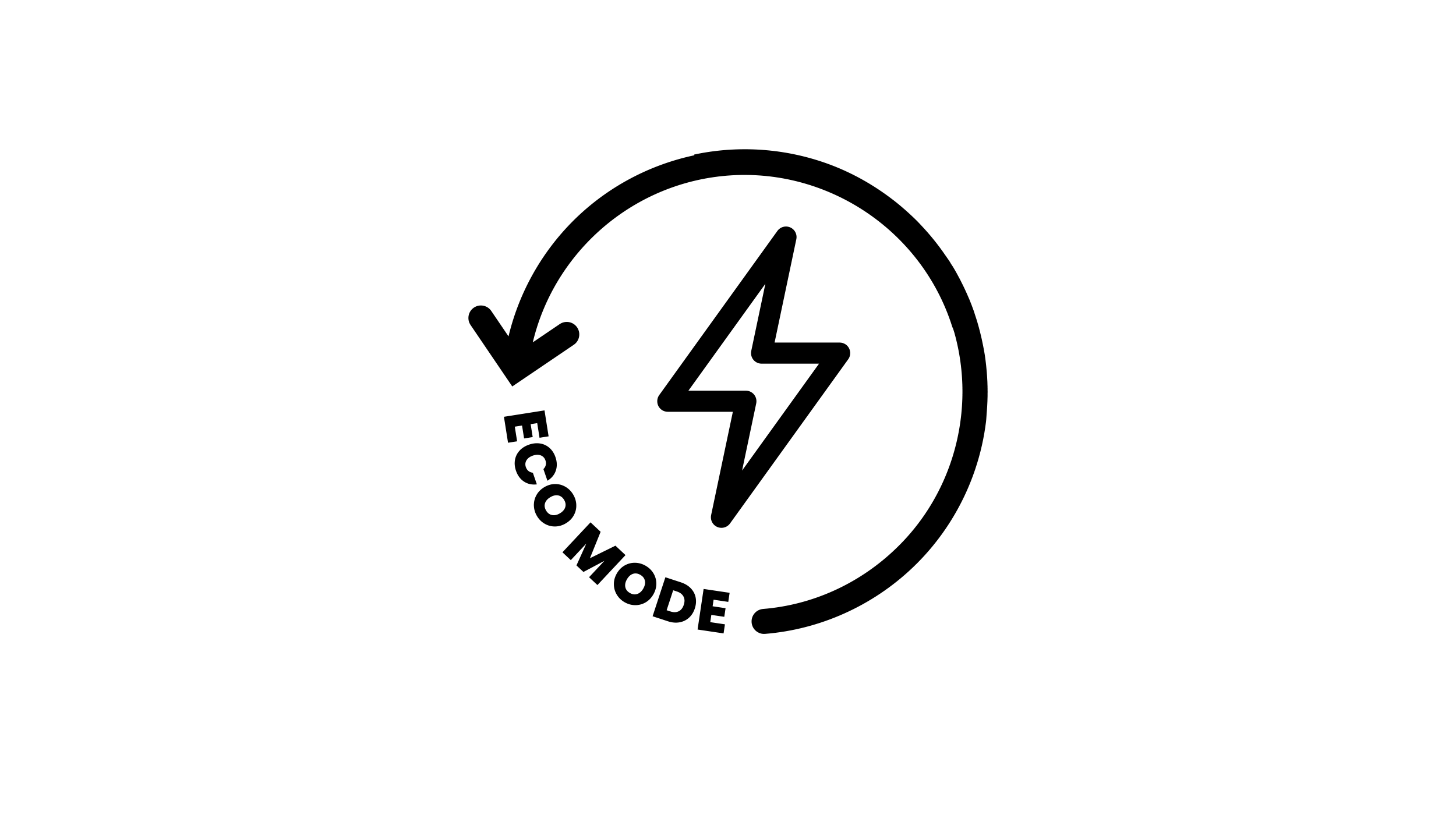
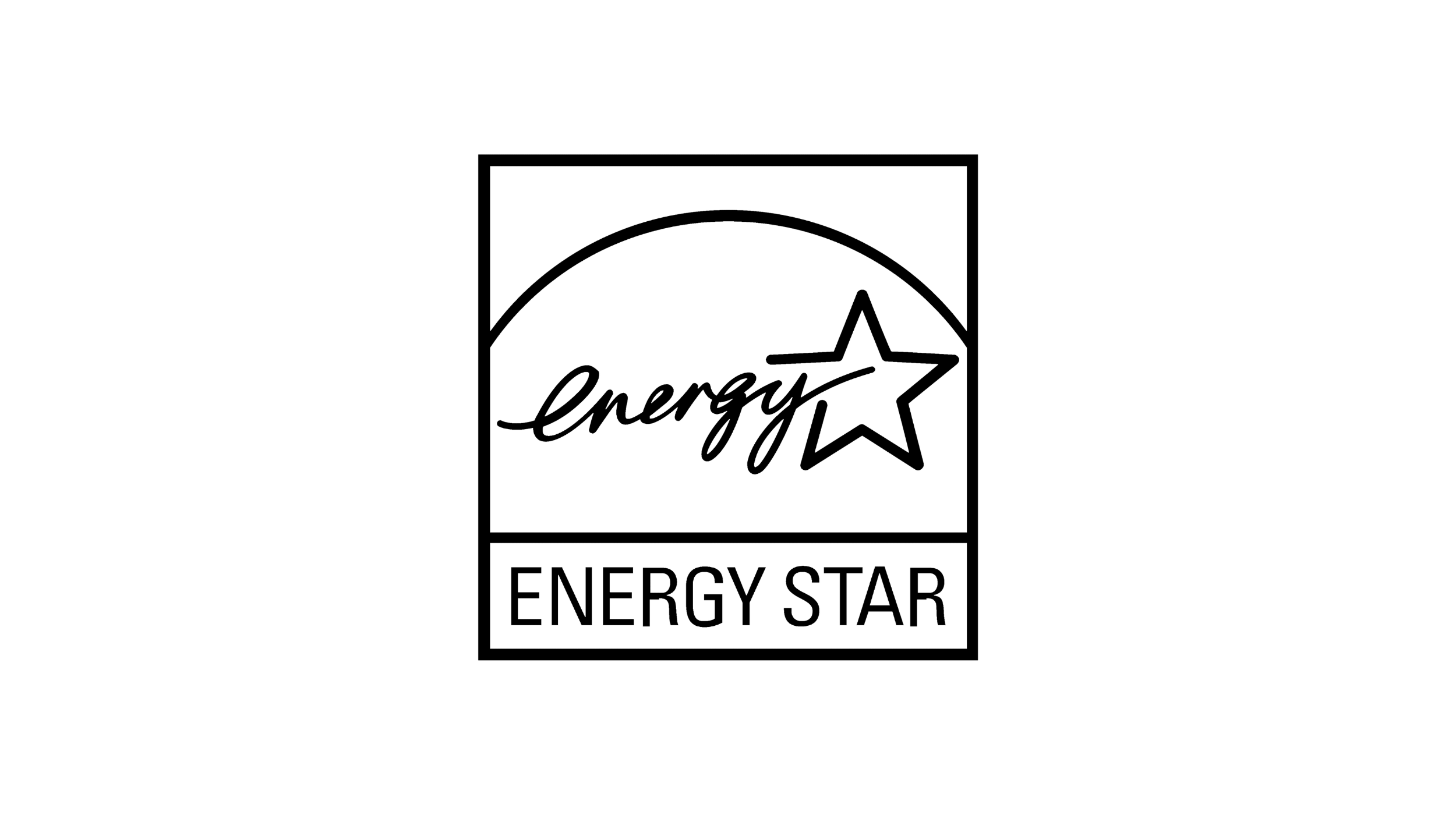
Enhance presentations with flexible ways to share and discuss ideas.

Share your laptop screen using an HDMI or USB-C cable. With touchback, you can control your notebook right from the display while presenting.

Wirelessly share up to 9 screens to get a side-by-side view of everyone’s contributions, or cast the BenQ Board to connected devices to get everyone on the same page, all with InstaShare 2.
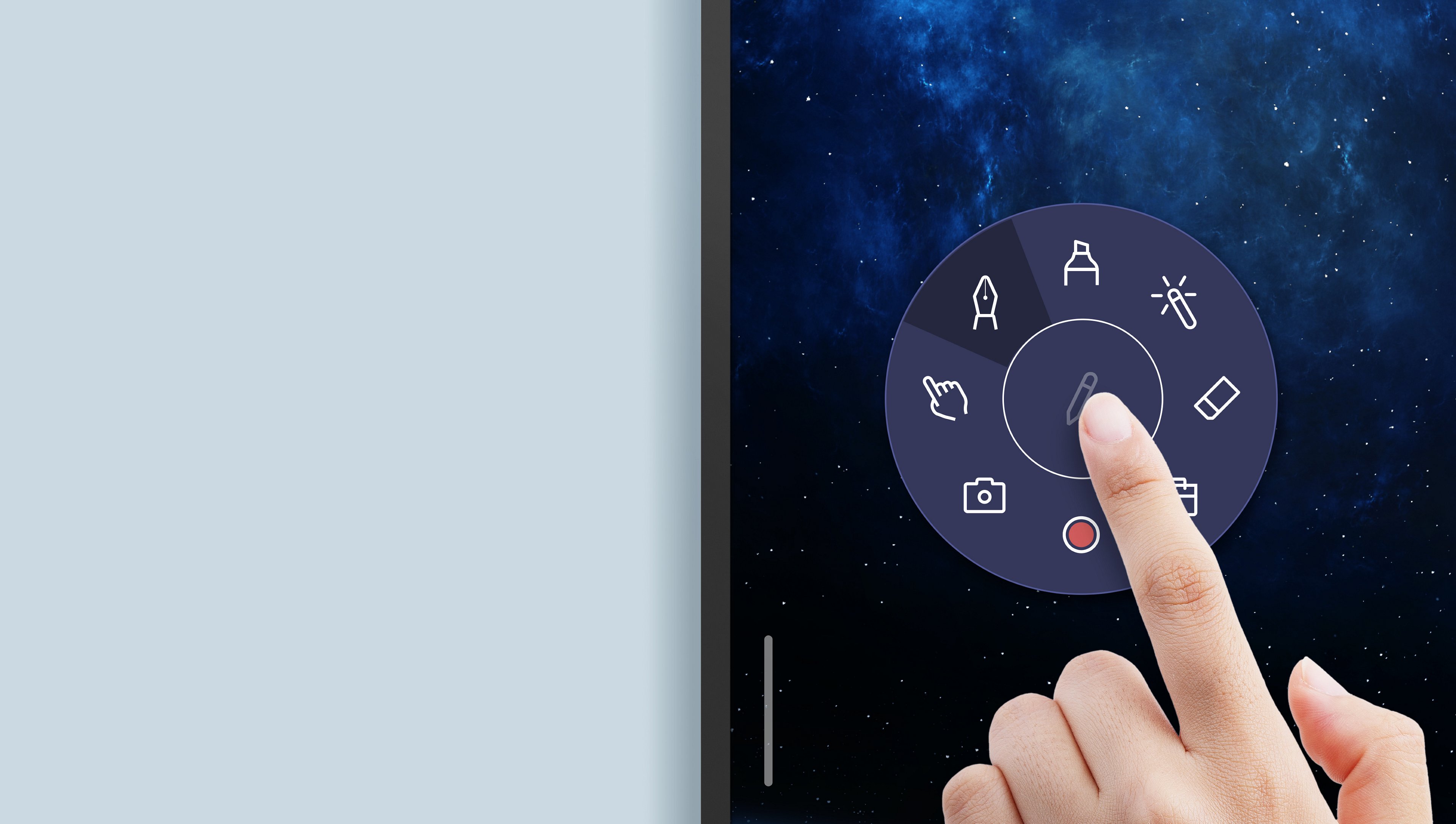
The Floating Tool is always there to help you facilitate meetings and keep track of ideas. Take screenshots, record sessions, and write on top of any content displayed on screen.

Log in with a tap of an NFC card to access files from your cloud or local storage. Logging in also loads your personal settings onto the board.

Transform your BenQ Board into a powerful Windows device by plugging in a slot-in PC. Get all the Windows features and functionalities you’re familiar with without needing to connect your laptop.
Enhance presentations with flexible ways to share and discuss ideas.

Start whiteboarding with a tap of the pen. Just tap the NFC sensor and instantly access EZWrite 6.

We packed everything you need to maximise teamwork and meeting efficiency in EZWrite, BenQ's powerful collaborative whiteboard.

With cloud whiteboarding, you can join brainstorming sessions from anywhere. Remote attendees can use the whiteboard as if they were right on the display.
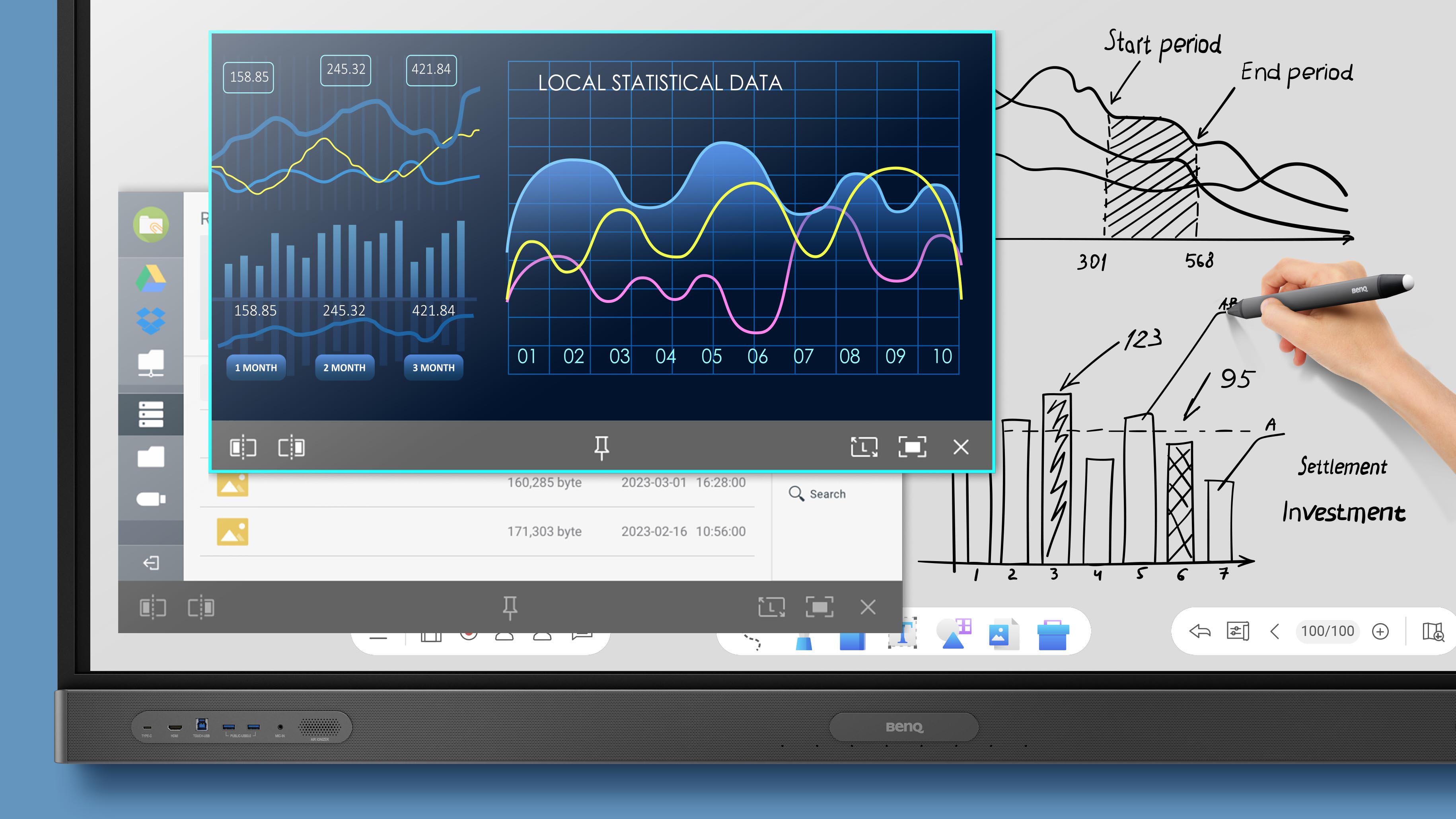
With the multi-windows mode, you can load the screens of connected devices and different apps simultaneously so you don’t have to switch between windows.

This all-in-one board is perfect for spontaneous meetings. Put the RP03 on wheels to meet anywhere, anytime.
As more meetings move online, equipping your hybrid teams with the right tools for videoconferencing is the key to productive meetings.

With a slot-in PC or the InstaShare Button, the BenQ Board Pro is compatible with leading video conferencing software such as Zoom, Teams, and Google Meet.

Use the InstaShare Button to join calls on the RP03 from your notebook. Make the most out of the camera, speakers, and microphone array.
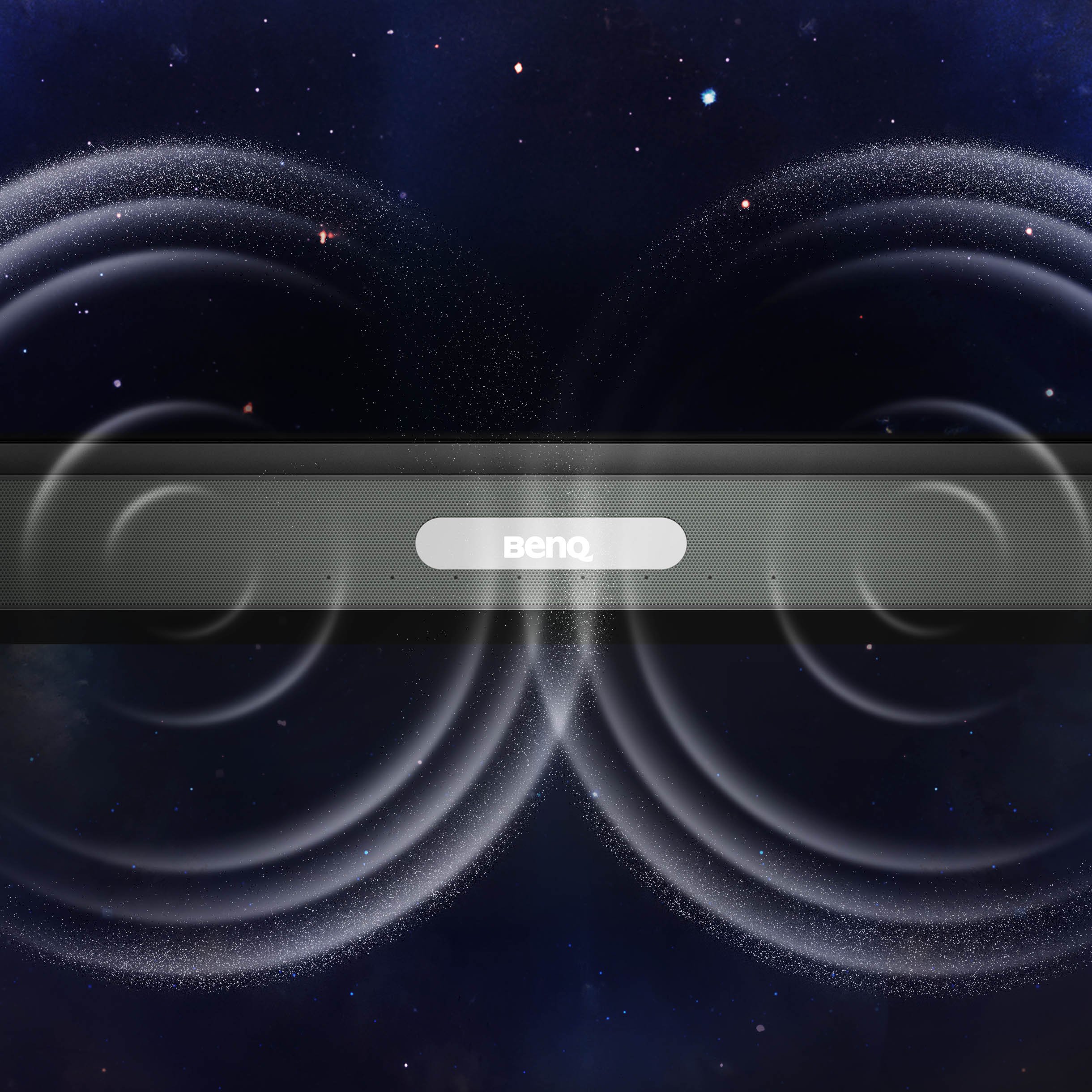
Experience meetings on the first and only interactive display with rich Dolby Digital Plus sound on the built-in 2 × 16 speakers with subwoofer and crystal-clear 4K UHD images.

Launch or join team meetings directly from the display. The RP03 features a dedicated port for convenient camera connection.

Let all voices be heard clearly using the 8 built-in microphones with echo cancellation and noise reduction.
BenQ has designed comprehensive management solutions to help IT staff manage devices and accounts with ease.
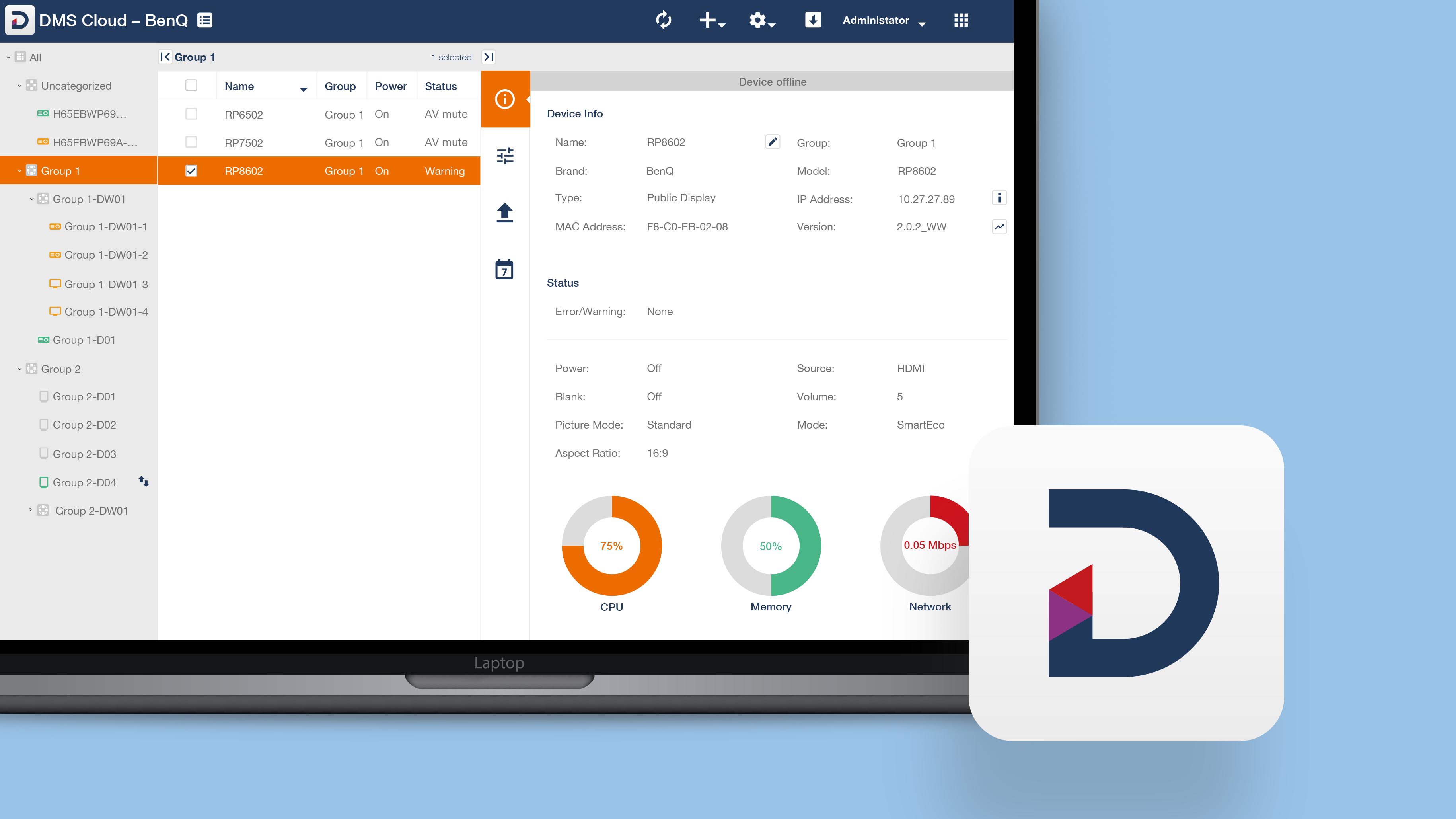
Manage all BenQ devices and their apps from a single, easy-to-use dashboard that helps you maximise productivity across your company.
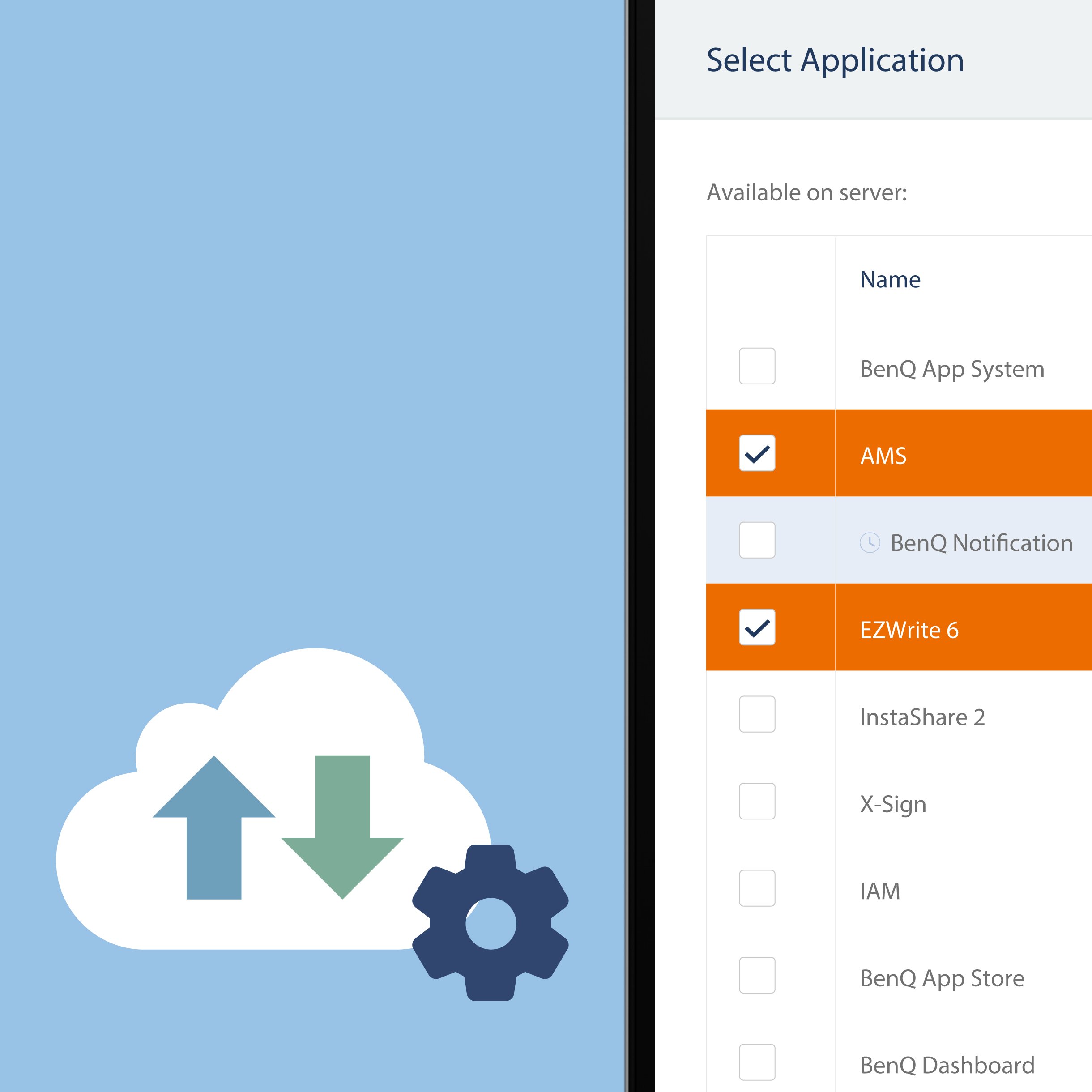
Install, update, and delete apps on individual or multiple displays from your seat.
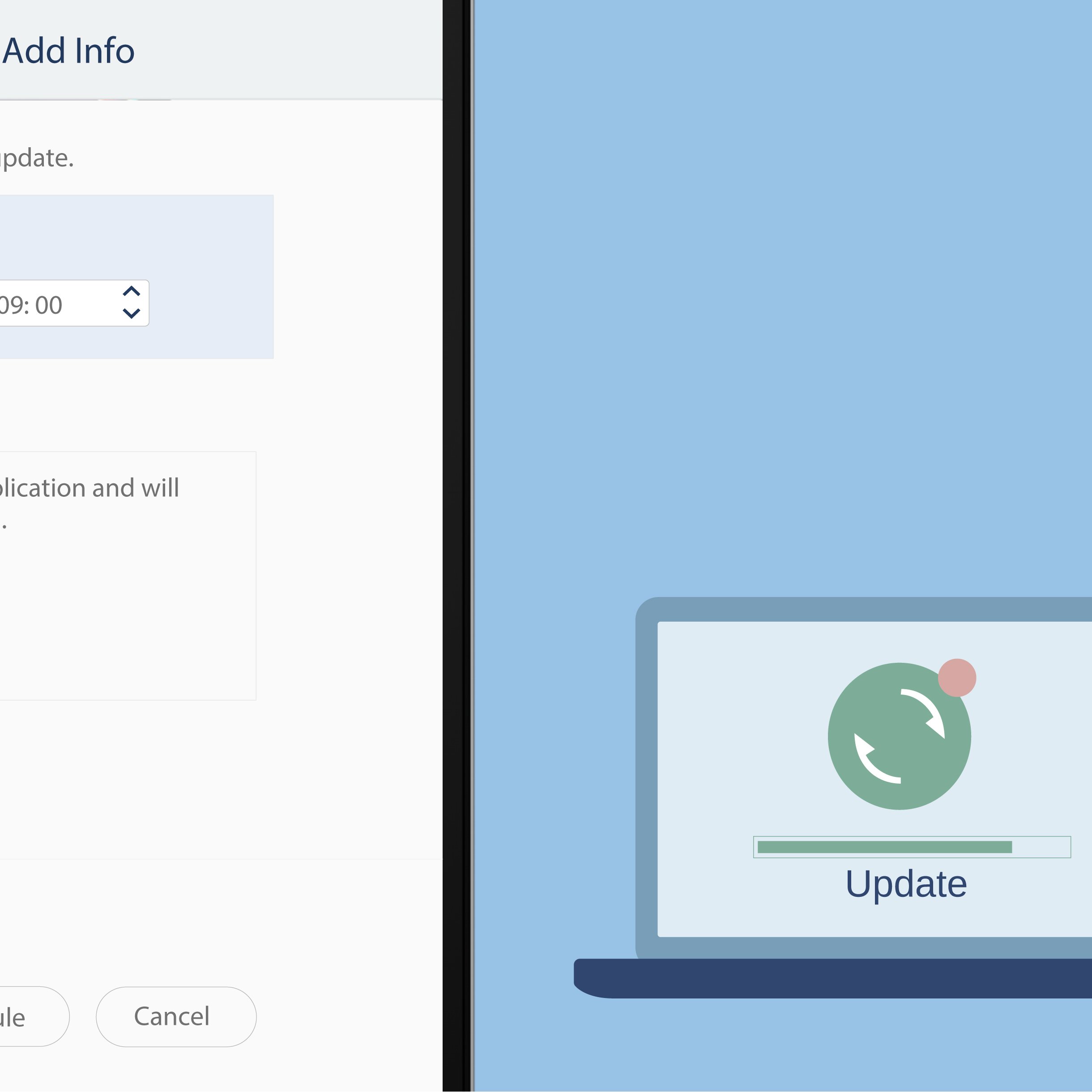
Keep your displays running smoothly by pushing over-the-air updates to selected devices.
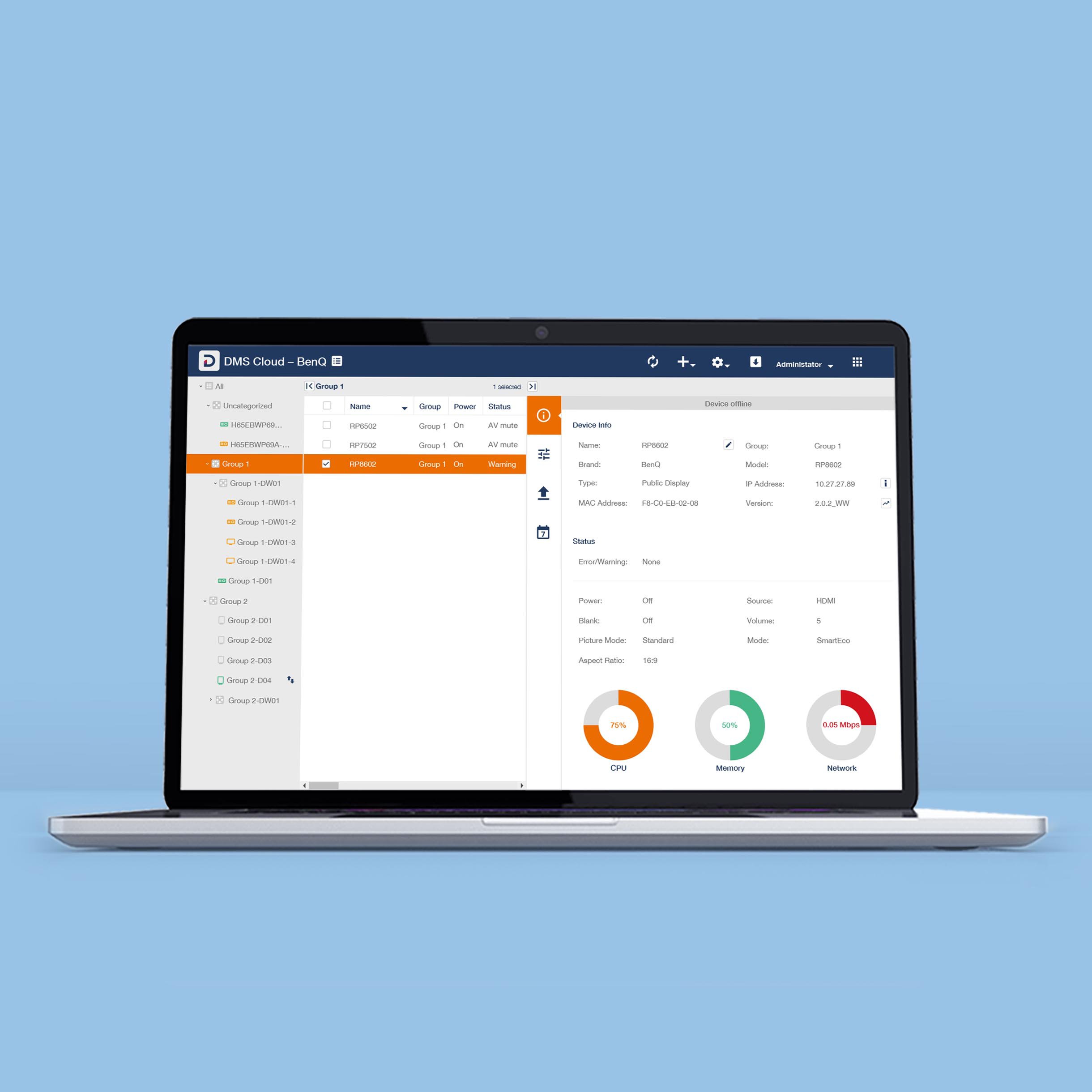
Get advanced data of device operation, app usage, and IoT sensors.
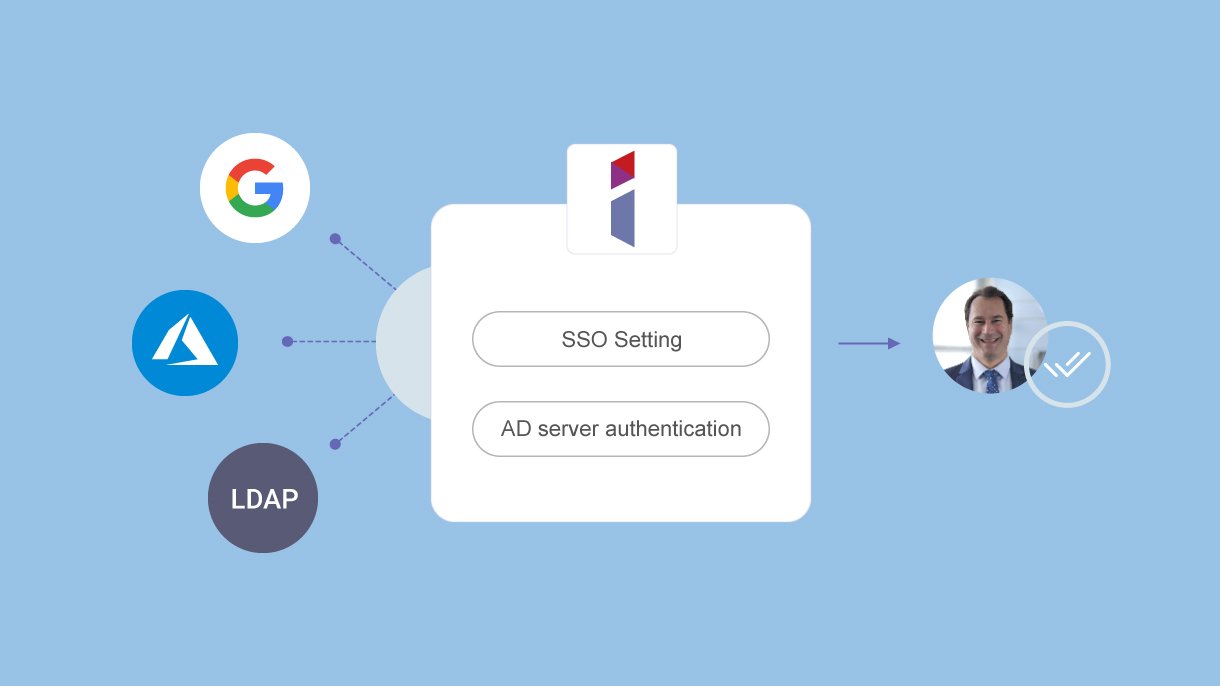
BenQ services can be synced with your company’s Azure Active Directory, Google Workspace, and other directory services to make management secure and easy for all administrators.
Provide a secure environment for your teams to work without worries.

Log into BenQ displays by tapping your NFC card or scanning a QR code.
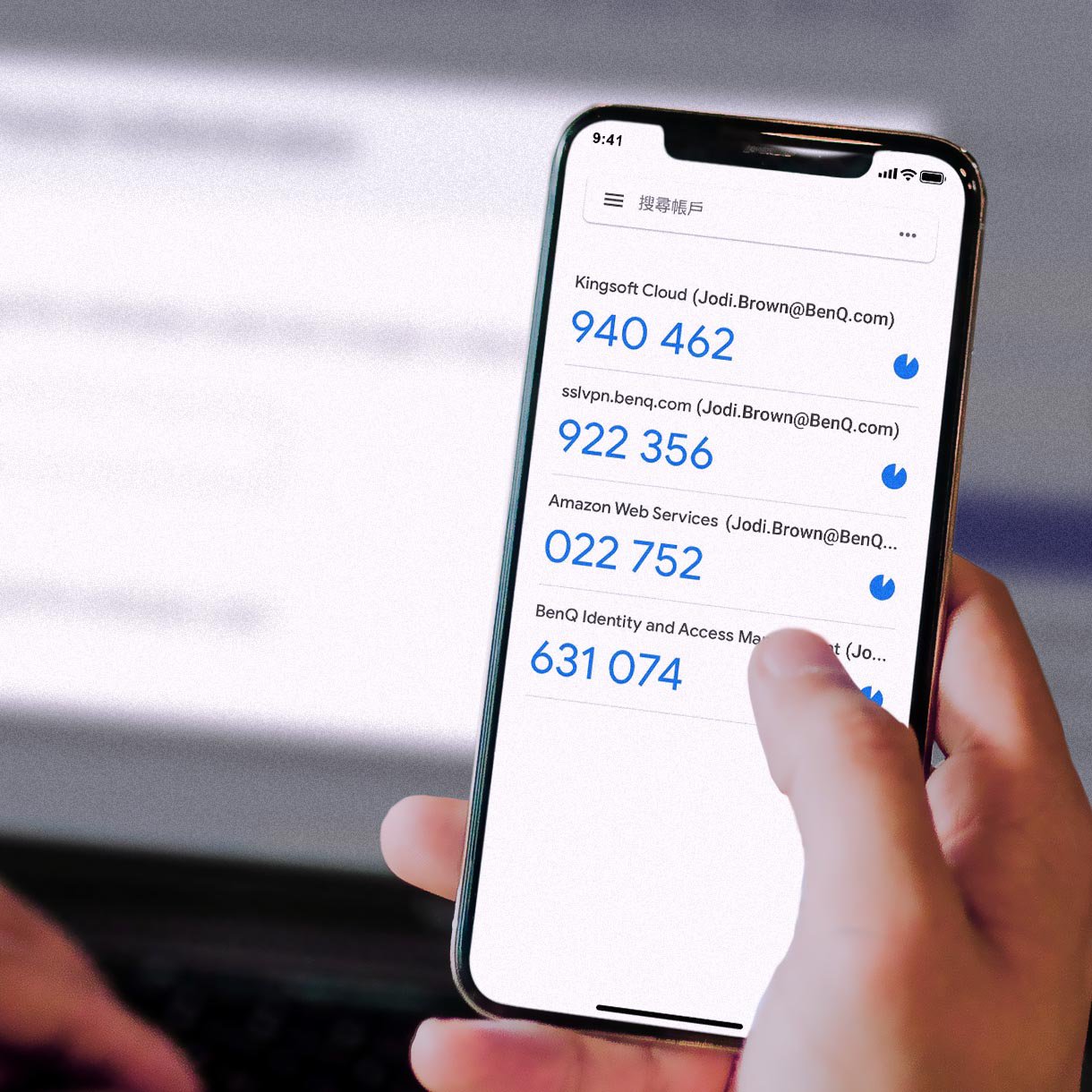
Add an extra layer of protection by enabling one-time passwords.

Securely access your Google Drive, Dropbox, and OneDrive on any display.
Enable different levels of access to your BenQ displays to make shared devices more secure.
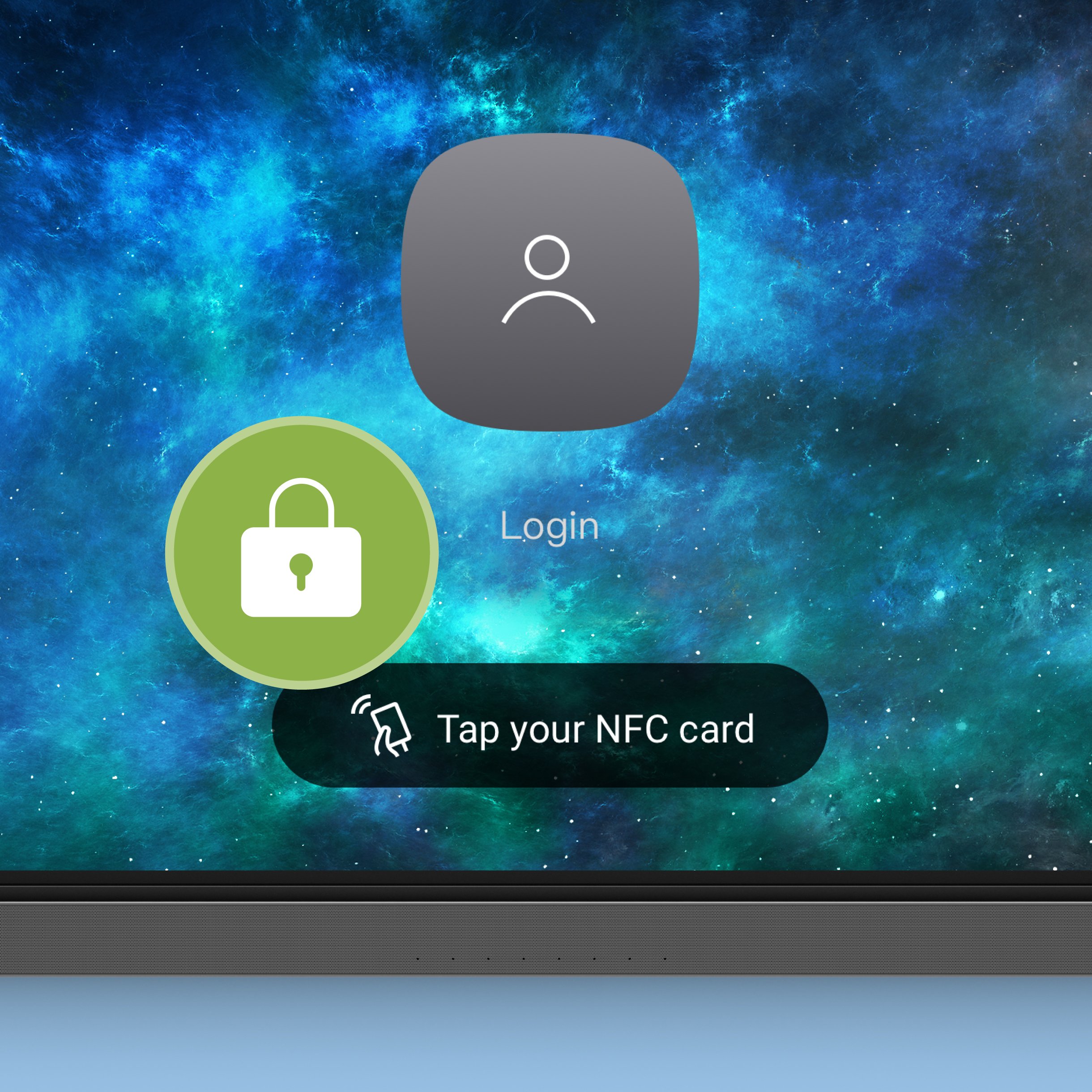
Lock specific BenQ displays so only authorised accounts can access them.
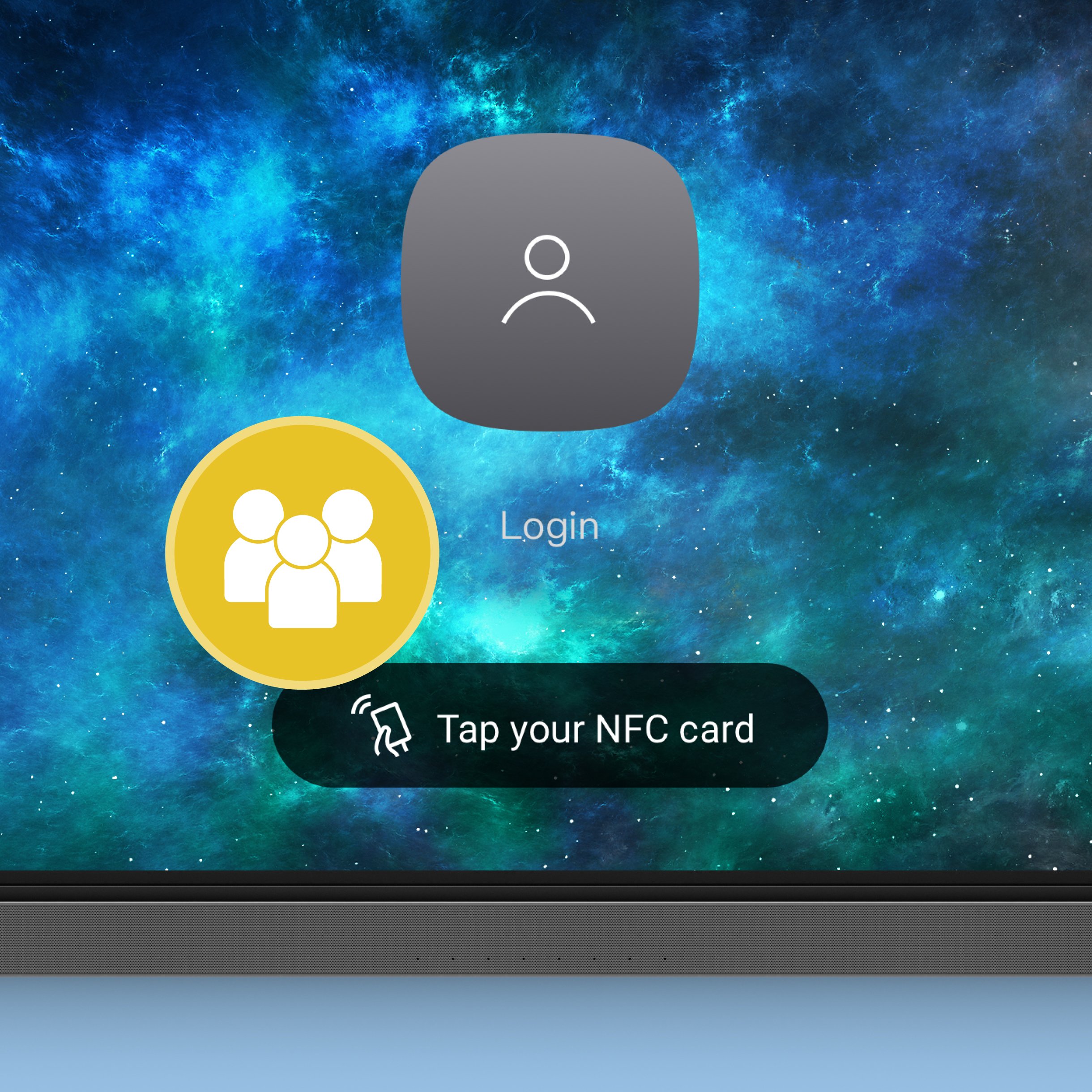
Give guests access to productivity tools without requiring personal credentials.
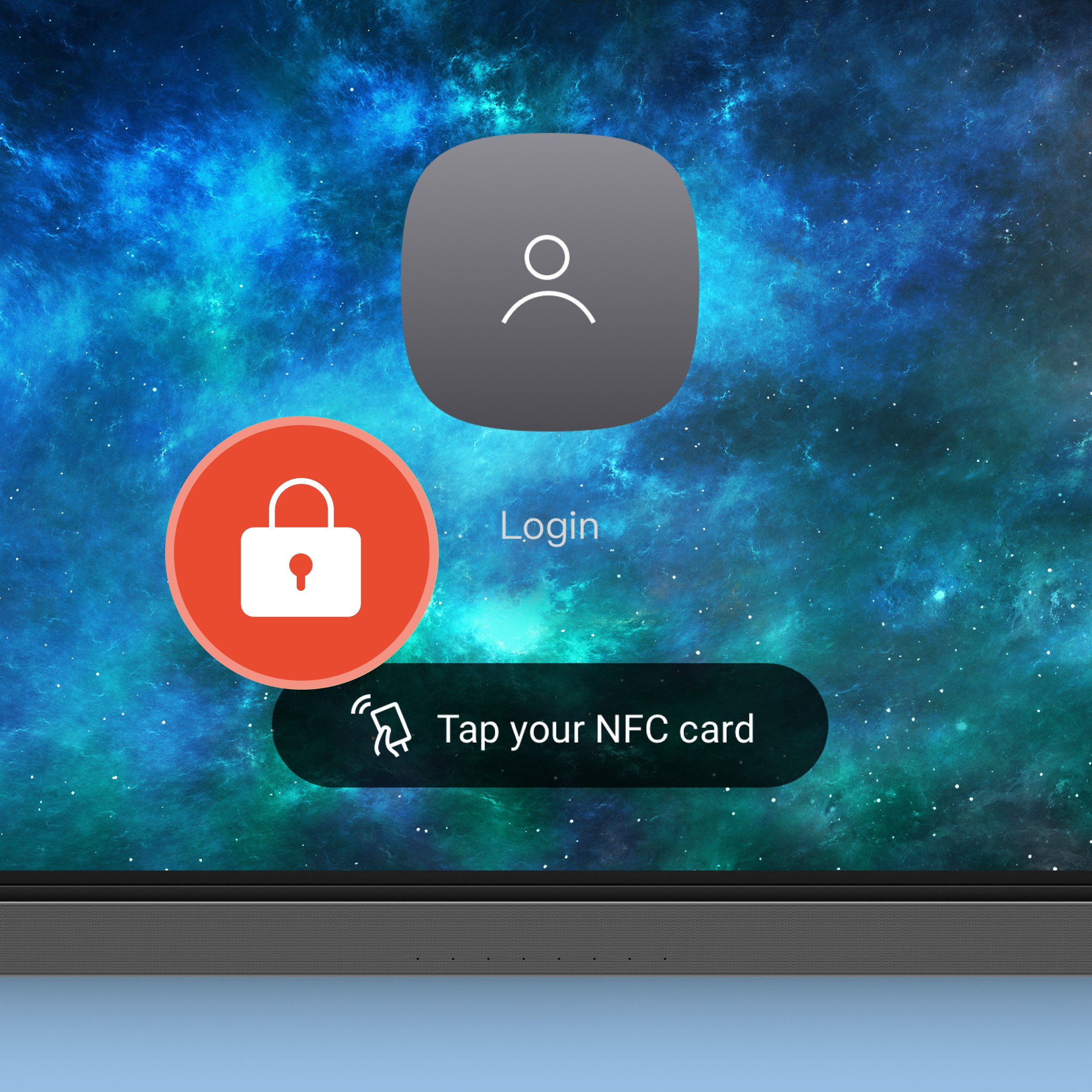
Restrict logged-in users from modifying certain device settings.
The RP03 provides additional layers of protection against health risks in the office to make in-person collaboration safe for everyone.
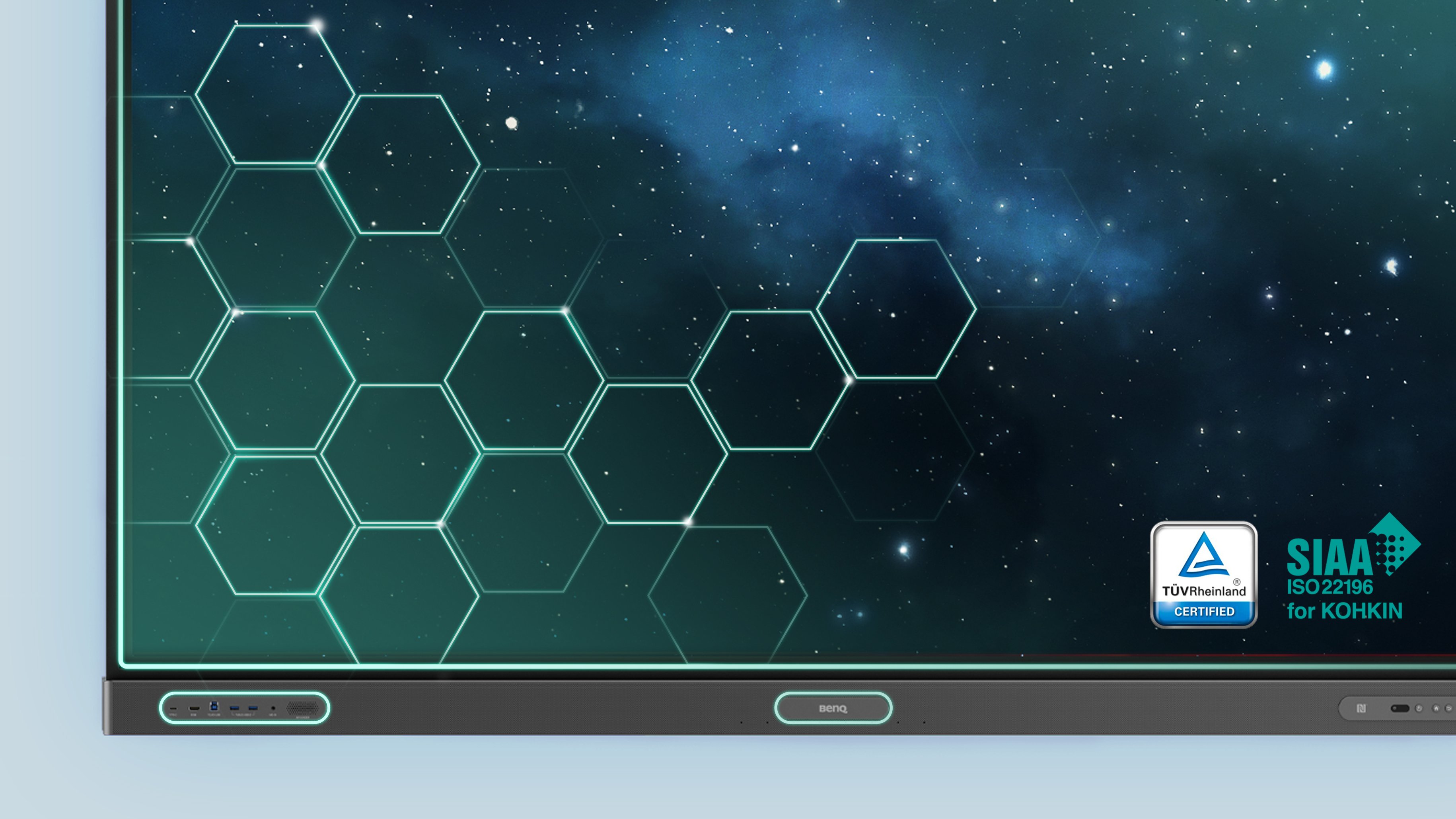
Reduce disease transmission with the germ-resistant RP03. Its touchscreen, buttons, and front ports are made with a proprietary TÜV-certified formula that is 99.9% effective against common germs.

Shared surfaces in the office can become potential vectors of germs. The RP03 comes with germ-resistant pens and remote controls for extended protection.
The RP03 is the first and only interactive display to meet Eyesafe standards, offering the highest level of protection available for the eyes. By minimising high-energy blue light emission, it reduces eye strain while maintaining vivid, true-to-life colours.


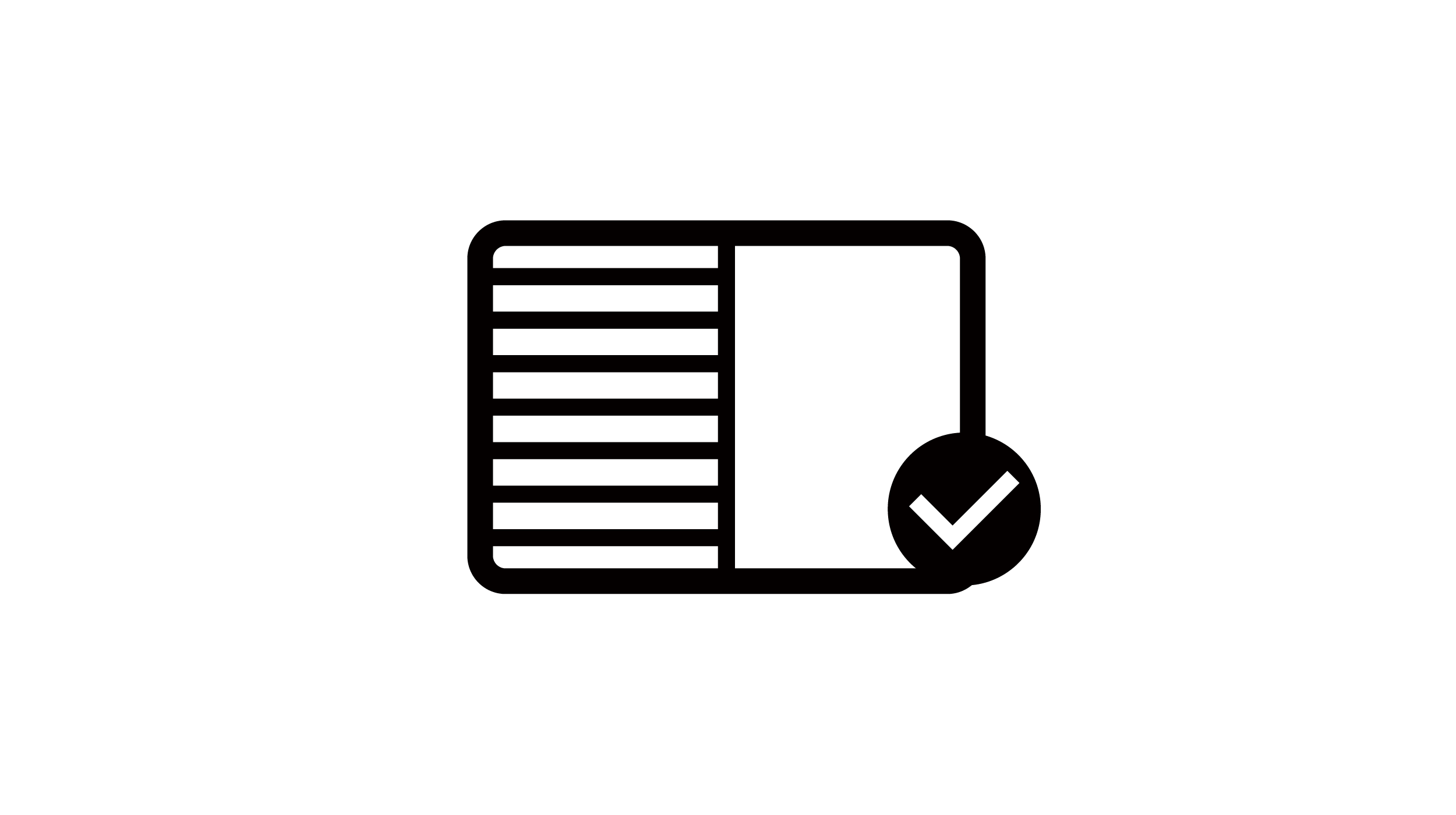
Flicker-free
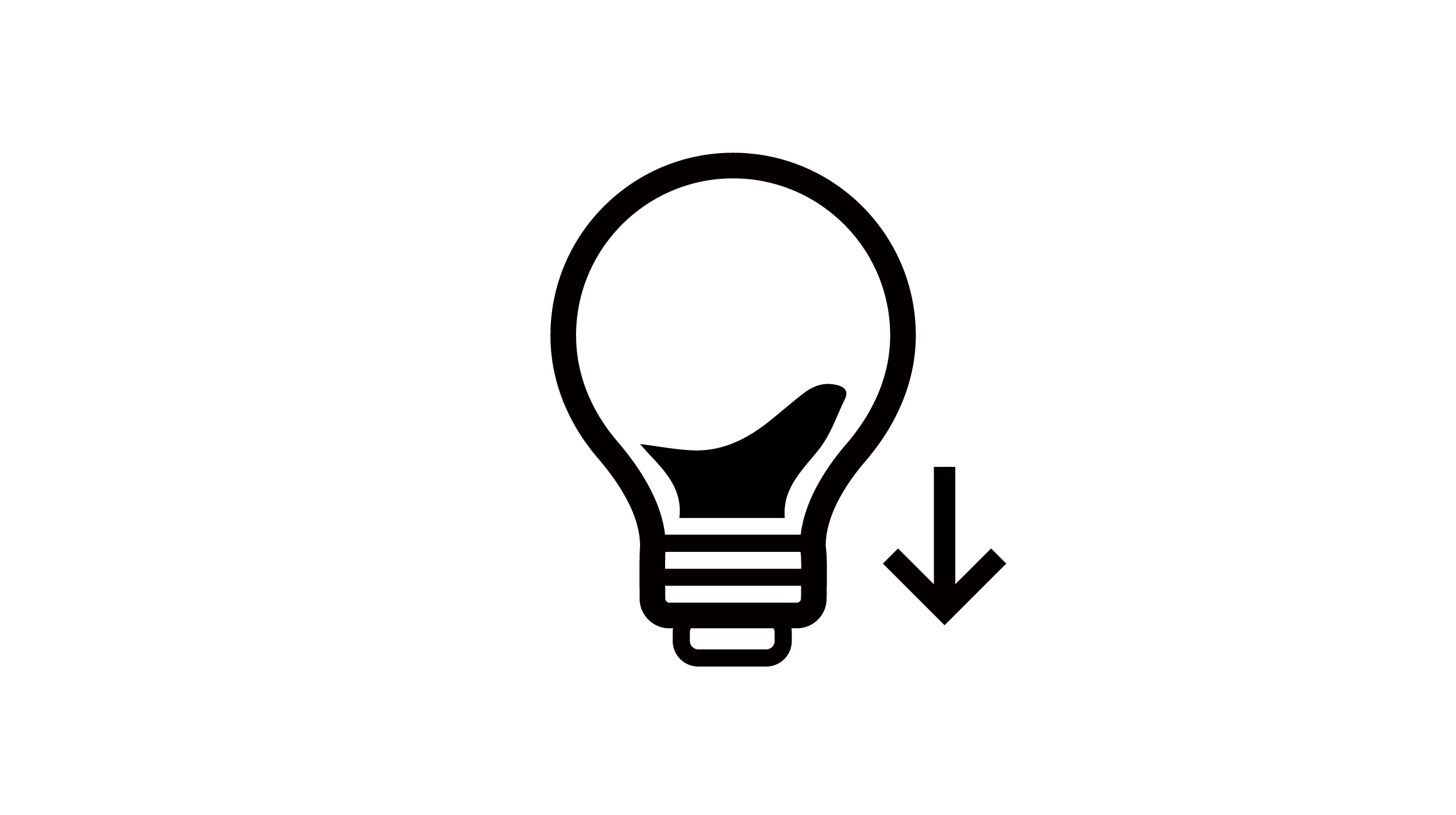
Low blue light
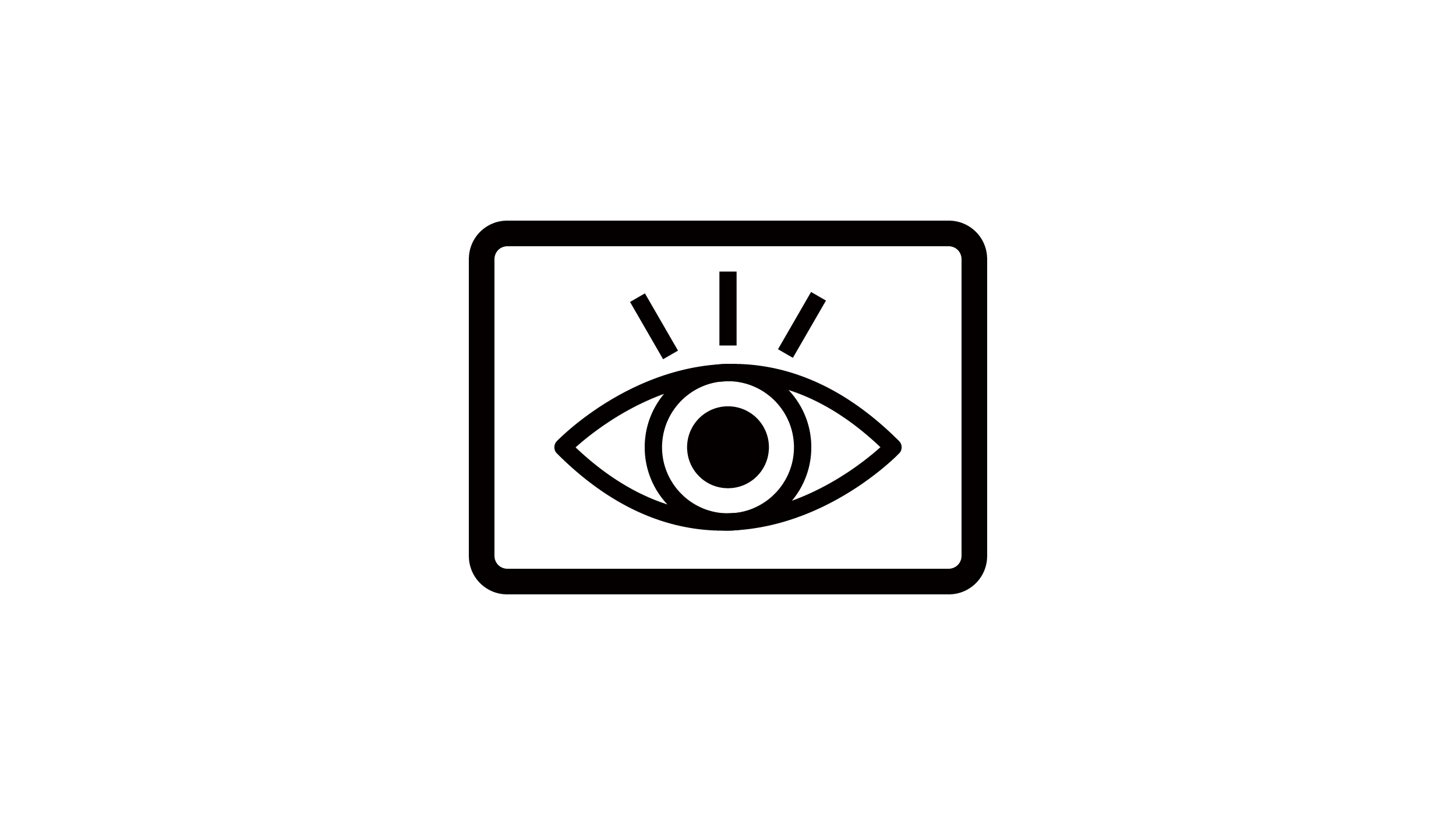
Anti-glare

Poor indoor air quality negatively affects our health and productivity. BenQ’s exclusive built-in air quality sensors allow you to monitor CO₂ and PM₂.₅ , and formaldehyde levels in the office so you can regulate air flow accordingly.
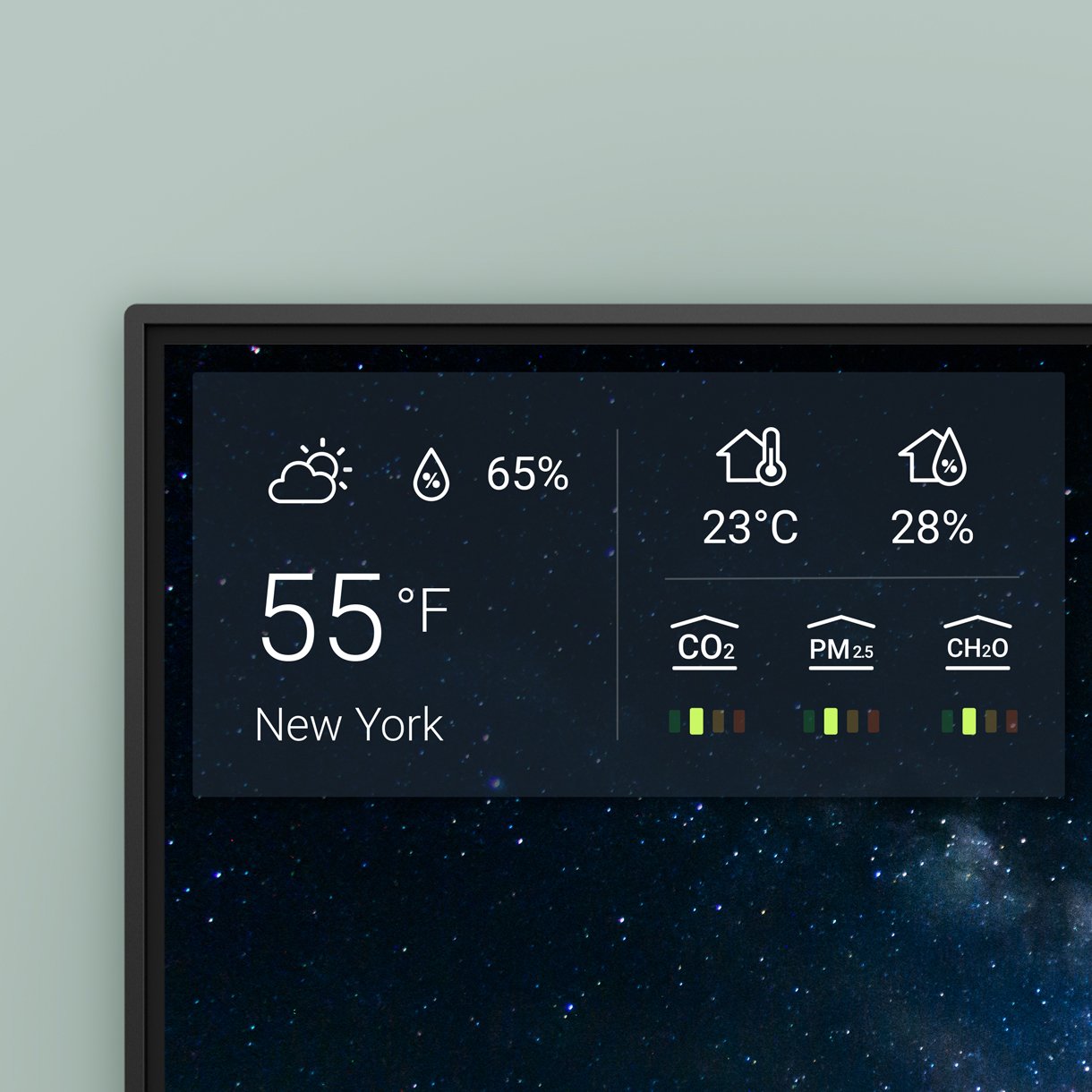
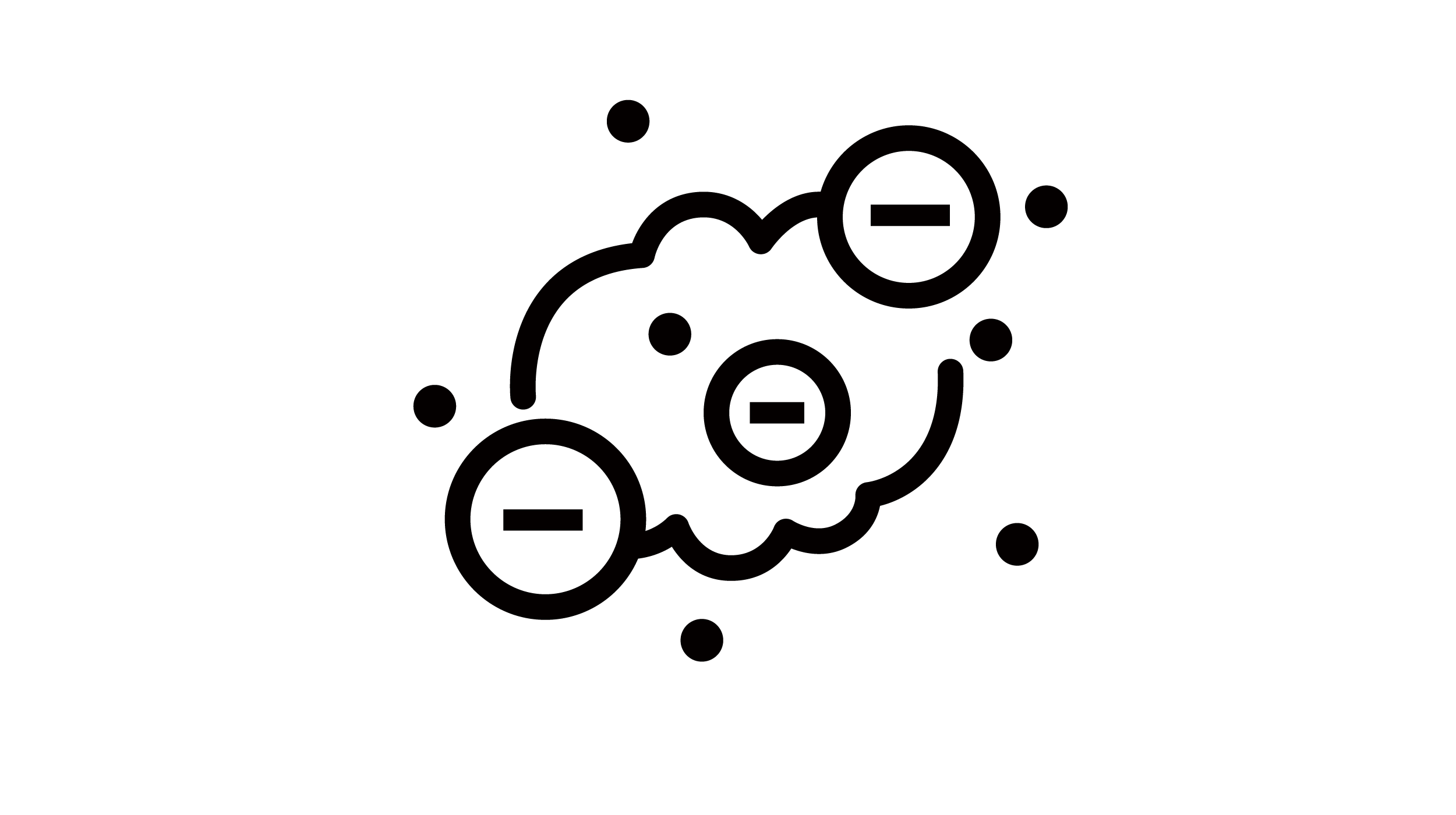
Reduce the amount of pollutants in your meeting room with the BenQ Board’s built-in air ioniser.
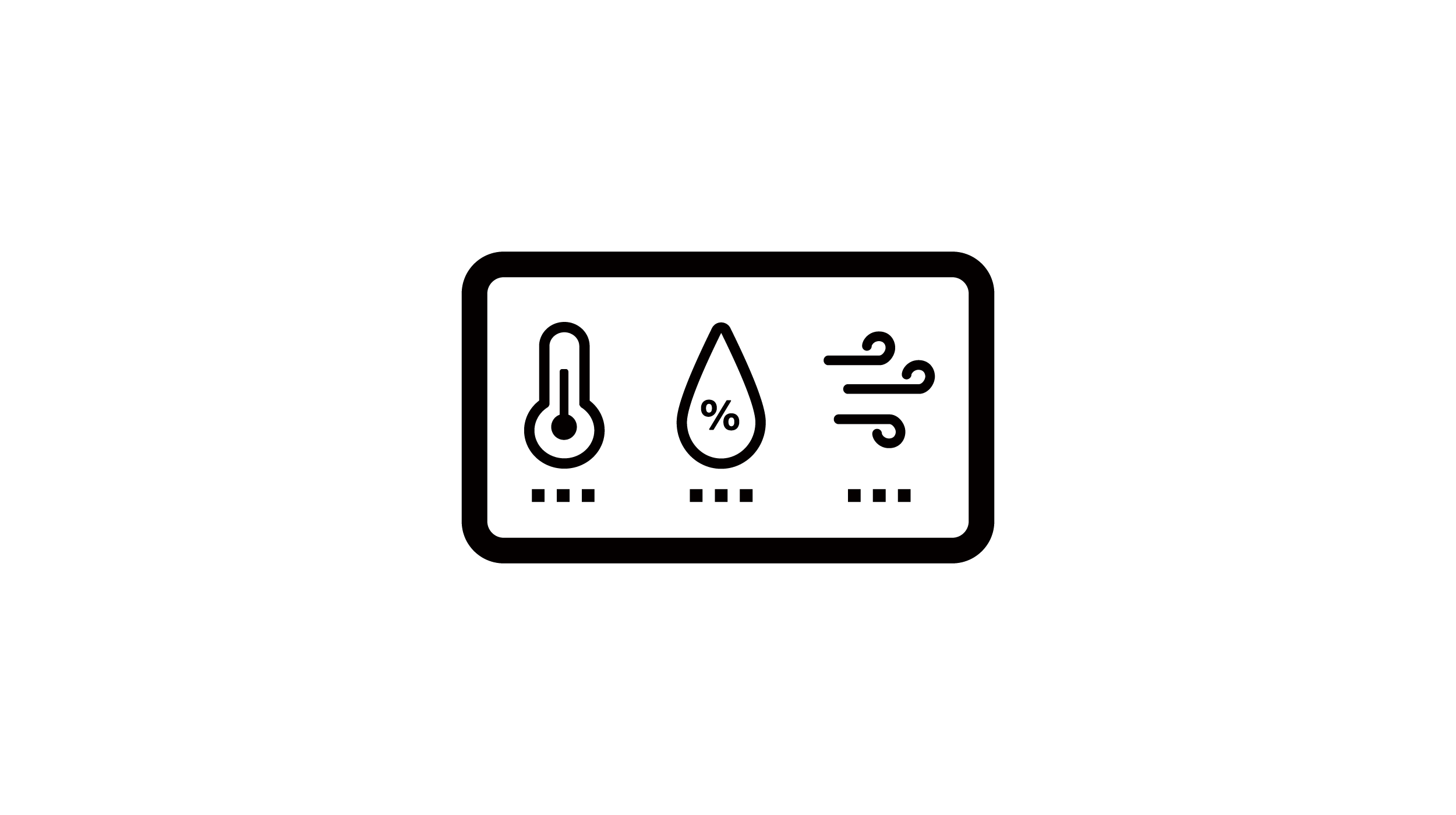
Centrally monitor the indoor climate and air quality of your meeting rooms from a single dashboard.

