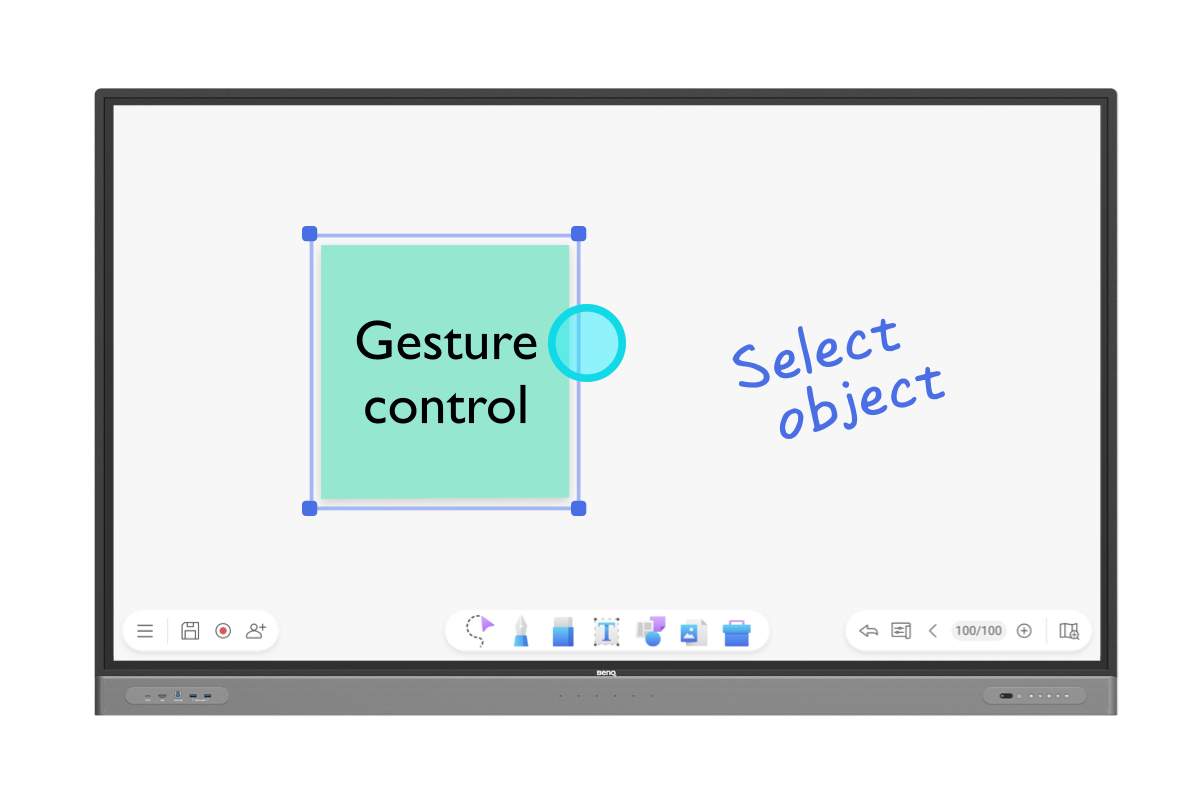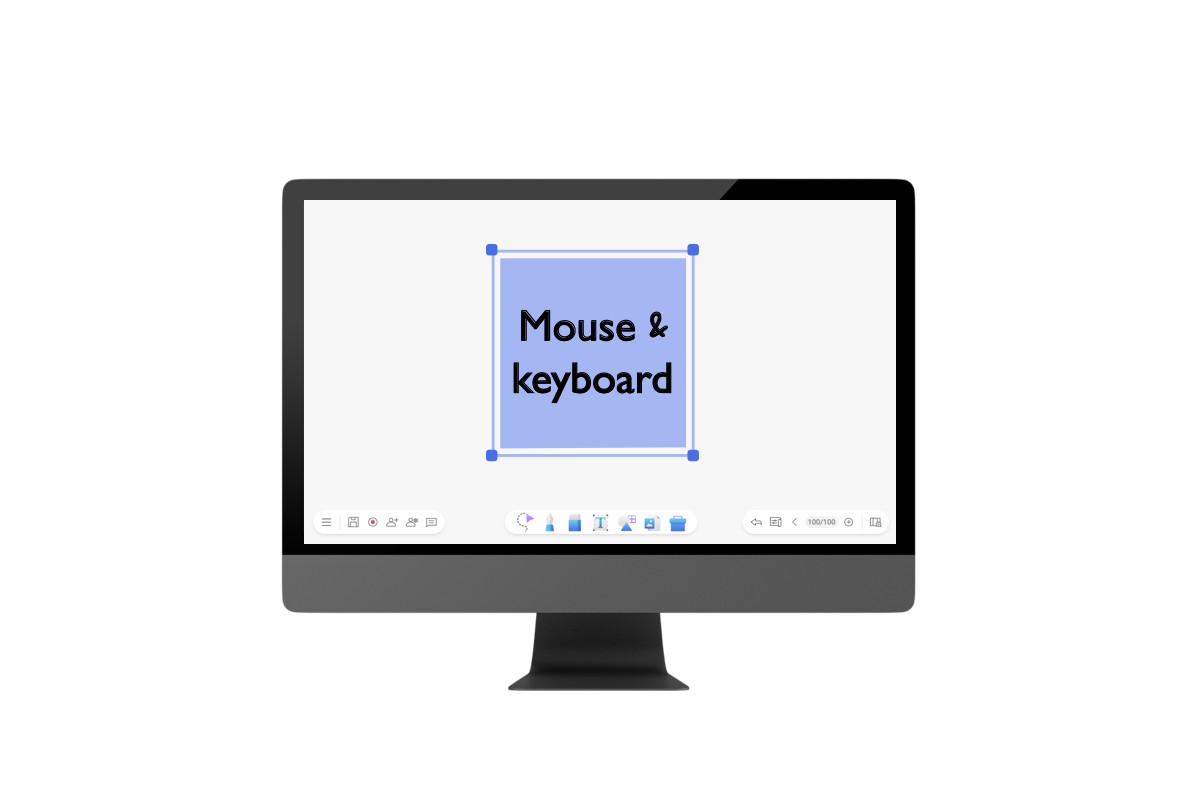Search history
Clear
Pens & highlighters
Choose from a variety of pens, markers, and brushes in any colour for flexible writing and annotation.
Text tool
Add text to your whiteboard with different colours and styles for clear, easy-to-read content.
Eraser
Three ways to intuitively erase content: using your hand as an eraser, striking through objects or clearing the entire page.
A tool for every purpose
EZWrite 6 comes with an extensive set of tools for all your whiteboarding needs.
Lines and shapes
Use 2D and 3D geometric shapes and lines to get your point across with clear visuals.
Sticky note
EZWrite 6 has a built-in text tool that allows you to type in words and phrases and adjust their style for clearer formatting.