No, it does not. You can simply plug n' play the VS20 button without Wi-Fi for your wireless presentations. However, if you are using Video Conferencing Peripherals for wireless video conferencing with the VS20, you will need to set up the VS20 receiver and your PC in the same network. Additionally, you will need to run the InstaShow VS Assist App on your computer to access these Video Conferencing Peripherals.
Once the VS20 receiver and button are paired, you can easily locate and identify your VS20 receiver and the devices connected to it (such as Video Conferencing Peripherals and the room display) on your PC using the plug n' play button:
Step 1: Plug in your button
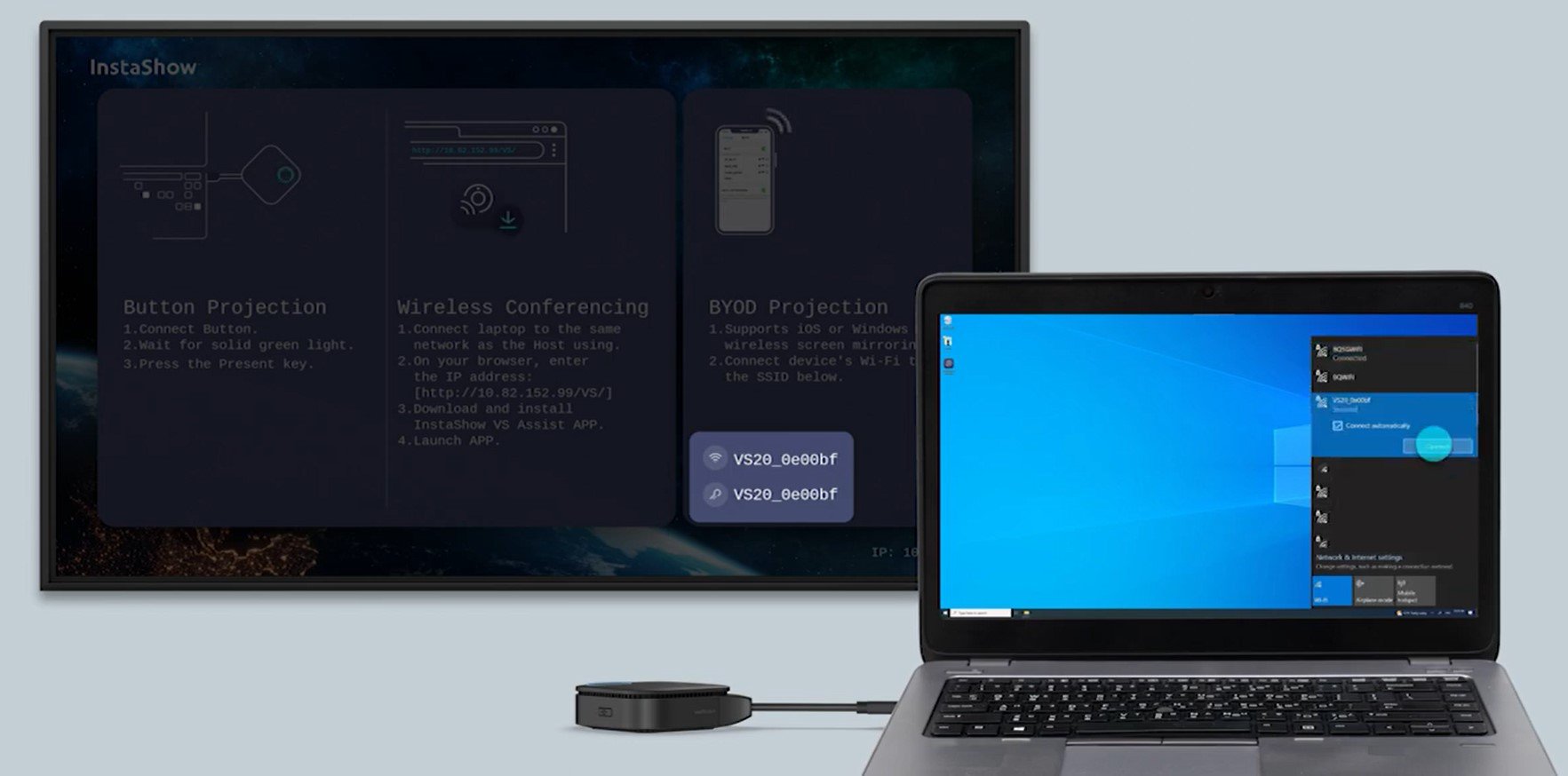
Your PC will automatically switch the Wi-Fi connection to the VS20 receiver.
Step 2: Run the InstaShow VS Assist App

The InstaShow VS Assist App will automatically detect and identify the VS20 receiver. You will be able to access the Video Conferencing Peripherals connected to the VS20 receiver.
You can also refer to How to Start a Hybrid Meeting with BenQ InstaShow VS20 for a complete setup information.