Search history
Clear
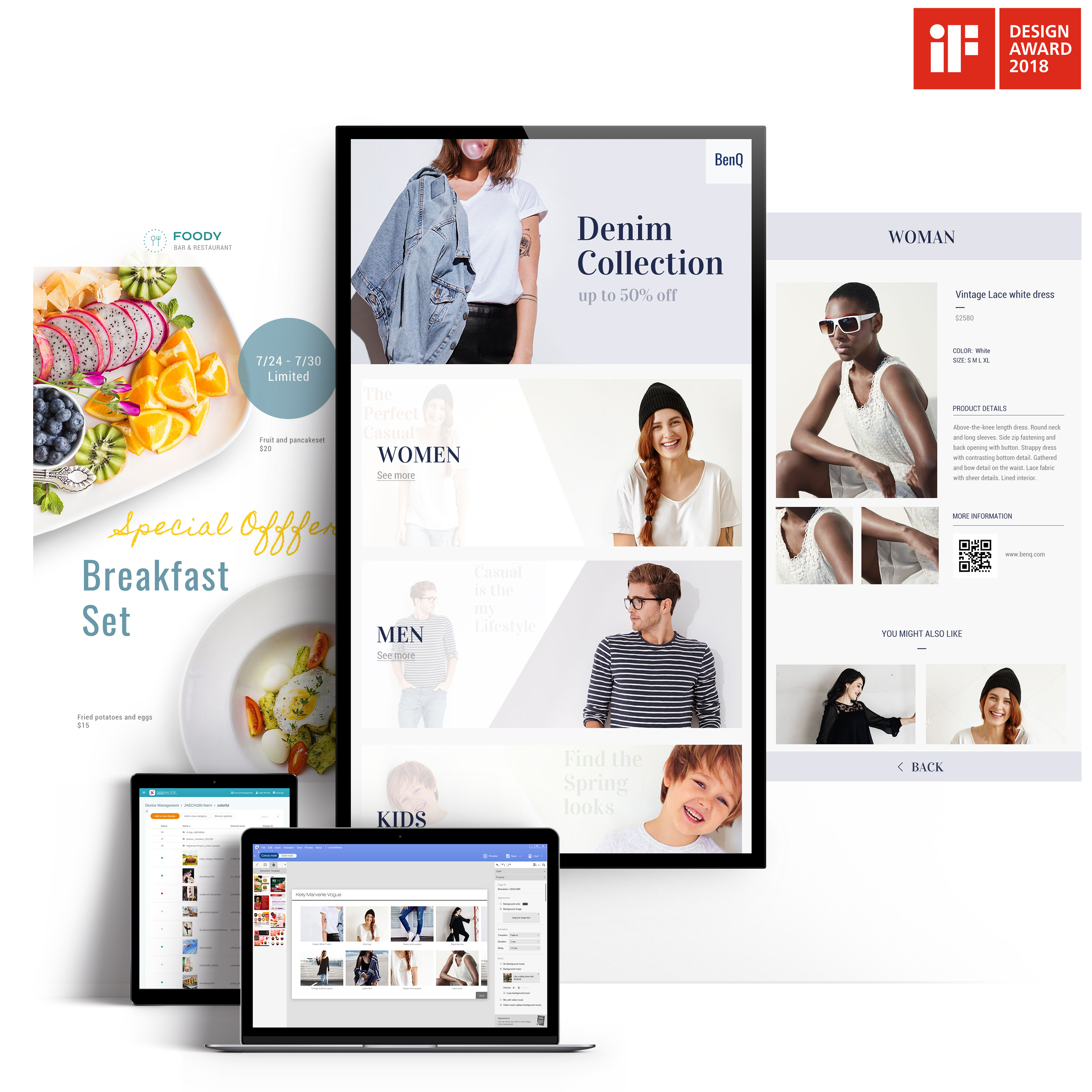
X-Sign
Make Promotions Interactive
Online User Manual
In the online user manual, we'll explain how to manage content in X-Sign, control the player, and set up playlists.
Application
 Why can't a display be added into DMS Local?
Why can't a display be added into DMS Local?

 Why can't the unit be turned on using DMS Local?
Why can't the unit be turned on using DMS Local?

1. Ensure that WOL (Wake-on-LAN) setting is supported by this model and enabled on the display.
2. Ensure that the display is connected to the network via the LAN (RJ-45) port. Wake-on-LAN does not work over a Wi-Fi connection.
2. Ensure that the display is connected to the network via the LAN (RJ-45) port. Wake-on-LAN does not work over a Wi-Fi connection.
 How do I obtain the log for X-Sign player 2.x app?
How do I obtain the log for X-Sign player 2.x app?

Please follow below steps to obtain the log for X-Sign player 2.x app:
(1) Switch X-Sign player to Manager mode by selecting "Manager" in "Switch Mode" form.
(2) Make sure the internet connection is available.
(3) Click "Upload device log (Manager mode)" in "Settings" form to create a placeholder file for the log.
(4) Create a file named "XSIGNDUMPLOG" in the root directory/folder of your USB flash drive. Note that "XSIGNDUMPLOG" should be an empty file without file extension.
(5) Insert the USB flash drive into the device.
(6) Click "Save" button to store the log file to the drive.
(1) Switch X-Sign player to Manager mode by selecting "Manager" in "Switch Mode" form.
(2) Make sure the internet connection is available.
(3) Click "Upload device log (Manager mode)" in "Settings" form to create a placeholder file for the log.
(4) Create a file named "XSIGNDUMPLOG" in the root directory/folder of your USB flash drive. Note that "XSIGNDUMPLOG" should be an empty file without file extension.
(5) Insert the USB flash drive into the device.
(6) Click "Save" button to store the log file to the drive.
 How do I use BenQ digital signage as a music player (audio only) in X-Sign Designer 2.x?
How do I use BenQ digital signage as a music player (audio only) in X-Sign Designer 2.x?

Please follow the below steps to use BenQ digital signage as a music player:
(1) Launch X-Sign 2.x designer.
(2) Create an empty template.
(3) Switch from "Edit mode" to "Overview".
(4) "Music" will be shown on the first row. Press "+" icon at the side to select the music to play.
(1) Launch X-Sign 2.x designer.
(2) Create an empty template.
(3) Switch from "Edit mode" to "Overview".
(4) "Music" will be shown on the first row. Press "+" icon at the side to select the music to play.
 Where can I find the log for X-Sign player 2.x in Windows?
Where can I find the log for X-Sign player 2.x in Windows?

Please follow the path below to find the log file:
(1) Go to C:\Users\User name\AppData\Local\BenQ\XSignPlayer
(2) Select \BenQ\
(3) Select \cache\
(4) Select \crash\
(5) Select \data\
(6) Select \log\
(7) Select "XSign.env"
(1) Go to C:\Users\User name\AppData\Local\BenQ\XSignPlayer
(2) Select \BenQ\
(3) Select \cache\
(4) Select \crash\
(5) Select \data\
(6) Select \log\
(7) Select "XSign.env"
 What is the maximum duration a schedule can be set in Local Delivery and Interactive mode for X-Sign Player 2.x?
What is the maximum duration a schedule can be set in Local Delivery and Interactive mode for X-Sign Player 2.x?

The maximum duration of schedule in Local Delivery and Interactive mode is 24 hours. If you wish to schedule events that last for more than 24 hours, please purchase the X-Sign Manager license.
 What is "AQI information" in X-Sign Designer 2.x?
What is "AQI information" in X-Sign Designer 2.x?

AQI stands for Air Quality Index. "AQI information" in X-Sign Designer 2.x provides the index and relevant information about the air quality in China.
 How to set BenQ digital signage as a music player (audio play only) in X-Sign Designer 2.x?
How to set BenQ digital signage as a music player (audio play only) in X-Sign Designer 2.x?

1.Launch X-Sign 2.x designer
2.Create an empty template
3.Change "Edit mode" to "Overview"
4."Music" will be shown on the first row and press "+" icon at the side to select the music
2.Create an empty template
3.Change "Edit mode" to "Overview"
4."Music" will be shown on the first row and press "+" icon at the side to select the music
 How long can the schedule to be set in local delivery mode for X-Sign Player 2.x?
How long can the schedule to be set in local delivery mode for X-Sign Player 2.x?

The schedule in local delivery mode can be set up to 24hr. If longer schedule is needed, please purchase X-Sign Manager license.
 How do I create a group tag and carry out IFP updates with X-Sign Broadcast?
How do I create a group tag and carry out IFP updates with X-Sign Broadcast?

Group tags can be easily set up and an IFP can be conveniently updated through X-Sign Broadcast. Please follow the demo video showing how to do so:
Learn more
 How do I add and remove a device with X-Sign Broadcast?
How do I add and remove a device with X-Sign Broadcast?

An IFP device must be added to X-Sign Broadcast before use. Please follow the demo video showing how to add or remove a device:
Learn more
 How do I register a new account with X-Sign Broadcast?
How do I register a new account with X-Sign Broadcast?

A new account must be registered with X-Sign Broadcast before use. Please follow the demo video showing how to register:
Learn more
 How can I delete an account from IAM?
How can I delete an account from IAM?

 How do I setup and configure Active Directory (AD) integration with IAM?
How do I setup and configure Active Directory (AD) integration with IAM?

Please refer to this video for a step-by-step tutorial:
Learn more
Further Query
 When I tried to update X-Sign Player version from 1.6 to 2.0 on the ST550K, there was no response after clicking the "Update" button. Why?
When I tried to update X-Sign Player version from 1.6 to 2.0 on the ST550K, there was no response after clicking the "Update" button. Why?

Please check the following:
1) If the device part number ends with "RA2" (EX: 9H.F1TTK.RA2), please insert a USB memory stick and try again.
2) Check if the Internet connection works correctly.
3) Check if there is any firewall blocking connection. Learn more
1) If the device part number ends with "RA2" (EX: 9H.F1TTK.RA2), please insert a USB memory stick and try again.
2) Check if the Internet connection works correctly.
3) Check if there is any firewall blocking connection. Learn more
 A USB device or adapter dongle doesn’t work or interferes with other USB devices randomly. How can I make them work properly?
A USB device or adapter dongle doesn’t work or interferes with other USB devices randomly. How can I make them work properly?

 Why can't a display be added into DMS Local?
Why can't a display be added into DMS Local?

 Why can't the unit be turned on using DMS Local?
Why can't the unit be turned on using DMS Local?

1. Ensure that WOL (Wake-on-LAN) setting is supported by this model and enabled on the display.
2. Ensure that the display is connected to the network via the LAN (RJ-45) port. Wake-on-LAN does not work over a Wi-Fi connection.
2. Ensure that the display is connected to the network via the LAN (RJ-45) port. Wake-on-LAN does not work over a Wi-Fi connection.
 How do I obtain the log for X-Sign player 2.x app?
How do I obtain the log for X-Sign player 2.x app?

Please follow below steps to obtain the log for X-Sign player 2.x app:
(1) Switch X-Sign player to Manager mode by selecting "Manager" in "Switch Mode" form.
(2) Make sure the internet connection is available.
(3) Click "Upload device log (Manager mode)" in "Settings" form to create a placeholder file for the log.
(4) Create a file named "XSIGNDUMPLOG" in the root directory/folder of your USB flash drive. Note that "XSIGNDUMPLOG" should be an empty file without file extension.
(5) Insert the USB flash drive into the device.
(6) Click "Save" button to store the log file to the drive.
(1) Switch X-Sign player to Manager mode by selecting "Manager" in "Switch Mode" form.
(2) Make sure the internet connection is available.
(3) Click "Upload device log (Manager mode)" in "Settings" form to create a placeholder file for the log.
(4) Create a file named "XSIGNDUMPLOG" in the root directory/folder of your USB flash drive. Note that "XSIGNDUMPLOG" should be an empty file without file extension.
(5) Insert the USB flash drive into the device.
(6) Click "Save" button to store the log file to the drive.
 How do I use BenQ digital signage as a music player (audio only) in X-Sign Designer 2.x?
How do I use BenQ digital signage as a music player (audio only) in X-Sign Designer 2.x?

Please follow the below steps to use BenQ digital signage as a music player:
(1) Launch X-Sign 2.x designer.
(2) Create an empty template.
(3) Switch from "Edit mode" to "Overview".
(4) "Music" will be shown on the first row. Press "+" icon at the side to select the music to play.
(1) Launch X-Sign 2.x designer.
(2) Create an empty template.
(3) Switch from "Edit mode" to "Overview".
(4) "Music" will be shown on the first row. Press "+" icon at the side to select the music to play.
 Where can I find the log for X-Sign player 2.x in Windows?
Where can I find the log for X-Sign player 2.x in Windows?

Please follow the path below to find the log file:
(1) Go to C:\Users\User name\AppData\Local\BenQ\XSignPlayer
(2) Select \BenQ\
(3) Select \cache\
(4) Select \crash\
(5) Select \data\
(6) Select \log\
(7) Select "XSign.env"
(1) Go to C:\Users\User name\AppData\Local\BenQ\XSignPlayer
(2) Select \BenQ\
(3) Select \cache\
(4) Select \crash\
(5) Select \data\
(6) Select \log\
(7) Select "XSign.env"
 What is the maximum duration a schedule can be set in Local Delivery and Interactive mode for X-Sign Player 2.x?
What is the maximum duration a schedule can be set in Local Delivery and Interactive mode for X-Sign Player 2.x?

The maximum duration of schedule in Local Delivery and Interactive mode is 24 hours. If you wish to schedule events that last for more than 24 hours, please purchase the X-Sign Manager license.
 What is "AQI information" in X-Sign Designer 2.x?
What is "AQI information" in X-Sign Designer 2.x?

AQI stands for Air Quality Index. "AQI information" in X-Sign Designer 2.x provides the index and relevant information about the air quality in China.
 How to set BenQ digital signage as a music player (audio play only) in X-Sign Designer 2.x?
How to set BenQ digital signage as a music player (audio play only) in X-Sign Designer 2.x?

1.Launch X-Sign 2.x designer
2.Create an empty template
3.Change "Edit mode" to "Overview"
4."Music" will be shown on the first row and press "+" icon at the side to select the music
2.Create an empty template
3.Change "Edit mode" to "Overview"
4."Music" will be shown on the first row and press "+" icon at the side to select the music
 How long can the schedule to be set in local delivery mode for X-Sign Player 2.x?
How long can the schedule to be set in local delivery mode for X-Sign Player 2.x?

The schedule in local delivery mode can be set up to 24hr. If longer schedule is needed, please purchase X-Sign Manager license.
 How do I create a group tag and carry out IFP updates with X-Sign Broadcast?
How do I create a group tag and carry out IFP updates with X-Sign Broadcast?

Group tags can be easily set up and an IFP can be conveniently updated through X-Sign Broadcast. Please follow the demo video showing how to do so:
Learn more
 How do I add and remove a device with X-Sign Broadcast?
How do I add and remove a device with X-Sign Broadcast?

An IFP device must be added to X-Sign Broadcast before use. Please follow the demo video showing how to add or remove a device:
Learn more
 How do I register a new account with X-Sign Broadcast?
How do I register a new account with X-Sign Broadcast?

A new account must be registered with X-Sign Broadcast before use. Please follow the demo video showing how to register:
Learn more
 How can I delete an account from IAM?
How can I delete an account from IAM?

 How do I setup and configure Active Directory (AD) integration with IAM?
How do I setup and configure Active Directory (AD) integration with IAM?

Please refer to this video for a step-by-step tutorial:
Learn more