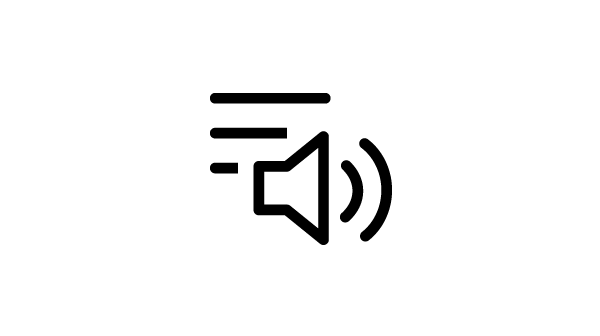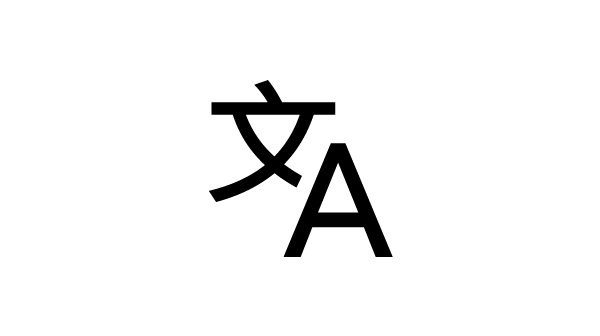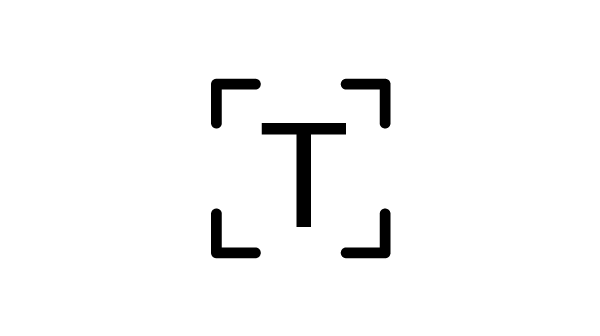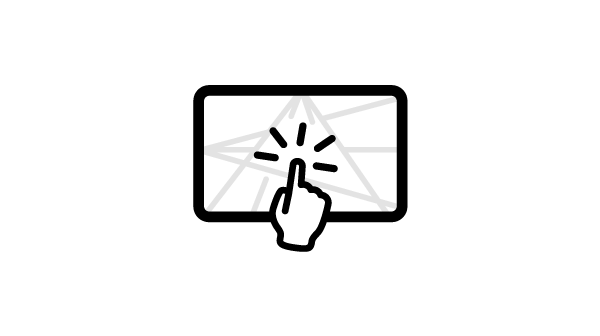BenQ Board Essential
The essence of education
All the essential tools you need for effective interactive lessons at your fingertips.
The EDLA-certified BenQ Board combines Google services with ever-reliable BenQ hardware and software.
Expansive app library
Install education apps directly from Google Play for more interactive lessons.
Go-to Google services
Access essential Google Core Services such as Google Drive and Meet.
Google Docs editors
Quickly open lesson files with any Google app on your BenQ Board.
Text-to-speech
Have displayed text read aloud
Multilingual translation
Translate text with a tap
OCR
Edit text from imported images
The BenQ Board Essential is designed for whole-class participation, letting you boost engagement and liven up your lessons.
40 touch points
Get everyone actively participating in class with the RE04’s 40 touch points.
Gap-free writing
No gaps and an 8ms response time ensure a natural writing experience every time.
Precise touch
You’re guaranteed smooth interactions with the board’s Precision IR technology.
Control your device from the board
Share multiple screens simultaneously
Cast the board to connected devices
Eye care technologies, such as the RE04’s low blue light filter and flicker-free screen, help reduce eye strain in class, while its anti-glare 4K screen ensures clear images every time.
Regular screen

TÜV certified
Flicker-free
Low blue light
Anti-glare
FAQs
What is EDLA?
EDLA stands for Enterprise Devices Licensing Agreement. It's a Google certification that enables solutions providers to use Google core apps and services, including the Google Play Store.
Is the BenQ Board Pro EDLA certified?
Yes, the latest generation of the BenQ Board Pro (RP04) is EDLA certified.
What are the differences between the BenQ Board Pro and Master?
Refer to the comparison table on this page.
Does the BenQ Board Pro have access to the Google Play Store?
Yes. The latest BenQ Board Pro (RP04) has access to Google Play as well as other core Google apps and services.
What is Tap & Teach?
Tap & Teach means that you can log in with a single tap of your NFC card. It automatically loads your personal settings and cloud accounts so you can immediately start teaching on the BenQ Board.
Where can I buy the BenQ Board Pro?
Learn more on how to buy the BenQ Board Pro on this page.
Can I access my cloud storage?
Yes. You can securely access your cloud storage such as Google Drive, Dropbox, Nextcloud and OneDrive by linking it to your BenQ account making it visible only when you are logged in.
Does the BenQ Board have a whiteboard software?
Yes. Visit the EZWrite page for more information.