BYOD with BenQ InstaShow® - the wireless HDMI presentation system
- BenQ
- 2020-03-23


This article was initially published by Professional System and BenQ has received permission to publish it on our blog.
The BenQ InstaShow® wireless presentation system promises Full HD streaming for meetings and conferences with up to 16 participants. PROFESSIONAL SYSTEM has taken a first hand look at this plug-and-play presentation system.
Not everyone who is responsible for looking after AV and IT resources may yet be aware of the acronym “BYOD” - “bring your own device”. However, demand in businesses for presentation systems that can easily connect projectors and displays to the wide range of personal devices in use is continuing to grow.
And the popularity of holding presentations without having to plug anything in can be seen in the number of wireless BYOD devices appearing on the market. PROFESSIONAL SYSTEM has already take a look at a wide range of different systems
Instashow® from BenQ sees a product entering the market which has been specifically designed for easy operation. It seems that the product designers really spent some time listening to the users of meeting rooms and looking at how they are used. Most people who take part in business meetings are neither IT experts nor do they have the time to familiarize themselves with the detailed workings of presentation systems.
_Set_with%20horizontal%20cradle%20(1)?$ResponsivePreset$)
Image 1. The InstaShow® system consists of a transmitter unit (button) that is connected to a computer via HDMI/USB and a receiver unit that is plugged into the output device. There is also a cradle that can hold the button. (Image: BenQ)
You just want to send what’s on your screen to the projector - nothing more. Except for the executive boardrooms in large companies, the personnel is not usually available to perfectly prepare each meeting so that the boss has just one button to press.
In any meeting room where the speaker needs to handle the available equipment themselves, it is necessary that the speaker is able to immediately and intuitively understand and use the wireless HDMI presentation system It is here that InstaShow®’s become clearly apparent. The system consists of a transmitter unit that is connected to a computer via HDMI/USB and a receiver unit that is plugged into the output device. It has a ring-shaped LED light that illuminates red after being connected.
A short moment later, the light turns green to indicate the devices have found each other. If nothing is being transmitted, the output device shows a welcome screen showing an image of a hand pressing the button with the LED ring illuminated in green.

Image 2. During the presentation, the LED rings on the transmitter and receiver units light up blue. Pressing the button again turns off the presentation and the LED ring turns back to green. The next participant can now send his or her screen via their own InstaShow® button.
This simple graphic provides all the explanation needed. The IP address of the receiver and name of the wireless network being used for the connection are also shown on the screen. The system can also be configured to display a custom three-line greeting. When the speaker presses the button illuminated in green on their transmitter, their screen is transmitted. The system automatically compares the resolution of the presentation computer with the resolution of the projector and makes any necessary adjustments. The maximum resolution for presentations is Full HD.
During the presentation, the LED rings on the transmitter and receiver units light up blue. Pressing the button again turns off the presentation and the LED ring turns back to green. The next participant can now send his or her screen via their own InstaShow® button.
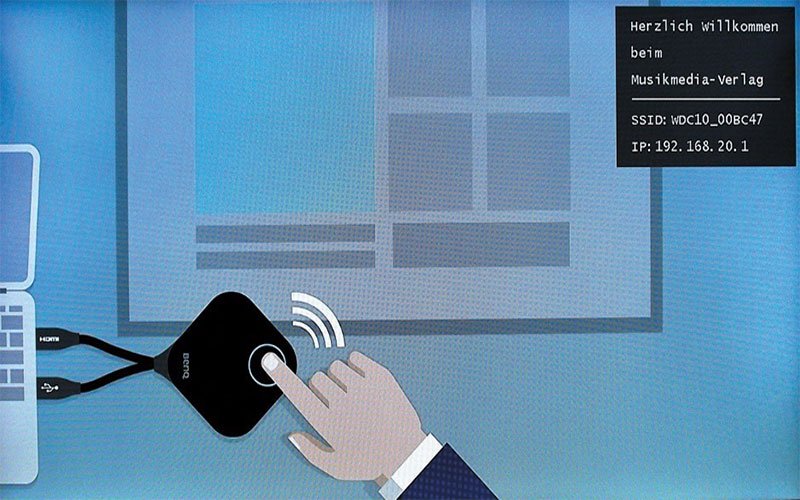
Image 3. If nothing is being transmitted, the output device shows a welcome screen (image: BenQ)
Videos are compressed down to Full HD resolution with a maximum framerate of 30 fps before being transmitted. This is a mostly smooth process. When testing with Full HD videos at a bitrate of 25 Mbit/s in full screen mode, however, some juddering was noticeable.
Better results are achieved when showing videos with a lower resolution and bitrate, or by not making videos full screen - which will usually be the case in meetings anyway. InstaShow is specifically designed for this kind of use. Where video needs to be transmitted in higher, uncompressed quality, the InstaShow® manual refers you to sister product WDP02, which is intended for use in home cinema setups.
Generally speaking, the closer the transmitter and receiver are to one another, the better the screen transfer will be. The manufacturer claims a maximum range of eight meters. In practice, distances of less than 5 meters were needed to ensure the smoothest display.
As well as the image, audio is also sent via HDMI. The InstaShow® receiver does not have a separate audio output jack. When setting up the system, you must therefore check to make sure the projector or display has its own built-in speaker or audio outputs to which speakers can be connected.
The receiver unit has just a small number of connections. There is a micro-USB port for attaching the power supply as well as an HDMI interface, a LAN connection and a pairing button. This button need only be pressed when first setting up the system. The InstaShow® buttons that are then to be connected must then simply be pressed and the components will automatically locate one another. They can then be communicate with needing to be paired again.
By focusing on a purely HDMI solution, BenQ is setting out what modern hardware should look like. They are taking a very much pragmatic approach here - the number of potential customers still using projects and display that do not have an HDMI interface should be relatively small. InstaShow® users therefore receive a product that is small in size and also cheaper to produce.
The presentation computer should also be modern In order to supply the InstaShow® button with sufficient power, the computer needs to have a USB 3.0 port. Using USB 2.0 can result in juddering images on the display if the system is having to deal with large amounts of data.
For such situations, a web-based admin interface provides a few system configuration options. For example, you can use the “low power” setting to reduce the image quality. This should allow a reasonable image quality to be transmitted when less power is available. If this is still not sufficient, then a lower framerate can also be configured.
Using the web-based interface, administrators can set up and manage all devices in multiple InstaShow® systems within the company from a single location. Clarity is a key feature here also.
The number of configuration options is kept to a minimum. Alongside the aforementioned options for adjusting display settings when less power is available, there are a handful of additional functions that make the life of the admin a little easier. For example, the admin can assign a fixed IP address to each device and have devices automatically find WiFi channels or manually select them.
A web-based admin interface provides system configuration options (image: BenQ)
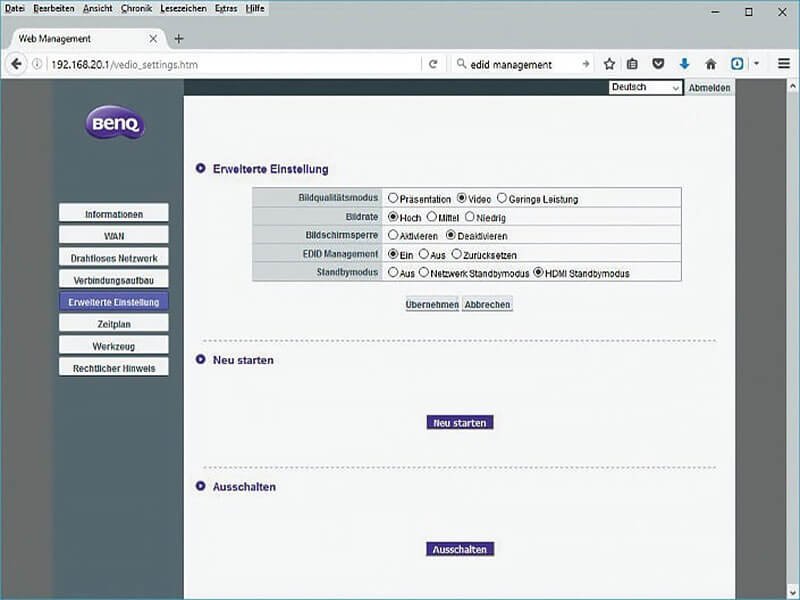
Image 4. A web-based admin interface provides system configuration options (image: BenQ)
The transmitter unit can also be configured to automatically turn on and off at different times and days of the week. It can also be reset if it is experiencing problems. InstaShow® is available as a starter set. This includes a receiver unit and two InstaShow® buttons along with various accessories.
These accessories include a storage box for the two InstaShow® buttons and various mounting materials for the receiver unit - everything from Velcro straps for attaching it to table legs to mounting plates for attaching to walls and ceilings.
All required cables are included. A few nice extras have also been thought of: In the box you will find a USB extension cable that comes in handy when the USB connection on the presentation computer is not located directly next to the HDMI port and the InstaShow® button cable does not reach. The starter set is available from stores with an MSRP of €1,199.
An additional set of two InstaShow® buttons can be purchased for €629.
Those who mainly use their meeting rooms for business presentations with many different participants will certainly find the InstaShow® presentation system useful. The system is so easy to use that even people who are not very technically minded will find it immediately simple to use.
However, the system does require modern hardware with HDMI and USB 3.0 support and a relatively short distance between the presentation computer and output device.
Color: Black
Operation system compatibility: all operating systems that support the HDMI 1.4 standard
Video output: HDMI 1.4 with HDCP
Framerate - Up to 30 fps (depending on environment)
Signals: Video timing: 1,280 × 720 (720P), 1,920 × 1,080 (1080P)
PC timing: 800 × 600, 1,024 × 768 (XGA), 1,280 × 768, 1,280 × 800 (WXGA), 1,280 × 1,024, 1,280 × 960, 1,360 × 768, 1,440 ×900, 1,400 × 1,050, 1,680 × 1,050
Participants: up to 16
Audio: Stereo, 16 bit, 48 kHz
Wireless: IEEE 802.11AC, 5 GHz, 2T2R
Data transfer: up to 400 Mbps
Security protocol: WPA2 (WPA-PSK and WPA2-Enterprise)
Encryption: AES 128 bit
Range: max. 8 m between InstaShow® Button and InstaShow® Host InstaShow® Button
Cable: USB type A, HDMI cable
Reset button: 1x LED: Red (starting up), green (WiFi connection established), blue (presenting)
Power supply: DC 5 V ±10 %, 0.9 A
Power consumption (normal): 4.5 watts
Dimension (W × H × D): 84.5 × 189.55 × 19.9 mm
Weight: 110 grams
InstaShow® Host
Power button: 1x
Pairing key 1x
LAN: 1x (10/100 Mbps)
Video output: 1x HDMI 1.4 (video and audio)
LED: Red (starting up), green (WiFi connection established), blue (presenting)
DC power jack: 1x (micro USB)
Power supply: DC 5 V 10 %, 1.5 A
Power consumption (normal): 5 watts
Network standby: 2 watts
HDMI standby: 0.02 watts Dimensions (W × H × D): 110 × 110 × 27 mm
Weight: 150 grams
Further blog articles