PointWrite™ PW03 Touch Module
Inspiration, Collaboration with BenQ Interactive Touch Technology
- PointWrite™ kit coupled with QWrite™ software to seamlessly integrate with BenQ projectors
- Compatible with Windows/Mac OSX operating systems
- PW03 improved manual calibration accuracy and light interference performance












- PointWrite™ kit coupled with QWrite™ software to seamlessly integrate with BenQ projectors
- Compatible with Windows/Mac OSX operating systems
- PW03 improved manual calibration accuracy and light interference performance
The requested qty is not available
The requested qty exceeds the maximum qty allowed in shopping cart
Product that you are trying to add is not available.
BlueCore Laser Technology
BenQ’s dual screen feature allows teachers to create immersive learning experiences by seamlessly connecting two screens. In addition, you can use PointWrite™ infrared pen or pair the system with PointWrite™ Touch* to equip a fully scalable and forward-thinking classroom. The multi-touch capabilities, which support Windows7 or above and future applications, are enabled by QWrite™** which supports multi-touch capabilities up to 10 points to encourage students to cdollaborate and create ideas together using one big screen. Students can now watch videos and take notes simultaneously using easy and intuitive technology.
*Dual Screen need the additional driver, please go to download page
**Finger mode requires pairing with optional PointWrite™ Touch module PT20
***QWrite™ is BenQ’s exclusive annotation software compatible with BenQ PointWrite™ kit.
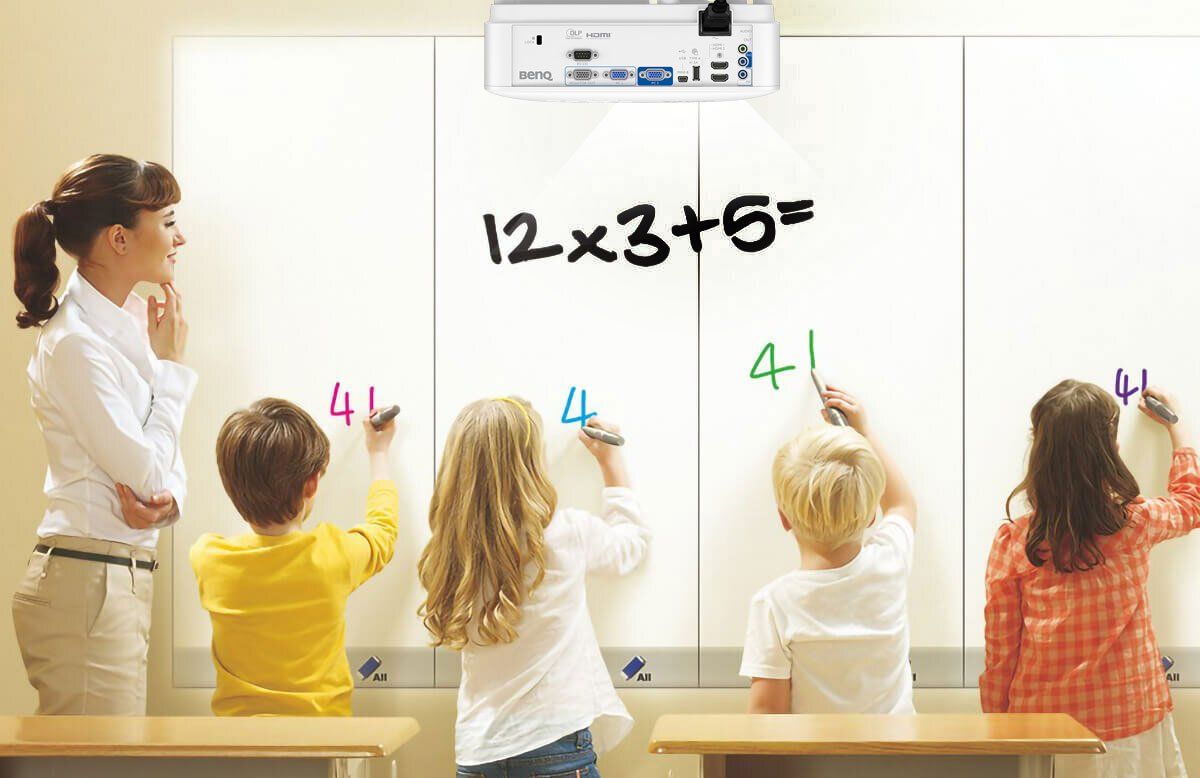
Easy 1-2-3 PointWrite™ Set Up
1. Insert PW03 PointWrite™ kit (the camera with 60fps infrared sensor) into the projector.
2. Connect the projector to the computer, and execute PointWrite™ setup program and start automatic calibration.
3. Enjoy smoothly writing with ultra-fast 16ms response time via QWrite™ software on any surface along with PointWrite™ Pen or PointWrite™ Touch Module.
*PW03 also support manual calibration with improved accuracy
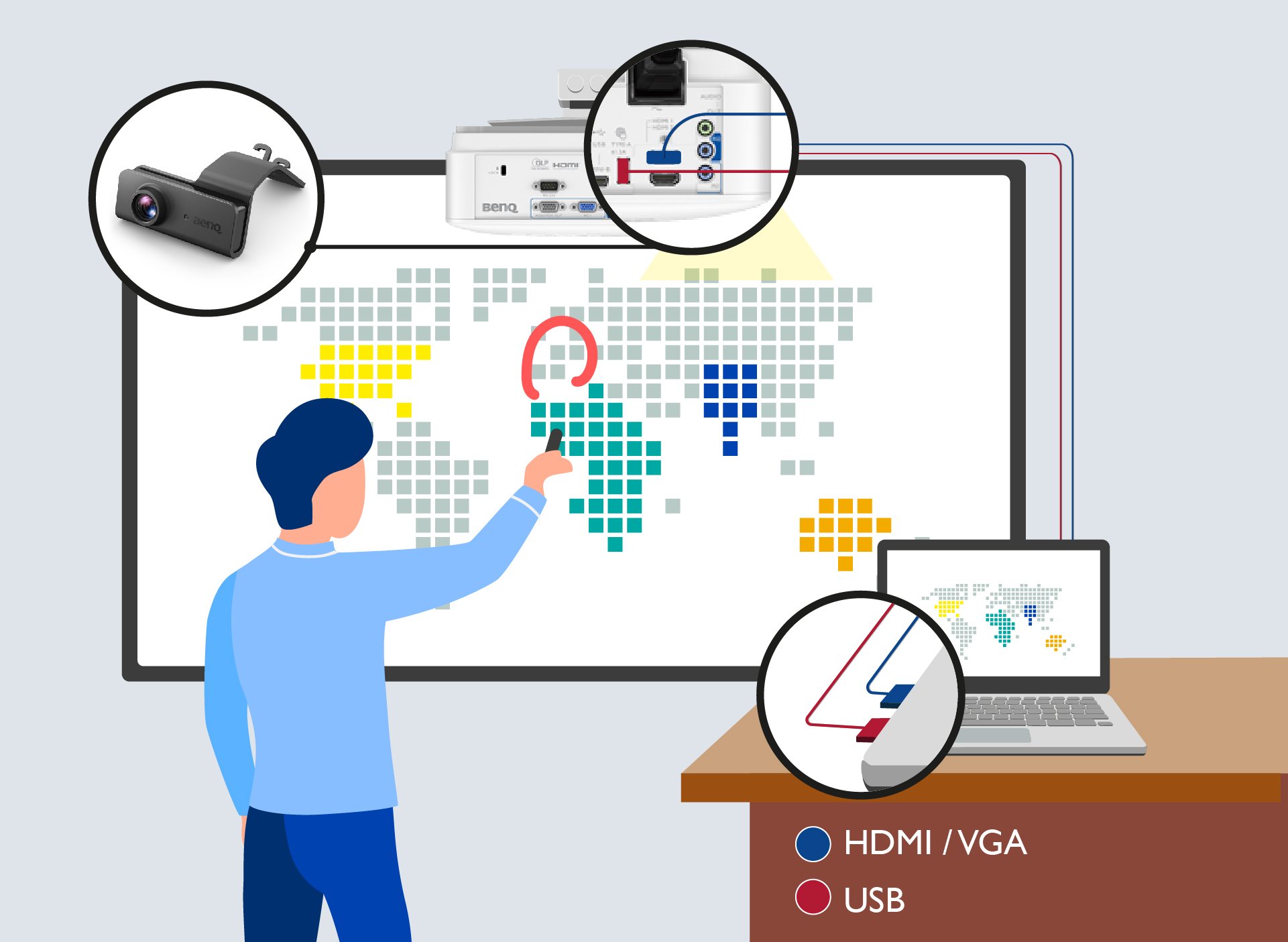

PW03 PointWrite™ kit supports auto calibration through a user-friendly configuration interface without complicated setup. The interactive sensor also guarantees reliable auto-calibration in normal ambient lighting without interference.
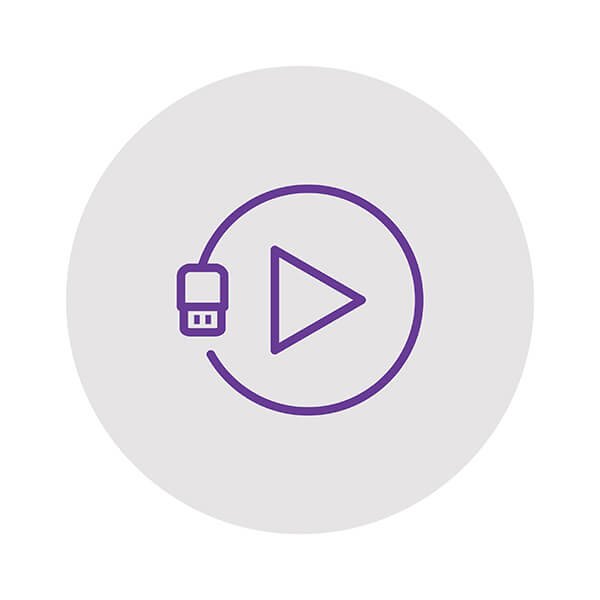
One-time driver setup for initial alignment calibration PointWrite™ kit increases convenience upon the first PointWrite™ kit use, and subsequent users can plug and play to start the interaction quickly without driver installation to immediately start interactive teaching sessions anytime.

PW03 PointWrite™ kit features improved light interference performance with new infrared technology. Equipped with enhanced anti-light interference level, PW03 ensures optimal usability under brighter sunshine in pen mode or finger mode*.
* Finger mode requires pairing with optional PointWrite™ Touch module PT20.
PointWrite™ projectors support intuitive Windows gestures such as zooming in and out or scrolling while browsing webpages, pictures, or Google Maps. All multi-touch commands and gestures are supported for Windows8 or above and future applications.
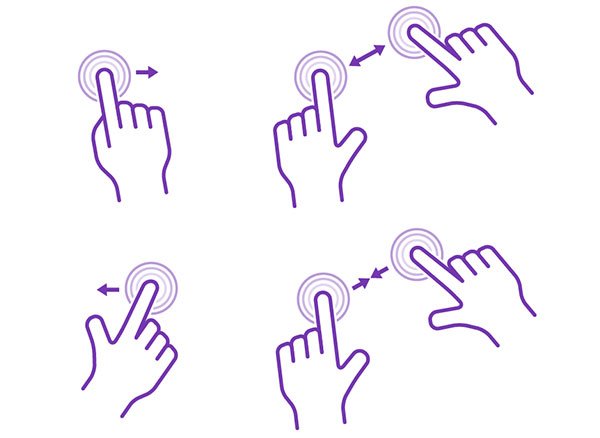

PointWrite Interactive Pen Gen2 provides auto power off function. When keep pressing the pen tip around 30 sec, the pen power will be disable automatically.