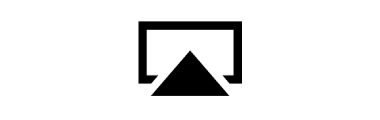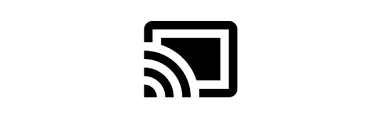Proiettore Portatile BenQ
Flessibilità per intrattenimento domestico a tutto tondo
Abbiamo semplificato l'accesso alle Impostazioni automatiche più utilizzate incorporando tutte le Impostazioni Automatiche Intelligenti in un menu rapido.
Messa a fuoco automatica
Correzione trapezoidale 2D automatica
Protezione automatica degli occhi
Modalità Gioco Auto
Il GP100 trasforma qualsiasi spazio in un'esperienza di gioco immersiva. Ottieni uno schermo da 120” a soli dieci piedi di distanza.

Goditi l'intrattenimento di qualità con un'ottima risoluzione 1080p sul GP100. Con la Modalità di gioco corretta rilevata automaticamente, godrai sempre dei giochi in Modalità SDR o HDR, assicurando colori vivaci, contrasto maggiore e dettagli più definiti.
Modalità SDR
Modalità HDR
Con il suo sistema audio integrato da 20W a 2.1 canali, GP100 offre un suono ricco e immersivo.
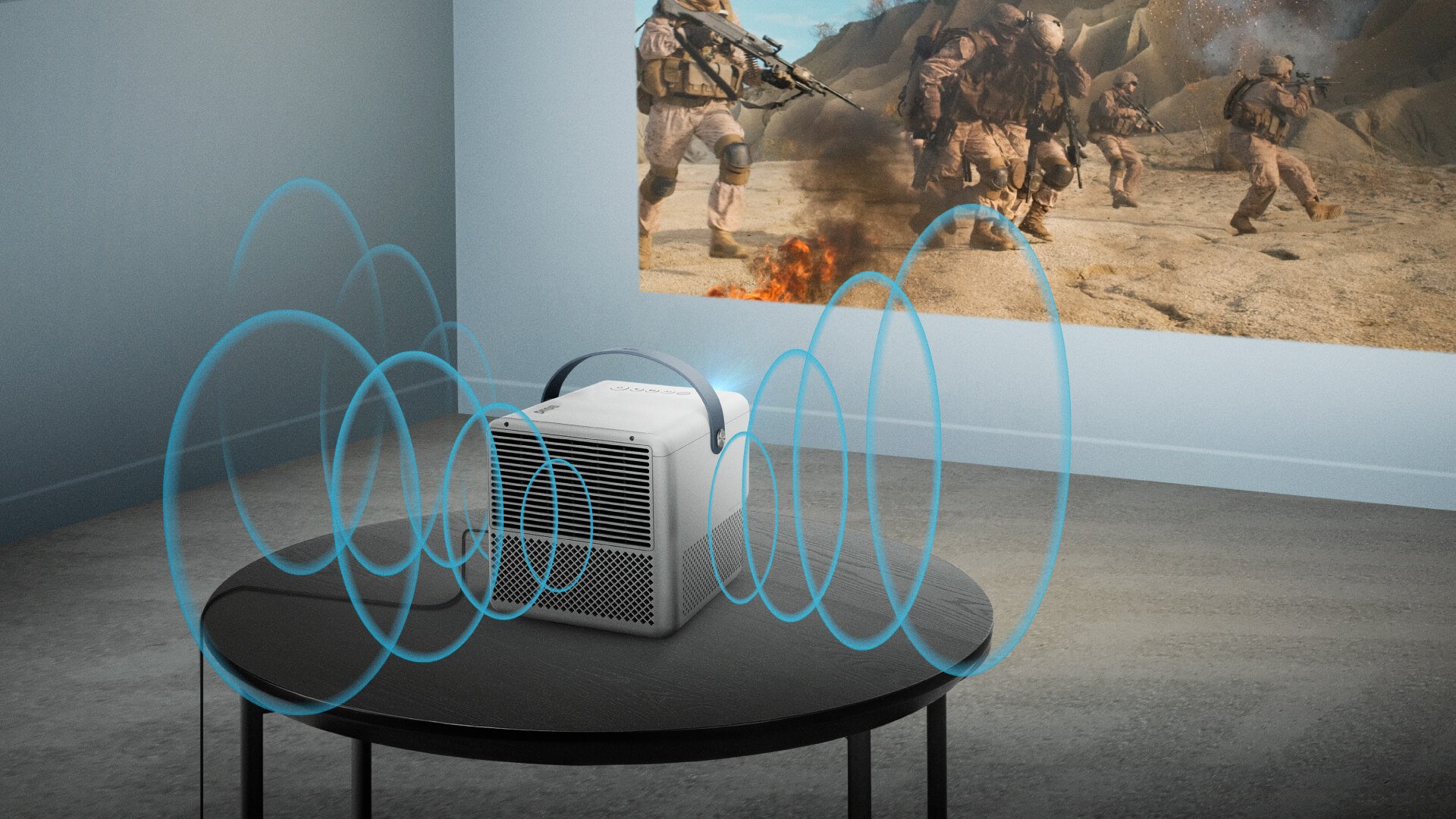

Power Delivery (Input)
Essere alimentato* da un power bank USB-C supportato
Power Delivery (Output)
Come alimentazione per dispositivi mobili
DisplayPort Output (DP Alt Mode)
Visualizza Nintendo Interruttore/telefono cellulare/portatile tramite un singolo cavo USB-C
1. Assicurati che i dispositivi USB-C e i cavi USB-C collegati al proiettore siano certificati da USB-IF. 2. Per iPhone: Gli iPhone da iPhone 8 in poi supportano Power Delivery, mentre solo i modelli da iPhone 15 in poi supportano sia Power Delivery che DisplayPort Alt Mode. Per collegare il tuo iPhone (escluso iPhone 15), avrai bisogno di un cavo USB-C a Lightning solo per la fornitura di energia.
USB-C: Massimizza il tuo proiettoreChromecast integrato
Alimentato da androidtv
Accesso a Netflix/ Prime Video/ Disney+/ YouTube
Oltre 700.000 programmi TV e film da Google Play
Ricerca Vocale Google e Google Assistant abilitati
Il GP100 funziona con quasi tutti i dispositivi di streaming e supporta AirPlay insieme a Chromecast, in modo da poter facilmente trasmettere dal tuo telefono o tablet!
Scopri di più
AirPlay
Puoi trasmettere al GP100 direttamente dal tuo iPhone, iPad o Mac. Condividi le tue foto, video e Musica preferiti con tutti nella stanza.
* To enable AirPlay, you need to activate the Wireless Projection application for iOS first.
Chromecast Integrato
Il Chromecast integrato nel GP100 trasmette il tuo intrattenimento dai tuoi dispositivi Android o iOS, senza bisogno di hardware o accessori aggiuntivi.
Con una maniglia di trasporto elegante e resistente, connettività wireless potente, configurazione semplice e qualità dell'immagine eccezionale, il GP100A offre un intrattenimento flessibile e portatile ovunque in casa tua.
Altoparlanti da 20W 2.1 canali, suono potente a 270 gradi
Supporto Proiezione Wireless iOS/ Android
Connettività HDMI e USB-C a Console di gioco
AutoFocus e Auto 2D Keystone
1000 ANSI Lumens e Risoluzione 1080p
FAQs
Browse all related FAQsCan I use the GP100 to play games?
Definitely. The projector is a good choice for console gaming. GP100 supports an Auto Game mode function which can detect either a Nintendo Switch or PlayStation console as the video input source via the USB-C or HDMI port, and automatically switch the picture mode, sound mode, and input lag setting to modes suitable for gaming.
Can I use a single USB-C cable to connect the projector to a Nintendo Switch?
Yes, you can connect the projector to a Ninetendo Switch via a single USB-C cable. The projector will support direct streaming from the Ninetendo Switch to the screen while recharging the Ninetendo Switch at the same time.
Does the projector support screen-mirroring from a smartphone or laptop via a USB-C cable?
Yes, this feature is supported, but please note that devices connected via the USB-C port require a USB-C cable and must support DisplayPort (version 1.1 or above) to project videos. In terms of the specifications for the USB-C cable, please choose a cable with USB-IF certification.
What kind of power bank does the GP100 projector support?
What about power delivery (PD-Out) by the projector via a USB-C cable?
The projector is able to supply power to a connected USB-C device certified by USB-IF with the maximum power delivery being 18W. The supported output power specifications are: 5V-1.5A, 9V-1.5A, 12V-1.5A, 15V1.2A.
What types of USB flash drives does the GP100 projector support?
How to cast & mirror my devices to BenQ smart home projector with QS02?
Yes, you can cast & mirror your device to BenQ smart home projector, please follow the instructions below.
Can the projector be installed on a tripod?
Yes, the projector supports installation on a tripod or floor stand. Please make sure the max. loading weight of the tripod or floor stand is heavier than the projector and that the tripod or floor stand uses of a universial screw (size: M1/4”).
If I use a power bank to power the projector, will it impact the image brightness?
Yes, it will impact the brightness of the projector. The brightness is related to the power supply. The portable projector supports 3 power modes: Normal/Eco/Low Power Consumption mode. When using a power bank which supplies power below a 100W level, the power mode will switch to either "Eco mode" or “Low Power Consumption mode” (brightness decreases 30% to 50%). This is a user-friendly design feature intended to save power and extend the LED life.
How can I cast the music from my phone to the projector?
"You can cast the music from a mobile device to the projector via two methods: "