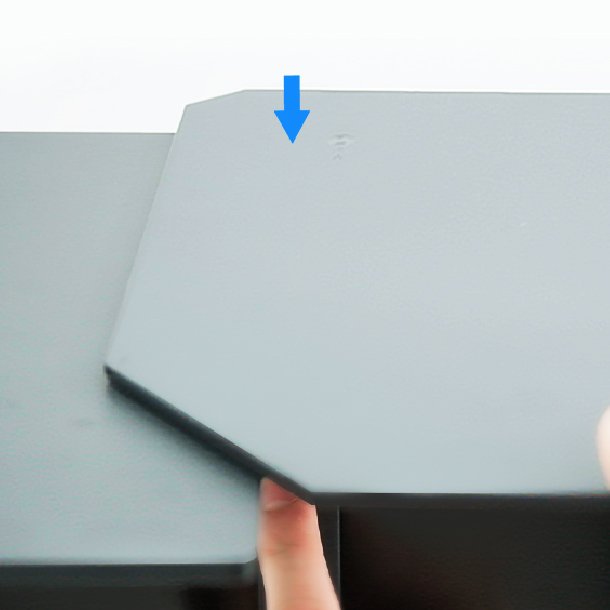BenQ Blendschutzhaube HB27
Blendschutzverbindung für 27 Zoll BenQ PhotoVue Monitore
Der BenQ HB27 bietet eine einfache Möglichkeit, mehrere Monitore gleichzeitig mit einem Blendschutz zu versehen. Fotografen können so nun auf mehreren Screens arbeiten, ohne Abstriche bei professionellen Einstellungen, spiegelfreien Oberflächen und der Farbgenauigkeit von BenQ Monitoren hinnehmen zu müssen.


Das BenQ HB27 Verbindungselement gibt dir die Möglichkeit, dein Setup individuell zu erstellen. Das Design erlaubt Winkel von 140 oder 180 Grad zwischen den Monitoren, um so die Bildbearbeitung so einfach wie möglich zu gestalten. Klare Markierungen helfen dir, das ergonomischste Setting einfach immer wieder zu finden.


Schau dir folgendes Step-by-Step Video an, um deine optimalen Einstellungen zu finden!
Schritt 1:
Schritt 2:
Schritt 3:
Schritt 4:
Schritt 5:
Schritt 6:
Schritt 7:
Schritt 8:
Schritt 9:
Schritt 10:
FAQ
Herunterladen