BenQ Display ColorTalk
Stelle sicher, dass all deine Monitore Farbkonsistent übereinstimmen
Jetzt herunterladenMit der Display ColorTalk-Software lassen sich Farben mit nur wenigen Klicks einfach auf Monitoren synchronisieren. Spare Zeit und Mühe, konzentriere dich auf deine Kreativität.
Einfach gemacht. Display ColorTalk bietet eine einfache Schnittstelle für kreative Profis, um die Farben von zwei Monitoren zu synchronisieren und von einer schnellen und effizienten Arbeit zu profitieren.
Bestimme die Benchmark und den Tuning-Monitor und erledige dann die Anbindung.
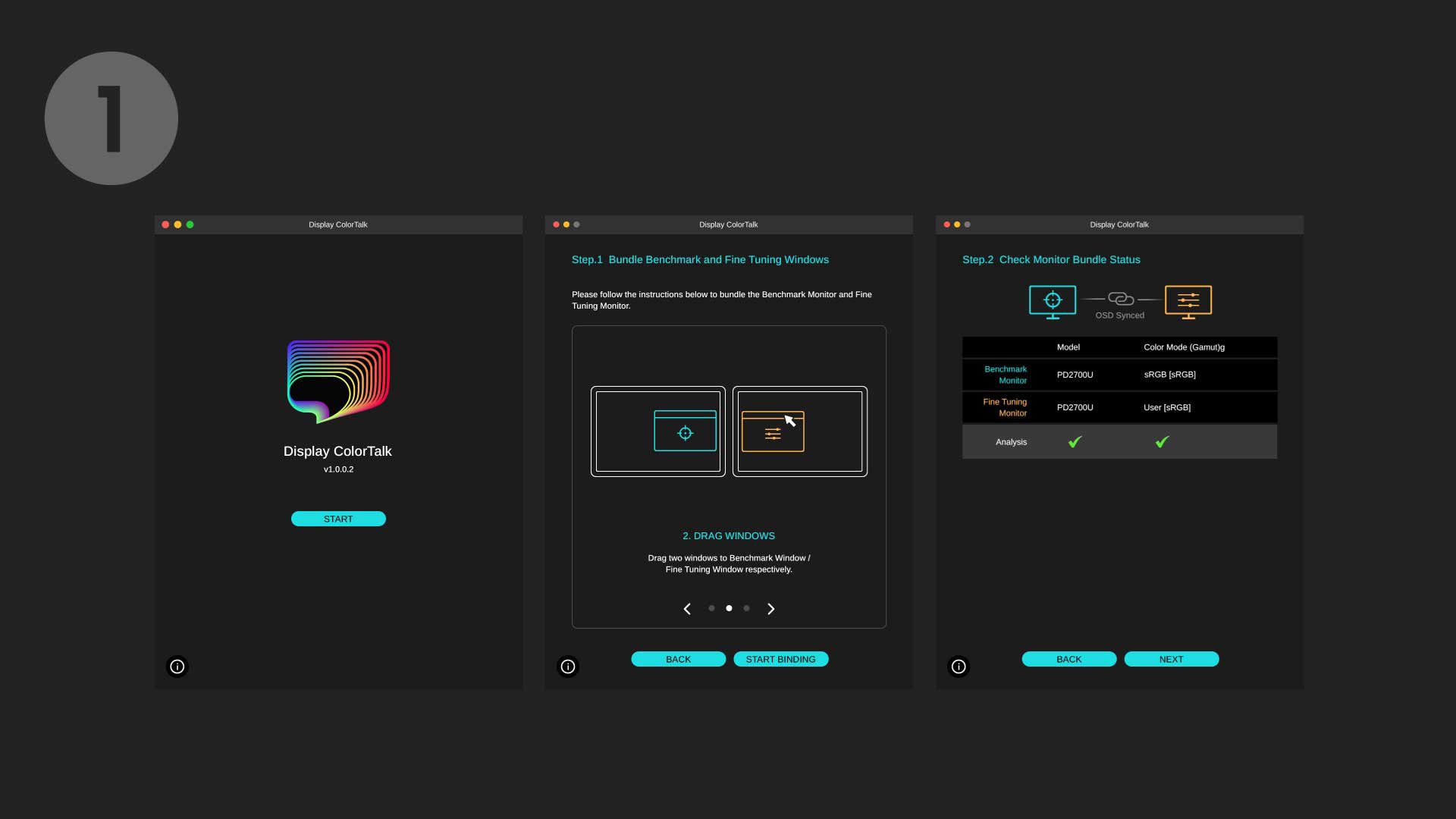
Helligkeit, Farbtemperatur und Farben auf den beiden Monitoren einstellen
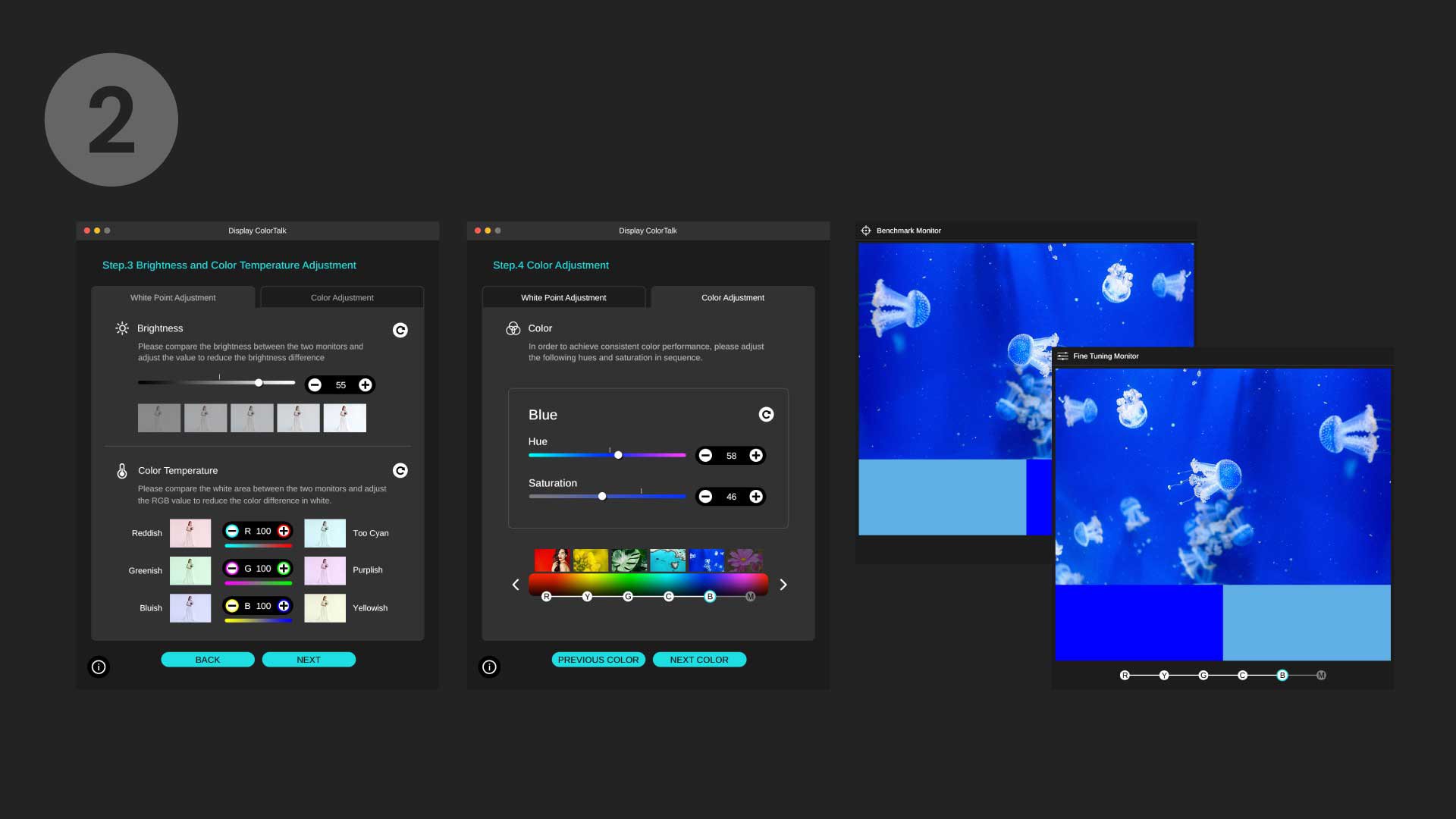
Überprüfe das Endergebnis, und stimme die Farben bei Bedarf fein ab.
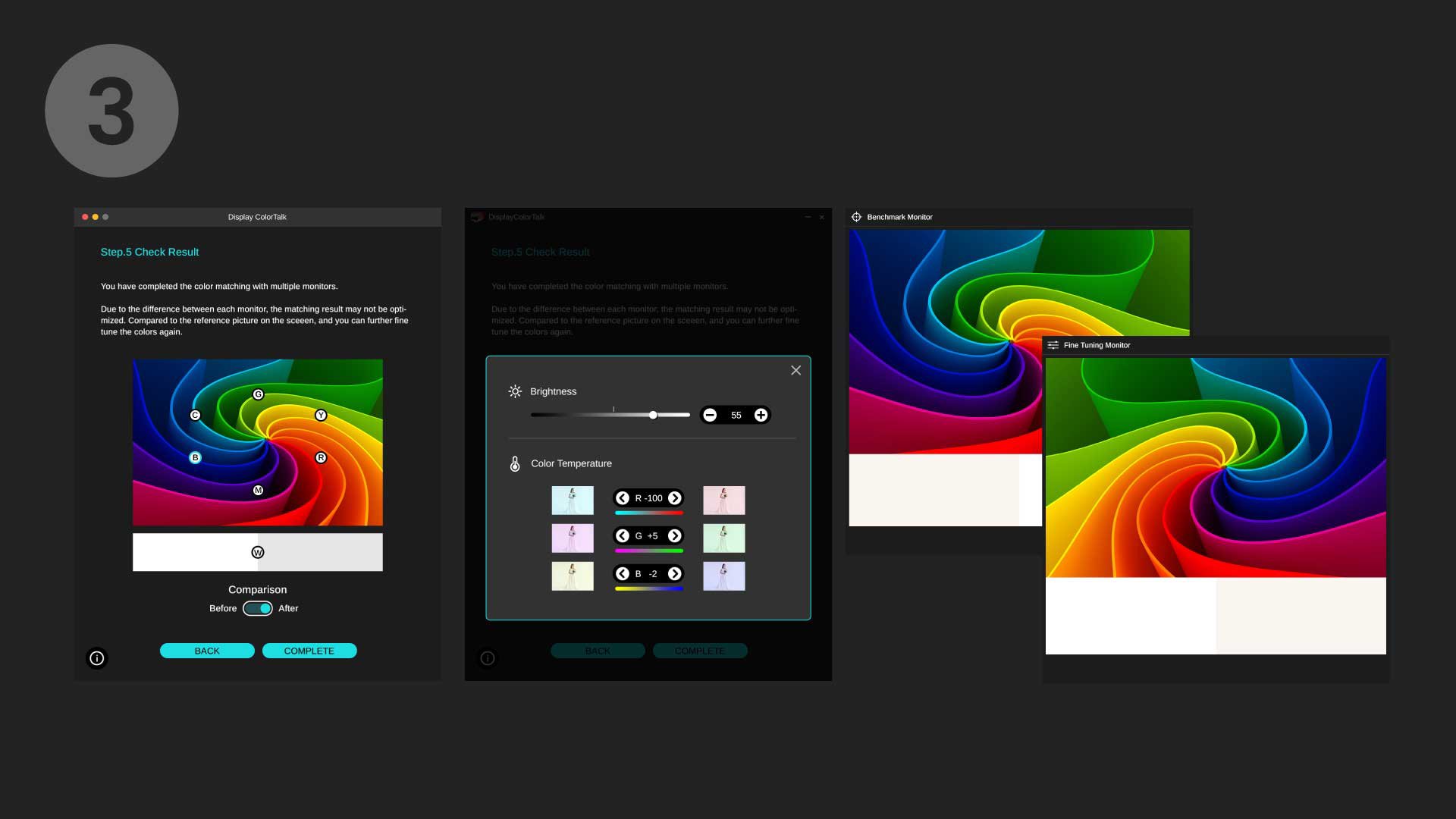

FAQ
Herunterladen
Häufig gestellte Fragen
How to make sure I’m using the latest version?
Please turn on "auto update" in settings so it will check for updates automatically.