Projector
Monitor
Lighting
Interactive Display | Signage
Remote Work & Learning
BenQ Europe respect your data privacy. We use cookies and similar technologies to ensure you get the best experience when visiting our website. You can either accept these cookies by clicking “Accept Cookies”, or click “Only Required Cookies” to refuse all non-essential technologies. You can customise your cookie settings here at any time. For further information, please visit our Cookie Policy and our Privacy Policy.
Some essential features on BenQ sites just won’t work without cookies. And having other cookies switched off can seriously affect the way you’ll be able to enjoy our services.
Please check your cookie settings below and turn on any cookies you’re happy with.
“Strictly necessary” cookies can’t be turned off. But Functional and Performance cookies can be turned on or off below. You can learn more about cookies and what they do on our other pages.
If you've chosen to block third-party cookies on your browser, your cookie preferences won't carry over from benq.eu to benq.xx and vice versa. Please make sure to set your cookie preferences in both places.
On
These cookies are essential so that you can move around the website and use its features. Without these cookies services you have asked for cannot be provided.
On
Off
These cookies allow the website to remember choices you make to give you better functionality and personal features.
On
Off
These cookies help to improve the performance of BenQ. If you want to opt-out of advertising cookies, you have to turn-off performance cookies.
BenQ Europe respect your data privacy. We use cookies and similar technologies to ensure you get the best experience when visiting our website. You can either accept these cookies by clicking “Accept Cookies”, or click “Only Required Cookies” to refuse all non-essential technologies. You can customise your cookie settings here at any time. For further information, please visit our Cookie Policy and our Privacy Policy.
Please note due to a high volume of orders, processing times may be longer than usual
Enter our shop hereProjector
Monitor
Lighting
Interactive Display | Signage
Remote Work & Learning
Projector
Monitor
Lighting
Interactive Display | Signage
Remote Work & Learning
Wireless PresentationStore

Today’s games push the boundaries of visual quality and color performance. Each new title has its own visual style and unique gaming experience. The right settings can take image quality from average to outstanding and instantly boost your enjoyment. But who wants to postpone a game to make these adjustments? With BenQ Color Shuttle profiles just download the profile for your favorite game, customize it if you want, and save it for future sessions.
A color profile includes the monitor settings that impact visual display: brightness, contrast, gamma, etc. BenQ developed Color Shuttle software so gamers can enjoy a fully optimized visual experience without needing the time, knowledge, or desire to refine their MOBIUZ monitor themselves. Let your MOBIUZ gaming monitor do the work for you. Enjoy the game.
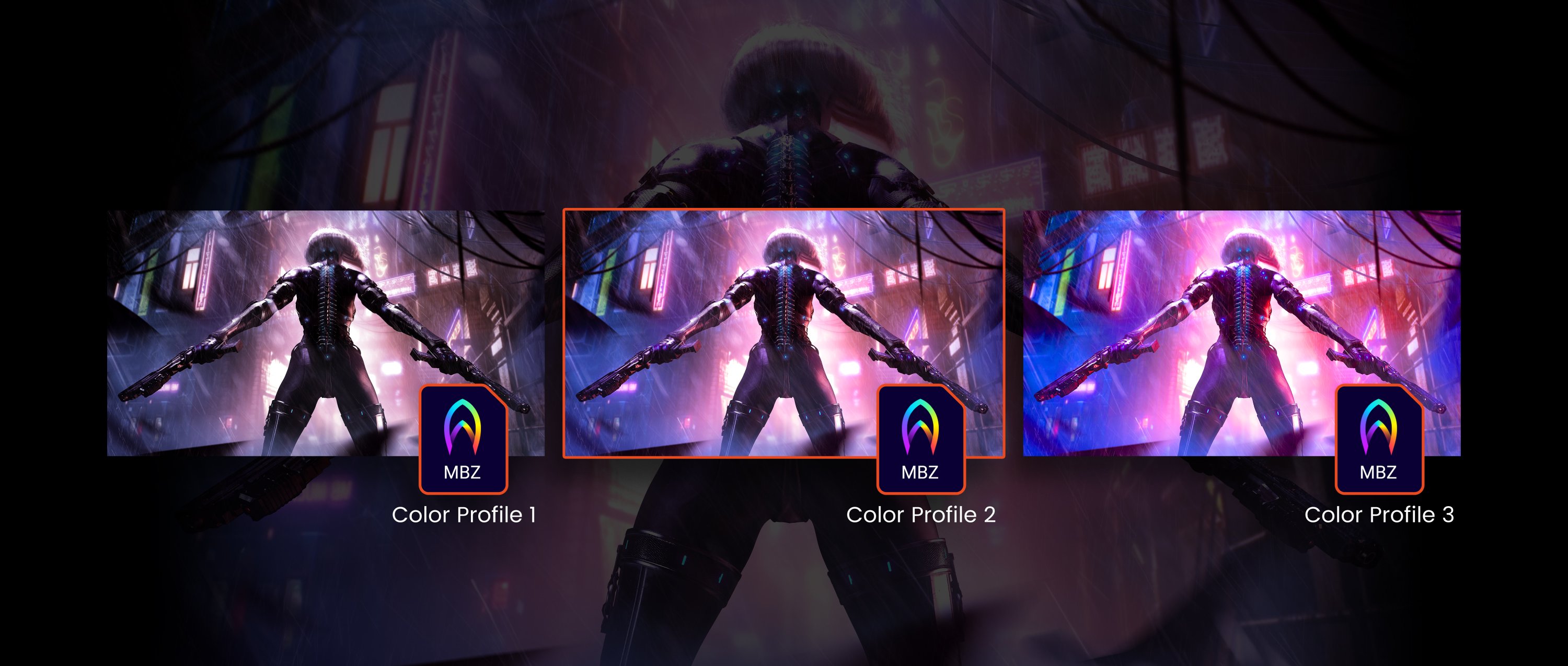
Color Shuttle lets you quickly apply, save, and share color profiles or apply game experts’ color profiles on your MOBIUZ monitor. Download a color profile for a specific game title from BenQ.com, modify it to your preference, if desired, and save it locally or to the cloud. Here’s how you can spend more time gaming and less time messing with settings and still get the best color profile for every game :
Image performance impacts in-game experience two ways: atmosphere and performance. Survival horror games need precise contrast to maintain the right, scary vibe to keep you on the edge of your seat. Switch to an online shooter and you need well-defined color performance to distinguish friend from foe. Every Color Shuttle profile factors in each game title’s unique demands. Once applied, the color performance and your visual experience are instantly enhanced. You’ll delve into gaming worlds that look and feel more intense than ever.
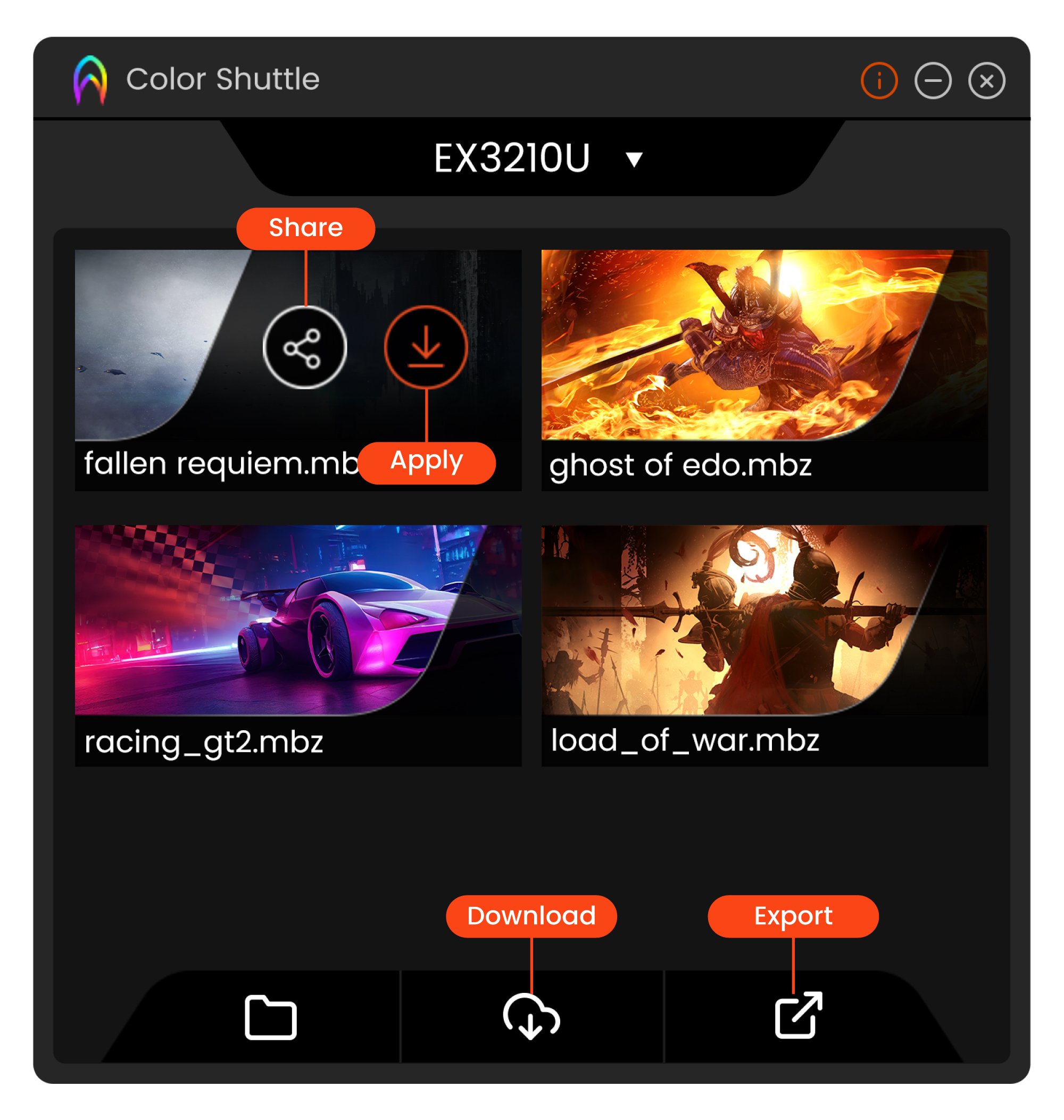
It's easy to get started.
1. Download and install Color Shuttle – sign in with your Google account for up to 50 profiles on the cloud for free.
2. Visit colorshuttle.benq.com to browse profiles for the latest, most popular games and download the ones you want.
3. Apply the profile settings with the Color Shuttle feature.
4. Want to share a profile? Export your settings to an .mbz file, save, and share.
Learn more in this helpful video

Clear All
{{displaySortType}}

{{item.displaySortType}}
{{item.productWordingData.productWordingTitle}}
{{item.productWordingData.productWordingTitle}}
{{item.productWordingData.productWordingTitle}}
{{spec}}
{{item.price}}
{{item.price}}
{{item.promotePrice}}
Save {{item.savePrice}}
Pre-order Now Pre-order will be available starting {{item.localReleaseDate}}
Pre-order Now Pre-order will be available starting {{item.localReleaseDate}}
Pre-order Now Pre-order will be available starting {{item.localReleaseDate}}
{{item.created}}
{{item.img}}
{{item.link}}
{{item.gamodelid}}
{{item.skucode}}
{{item.stock}}
{{item.price}}
{{item.category}}
{{title}}
We will notify you when the product becomes available
We will send you an email once the product becomes available.
Sorry, our store is currently down for maintenance.We should be back shortly. Thank you for your patience!
The requested qty is not available
The requested qty exceeds the maximum qty allowed in shopping cart
Product that you are trying to add is not available.
Thanks for your feedback!
Subscribe to Our Newsletter
Stay tuned for our product launches, upcoming news and exclusive benefits.
Subscribe


