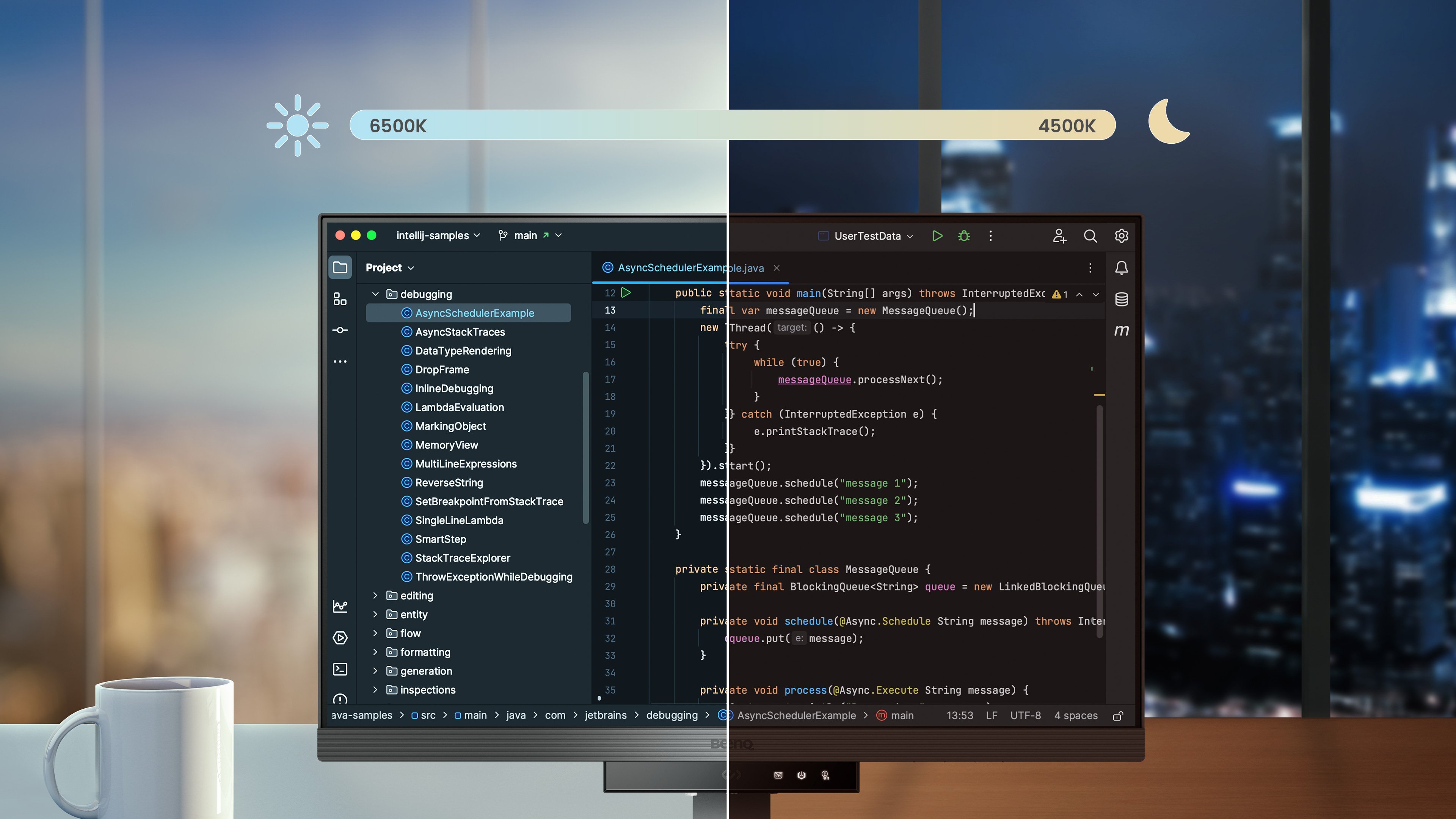Display Pilot 2
Take control of your display settings efficiently with Display Pilot 2
Download Now See compatible OS and modelsDisplay Pilot 2 simplifies display management, providing convenient control over brightness and volume with your Mac® keyboard also easily switches between input sources, enables auto pivot, and partitions your desktop.
Mac® and MacBook® are trademarks of Apple Inc.
Print Assist
Helps you to preview projects in actual print size
Desktop Partition
Splits your workspace easily without dragging and re-sizing
Auto Pivot
Rotates your image automatically based on the monitor alignment
PIP/PBP
Go split screen and customize your work flow
Shortcuts
Allows you to easily bind commonly used functions to the hotkeys
Only applicable to BenQ Programming RD series.
Direct Search
Automatically launches preferred browser for convenience and efficiency
Only applicable to BenQ Programming RD series.
Mac Keyboard Control allows you effortlessly adjust display brightness respectively with Mac keyboard.
Only applicable on Mac devices.

The exclusive Shortcuts feature allows you to easily bind commonly used functions to the hotkeys. With Display Pilot 2, copying and pasting shortcuts is no longer limited to one set at a time; it remembers two sets of content at once, enhancing efficiency.
Only applicable to BenQ Programming RD series.
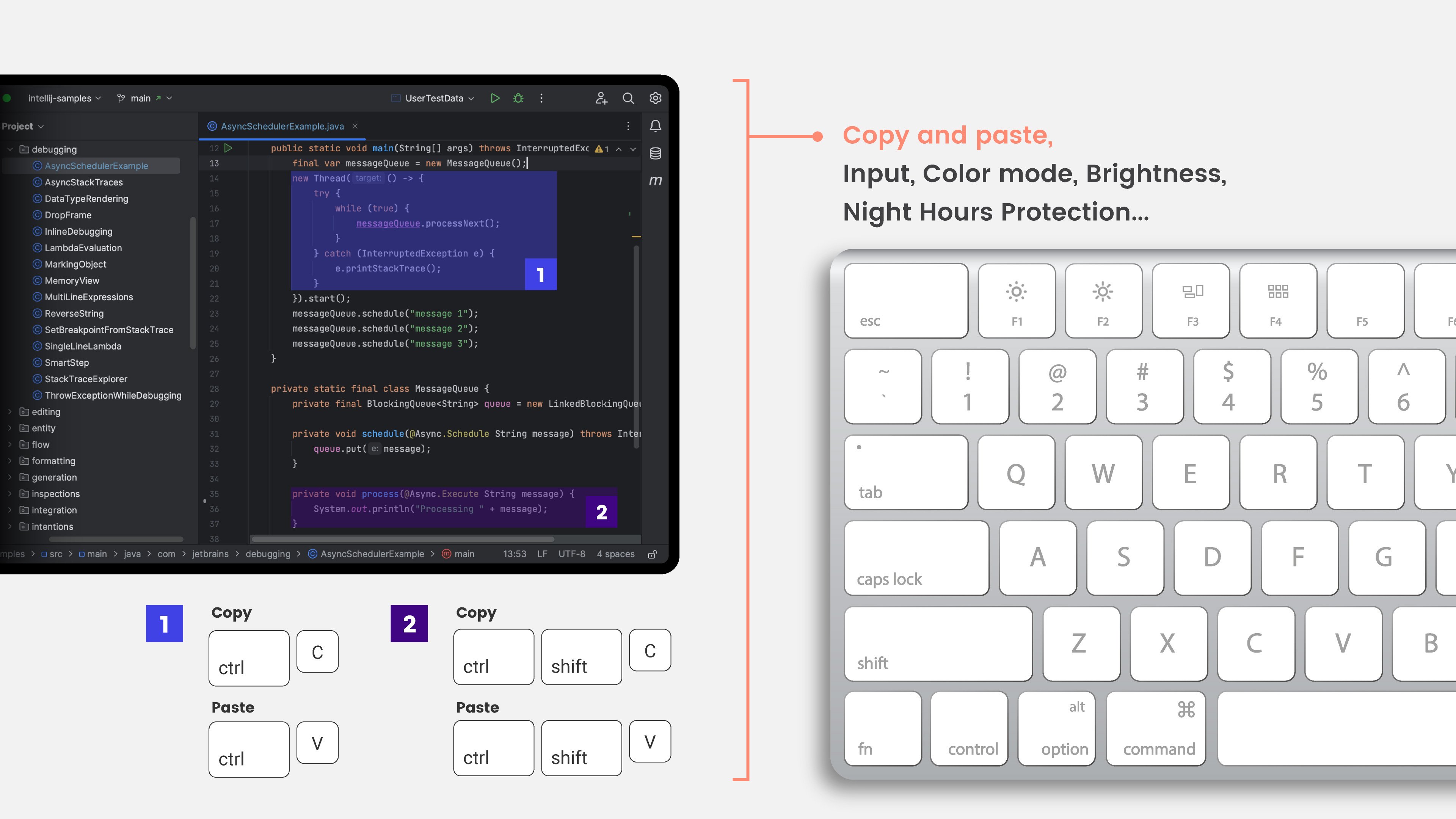
Multitasking might be in your everyday work routine. Launch Desktop Partition and drag the application you're working with into partitions by using preset templates or by customizing your own layouts. You can work more efficiency without the hassles of dragging and resizing.

Experience efficient display management with Display Pilot 2. Designed to meet your needs, it offers a customizable interface to arrange functions, MoonHalo sync, Software Dimming, Application Modes, and ICCsync.
With Display Pilot 2, MoonHalo seamlessly synchronizes with your monitor, enhancing the ease of adjusting light settings, including Switch, Brightness, Color Temperature, Light Mode, and Non-stop Mode control. Experience focus and eye-care anytime, effortlessly, with MoonHalo.

BenQ Low Blue Light Plus includes Circadian Mode, which automatically adjusts your screen's color temperature throughout the day, mirroring the natural sunrise to sunset cycle. Enjoy eye comfort worry-free.
Only applicable to BenQ Programming RD series.