Skytteln mellan entusiaster på spelbilder
Color Shuttle
Ladda ner nuDra full nytta av vår färganalys och forskning med certifierade expertspelare för att enkelt förbättra dina favoritspel och få en ännu mer uppslukande upplevelse. Olika godkända förinställningar som skapats specifikt för de mest populära spelen finns tillgängliga för enkel nedladdning.
Få de bästa färgerna
När du har hittat rätt kombination av inställningar för dina favoritspel, spara dem som förinställningar. Växla sedan mellan förinställningar lika enkelt som du växlar mellan spel. Alla dina sparade förinställningar kan laddas upp till molnet för senare nedladdning till vilken ny enhet som helst som stöder färgskyttel.
Dela enkelt dina anpassade konfigurationer. Få dina vänner och spelvärlden att häpna med skärminställningar som får ut det mesta av spelbilder.
Ladda ner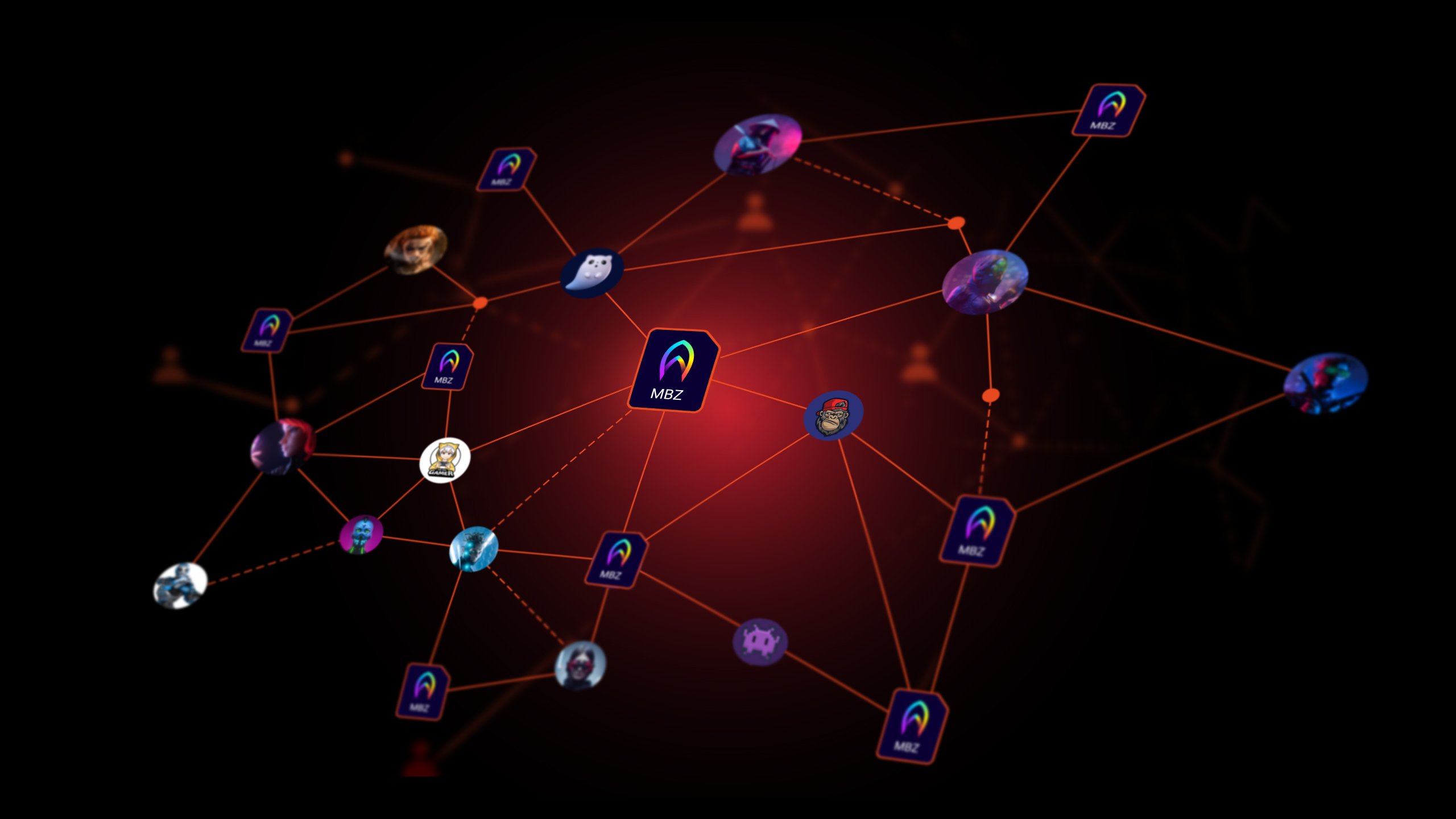
Vanliga frågor
Browse all related FAQsHow to start Color Shuttle?
Color Shuttle is the software that allows BenQ MOBIUZ gaming monitors to apply monitor settings, save changes to the cloud, and share them with the world. Here are the simple steps. Please read on to learn more about this topic.
Do I need to have an account to use Color Shuttle? Is it free?
No, you do not need an account to use the import and export features on your MOBIUZ gaming monitors as Color Shuttle is a free-to-use app. However, by logging in to your account, you will unlock exclusive perks such as personal URL generator, free personal storage space and more.
How to apply color profiles on my PS5, Xbox Series X, or any other consoles?
The color mode Gamer 1, 2, and 3 are shared regardless of different sources. Simply use Color Shuttle on your PC to save settings to Gamer 1, 2 or 3, then switch back to your console and choose the color mode in which the setting has been saved. Then you are good to go.