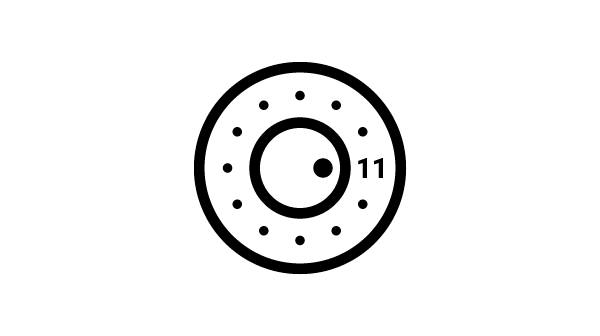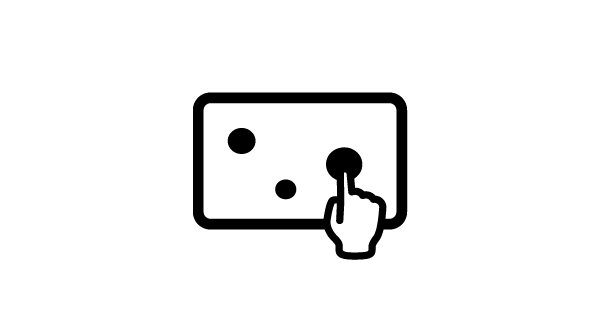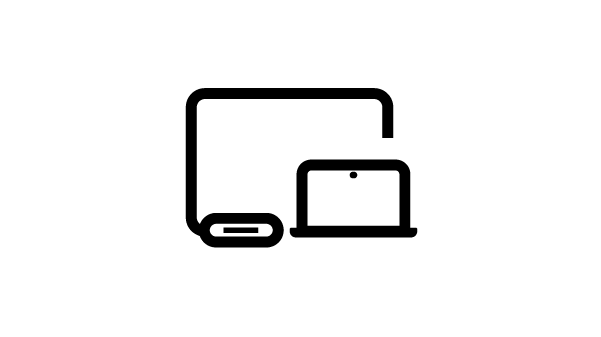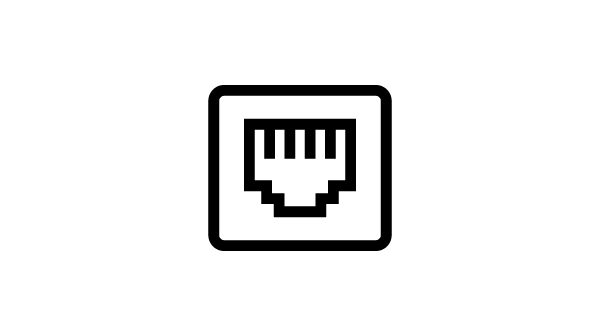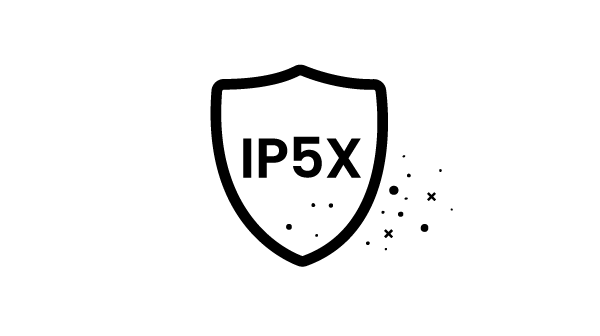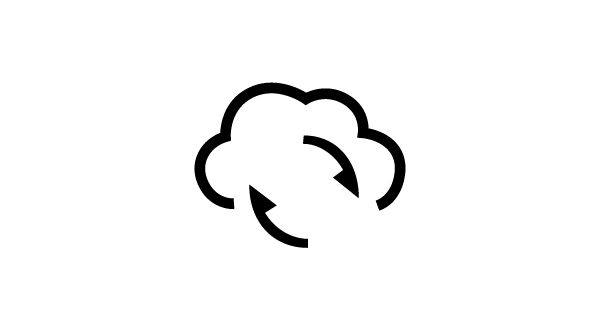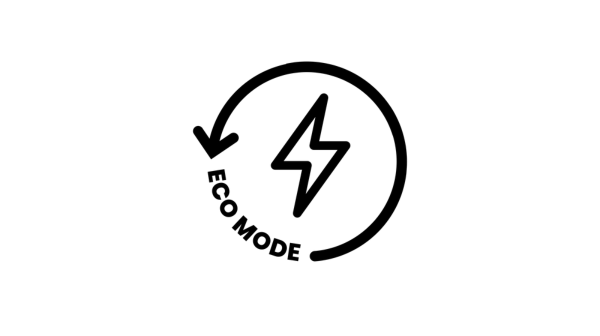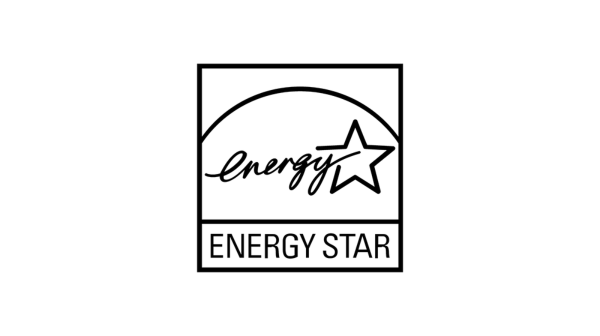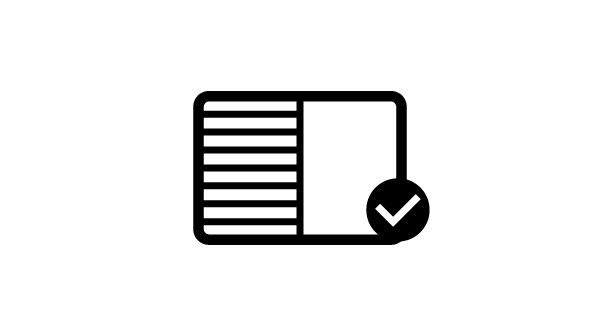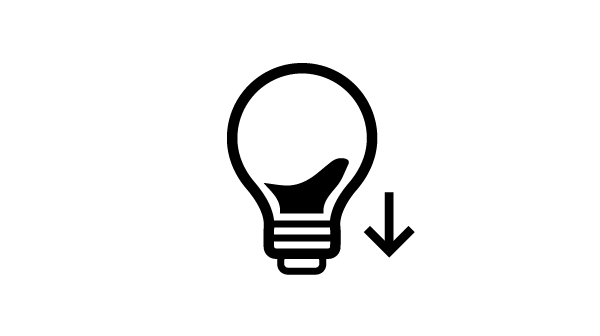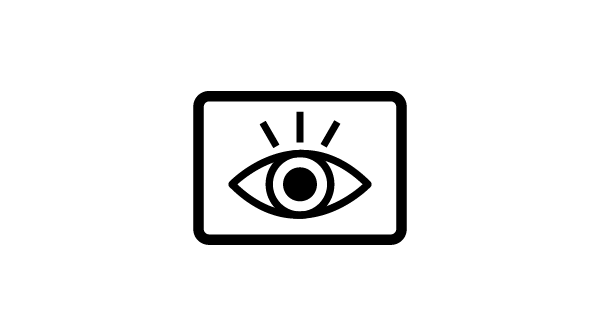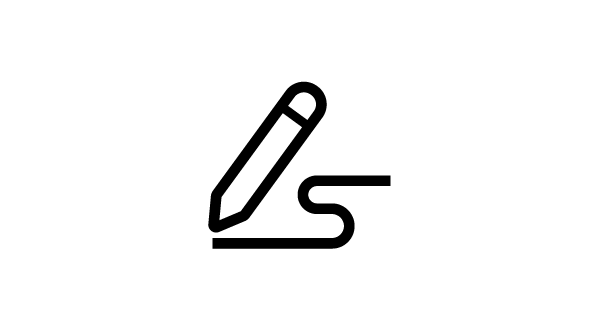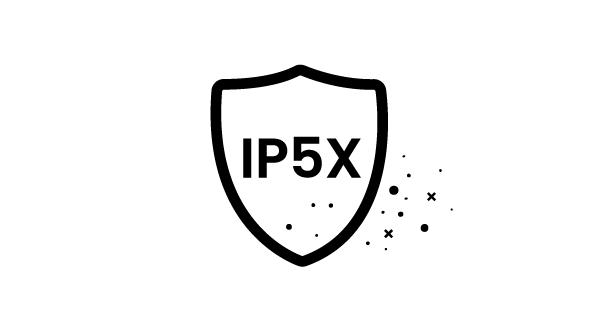BenQ Board Essential
Learning is essential
Have all your teaching essentials at your fingertips with an interactive display designed to make classes healthier and more engaging.
Android 11
40 touch points
65 W USB Type-C
Gigabit Ethernet
Dustproof
OTA updates
Energy saving
Energy Star 8.0 certified

Healthy students are capable of excellence. Provide them with a powerful learning tool that helps protect their well-being in class so they’re able to explore ideas safely and freely.

Built-in eye care solutions protect the eyesight of students and teachers when they’re using the BenQ Board Essential. Low blue light and flicker-free technologies help prevent eye strain while the anti-glare 4K screen offers crisp, clear images.
Learn more about BenQ ClassroomCare® technologiesTÜV certified
Flicker-free
Low blue light
Anti-glare
The RE gives you unparalleled flexibility when it comes to conducting classes. Teach your way by utilising BenQ’s free-to-use education features that suit both traditional and novel ways of teaching.
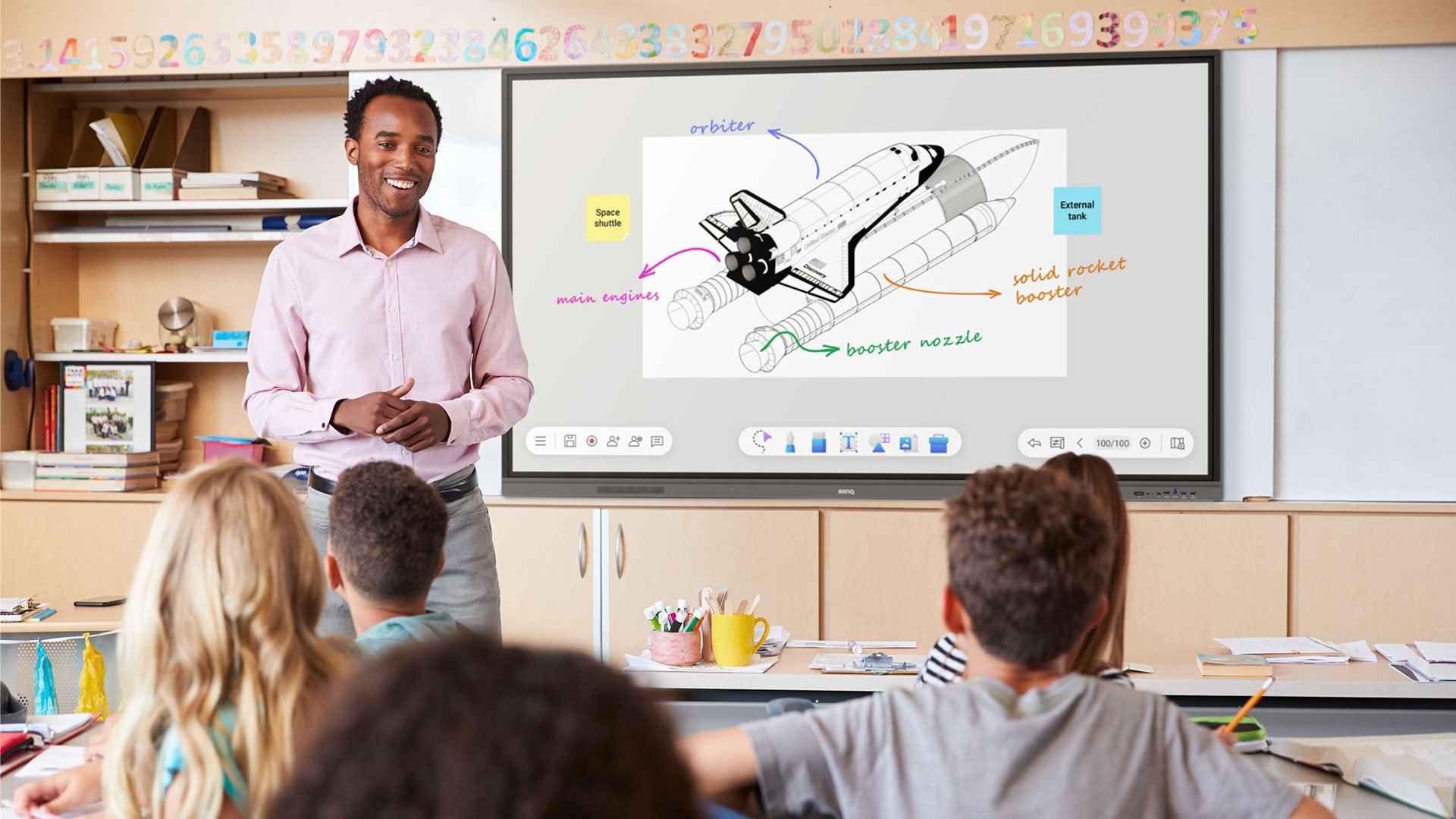
The simplest features make the biggest difference in the classroom.

Natural writing
A quick response rate and zero bonding technology make pen strokes smooth and accurate.
Built for speed
High-speed Gigabit Ethernet ensures faster transmission of class files and lesson content.
Certified dustproof
Meeting IP5X standards, the RE operates consistently even in dust-prone environments.
BenQ Boards make display management simple so you can focus on what matters.

FAQs
What is ClassroomCare?
BenQ ClassroomCare® solutions create additional layers of protection against health risks in the classroom. Educators can teach with confidence while their students learn actively and interact safely.
Will BenQ continue updating its smart boards running end-of-life Android versions?
BenQ Boards use a customized version of Android 8 (Oreo) or Android 9 (Pie). that includes convenient, user-friendly features such as widgets, bookmarks, and other helpful apps. BenQ will continue to support this version by rolling out firmware updates.