
BenQ InstaShow® WDC10C
- Plug-n-Play for meetings
- No additional drivers or software necessary
- Presenters can switch to video mode
- Reliable security for businesses
- High performance on all platforms



InstaShow® does not require any additional drivers or other software and is ready to use at the touch of a button after connection to a laptop. InstaShow® reduces downtime and waiting times during important meetings making them more informative and efficient.

InstaShow® has a simple set up and is ready to use immediately after inserting. Up to 16 users can connect one after the other and present without the usual technical delays between the presenters. The integrated hardware coding and decoding of InstaShow® ensures that a seamless presentation and video display is guaranteed, regardless of the operating system or the source notebook.

InstaShow® is ready to use straight from the box. As soon as you couple additional senders to the receiver, you will see how simple and time-saving the entire process is.
Simply press the pairing button on the receiver for five seconds and repeat the process with the sender to automatically connect both devices. The host can also be replaced by a web connection in pairing mode should it be installed on the ceiling or somewhere else that is difficult to reach.



With InstaShow® users can transfer all their content from a wide range of devices. Content from laptops, Blu-Ray or DVD players and many other devices with HDMI outputs can be shown on every presentation device with a HDMI input. Furthermore, moderators can make private notes, secure the data and monitor other uses. With InstaShow® you can keep inspiring presentations at the same time in the extended desktop mode, available on both Windows and OS-X.
* Compatibility requirements: USB-C connection (with DP Alt Mode) on the source laptop and HDMI input on the display device.


The exclusive function of video mode optimises the audio-visual setting of InstaShow® and allows the spontaneous switch from presentation mode to the smooth video mode with stereo sound, no IT support of complex software settings. By switching to video mode, videos are transferred and displayed smoothly in high quality. Buffering and freezing are now things of the past.


Using EDID, InstaShow® configures the settings of the source notebook automatically adapting it to the resolution of the device on which presentation is being shown for an exact pixilation, perfect and clear image quality on projectors, flatscreens, monitors and TVs. InstaShow® users can concentrate on the meeting instead of the resolution settings and do not need IT support to adapt the display timings.

A low input latency delays the reaction time by less than 100 ms and ensures natural, precise mouse movements, smooth PowerPoint animations as well as the transfer of professional presentation media. Presenters and those taking part can concentrate on a seamless meeting and intuitively follow the critical points of the content.


InstaShow® protects the business’ intellectual property from manipulation or unauthorised disclosure. The 128-bit WPA2 encryption in accordance with AES standards guarantees complete security and cannot be accessed during the presentation with InstaShow® A security handshake also allows seamless and wireless streaming of presentations. Thanks to this, confidential information can also be presented without any risk of violation to specific security regulations. InstaShow® also supports HDCP and, therefore, ensures that content with Digital Rights Management can be played without delay, errors messages or interruptions.


As soon as you connect InstaShow® to a laptop, all security measures are also automatically covering the source PC! InstaShow® works completely on the hardware meaning software, drivers or firmware updates are no longer required. By doing this, InstaShow® eliminates many potential security gaps or backdoors which are often used by viruses and malware.
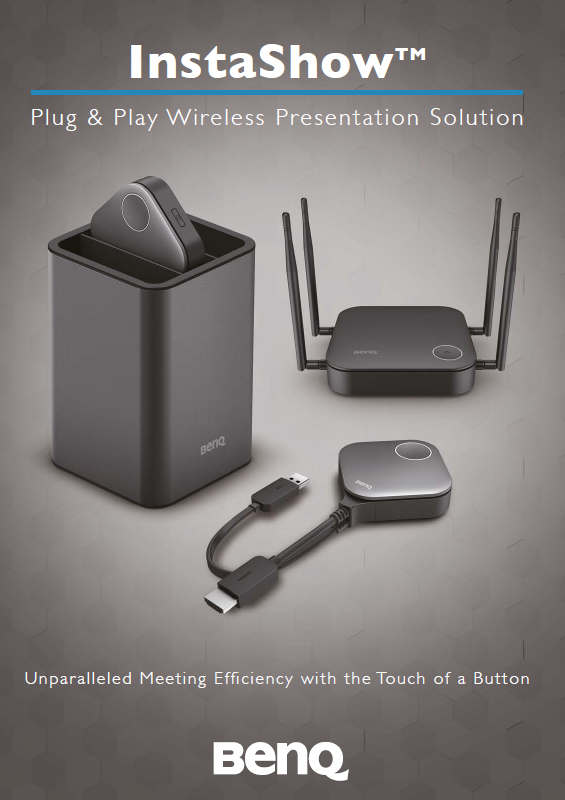
© 2023 BenQ - all rights reserved. Terms of use: Imprint and privacy statement & Cookies | About BenQ