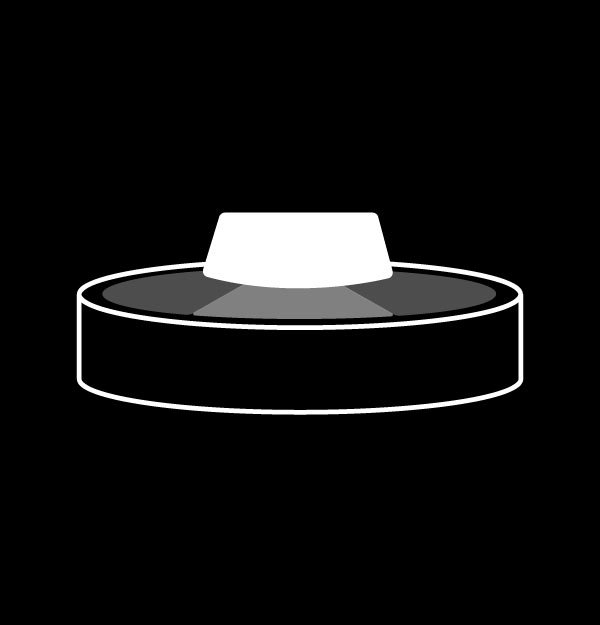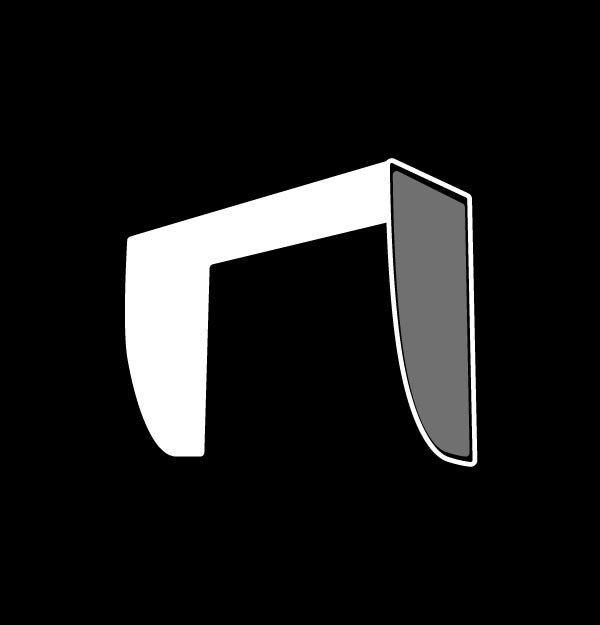BenQ PhotoVue Monitors
SW271C|27-inch 4K AdobeRGB USB-C Photographer Monitor

BenQ empowers creative professionals with AQCOLOR technology to help inspire ideas and make projects come to life.
BenQ AQCOLOR TechnologyDelivering corner-to-corner authentic colors and consistent luminescence. The display is divided into hundreds of sub-regions and rigorously fine-tuned for precision. This innovative tech assures ultra-dependable image fidelity.
The Importance of Uniformity in Presenting Accurate Images on ScreenWithout

BenQ PhotoVue monitors are accredited with Calman Verified, Pantone Validated and Pantone SkinTone Validated certifications. Creative professionals demand color excellence, and BenQ delivers. Moreover, SW271C supports world-leading video calibration software, Calman and ColourSpace. Adjust your display's 3D LUT (Lookup Table) for accuracy and consistency at all levels.
Discover Calman Verified Solutions
Shading Hood
Reducing unwanted glare from ambient lighting, the shading hood is perfect for BenQ PhotoVue Monitors.
Ergonomic Design
Create in comfort with your monitor in the ideal position.
USB-C
The USB-C port provides lightning-fast video/audio/data transmission and 60W power delivery.
How to choose?