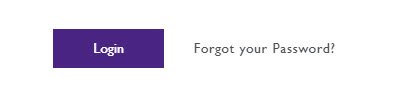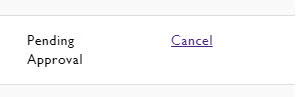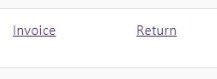-International Shipping
-Order status
-Tracking Number
-Changing Shipping address
-Delivery Method
From what location are the products that I order on the BenQ webshop shipped from?
Our warehouse is located in the Netherlands and the products are shipped from that location. You shouldn’t be billed any import duties normally, BenQ prepared all the paperwork for a smooth delivery.
Do you ship internationally?
You are ordering from the UK shop, here you can only order to the United Kingdom.
Ireland, please order here
We cannot deliver to:
Azores, Madeira, Canary Islands, Shetland Islands, Isle of Man, Channel Islands including Guernsey & Jersey, Overseas Territories of France, Gibraltar, Cities of Ceuta & Melilla belonging to Spain .
Excluded European Shipping countries
BenQ Online Shop does not ship to Norway, Sweden, Denmark, Finland, Switzerland, Iceland, Slovakia, Russia, Belarus, Hungary, Romania, Bulgaria, Slovenia, Croatia, Serbia, Macedonia, Montenegro, Greece, Bosnia, Malta, Cyprus, Ukraine, Lithuania, Latvia and Estonia.
Has my order been shipped?
You will receive a shipping confirmation e-mail once your order is processed for shipping. There will be a tracking number in the e-mail which you can use to track the status of your order at the UPS site. If the link does not open, please try to copy and paste it into the address bar of your web browser.
You can also find the tracking number in "Order History" section of My Account page after logging in or you can check your order status by clicking here: https://shop.benq.eu/uk-buy/trackorder/. If you have a problem tracking your order, please contact the BenQ Customer Care Team https://www.benq.eu/en-uk/support/contact-us.html
NOTE: Orders placed on Friday will be shipped on Monday (with the exception of Public Holidays; e.g.: Christmas, Easter, Whit-Monday, etc…)
Can I change my shipping address after submitting the order?
- Following EU legal regulations, BenQ will not accept a change of the bill-to address. Please note if the order is still in the return period, we would ask you to complete the return, and re order again.
- Following EU legal regulations, BenQ will not change the registered VAT number, nor change the status from individual to business VAT. Please note if the order is still in the return period, we would ask you to complete the return, and re order again.
- When you notice the shipping address is wrong in the order, please report ASAP to our BenQ Customer Care (preferably by calling or chatting). If done on time, this will avoid the unit to be shipped out to the wrong address.
What are the delivery methods, cost and estimated time?
BenQ Online Shop only uses UPS as transportation partner. Please see the delivery table for the shipping cost rates information’s:
Location
|
Box Weight: 0-4 Kilo*
|
Box Weight: 4.1-7.5 Kilo*
|
Box Weight: 7.5 Kilo and more*
|
Delivery Time in working days after departure from warehouse
|
United Kingdom
|
£ 6.95
|
£ 7.80
|
£ 8.70
|
3-6
|
Ordering from Ireland? Please order here
* The weight is calculated over the single heaviest box weight in an order. No extra shipping costs will be calculated if multiple products are ordered. Prices are including VAT.
I didn’t receive a UPS confirmation e-mail, what should I do?
It may be possible that the e-mail ended up in your junk mail folder. Please check your junk mail folder to check if you have received the confirmation e-mail.
Did you still not receive the e-mail confirmation? Please contact the BenQ Customer Care Team https://www.benq.eu/en-uk/support/contact-us.html
I didn’t receive an order confirmation, what should I do?
If you have not received an order confirmation, please check your junk mail folder to check if you received the confirmation e-mail. Did you still not receive the e-mail confirmation? Please contact the BenQ Customer Care Team https://www.benq.eu/en-uk/support/contact-us.html
I didn’t receive an order confirmation, but the payment is processed. What should I do?
If you have not received an order confirmation. Please do not order again. Please check your junk mail folder to check if you received the confirmation e-mail. Did you still not receive the e-mail confirmation? Please contact the BenQ Customer Care Team https://www.benq.eu/en-uk/support/contact-us.html