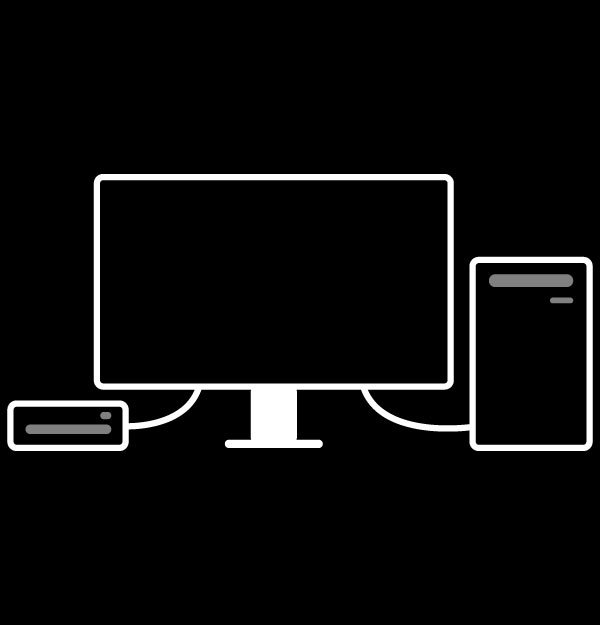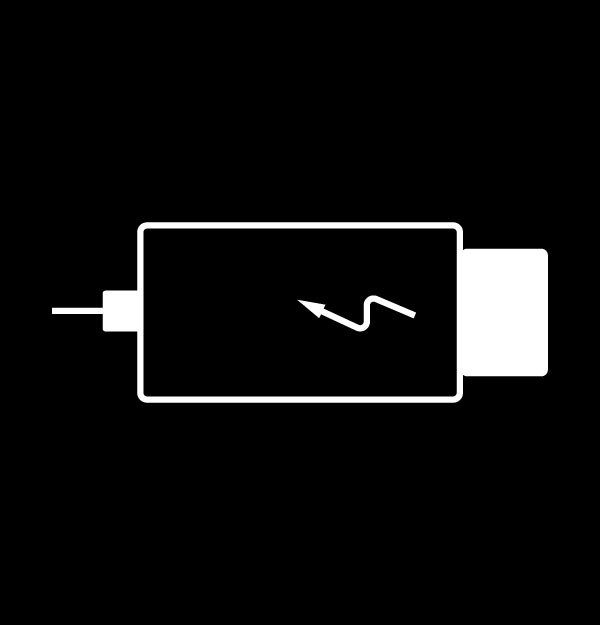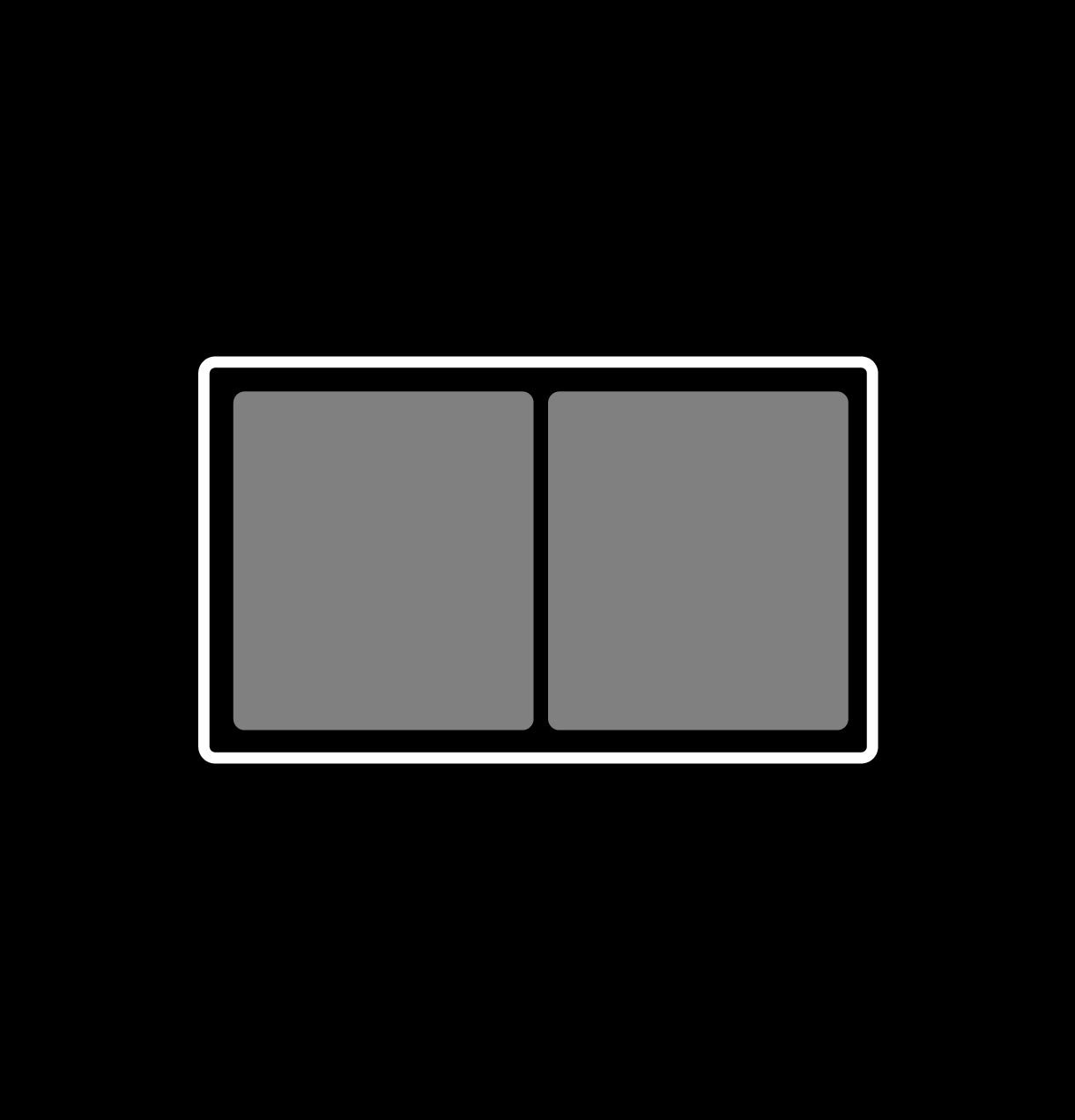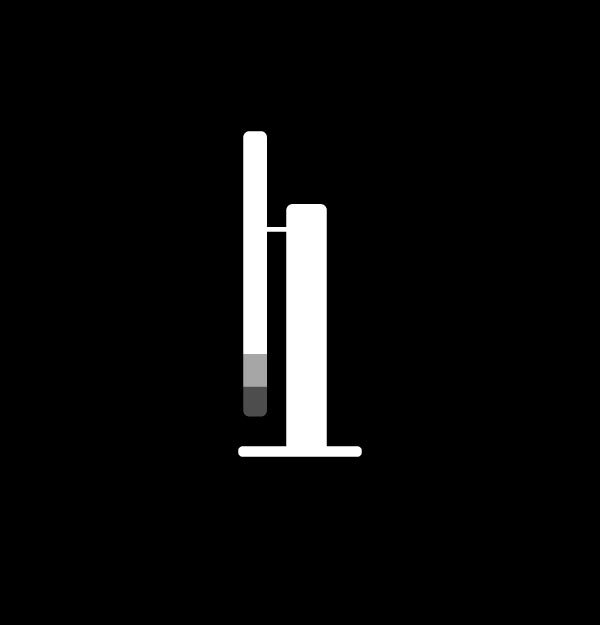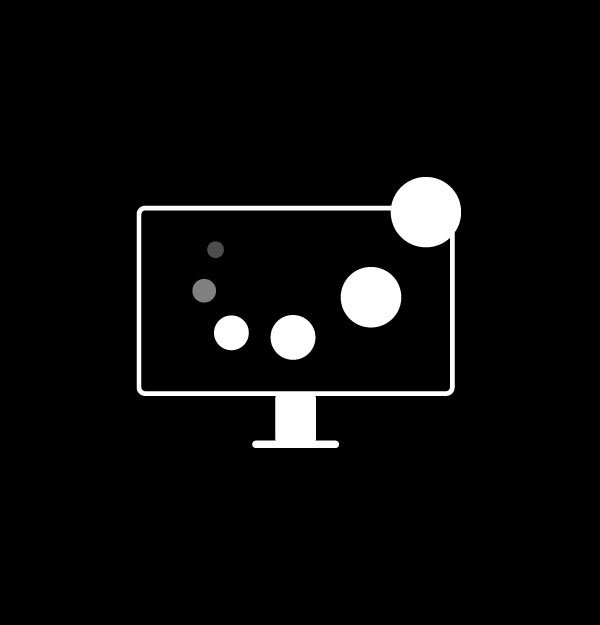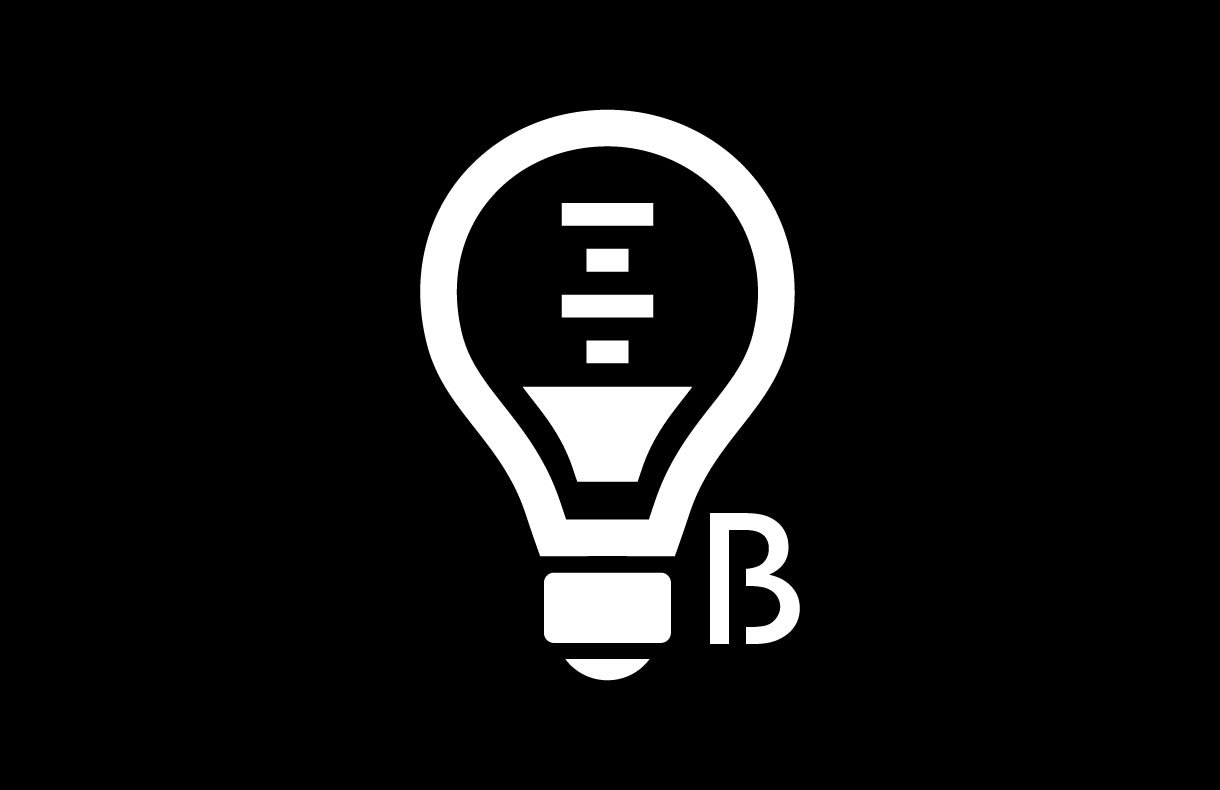BenQ DesignVue Monitors
PD3205U|32-inch 4K UHD sRGB HDR10 USB-C Designer Monitor

PD3205U covers 99% sRGB and 99% Rec.709 color spaces and has amazing Delta E ≤ 3 ensures superb accuracy and absolute color confidence.
BenQ AQCOLOR TechnologyDelivering corner-to-corner authentic colors and consistent luminescence. The display is divided into hundreds of sub-regions and rigorously fine-tuned for precision. This innovative tech assures ultra-dependable image fidelity.
The Importance of Uniformity in Presenting Accurate Images on ScreenWithout


KVM Switch
KVM switch design auto-pairs with input signals. Click once to switch systems via Hotkey Puck G2 to boost efficiency.
How to use?USB-C
The USB-C port provides lightning-fast video/audio/data transmission and 90W power delivery.
How to choose?PIP / PBP
Go split screen. Picture In Picture (PIP) and Picture By Picture (PBP) let you customize your work flow.
Ergonomic Design
Create in comfort with your monitor in the ideal position.
Display Pilot
Display Pilot software lets you access designer-friendly features for ease and efficiency. *Apple M1 platform supported
BenQ Display Pilot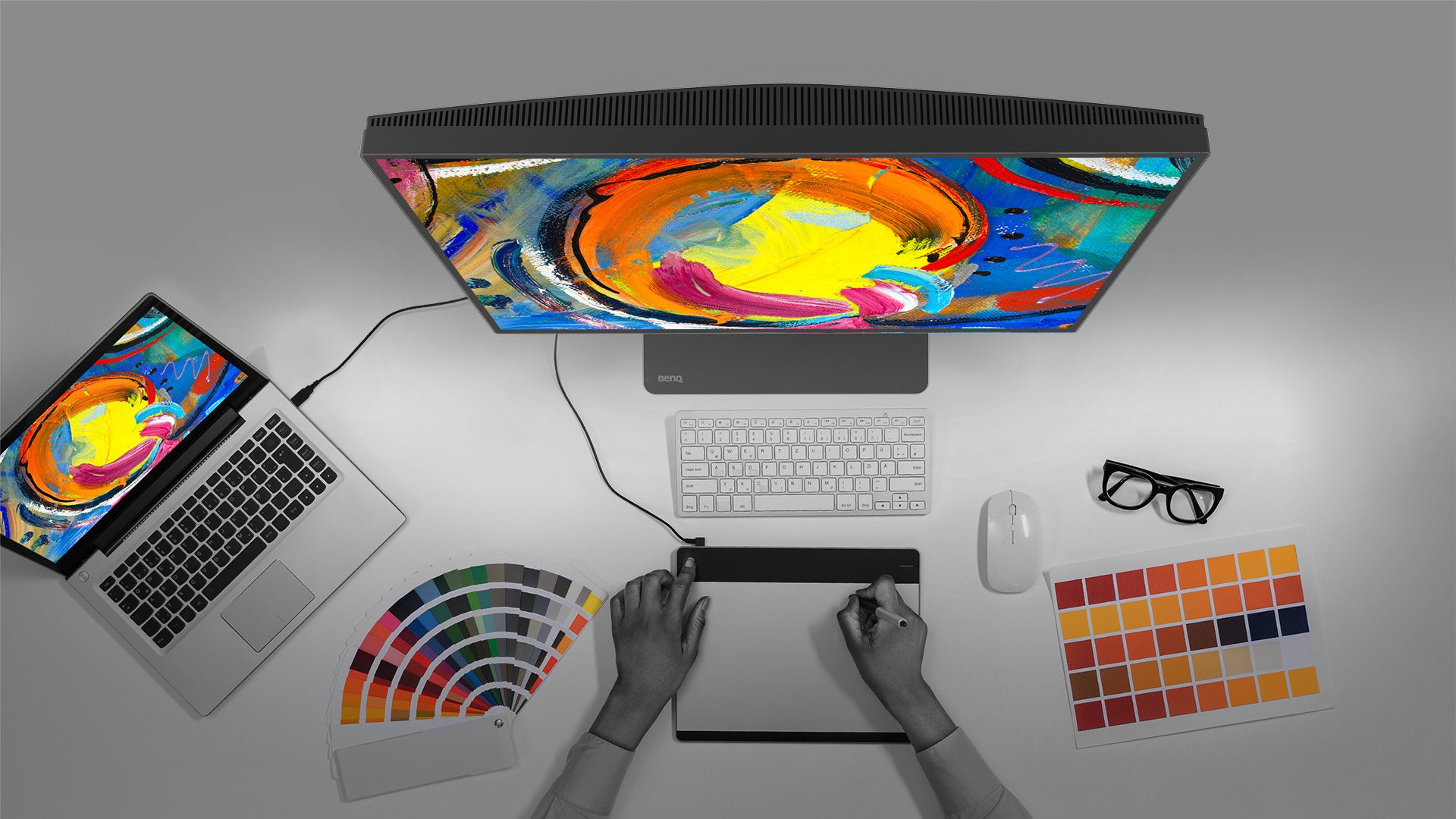
TÜV Rheinland Certification
TÜV Rheinland certifies Flicker-Free and Low Blue Light, resulting in a truly human eye-friendly monitor.
Low Blue Light
Low blue light technology filters harmful blue light to protect your eyes and increase comfort.
Flicker-Free™
Flicker-Free™ eliminates screen flicker found in traditional monitors for vastly improved comfort during extended usage.
Screen Size
27 inch
27 inch
31.5 inch
27 inch
31.5 inch
Color Gamut
99% sRGB, 99% Rec.709
100% sRGB, 100% Rec.709
99% sRGB, 99% Rec.709
99% sRGB, 99% Rec.709
99% sRGB, 99% Rec.709
Resolution (max.)
3840x2160
2560x1440
3840x2160
3840x2160
3840x2160
Delta E(avg)
≤3
≤3
≤3
≤3
≤3
HDR
HDR10
HDR10
HDR10
HDR10
HDR10
FAQs
Browse all related FAQsHow to reproduce a MacBook Pro’s colors on my BenQ monitor?
BenQ has developed a new M-Book mode to simulate the color specifications of the MacBook Pro on our monitors. Please click and follow the instructions below, or read on to learn more about this topic.
What is Delta E?
Delta E is used to evaluate perceived color differences. A delta less than 3.00 means that there is no big difference an average person could perceive. Please click and follow the instructions below, or read on to learn more about this topic.