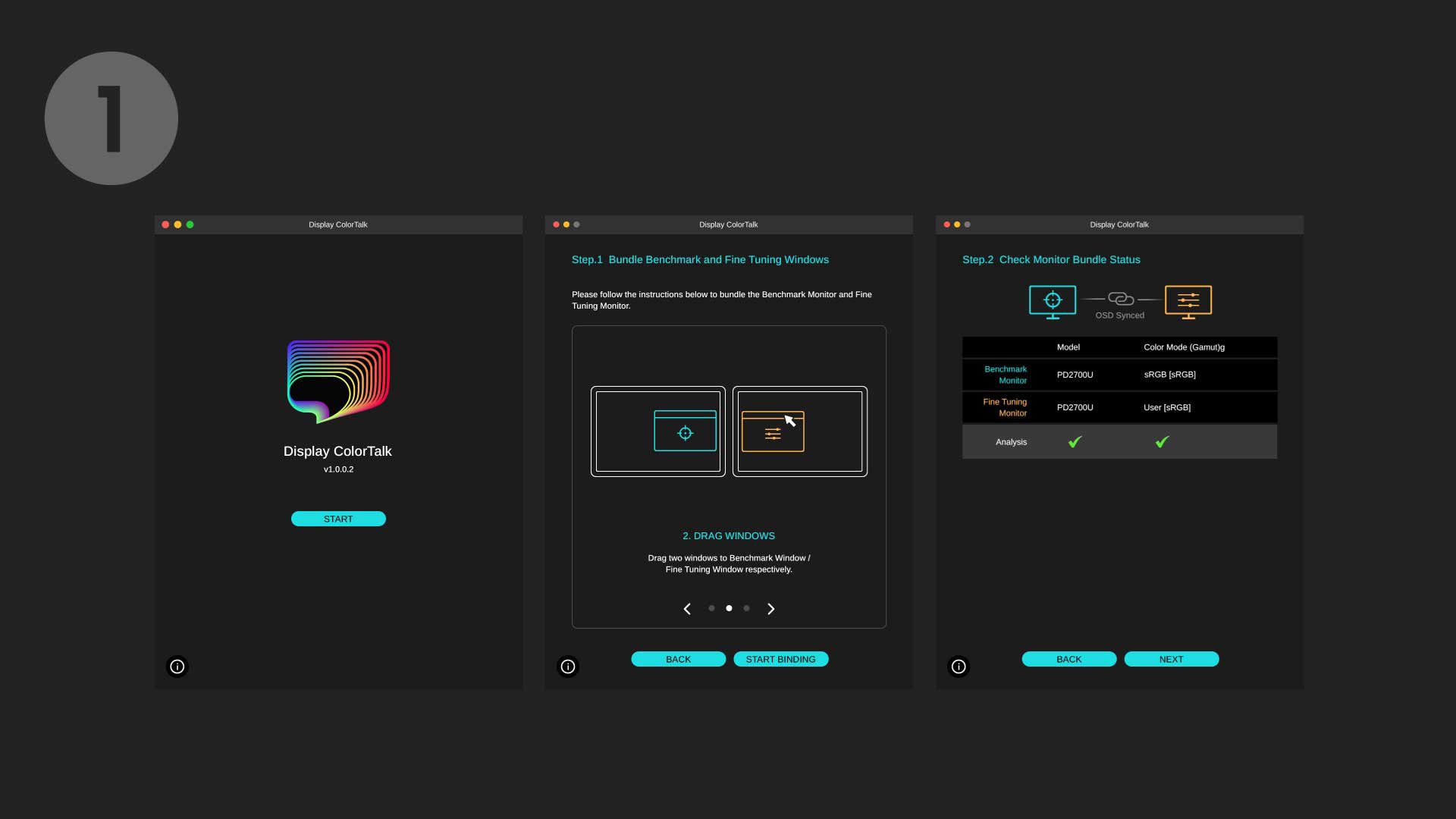Display ColorTalk
Easily ensure all your monitors tell stories with greater consistency.
Download NowStep into the festive season with amazing End of Year Deals at BenQ Store!
Check out all our End of Year Deals deals hereProjectors
By Trending Word
4K UHD (3840×2160) Short Throw 2D, Vertical/Horizontal Keystone LED Laser With Android TV With Low Input LagExplore Business Projector
Immersive & Simulation Projection SmartEco Projector Golf Simulator ProjectorMonitors
Lighting
Interactive Displays & Signage
Remote Work & Learning
Projectors
By Trending Word
4K UHD (3840×2160) Short Throw 2D, Vertical/Horizontal Keystone LED Laser With Android TV With Low Input LagExplore Business Projector
Immersive & Simulation Projection SmartEco Projector Golf Simulator ProjectorMonitors
Lighting
Interactive Displays & Signage
Remote Work & Learning
Wireless PresentationShop
Welcome to BenQ Europe
How can I change my BenQ cookie settings?
Some essential features on BenQ sites just won’t work without cookies. And having other cookies switched off can seriously affect the way you’ll be able to enjoy our services.
Please check your cookie settings below and turn on any cookies you’re happy with.
“Strictly necessary” cookies can’t be turned off. But Functional and Performance cookies can be turned on or off below. You can learn more about cookies and what they do on our other pages.
If you've chosen to block third-party cookies on your browser, your cookie preferences won't carry over from benq.eu to benq.xx and vice versa. Please make sure to set your cookie preferences in both places.
On
Strictly necessary cookies
These cookies are essential so that you can move around the website and use its features. Without these cookies services you have asked for cannot be provided.
On
Off
Functional cookies
These cookies allow the website to remember choices you make to give you better functionality and personal features.
On
Off
Performance cookies
These cookies help to improve the performance of BenQ. If you want to opt-out of advertising cookies, you have to turn-off performance cookies.
Need help choosing your next BenQ product? Our online Live Chat connects you with real experts. No bots - just genuine human assistance.
Chat with us today!Need help choosing your next BenQ product? Our online Live Chat connects you with real experts. No bots - just genuine human assistance.
Chat with us today!
Display ColorTalk
Easily ensure all your monitors tell stories with greater consistency.
Download NowDisplay ColorTalk
Easily ensure all your monitors tell stories with greater consistency.
Download NowDisplay ColorTalk software makes it easy to sync colors across monitors with just a few clicks. Save time and effort, focus on your creativity.

Constantly fiddle with color temperature and brightness or use a calibrator to check and replicate color settings.

Use Display ColorTalk software to duplicate colors from your main monitor and apply them to a second monitor in a few simple steps.

Made simple. Display ColorTalk offers an easy interface for creative professionals to sync the colors of two monitors and benefit from getting work done in a quick and efficient way.
Before you launch Display ColorTalk: