BenQ Business Projector
EX600 | 3600AL XGA Android Wireless Smart Projector
Connect to any external device and start your presentation. It's that simple.
Bluetooth keyboard & mouse for easy control without a PC.
USB webcam for real-time remote meetings.
USB plug-and-play supporting a wide range of file formats.
Easy Video Conferencing
Direct login and webcam integration make video conferencing a breeze. Save your personal devices for other tasks and let smart projector run video conference meeting.
Present Directly From The Cloud
With your BenQ AMS account you can present files directly from the cloud and even make real-time edits.
One-Touch Search Engine Access
Carry out web searches during meetings directly through the projector, without the need to interrupt your meeting flow.
Windows OS versions are also available for BenQ Smart Projectors, enabling seamless integration with legacy IT systems.
Learn moreConnect your smartphone, tablet, or laptop, without the need for software download, and mirror your screen seamlessly from any Windows, Mac/iOS or Android device.
Airplay
Google Cast
BenQ Instashare 1.0
BenQ gives presenters complete control over what is being projected, including a temporary disable feature to prevent unexpected interruptions to a presentation.
Automatic over-the-air (OTA) firmware scanning keeps your firmware up to date, without the need for USB or service calls.
Project images larger than 100" from just 3 m~4 m away (via 1.1X zoom), enabling easy big-screen viewing in rooms of any size.
Calculate now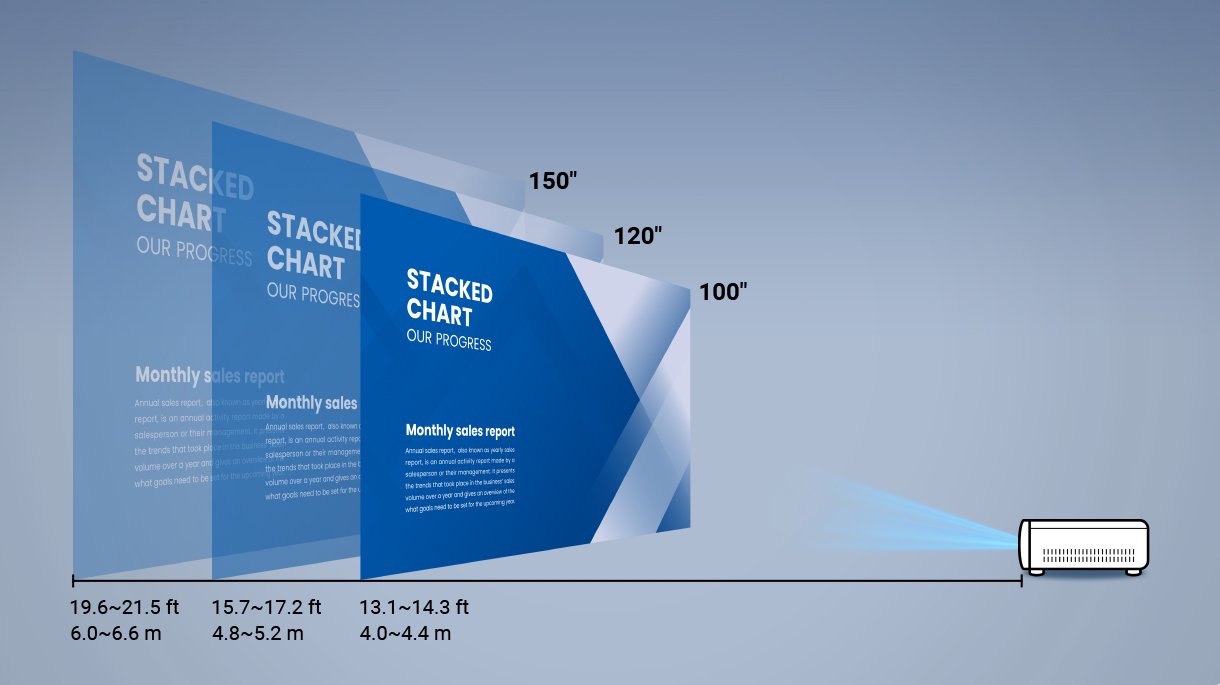
EX600's versatile connection options enable easy management by users or admins as well as seamless high-definition content transmission between devices.

Resolution
1080P (1920x1080)
WUXGA (1920x1200)
WXGA (1280x800)
WXGA (1280x800)
XGA (1024x768)
1080P (1920x1080)
Brightness (ANSI lumens)
3400
3800
3300
3600
3600
3500
Throw Ratio
1.13~1.47
0.9~1.08
0.49
1.55~1.7
1.96~2.15
1.49~1.64
Built-in OS
Yes, Windows
Yes, Android 9.0
Yes, Android 6.0
Yes, Android 6.0
Yes, Android 6.0
Yes, Android 6.0
HDMI in
(x2), HDMI-1 (1.4a/HDCP1.4), HDMI-2 (1.4a/HDCP1.4)
(x1), HDMI-1 (1.4a/HDCP1.4)
(x1), HDMI-1 (1.4a/HDCP1.4)
(x1), HDMI-1 (1.4a/HDCP1.4)
(x1), HDMI-1 (1.4a/HDCP1.4)
(x1), HDMI-1 (1.4a/HDCP1.4)
LAN (RJ45)