BenQ Display ColorTalk
Z łatwością możesz mieć pewność, że wszystkie Twoje monitory opowiadają historie z większą spójnością.
Pobierz teraz See compatible OS and modelsDzięki Display ColorTalk łatwe dopasowywanie kolorów na wyświetlaczach bez konieczności stosowania kalibratora stało się proste. Pożegnaj frustrację związaną z ciągłym manipulowaniem ustawieniami kolorów OSD i zamiast tego skup się na uwolnieniu swojej kreatywności.
Wyznacz punkt odniesienia i monitor dostrajania, a następnie wykonaj wiązanie
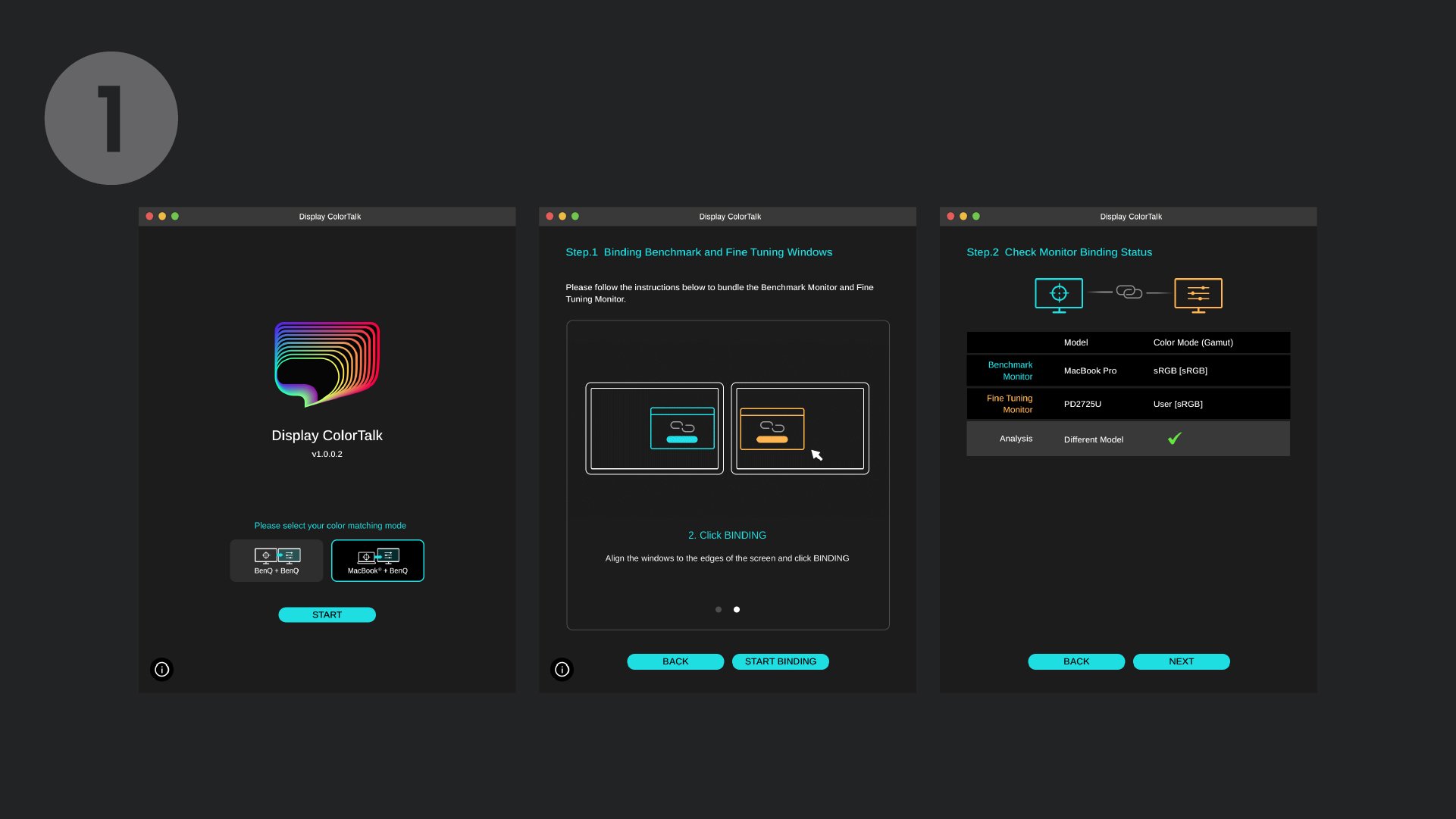
Dostosuj jasność, temperaturę barwową i kolory monitora dostrajania.
*Możesz obracać obraz i wzory kolorów za pomocą przycisku w lewym dolnym rogu okna monitora strojenia, aby uzyskać bardziej intuicyjne porównanie.
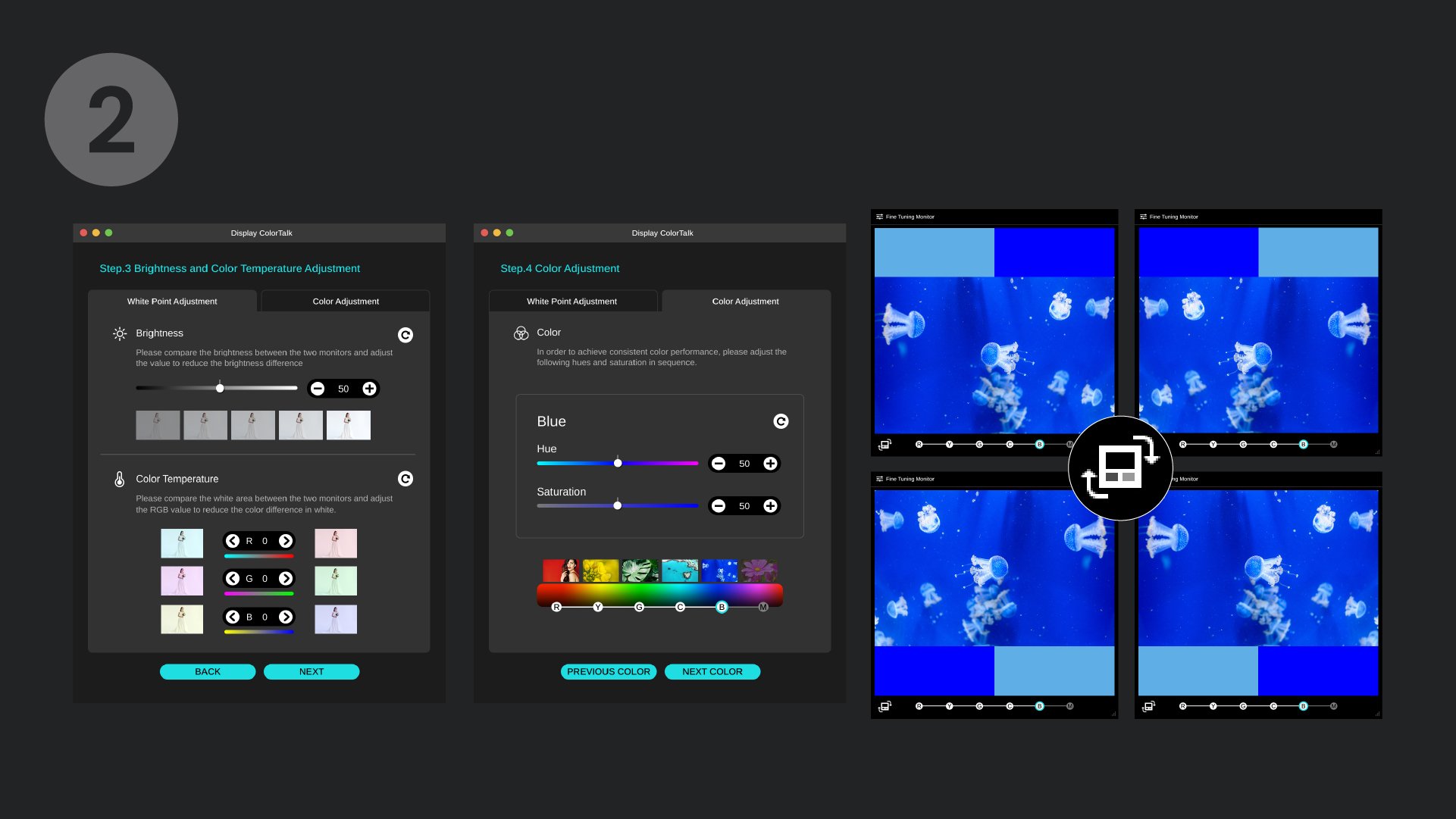
Sprawdź efekt końcowy i w razie potrzeby dopracuj kolory
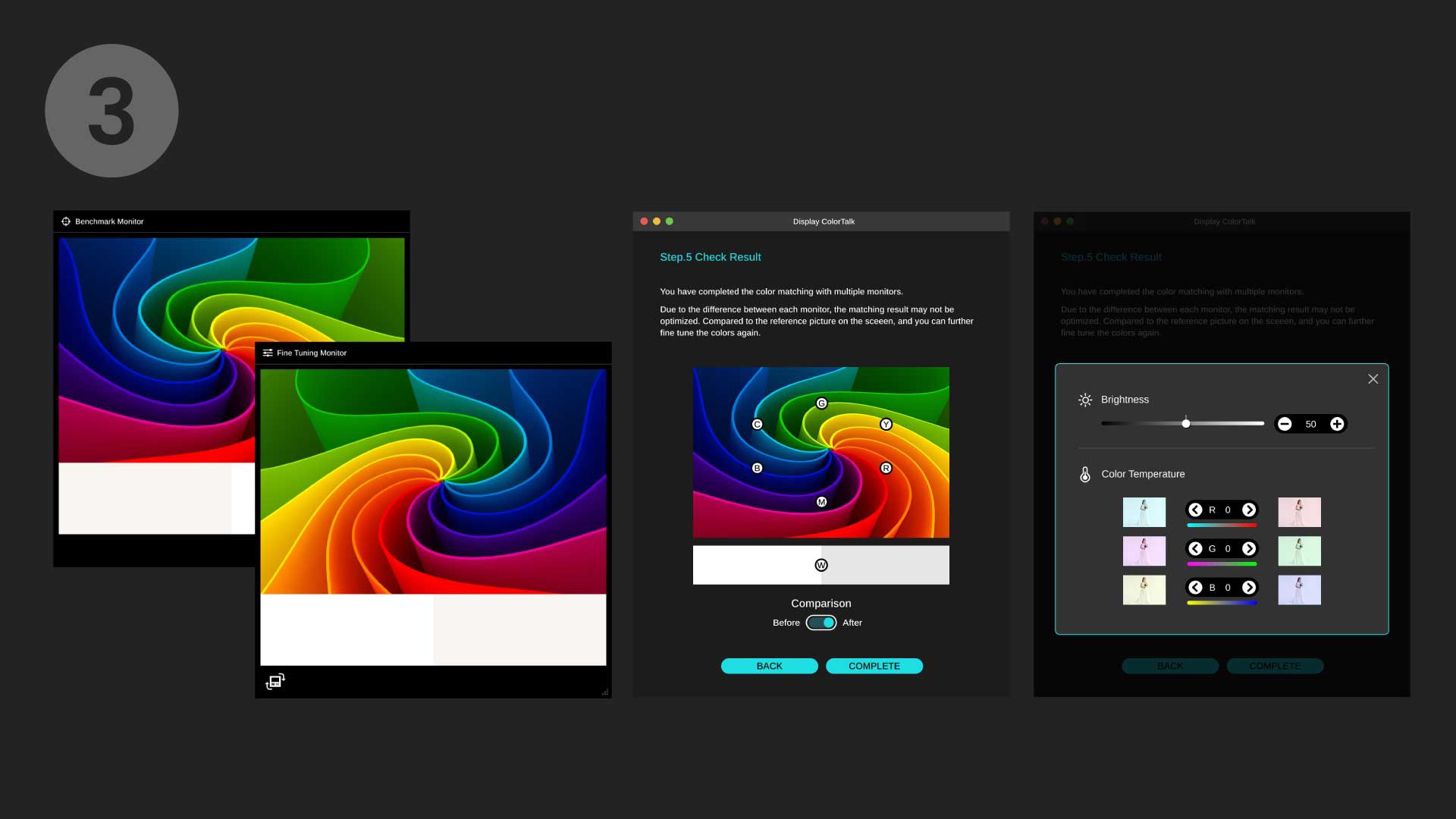
Często zadawane pytania
Browse all related FAQsWhere can I download Display ColorTalk?
https://www.benq.com/en-us/support/downloads-faq/products/monitor/display-colortalk/software-driver.html
How to make sure I’m using the latest version?
Please turn on "auto update" in settings so it will check for updates automatically.
What is the required OS to install the Display ColorTalk?
https://www.benq.com/en-us/support/downloads-faq/products/monitor/display-colortalk/software-driver.html
Do I need a calibrator when using Display ColorTalk?
No, you don't need a calibrator when using Display ColorTalk to match colors on multiple monitors. Display ColorTalk allows users to duplicate colors from the benchmark monitor and apply them to a second monitor base on their visual perception.
Why I cannot successfully designate the benchmark and tuning monitor?
Please click and follow the instructions in the video below. For Apple Silicon M1 Pro, M1 Max, and M1 Ultra-based devices please check "0:44" for the binding instructions of M1-based devices.
Is Display ColorTalk compatible with all BenQ monitors?
https://www.benq.com/en-us/monitor/software/display-colortalk/spec.html