Projectoren
Monitoren
Verlichting
Interactieve Displays | Signage
Werken & leren op afstand
Store
BenQ Nederland respecteert uw privacy. Wij gebruiken cookies en soortgelijke technologieën om ervoor te zorgen dat u de beste ervaring krijgt wanneer u onze website bezoekt. U kunt deze cookies accepteren door te klikken op "Cookies accepteren", of klik op "Alleen noodzakelijke cookies" om alle niet-essentiële technologieën te weigeren. U kunt uw cookie-instellingen te allen tijde aanpassen. Bezoek voor meer informatie ons Cookiebeleid en Privacybeleid.
Sommige essentiële toepassingen op de BenQ-sites werken gewoon niet zonder cookies. En als andere cookies gedeactiveerd zijn, kan dat van aanzienlijke invloed zijn op de manier waarop u van onze services gebruik kunt maken.
Controleer uw onderstaande cookie-instellingen en activeer degene die u het best van pas komen.
“Strikt noodzakelijke” cookies kunnen niet worden gedeactiveerd, maar functionele cookies en prestatiecookies kunt u hieronder deactiveren. Meer informatie over cookies en wat ze doen vindt u op onze andere pagina's.
Als u ervoor heeft gekozen cookies van derden in uw browser te blokkeren, worden uw voorkeursinstellingen voor cookies niet doorgegeven van benq.eu aan benq.xx en vice versa. Zorg ervoor uw voorkeuren voor cookies op beide plaatsen in te stellen.
On
Deze cookies zijn essentieel voor navigeren op de website en gebruik van de toepassingen. Zonder deze cookies kunnen bepaalde services waarom u heeft gevraagd niet worden geleverd.
On
Off
Deze cookies stellen de website in staat de door u gemaakte keuzes te onthouden. De site functioneert zo beter en kan aan u persoonlijk worden aangepast.
On
Off
Deze cookies helpen de prestaties van BenQ te verbeteren. Als u advertentiecookies wilt weigeren, deactiveer dan de prestatiecookies.
BenQ Nederland respecteert uw privacy. Wij gebruiken cookies en soortgelijke technologieën om ervoor te zorgen dat u de beste ervaring krijgt wanneer u onze website bezoekt. U kunt deze cookies accepteren door te klikken op "Cookies accepteren", of klik op "Alleen noodzakelijke cookies" om alle niet-essentiële technologieën te weigeren. U kunt uw cookie-instellingen te allen tijde aanpassen. Bezoek voor meer informatie ons Cookiebeleid en Privacybeleid.
Duik in de feestelijke sfeer met onze lopende Eindejaars-aanbiedingen in de BenQ Store!
Bekijk al onze Eindejaars-aanbiedingen hierProjectoren
Monitoren
Verlichting
Interactieve Displays | Signage
Werken & leren op afstand
Store
Projectoren
Monitoren
Verlichting
Interactieve Displays | Signage
Werken & leren op afstand
Store
Check out a quick troubleshoot for how to get 120Hz on Xbox Series X when connected to 1080p and 1440p PC gaming monitors. You’re just two steps away from 120fps!
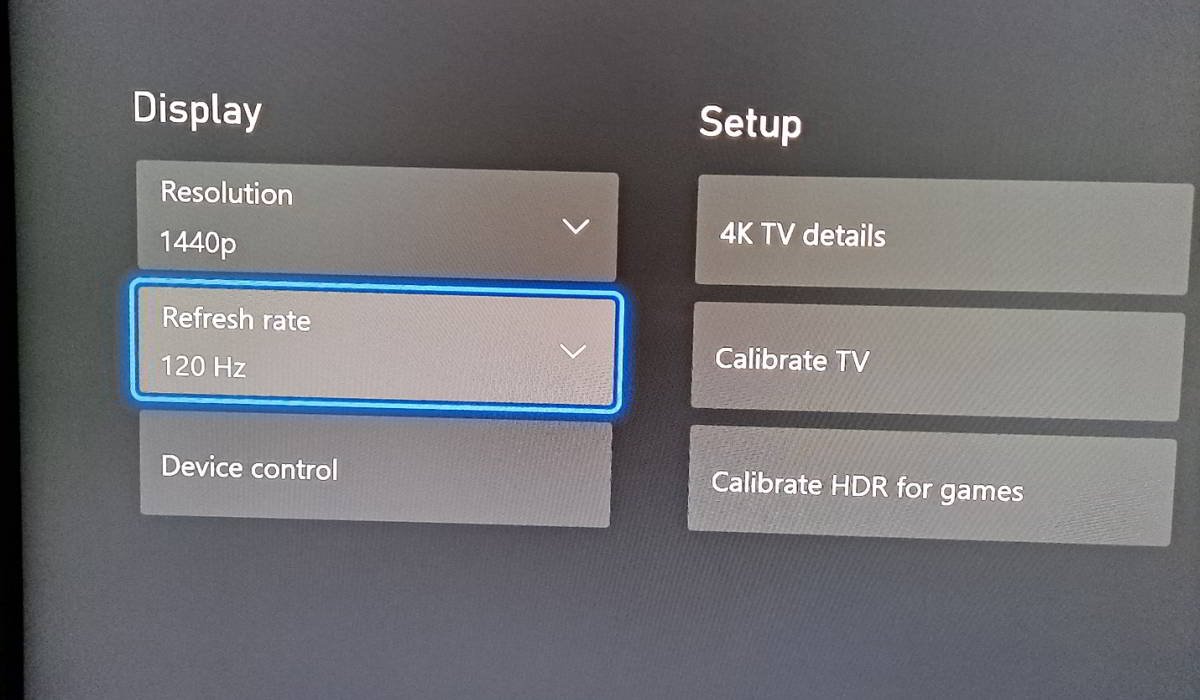
We recently looked at the newly-released Xbox Series X from Microsoft, and we think it’s an excellent fit for several BenQ monitors and PC monitors in general. Whether you have a 144Hz 1080p, 144Hz QHD, or 4K 60Hz monitor, with the ease of HDMI and a plethora of supported resolutions, the Xbox Series X offers great performance and support for your monitor specs. There are a few things to keep in mind, though, so let’s do a bit of troubleshooting, especially for those who want to get 120Hz support.
Most monitor makers share firmware and processing elements across display models. Due to vagaries of computer engineering we won’t get into here, in some cases consoles such as the Xbox Series X pick up on firmware similarities and revert to the highest settings available. This doesn’t tend to happen with more PC-focused standards like DisplayPort. If you encounter such a situation, 1080p and 1440p monitors may show up as 2160p/4K monitors in the Xbox Series X settings app. But as you’re connecting via HDMI 2.0, the bandwidth isn’t enough for 4K 120Hz so the refresh rate is greyed out.
Solution’s super simple. Manually set the Xbox Series X to 1080p or 1440p for output resolution, then switch the refresh rate to 120Hz, which will no longer be greyed over. Just look at these two images, it’s easy:
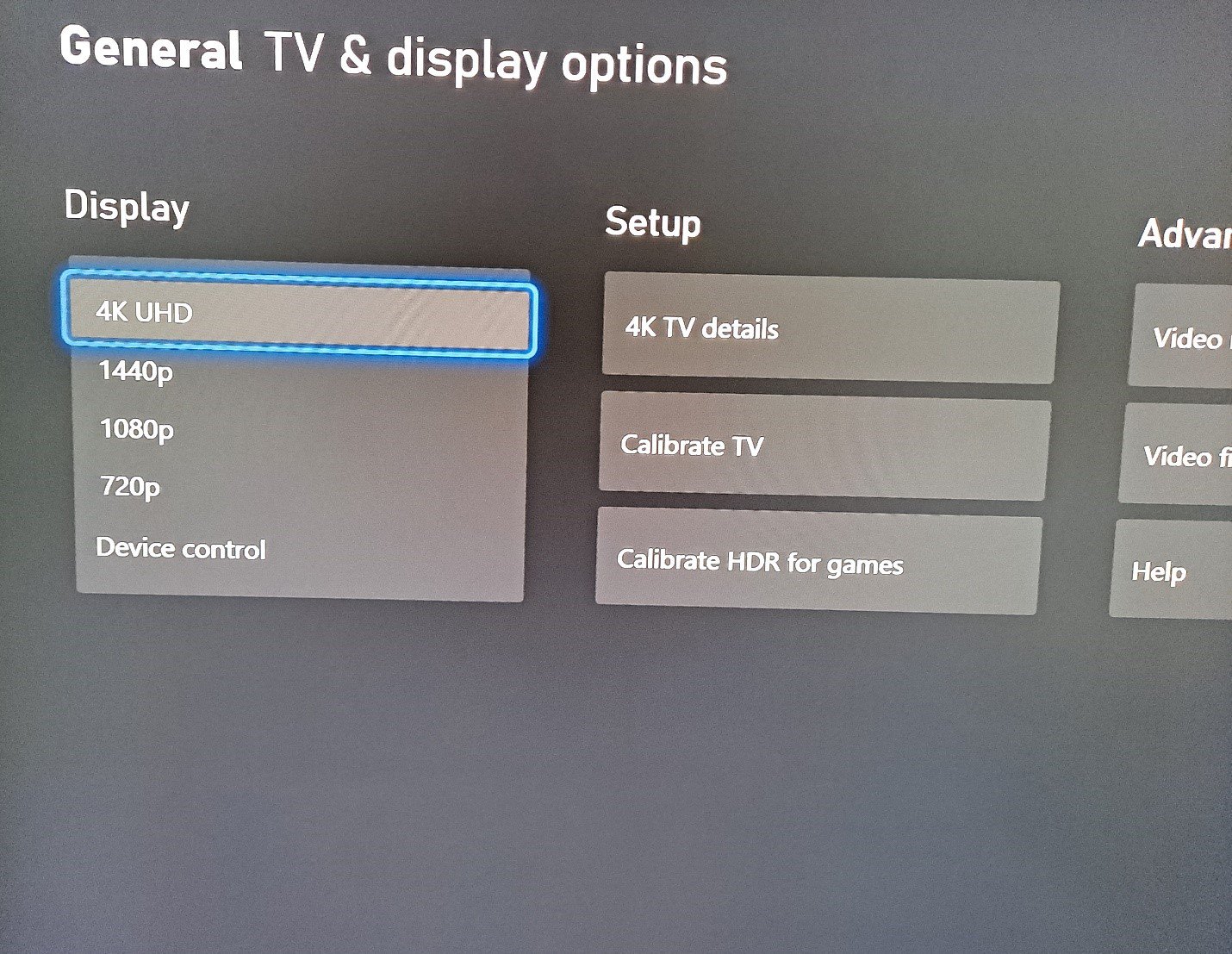
Step 1.
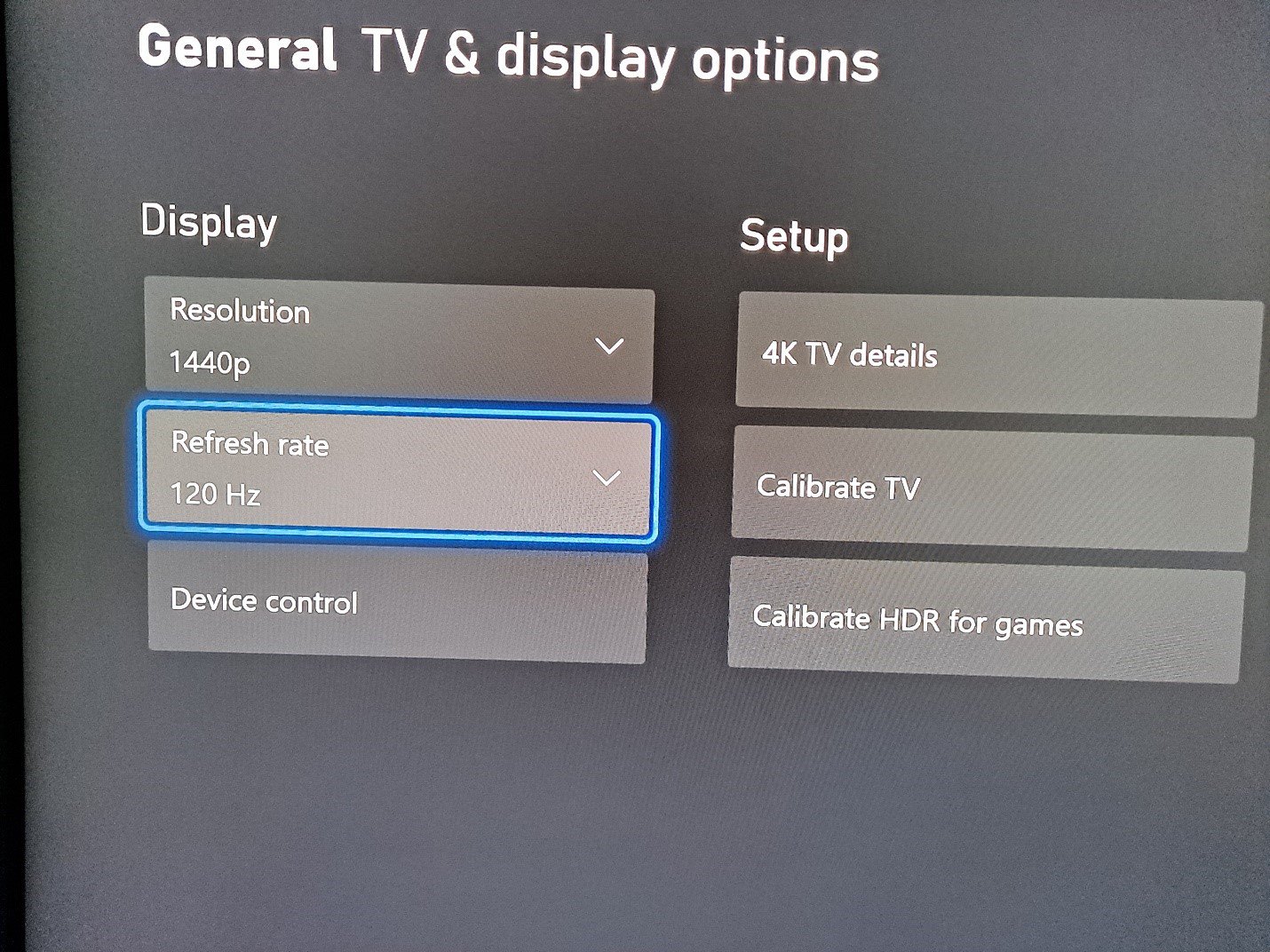
Step 2.

No, because HDMI 2.0 has more than enough bandwidth for 1080p/1440p at 120Hz. On the monitor side everything will be ready to go. Just use the HDMI cable that came with your Xbox Series X, as that’s an ultra high speed HDMI wire rated for 8K 60Hz. It can definitely do 120Hz in full HD and QHD. However, while these settings worked for us, several users have reported an additional step was needed in their case. In addition to manually selection 1440p and 120Hz, de-selecting Allow 4K in Video Modes was also necessary. Something to keep in mind in the event a setting remains greyed out for you.
No. Support for 120Hz refresh varies by title. It’s far less enforced than resolution on the Xbox Series X, and on consoles in general. Even resolution tends to be very variable on consoles as you know, with upscaling, dynamic adjustments, and checkerboarding a lot more common than on PC.
As for refresh rate, the list of games that offer a 120 frames per second mode is currently small but will grow. Keep in mind most titles will lower resolution and effect quality to maintain the higher refresh rate, so it’s up to you to decide if you like the tradeoff. We’ve experimented with games like The Falconeer and Dirt 5, and they now do support 120Hz on the new Xbox console. We can also fully confirm 120Hz multiplayer for Call of Duty Black Op Cold War on Xbox Series X, which not only works but is glorious.
Also, let us know if you have any concerns via support or BenQ online chat (click on the icon at your bottom right corner).
Based on feedback from competitive gamers and esports pros while leveraging BenQ’s legacy of high performance gaming monitors, we’ve created MOBIUZ. What is MOBIUZ? It’s defying conventional thinking and creating a new generation of gaming monitors that make every pixel count better.
Current MOBIUZ gaming monitors include the EX2710 and EX2510, or 27” and 25” respectively, as you probably guessed. We’re talking 144Hz with 1ms MPRT and FreeSync Premium for super responsive gameplay and sharp visuals on IPS panels that let colors come to life from wide viewing angles. Get close to the action and see every detail, helped along by real HDR. For gaming audio, MOBIUZ delivers the power of treVolo sound, with dual 2.5W speakers.
MOBIUZ monitors meet the demands of gamers that want fast and accurate response with a high degree of visual fidelity. Check out the MOBIUZ lineup.
Bedankt voor je feedback!
Schrijf je in voor de Nieuwsbrief
Blijf op de hoogte van productlanceringen, nieuws en exclusieve voordelen.
Schrijf je in!