Projectoren
Monitoren
Verlichting
Interactieve Displays | Signage
Werken & leren op afstand
Store
BenQ Nederland respecteert uw privacy. Wij gebruiken cookies en soortgelijke technologieën om ervoor te zorgen dat u de beste ervaring krijgt wanneer u onze website bezoekt. U kunt deze cookies accepteren door te klikken op "Cookies accepteren", of klik op "Alleen noodzakelijke cookies" om alle niet-essentiële technologieën te weigeren. U kunt uw cookie-instellingen te allen tijde aanpassen. Bezoek voor meer informatie ons Cookiebeleid en Privacybeleid.
Sommige essentiële toepassingen op de BenQ-sites werken gewoon niet zonder cookies. En als andere cookies gedeactiveerd zijn, kan dat van aanzienlijke invloed zijn op de manier waarop u van onze services gebruik kunt maken.
Controleer uw onderstaande cookie-instellingen en activeer degene die u het best van pas komen.
“Strikt noodzakelijke” cookies kunnen niet worden gedeactiveerd, maar functionele cookies en prestatiecookies kunt u hieronder deactiveren. Meer informatie over cookies en wat ze doen vindt u op onze andere pagina's.
Als u ervoor heeft gekozen cookies van derden in uw browser te blokkeren, worden uw voorkeursinstellingen voor cookies niet doorgegeven van benq.eu aan benq.xx en vice versa. Zorg ervoor uw voorkeuren voor cookies op beide plaatsen in te stellen.
On
Deze cookies zijn essentieel voor navigeren op de website en gebruik van de toepassingen. Zonder deze cookies kunnen bepaalde services waarom u heeft gevraagd niet worden geleverd.
On
Off
Deze cookies stellen de website in staat de door u gemaakte keuzes te onthouden. De site functioneert zo beter en kan aan u persoonlijk worden aangepast.
On
Off
Deze cookies helpen de prestaties van BenQ te verbeteren. Als u advertentiecookies wilt weigeren, deactiveer dan de prestatiecookies.
BenQ Nederland respecteert uw privacy. Wij gebruiken cookies en soortgelijke technologieën om ervoor te zorgen dat u de beste ervaring krijgt wanneer u onze website bezoekt. U kunt deze cookies accepteren door te klikken op "Cookies accepteren", of klik op "Alleen noodzakelijke cookies" om alle niet-essentiële technologieën te weigeren. U kunt uw cookie-instellingen te allen tijde aanpassen. Bezoek voor meer informatie ons Cookiebeleid en Privacybeleid.
Duik in de feestelijke sfeer met onze lopende Eindejaars-aanbiedingen in de BenQ Store!
Bekijk al onze Eindejaars-aanbiedingen hierProjectoren
Monitoren
Verlichting
Interactieve Displays | Signage
Werken & leren op afstand
Store
Projectoren
Monitoren
Verlichting
Interactieve Displays | Signage
Werken & leren op afstand
Store
As a designer, you know very well the importance of a good monitor, which not only helps you work with less effort but also improves your design workflow. But how? This has a lot to do with the software the monitor ships with and helps in three aspects: color management, soft proof check, and multitasking. To solve issues in these areas, BenQ has developed Display Pilot software to assist designers in doing their work smoothly. You can benefit from it on all BenQ PD series DesignVue monitors.

Whether you are working on materials in digital or physical format, color management is always an essential part of your work. Instead of fine-tuning color at every step, designers now have a better choice: take advantage of software for various workflows. Time is thus saved and the first half of success at your design work is achieved.
Negotiating between two color spaces is never easy especially when different design workflows require their corresponding color spaces which would take a lot of tweaking. This explains why ICC profiles have been created and implemented. ICC profiles make color definition and communication between different devices possible, and BenQ ICCsync makes it even simpler by synchronizing the color spaces of your operating system and monitor. Therefore, when you’re working on web design in sRGB mode and mobile UI design in Display P3 mode on the same laptop, you can enjoy the convenience and the high degree of color accuracy despite of color mode switch. The ICC profiles of the operating system will remain unequivocal and you will benefit from ICCsync for its accurate color synchronization.
DualView allows designers to work on two modes at the same time: CAD/CAM mode to modify a design and to check the results in sRGB mode.
Application mode assigns desired color modes to your frequently used applications. You can assign a low blue light mode to web browsers for data searching and collection, Display P3 to review the web design, sRGB for design artwork, and Rec. 709 for video editing on Adobe Premiere, all for your project needs. Next time you use these applications, there’s no need to adjust anything manually but enjoy this convenience.

Display Pilot just makes design multitasking easy. Launch Desktop Partition and use the split workspace for different projects without dragging or resizing. Whether preset or customized, you can always find the best template for your work. You can use Photoshop for design, and a web browser for searching image references or opening file folders for data check with no need to switch applications all the time.
Keyboard Hotkey sets up groups of hotkeys, offering shortcuts to reach your popular settings. Whether you want to switch between color modes, inputs, or preview in DualView, it speeds up your work mode by allowing you to access diverse settings quickly.
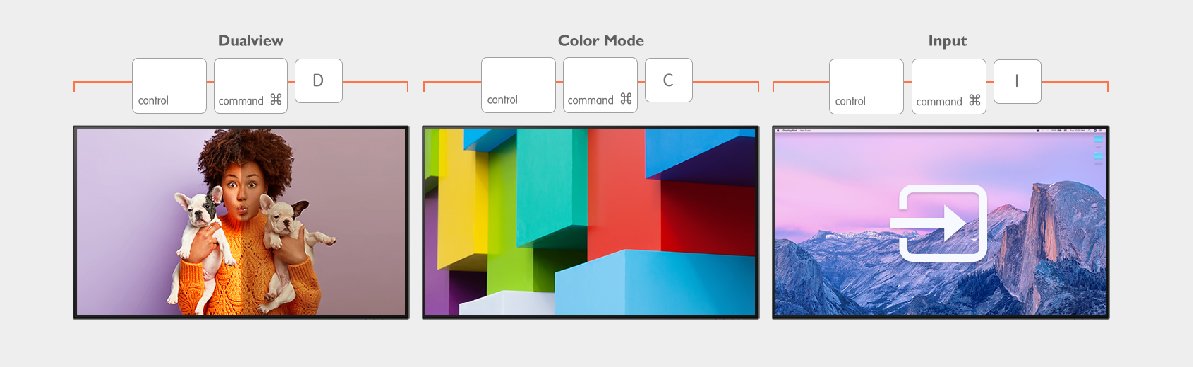
Web designers often need to work in landscape mode. With Auto Pivot on, whether the monitor is set in portrait or landscape, the display automatically adjusts to vertical or horizontal alignment. Previewing your design in the mode you want is no longer hard work.
You finally get to the last mile of your design: preview what your hardcopy will look like before coming off the printer. Use Print Assist to preview the actual size and to avoid unwanted surprises. You see not only the layout, but also check font size, and make sure that you have set aside enough margins for your prints without having to rely on guesswork.

Display Pilot is made for designers. For an improved workflow, just let Display Pilot be your best assistant.
Thanks for your feedback!
Schrijf je in voor de Nieuwsbrief
Blijf op de hoogte van productlanceringen, nieuws en exclusieve voordelen.
Schrijf je in!

