Projectoren
Monitoren
Verlichting
Interactieve Displays | Signage
Werken & leren op afstand
Store
BenQ Nederland respecteert uw privacy. Wij gebruiken cookies en soortgelijke technologieën om ervoor te zorgen dat u de beste ervaring krijgt wanneer u onze website bezoekt. U kunt deze cookies accepteren door te klikken op "Cookies accepteren", of klik op "Alleen noodzakelijke cookies" om alle niet-essentiële technologieën te weigeren. U kunt uw cookie-instellingen te allen tijde aanpassen. Bezoek voor meer informatie ons Cookiebeleid en Privacybeleid.
Sommige essentiële toepassingen op de BenQ-sites werken gewoon niet zonder cookies. En als andere cookies gedeactiveerd zijn, kan dat van aanzienlijke invloed zijn op de manier waarop u van onze services gebruik kunt maken.
Controleer uw onderstaande cookie-instellingen en activeer degene die u het best van pas komen.
“Strikt noodzakelijke” cookies kunnen niet worden gedeactiveerd, maar functionele cookies en prestatiecookies kunt u hieronder deactiveren. Meer informatie over cookies en wat ze doen vindt u op onze andere pagina's.
Als u ervoor heeft gekozen cookies van derden in uw browser te blokkeren, worden uw voorkeursinstellingen voor cookies niet doorgegeven van benq.eu aan benq.xx en vice versa. Zorg ervoor uw voorkeuren voor cookies op beide plaatsen in te stellen.
On
Deze cookies zijn essentieel voor navigeren op de website en gebruik van de toepassingen. Zonder deze cookies kunnen bepaalde services waarom u heeft gevraagd niet worden geleverd.
On
Off
Deze cookies stellen de website in staat de door u gemaakte keuzes te onthouden. De site functioneert zo beter en kan aan u persoonlijk worden aangepast.
On
Off
Deze cookies helpen de prestaties van BenQ te verbeteren. Als u advertentiecookies wilt weigeren, deactiveer dan de prestatiecookies.
BenQ Nederland respecteert uw privacy. Wij gebruiken cookies en soortgelijke technologieën om ervoor te zorgen dat u de beste ervaring krijgt wanneer u onze website bezoekt. U kunt deze cookies accepteren door te klikken op "Cookies accepteren", of klik op "Alleen noodzakelijke cookies" om alle niet-essentiële technologieën te weigeren. U kunt uw cookie-instellingen te allen tijde aanpassen. Bezoek voor meer informatie ons Cookiebeleid en Privacybeleid.
Duik in de feestelijke sfeer met onze lopende Eindejaars-aanbiedingen in de BenQ Store!
Bekijk al onze Eindejaars-aanbiedingen hierProjectoren
Monitoren
Verlichting
Interactieve Displays | Signage
Werken & leren op afstand
Store
Projectoren
Monitoren
Verlichting
Interactieve Displays | Signage
Werken & leren op afstand
Store
Accurate color performance is what a designer expects from any professional monitor they use. However, not every professional monitor actually provides it. With factory calibration, designers make full use of color accuracy on a monitor. Let’s find out what factory calibration is and why a factory-calibrated monitor stands as a top priority for image professionals around the world.
Factory calibration, as the term suggests, is the calibration process conducted in the factory itself, before each individual monitor ships. What’s calibrated depends on the manufacturer, but meticulous calibration requires doing so unit by unit and includes brightness, gamma, color temperature, and uniformity on the panel, and most importantly, preset color modes or spaces such as sRGB, Adobe RGB, and DCI-P3. These factory presets are stored in dedicated memory and can only be accessed by equipment in the factory and by the manufacturer personnel. Only when this is executed with carefully calibrated equipment and well-trained team members can factory calibration be conducted in a stringent enough manner to count as genuinely professional.
Therefore, only lab-grade color calibration in the factory ensures accurate color performance on displays.
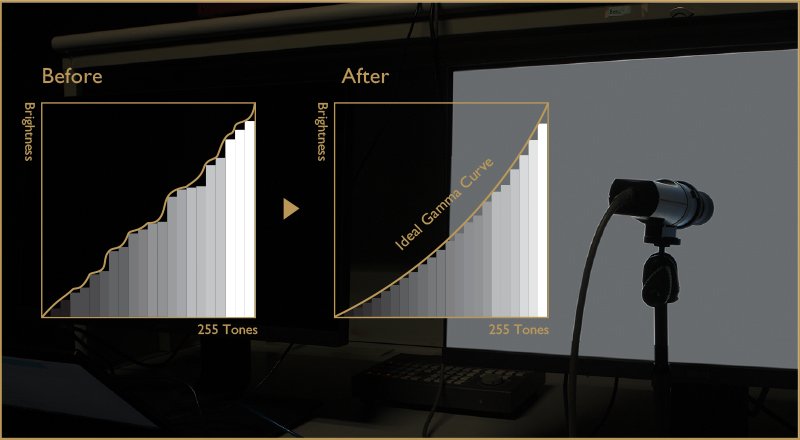
Through gamma correction, the tonal gradation will be rendered smooth and realistic.
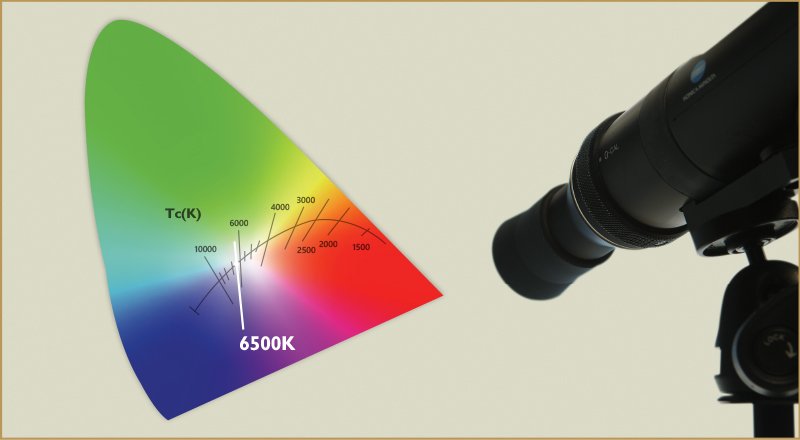
Color temperatures are carefully corrected to get an appropriate color cast for your works.
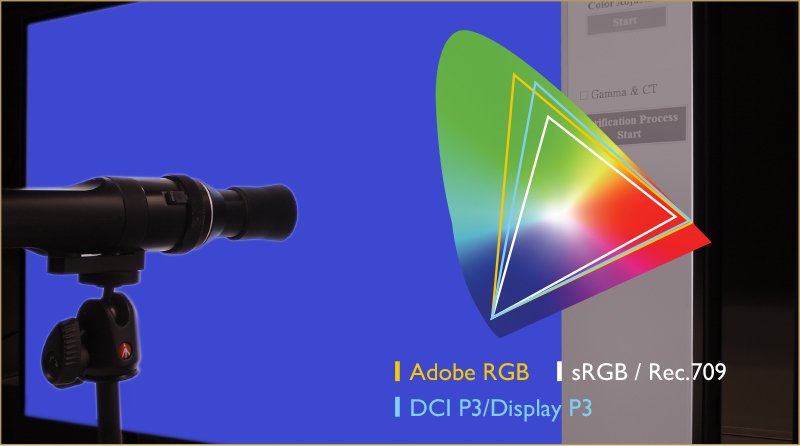
Correct color gamut brings out precise color performance to reproduce authentic colors.

We fine-tune color and brightness unevenness across the whole screen to achieve corner-to-corner uniformity.
It’s easy to see if your monitor is pre-calibrated. If the monitor ships with a factory calibration report, then it is. This report shows that this monitor has succeeded in passing a series of meticulous and stringent testing processes and its color performance has been verified. Users can thus benefit from its out-of-the-box color accuracy with no need to do first-use calibration. If your monitor is equipped with ICCsync, a unique feature on BenQ DesignVue monitors, you can use the color mode syncing feature for immediate color adjustments on your monitor. ICCsync switches between different color modes without lengthy, multi-step loading of your ICC profile to your monitor.
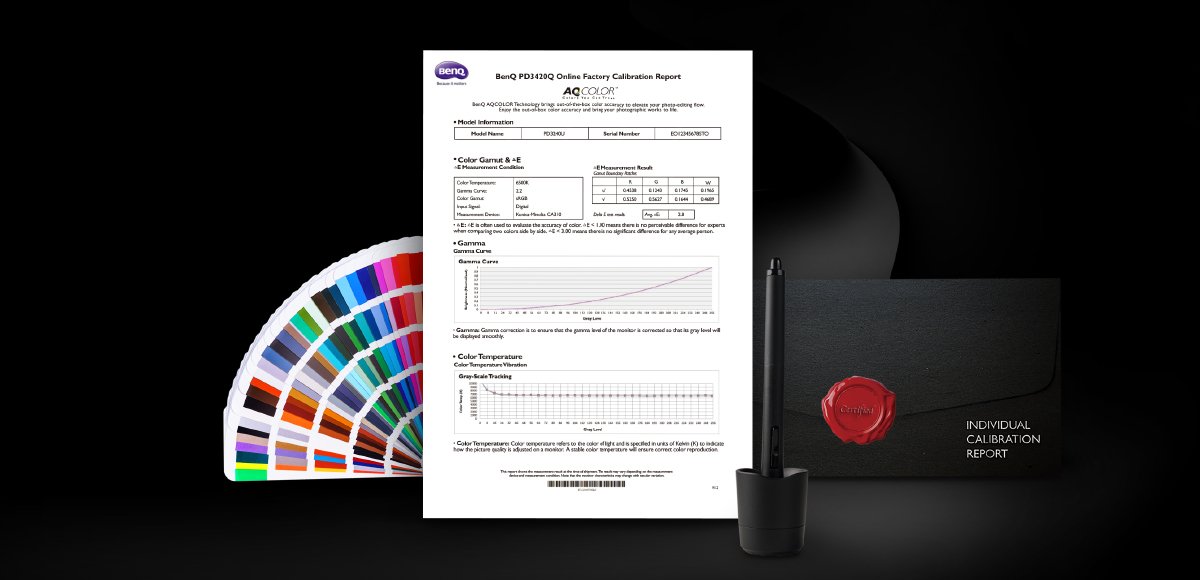
If a factory-calibrated monitor guarantees accurate color performance, does it need recalibration at any point? The answer is to make sure what kind of monitor you have and check if it can be hardware or software calibrated. You can apply hardware calibration to monitors that offer color gamut transformation functionality, or you can do software calibration to your monitor. There’s one thing to note, as software calibration does not deal with color gamut. This means ICC profiles play an important role in syncing the color gamut of your laptop/PC and monitor for consistent color representation on both displays.
But if hardware calibration is your priority, get a professional monitor that can be hardware calibrated. The BenQ PhotoVue series is a good choice.
In a word, pre-calibrated monitors offer out-of-the-box color accuracy as they are factory calibrated through meticulous testing processes and are shipped with guaranteed accurate color performance. With ICCsync, it’s easy to have your monitor display the corresponding color profile whether you are using a PC or a Mac. Designers can thus access the desired color mode with just a few clicks. There’s also the specially designed M-Book mode, which replicates colors from your Mac on your BenQ DesignVue monitor, making it Mac-ready for your artistic creations.
32 inch 4K Thunderbolt 3 Monitor with Display P3
Thanks for your feedback!
Schrijf je in voor de Nieuwsbrief
Blijf op de hoogte van productlanceringen, nieuws en exclusieve voordelen.
Schrijf je in!